
Template Community /
Heat Exchanger PID
Heat Exchanger PID
Captain O Captain
Published on 2020-10-12

A heat exchanger is a processing unit in which steam is used to heat up a liquid material. The P&ID diagram utilizes certain standard symbols to represent the process units, the instrumentation, and the process flow.
1. What is the P&ID
A Piping and Instrumentation Diagram (P&ID) is a schematic layout of a plant that shows the units that will be used, the pipes that will connect them, and the sensors and control valves. Storage tanks, surge tanks, pumps, heat exchangers, reactors, and distillation columns are common structures seen on a P&ID. The last three are the most common single-unit control issues in the chemical process industry.
2. What is the Heat Exchanger P&ID
The product stream is critical for monitoring the performance of a heat exchanger. Before proceeding to downstream process units, the product stream must usually be within a certain temperature range. The heat transfer can be calculated using the stream's output temperature. To achieve the desired product stream temperature, the steam is adjusted. Controlling the flow of hot steam is one approach to modify the product temperature. This flow-based control may take some time to establish, resulting in process oscillations.
These variances may or may not be acceptable depending on the method. Instead of monitoring the flow rate, the steam pressure might be monitored to achieve better temperature control. A change in pressure is much easier to track and directly correlates with a change in steam temperature. This is a good approach to keep process temperatures under control. Because pressure fluctuations occur as fouling occurs, pressure management also allows the physical condition of the piping to be monitored. This fouling inside a piece of equipment can be calculated using the pressure, flow rate, and temperature of heated steam.
3. How to Create a P&ID
Creating a P&ID in EdrawMax Online is pretty simple. The free P&ID maker has several features, like directly importing the data from the .csv file or creating one from scratch using free templates.
Step 1: Login EdrawMax Online
Log in EdrawMax Online using your registered email address. If this is your first time accessing the tool, you can create your personalized account from your personal or professional email address.
Step 2: Choose a template
EdrawMax Online comes with hundreds of free P&ID templates. Select a pre-designed template from the product based on your preference or need by selecting the "P&ID" on the left navigation pane. It will open up several P&ID types. Alternatively, press "+" in EdrawMax Online canvas to create a P&ID from scratch.
Step 3: Customize the diagram
Customize your P&ID by changing the symbols and shapes as required. With the easy drag-and-drop feature of EdrawMax Online, you can use all the relative elements from libraries.
Step 4: Export & Share
Once your P&ID is completed, you can share it amongst your colleagues or clients using the easy export and share option. You can export a Network Diagram in multiple formats, like Graphics, JPEG, PDF, or HTML. Also, you can share the designs on different social media platforms, like Facebook, Twitter, LinkedIn, or Line.
Tag
PID
PID Collection
Share
Report
55
6.7k

Post
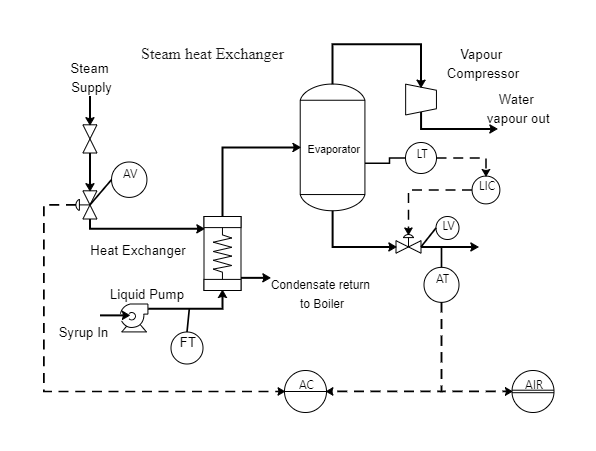
Recommended Templates
Loading