
Templates Community /
A Simply Office Floor Plan
A Simply Office Floor Plan
Joy
Published on 2020-12-01

1. Introduction
An office floor plan is a graphic that depicts the layout of your office space from the top down. The position of walls, doors, windows, staircases, and elevators, as well as any restrooms, kitchens, or eating areas, will often be depicted on the office floor plan. The layout of offices, conference spaces, and office furnishings will also be shown on an office floor plan. The floor plan is usually drawn to scale and shows the room kinds, sizes, and lengths of the walls.
2. What is Office Floor Plan
A floor plan is a drawing to scale that depicts the relationships between rooms, spaces, traffic patterns, and other physical elements at one level of a structure from above in architecture and building engineering.
To indicate room sizes and wall lengths, dimensions are frequently drawn between the walls. Details of fixtures such as sinks, water heaters, and furnaces may also be included in floor layouts. Construction notes, such as finishes, construction processes, or symbols for electrical devices, may be included in floor drawings.
3. The Importance of Floor Plan
When it comes to office planning, one of the most significant and valuable tools you can design is an office floor plan. A floor plan will help you understand your alternatives more clearly, so you can establish a productive and successful office layout, whether your workplace is huge or tiny. Find out more about the various sorts of office layouts.
4. How to Create a Floor Plan
Step 1: Pick a location. Determine the drawing area. If the structure already exists, determine how much of it to sketch (a room, a floor, or the full structure). If the structure does not yet exist, come up with design ideas depending on the size and shape of the site.
Step 2: Measure everything. If the structure already exists, take measurements of the walls, doors, and relevant furnishings to ensure that the floor plan is accurate. If you're designing a layout for a completely new region, make sure the overall area will fit where it'll be erected. It's a good idea to look at buildings in similar places to get a sense of how much this floor plan will cost.
Step 3: Make a wall. Add walls to each of the building's rooms, making sure they're drawn to scale.
Step 4: Include architectural details. Begin by putting in the non-removable components, such as doors and windows, as well as the refrigerator, dishwasher, dryer, and other vital appliances that must be installed in a precise area.
Step 5: Fill in the gaps with furniture. If the floor plan allows it, add furnishings.
Tag
Building Plan
floor plan
Office Layout
Share
Report
25
5.3k

Post
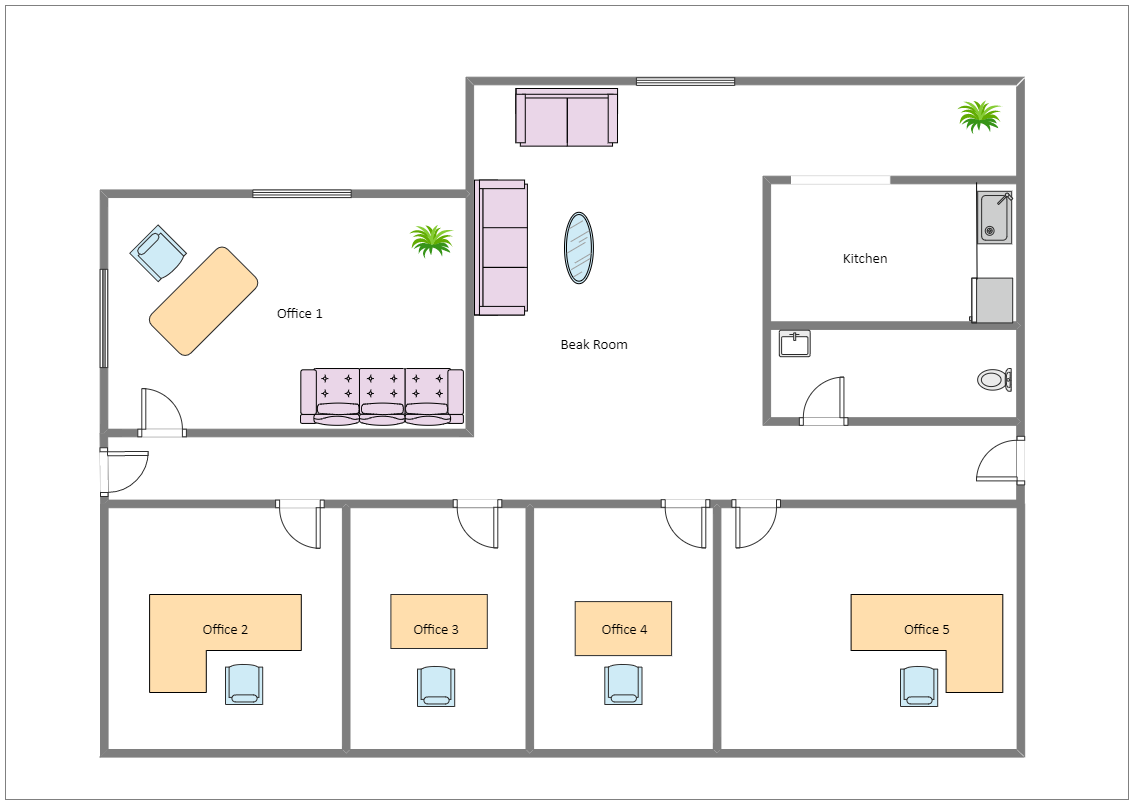
Recommended Templates
Loading

 Desktop
Desktop