
Templates Community /
UML Diagram
UML Diagram
Captain O Captain
Published on 2020-12-30

This is an example of a UML class diagram representing DICOM Application Hosting API. A UML diagram is a diagram based on the UML (Unified Modeling Language) with the purpose of visually representing a system along with its main actors, roles, actions, artifacts or classes, in order to better understand, alter, maintain, or document information about the system.
1. What is a UML Diagram
UML is a set of diagrams that can be used to visualize a software program. Grady Booch, James Rumbaugh, Ivar Jacobson, and the Rational Software Corporation developed the notation to be used for object-oriented design, but it has subsequently been expanded to cover a broader range of software engineering projects. The Object Management Group (OMG) now recognizes UML as the standard for modeling software development.
2. The Types of UML Diagram
Class, activity, object, use case, sequence, package, state, component, communication, composite structure, interaction overview, timing, and deployment are all included in the current UML standards. There are two types of diagrams in this collection: structural diagrams and behavioral or interaction diagrams.
Structural UML diagrams:
- Class diagram
- Package diagram
- Object diagram
- Component diagram
- Composite structure diagram
- Deployment diagram
Behavioral UML diagrams:
- Activity diagram
- Sequence diagram
- Use case diagram
- State diagram
- Communication diagram
- Interaction overview diagram
- Timing diagram
3. How to Create a UML Diagram
Creating a UML Diagram in EdrawMax Online is pretty simple. The free UML Diagram maker has several features, like directly importing the data from the .csv file or creating one from scratch using free templates.
Step 1: Login EdrawMax Online
Log in EdrawMax Online using your registered email address. If this is your first time accessing the tool, you can create your personalized account from your personal or professional email address.
Step 2: Choose a template
EdrawMax Online comes with hundreds of free UML diagram templates. Select a pre-designed template from the product based on your preference or need by selecting the "UML Modeling" on the left navigation pane. It will open up several UML Diagram types, like class diagram, activity diagram, and more. Alternatively, press "+" in EdrawMax Online canvas to create a UML Diagram from scratch.
Step 3: Customize the diagram
Customize your UML diagram by changing the symbols and shapes as required. With the easy drag-and-drop feature of EdrawMax Online, you can use all the relative elements from libraries.
Step 4: Export & Share
Once your UML diagram is completed, you can share it amongst your colleagues or clients using the easy export and share option. You can export a UML Diagram in multiple formats, like Graphics, JPEG, PDF, or HTML. Also, you can share the designs on different social media platforms, like Facebook, Twitter, LinkedIn, or Line.
Tag
component diagram
uml diagram
UML Diagram Collection
Share
Report
17
771

Post
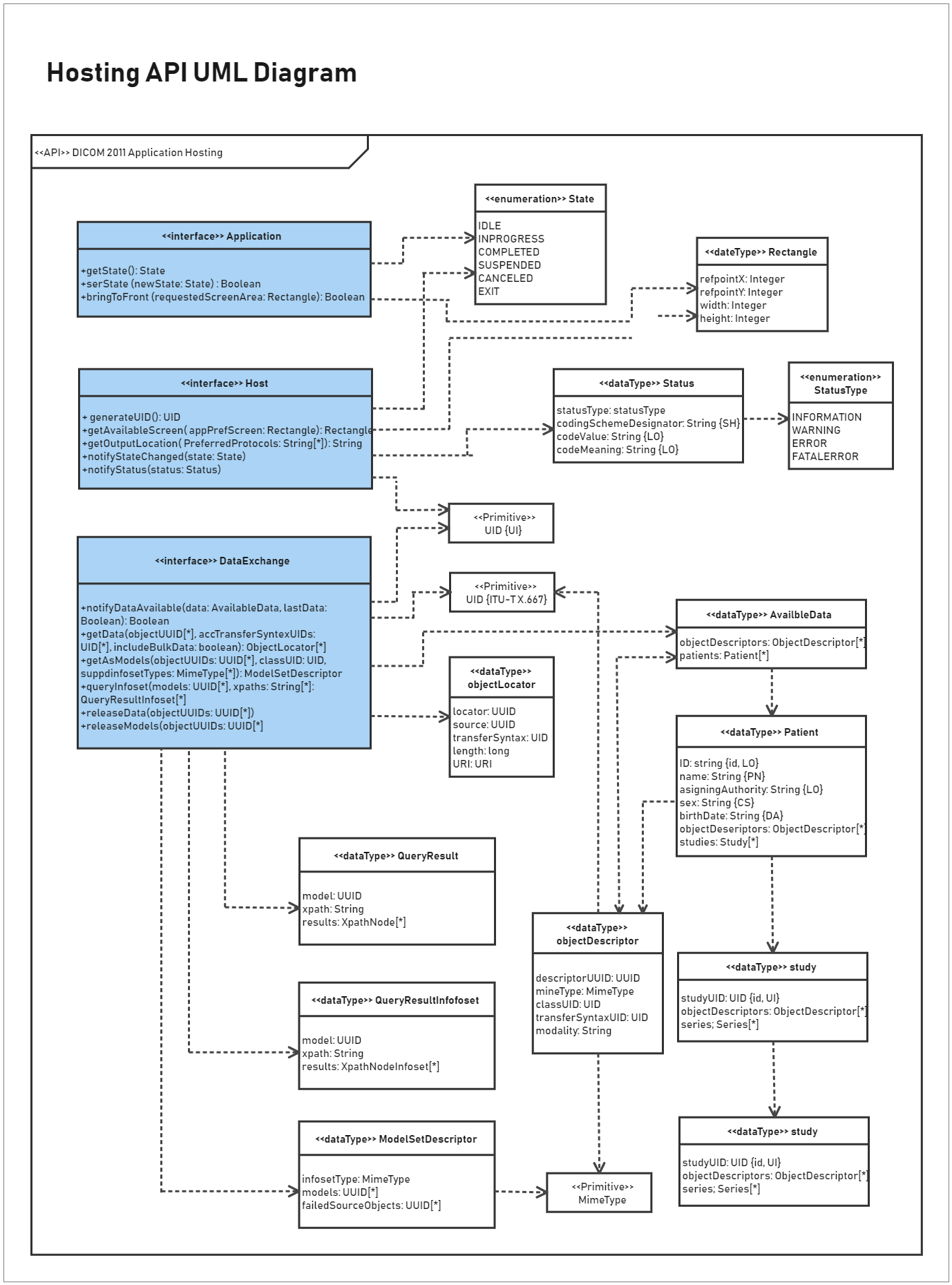
Recommended Templates
Loading
