
Templates Community /
5 Circle Venn Diagram
5 Circle Venn Diagram
Lisa Anderson
Published on 2021-06-04

1. Introduction
2. What is Venn Diagram
The blank Venn diagram is a representation of three overlapping circles that reflect similarities or differences. Although different shapes can be used, mostly circles are used for creating these Venn diagrams. Every shape contains information about a particular set. The Venn diagram is also known as set diagrams or logic diagrams. It can be used across different fields like logic, mathematics, business, computer sciences, and linguistics. The Venn diagram can also be used in 3D presentations.
3. How to Create a Venn Diagram
Creating a Venn Diagram in EdrawMax Online is pretty simple. The free Venn Diagram maker has several features, like directly importing your Google Drive or DropBox images.
Step 1:Login EdrawMax Online
Log in EdrawMax Online using your registered email address. If this is your first time accessing the tool, you can create your personalized account from your personal or professional email address.
Step 2:Choose a template
EdrawMax Online comes with hundreds of free Venn diagram templates. Select a pre-designed template from the panel by clicking on the ""General"" diagram type. It will open up the ""Basic"" diagram set. In this section, you will find the ""Venn Diagram."" Alternatively, press ""+"" in EdrawMax Online canvas to create a Venn Diagram from scratch.
Step 3:Work on your research
Every Venn Diagram consists of information about two or more entities. Get your proper research before you start customizing your Venn Diagrams.
Step 4:Customize the diagram
Customize your Venn Diagram by changing the symbols and shapes as required. With the easy drag-and-drop feature of EdrawMax Online, you can use all the relative elements from libraries.
Step 5:Export & Share
Once your Venn Diagram is completed, you can share it amongst your colleagues or clients using the easy export and share option. You can export the org chart diagram in multiple formats, like Graphics, JPEG, PDF, or HTML. Also, you can share the designs on different social media platforms, like Facebook, Twitter, LinkedIn, or Line.
Tag
venn diagram
Venn Diagram Collection
5 Set Venn Diagram
Share
Report
10
854

Post
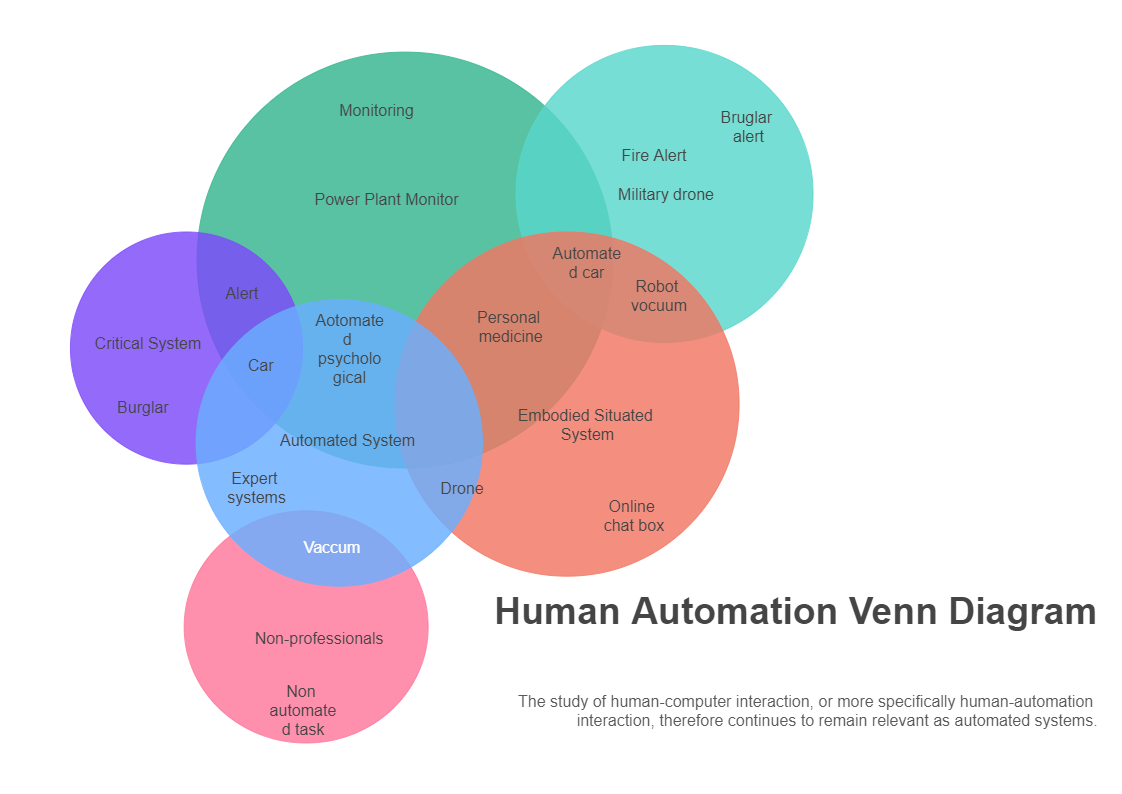
Recommended Templates
Loading
