
Template Community /
Brainstorming Affinity Diagram
Brainstorming Affinity Diagram
Pathy
Published on 2021-07-23

1. Introduction
2. What is an Affinity Diagram
An affinity diagram is a method for organizing enormous volumes of language data (ideas, views, and issues) into groups based on their natural relationships. Brainstorming ideas are frequently grouped using the Affinity approach.
The Affinity method is a great technique to get individuals to collaborate on a creative level to solve problems. It can be employed in scenarios that a team is unfamiliar with or has not yet explored, as well as in situations that appear to be unclear or chaotic, such as when people with different backgrounds establish a new team or when members have incomplete understanding of the analytical area.
3. Why Use Affinity Diagram
Sift through vast amounts of information. A process owner, for example, who is identifying clients and their needs, may assemble a vast collection of unsorted data. In this scenario, using an Affinity Diagram to organize the data into groups could be beneficial.
Encourage new thinking patterns. Affinity exercises are a great method to get a group of people to react on a ""gut level"" rather than thinking things through.
All ideas from all members are considered by the team without being judged. This stimulus is frequently sufficient to break through established or entrenched thinking, allowing the team to generate a list of innovative ideas.
4. How to Create an Affinity Diagram
Creating an affinity diagram in EdrawMax Online is pretty simple. The free affinity diagram maker has several features, like directly importing the data from the .csv file or creating one from scratch using free templates.
Step 1: Login EdrawMax Online
Log in EdrawMax Online using your registered email address. If this is your first time accessing the tool, you can create your personalized account from your personal or professional email address.
Step 2: Choose a template
EdrawMax comes with hundreds of free affinity diagram templates. Select a pre-designed template from the product based on your preference or need by selecting the ""Business"" on the left navigation pane. It will open up several affinity diagram types. Alternatively, press ""+"" in EdrawMax Online canvas to create an affinity diagram from scratch.
Step 3: Customize the diagram
Customize your affinity diagram by changing the symbols and shapes as required. With the easy drag-and-drop feature of EdrawMax Online, you can use all the relative elements from libraries.
Step 4: Export & Share
Once your affinity diagram is completed, you can share it amongst your colleagues or clients using the easy export and share option. You can export an affinity diagram in multiple formats, like Graphics, JPEG, PDF, or HTML. Also, you can share the designs on different social media platforms, like Facebook, Twitter, LinkedIn, or Line.
Tag
Affinity Diagram Collection
brainstorming affinity diagram
Share
Report
3
369

Post
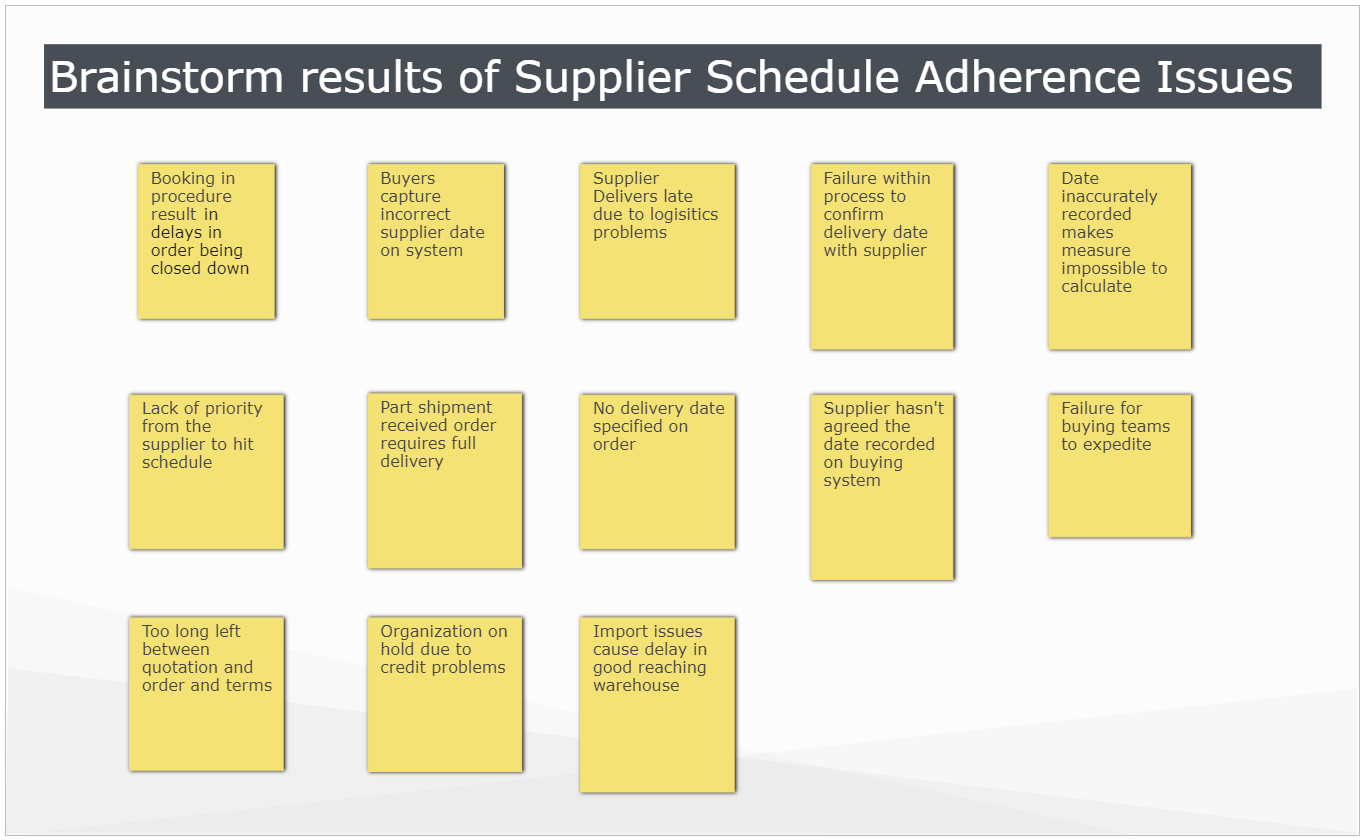
Recommended Templates
Loading