
Template Community /
Process Flowchart
Process Flowchart
Joy
Published on 2021-07-30

1. Introduction
A process flowchart is a diagram that depicts the sequential steps of a process as well as the decisions that must be made in order for the process to function. Every step is represented by a form in the chart/visual representation. To indicate the movement and direction of the process, lines and arrows connect these forms.
Process flowcharts are standardised to the point where anyone who understands flowcharts can look at one and comprehend what is going on. They follow a logical flow of information to provide business stakeholders with a roadmap for correctly completing processes.
2. The Benefits of Flowchart
A process flowchart can benefit your company in a variety of ways. The goal of making one is to help you with:
1) Standardization: By following the procedure, stakeholders will be able to achieve the targeted business goals.
2) Process improvement: When you draw a process, you can see where there are missing steps, bottlenecks, or superfluous processes so you can enhance it. In this case, data automation tools are a fantastic method to optimize operations. By mapping out the process on the system, making duties clearly defined, minimizing critical staff dependency, and enhancing compliance, it can uncover and eliminate flaws in processes.
3. How to Create a Flowchart
Creating a process flowchart in EdrawMax Online is pretty simple. The free Network Diagram maker has several features, like directly importing the data from the .csv file or creating one from scratch using free templates
Step 1: Login EdrawMax Online
Log in EdrawMax Online using your registered email address. If this is your first time accessing the tool, you can create your personalized account from your personal or professional email address.
Step 2: Choose a template
EdrawMax Online comes with hundreds of free flowchart templates. Select a pre-designed template from the product based on your preference or need by selecting the ""Flowchart"" on the left navigation pane. It will open up several flowchart types, like data flow diagram, basic flowchart, and more. Alternatively, press ""+"" in EdrawMax Online canvas to create a Network Diagram from scratch.
Step 3: Customize the diagram
Customize your flowchart by changing the symbols and shapes as required. With the easy drag-and-drop feature of EdrawMax Online, you can use all the relative elements from libraries.
Step 4: Export & Share
Once your flowchart is completed, you can share it amongst your colleagues or clients using the easy export and share option. You can export a Network Diagram in multiple formats, like Graphics, JPEG, PDF, or HTML. Also, you can share the designs on different social media platforms, like Facebook, Twitter, LinkedIn, or Line.
4. Key Takeaways
Using data automation technologies is one approach to ensure that operations are running smoothly day in and day out. Data automation software can not only help you track how your operations are doing, but it can also conduct procedures for you without requiring human participation.
Tag
flowchart
graph and chart
Graph Chart Collection
Share
Report
10
678

Post
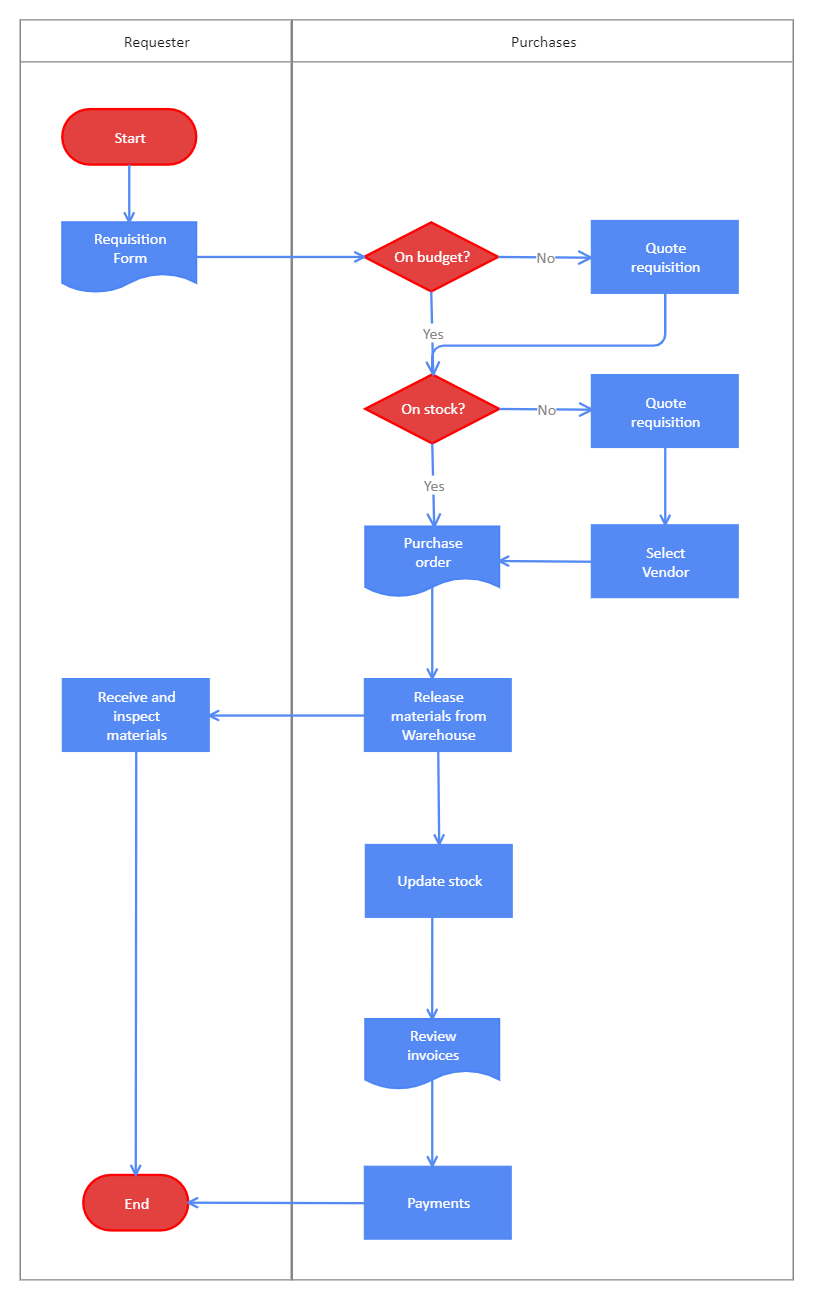
Recommended Templates
Loading