
Templates Community /
Narrative Writing Graphic Organizer
Narrative Writing Graphic Organizer
Lisa Anderson
Published on 2021-09-08

1. Introduction
Before beginning to write a personal narrative, it's critical to organize your thoughts and ideas. Narrative graphic organizers are ideal for assisting students in delving deeper into important elements and exploring their thoughts and ideas. Narrative writing graphic organizers are useful for completing writing projects as well as for future reference.
2. What is Narrative Writing Graphic Organizer
Writing a story graphic organizers are helpful in creative writing because they relieve the student and the teacher of a lot of worry and anxiety. Their goal is to break the activity down into manageable parts and allow the youngster to fill in the blanks to create a complete recollection or narrative of events and concepts.
3. How to Create a Narrative Writing Graphic Organzier
Creating a graphic organizer chart in EdrawMax Online is pretty simple. The free graphic organizer maker has several features, like directly importing the data from the .csv file or creating one from scratch using free templates.
Step 1: Login EdrawMax Online
Log in EdrawMax Online using your registered email address. If this is your first time accessing the tool, you can create your personalized account from your personal or professional email address.
Step 2: Choose a template
EdrawMax comes with hundreds of free graphic organizer templates. Select a pre-designed template from the product based on your preference or need by selecting the ""Education"" on the left navigation pane. It will open up several graphic organizer types, like T-chart, main idea diagram, and more. Alternatively, press ""+"" in EdrawMax Online canvas to create a graphic organizer from scratch.
Step 3: Customize the diagram
Customize your graphic organizer by changing the symbols and shapes as required. With the easy drag-and-drop feature of EdrawMax Online, you can use all the relative elements from libraries.
Step 4: Export & Share
Once your graphic organizer is completed, you can share it amongst your colleagues or clients using the easy export and share option. You can export a graphic organizer in multiple formats, like Graphics, JPEG, PDF, or HTML. Also, you can share the designs on different social media platforms, like Facebook, Twitter, LinkedIn, or Line.
Tag
Graphic Organizer Collection
Main idea Detail Graphic Organizer
Share
Report
5
1.3k

Post
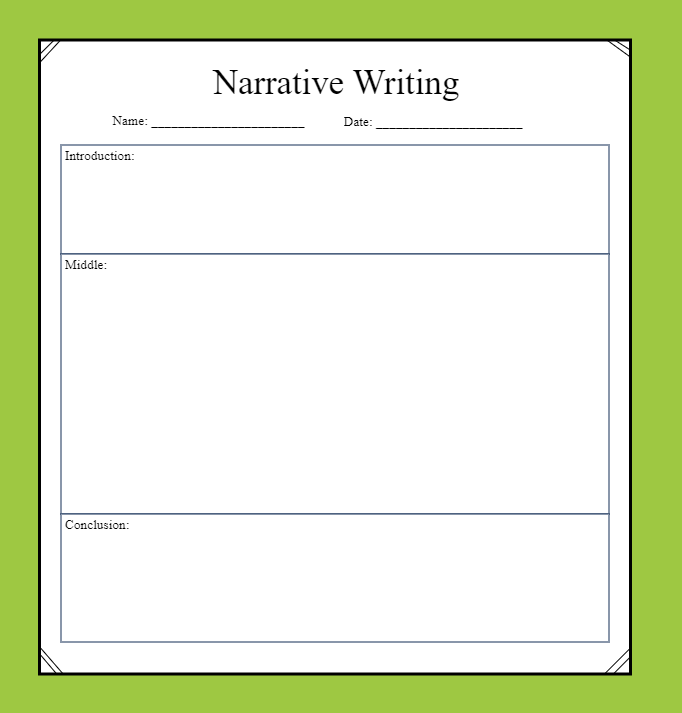
Recommended Templates
Loading
