
Template Community /
Capability Map Example
Capability Map Example
Lisa Anderson
Published on 2021-09-18

1. Introduction
The below Business Capability Map diagram is created in EdrawMax as the free diagram maker offers tons of customization as per your business stream. It should be noted here that a business capability model helps discuss the areas of strategic investment or divest. At the same time, business capabilities can serve as the structuring element to uncover redundancies in the tech world.
2. What is Capacity Map
Companies can clearly identify what a company does to achieve its goals by using business capability mapping. For IT leaders, business capability modeling is critical. Your IT infrastructure should be shaped by your business demands. Processes, demands, and goals change as firms develop, innovate, and prepare for digital transformation. The supporting technology should be examined after a series of sophisticated and frequent changes.
3. How to Create a Capacity Map
Creating an affinity diagram in EdrawMax Online is pretty simple. The free affinity diagram maker has several features, like directly importing the data from the .csv file or creating one from scratch using free templates.
Step 1: Login EdrawMax Online
Log in EdrawMax Online using your registered email address. If this is your first time accessing the tool, you can create your personalized account from your personal or professional email address.
Step 2: Choose a template
EdrawMax comes with hundreds of free affinity diagram templates. Select a pre-designed template from the product based on your preference or need by selecting the ""Business"" on the left navigation pane. It will open up several affinity diagram types. Alternatively, press ""+"" in EdrawMax Online canvas to create an affinity diagram from scratch.
Step 3: Customize the diagram
Customize your affinity diagram by changing the symbols and shapes as required. With the easy drag-and-drop feature of EdrawMax Online, you can use all the relative elements from libraries.
Step 4: Export & Share
Once your affinity diagram is completed, you can share it amongst your colleagues or clients using the easy export and share option. You can export an affinity diagram in multiple formats, like Graphics, JPEG, PDF, or HTML. Also, you can share the designs on different social media platforms, like Facebook, Twitter, LinkedIn, or Line.
Tag
Affinity Diagram Collection
project management affinity
Share
Report
15
907

Post
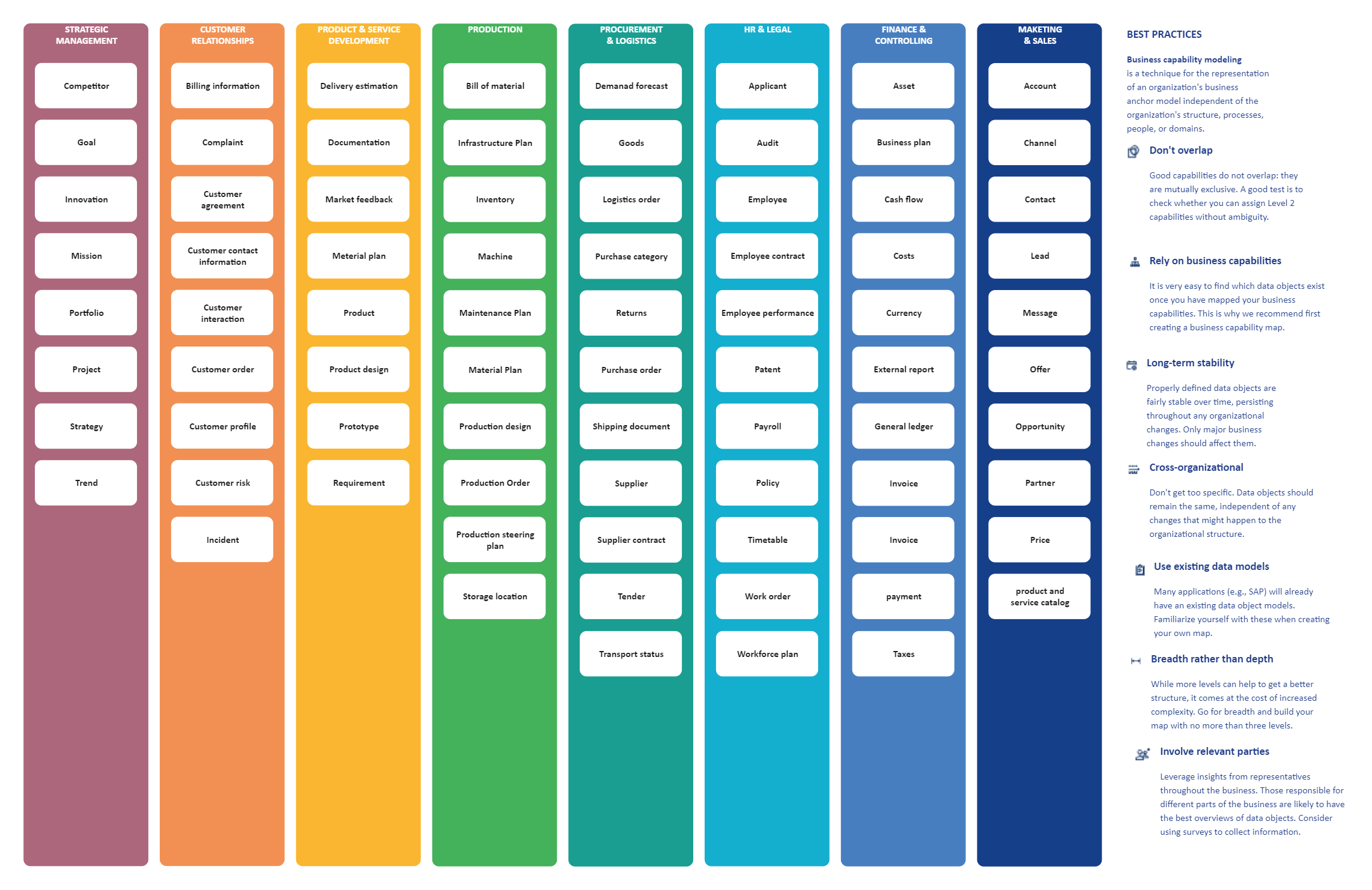
Recommended Templates
Loading