
Template Community /
Business Capability Map
Business Capability Map
Lisa Anderson
Published on 2021-09-18

1. Introduction
The below business capability mapping example shows how enterprises can identify business capabilities, which are essential for their success and therefore should be optimally supported, and those which are commodities. The diagram further illustrates how business capabilities are related to applications supporting them. While doing so, several applications can be mapped to a certain business capability, and an application can be used to support several business capabilities.
2. The Importance of Capacity Map
- Describe what a company is doing now and what has to be done in the future to meet current and future difficulties.
- Define ""what"" a company does instead of ""how"" it accomplishes it.
- Create a unified platform for conversation and planning.
- There is a strong link between strategy and execution.
- Include the necessary stakeholders in the strategy-making process.
- Execute mergers and acquisitions in a well-organized manner.
- Define jobs inside the company accurately.
- Manage mergers and acquisitions, assess risk, and plan for new ventures.
3. How to Create an Affinity Diagram
Creating an affinity diagram in EdrawMax Online is pretty simple. The free affinity diagram maker has several features, like directly importing the data from the .csv file or creating one from scratch using free templates.
Step 1: Login EdrawMax Online
Log in EdrawMax Online using your registered email address. If this is your first time accessing the tool, you can create your personalized account from your personal or professional email address.
Step 2: Choose a template
EdrawMax comes with hundreds of free affinity diagram templates. Select a pre-designed template from the product based on your preference or need by selecting the ""Business"" on the left navigation pane. It will open up several affinity diagram types. Alternatively, press ""+"" in EdrawMax Online canvas to create an affinity diagram from scratch.
Step 3: Customize the diagram
Customize your affinity diagram by changing the symbols and shapes as required. With the easy drag-and-drop feature of EdrawMax Online, you can use all the relative elements from libraries.
Step 4: Export & Share
Once your affinity diagram is completed, you can share it amongst your colleagues or clients using the easy export and share option. You can export an affinity diagram in multiple formats, like Graphics, JPEG, PDF, or HTML. Also, you can share the designs on different social media platforms, like Facebook, Twitter, LinkedIn, or Line.
Tag
Affinity Diagram Collection
project management affinity
Share
Report
19
687

Post
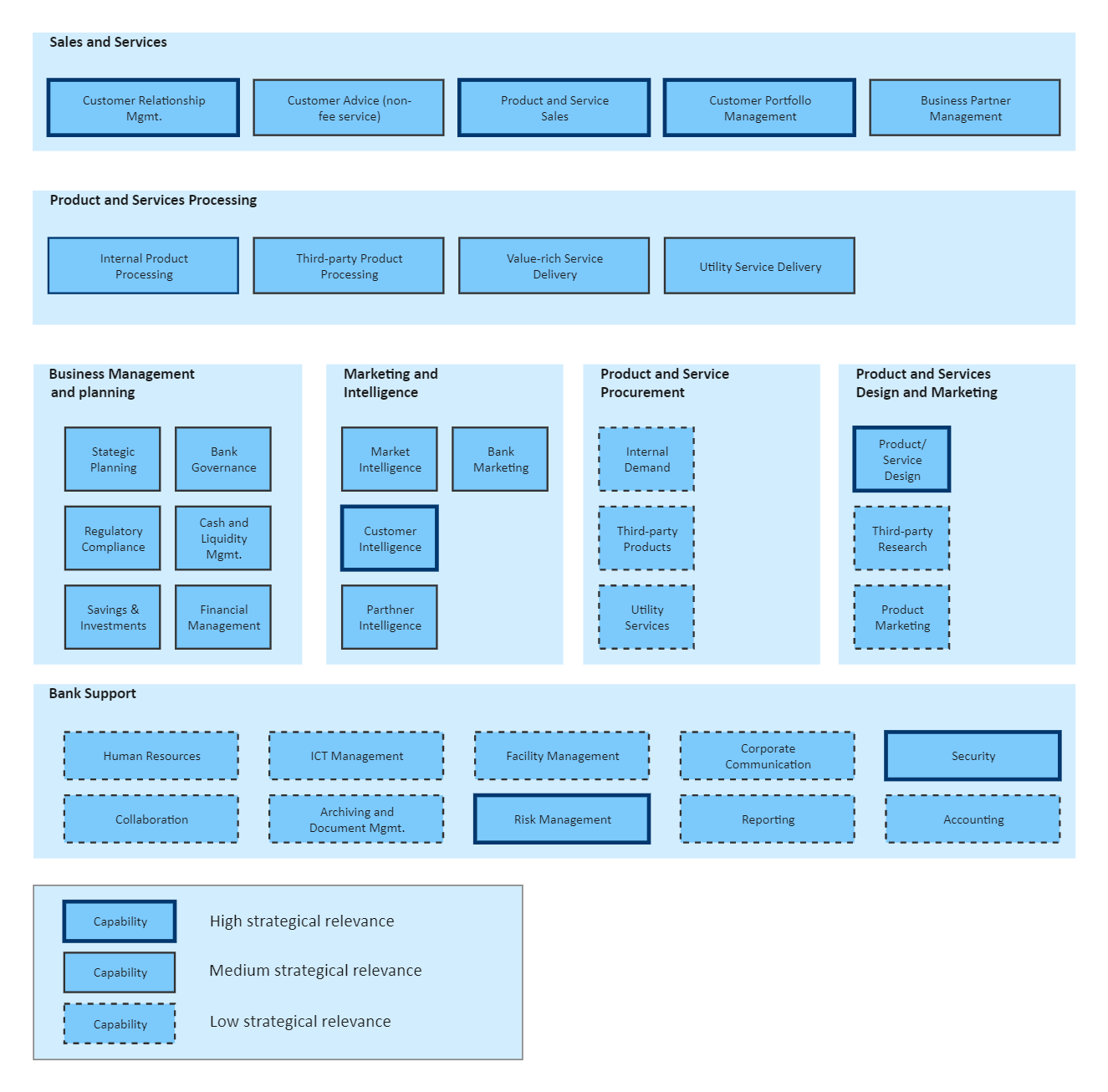
Recommended Templates
Loading