
Template Community /
Food Infographic
Food Infographic
Captain O Captain
Published on 2021-09-28

The first infographic has different fast-food items along with a percentage. That can be used for showing the percentage consumption of a food item in a market. It is great to immediately garb attention with figures and eye-catching infographics. The next infographic is the fast-food combined with a new item to give it a unique taste. This can be used to show food fusion. Infographics are very colorful with food items to grab attention.
1. What is Infographic
Infographics are a great way to communicate visually. Because they capture our attention and don't let go, the most aesthetically unique, imaginative infographics are frequently the most effective.
An infographic is a visual representation of a topic that includes imagery, data visualizations such as pie charts and bar graphs, and minimal text.
2. What is Food Infographic
Whether you want to share your favorite recipes with friends or detail the nutritional composition of your restaurant's on-the-go meals, visualizing your information makes it much easier for your audience to understand. These food infographics demonstrate innovative approaches to conveying information.
Continue scrolling to find food infographic designs you can modify, customize, and download for the next time you want to offer tasty, nutritious content.
3. The Use of Infographic
Infographics are excellent at simplifying difficult information. They can assist you whenever you need it:
- Give a brief outline of a subject.
- Explain a complicated procedure.
- Display the results of a study or the results of a survey.
- Write a summary of a lengthy blog post or report.
- Compare and contrast several alternatives.
- Raise public awareness about a problem
4. How to Create an Infographic
Creating an infographic for kids in EdrawMax Online is pretty simple. The free infographics maker comes with several features, like importing the high-definition images from your Google Drive or DropBox or creating one from scratch using free templates.
Step 1: Login EdrawMax Online
Log in EdrawMax Online using your registered email address. If this is your first time accessing the tool, you can create your personalized account from your personal or professional email address.
Step 2: Choose a template
EdrawMax Online comes with hundreds of free infographics templates. Select a pre-designed template from EdrawMax Online by clicking the ""Design"" on the left navigation pane. It opens up several Design diagram types, like Graphic Design, UI-UX, Card, & Infographic. Click on ""Infographic,"" and you will see different types of pre-built templates for Architecture Infographics, Business Infographics, Education Infographics, Food Infographics, and more. Select a required infographic diagram template or press ""+"" in EdrawMax Online canvas to create an infographic from scratch.
Step 3: Work on your research
As you see, for children at school, the infographic can be the most effective tool in making complex information relatable and less daunting.
Step 4: Customize the Diagram
Customize your infographic for kids by changing the symbols and shapes as required. With the easy drag-and-drop feature of EdrawMax Online, you can use all the relative elements from libraries.
Step 5: Export & Share
Once your infographic for kids' design is completed, you can share it amongst your colleagues or clients using the easy export and share option. You can export the infographic for kids in multiple formats, like Graphics, JPEG, PDF, or HTML. Also, you can share the designs on different social media platforms, like Facebook, Twitter, LinkedIn, or Line.
Tag
Food Infographic
Share
Report
5
263

Post
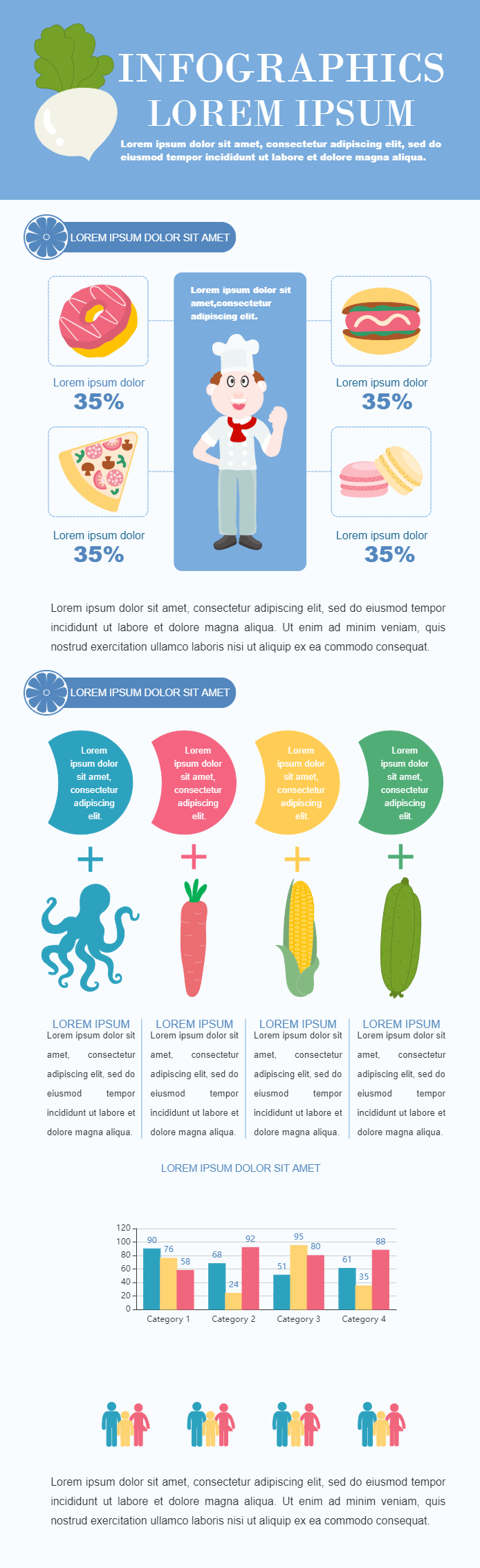
Recommended Templates
Loading