
Templates Community /
Arduino with LCD Circuit Diagram
Arduino with LCD Circuit Diagram
Captain O Captain
Published on 2021-09-30

As a 16x2 liquid crystal display has 16 pins, some are for power supply purposes and some are for data collection purposes.
Liquid crystal display shows the data when connected with Arduino the data which is shown in the LCD have to you uploaded in Arduino during the coding process.
But You might be thinking that what is Arduino?
Don't worry Arduino is just a simple microcontroller that starts working when any command and programming is installed in it. Simply you have to program the Arduino for desired projects.
How to Connect a 16x2 LCD To Arduino?
A liquid crystal display has 16 pins some are defined for the power supply purpose and some are defined for data collecting purposes.
Data Collecting pins are connected to the Arduino digital pin which collects the data from the Arduino and shows them on display.
The reading which we want to see the display on the liquid crystal display has to be put in the coding.
We don't forget to give 9v DC power supply to Arduino.
Tag
electrical plan
electrical diagram
Share
Report
6
1.0k

Post
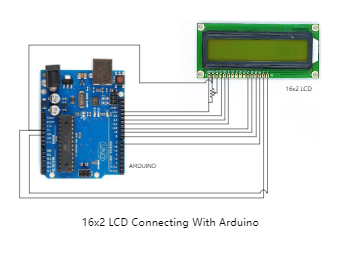
Recommended Templates
Loading
