
Templates Community /
Light Bulb System Circuit Diagram
Light Bulb System Circuit Diagram
Captain O Captain
Published on 2021-09-30

What is Chaser Light System?
An LED chaser or sequencer is a popular LED driving circuit. It's used in running-light rope displays to flash different lighting patterns. In a chaser or sequencer circuit, a controller commands the sequence and timing of the flashing LEDs to illuminate different kinds of lighting patterns.
How to Works Chaser LED System?
This is the circuit of a simple LED chaser.
1. The Light Bulb Circuit Diagram
The LEDs light one by one for a period of 1second and the cycle repeats giving the running light appearance. The circuit uses two ICs (one is 555) to drive the LEDs. IC1 (NE555) is the popular timer IC wired in the Astable Multivibrator mode.
Components Required?
1.IC NE555 : 1x
2.IC CD4017 : 1x
3.LED : 11x
4.10uf Capacitor : 2x
5.9V Battery : 1x
6.10k ohm resistor : 2x
7.680 ohms resistor : 2x.
2. Voltmeters and Ammeters
Before coming to the lab and working with some real circuits, here’s a chance to spend some time with simulated circuits. This will teach you how to use voltmeters and ammeters in a circuit, which is a crucial skill this semester. Further, this Pre-Lab will give you a very brief introduction to Kirchhoff’s Rules, which will form the backbone of any circuit analysis course you take in the future.
3. Light Bulbs in Series
If you know a few simple things, using the power supply is straightforward. There are two knobs. The top knob adjusts the voltage of the supply. This is the knob that you will turn as you are doing the experiment. The bottom knob is a current limiter. You don’t need to adjust this knob during lab. Just make sure that it is turned all the way up (clockwise) and leave it there.
4. How to Create a Circuit Diagram
Creating a circuit diagram in EdrawMax Online is pretty simple. The free circuit diagram maker has several features, like directly importing the data from the .csv file or creating one from scratch using free templates.
Step 1: Login EdrawMax Online
Log in EdrawMax Online using your registered email address. If this is your first time accessing the tool, you can create your personalized account from your personal or professional email address.
Step 2: Choose a template
EdrawMax comes with hundreds of free circuit diagram templates. Select a pre-designed template from the product based on your preference or need by selecting the ""Education"" on the left navigation pane. It will open up several circuit diagram types, like T-chart, main idea diagram, and more. Alternatively, press ""+"" in EdrawMax Online canvas to create a circuit diagram from scratch.
Step 3: Customize the diagram
Customize your circuit diagram by changing the symbols and shapes as required. With the easy drag-and-drop feature of EdrawMax Online, you can use all the relative elements from libraries.
Step 4: Export & Share
Once your circuit diagram is completed, you can share it amongst your colleagues or clients using the easy export and share option. You can export a circuit diagram in multiple formats, like Graphics, JPEG, PDF, or HTML. Also, you can share the designs on different social media platforms, like Facebook, Twitter, LinkedIn, or Line.
Tag
circuit diagram
Share
Report
6
504

Post
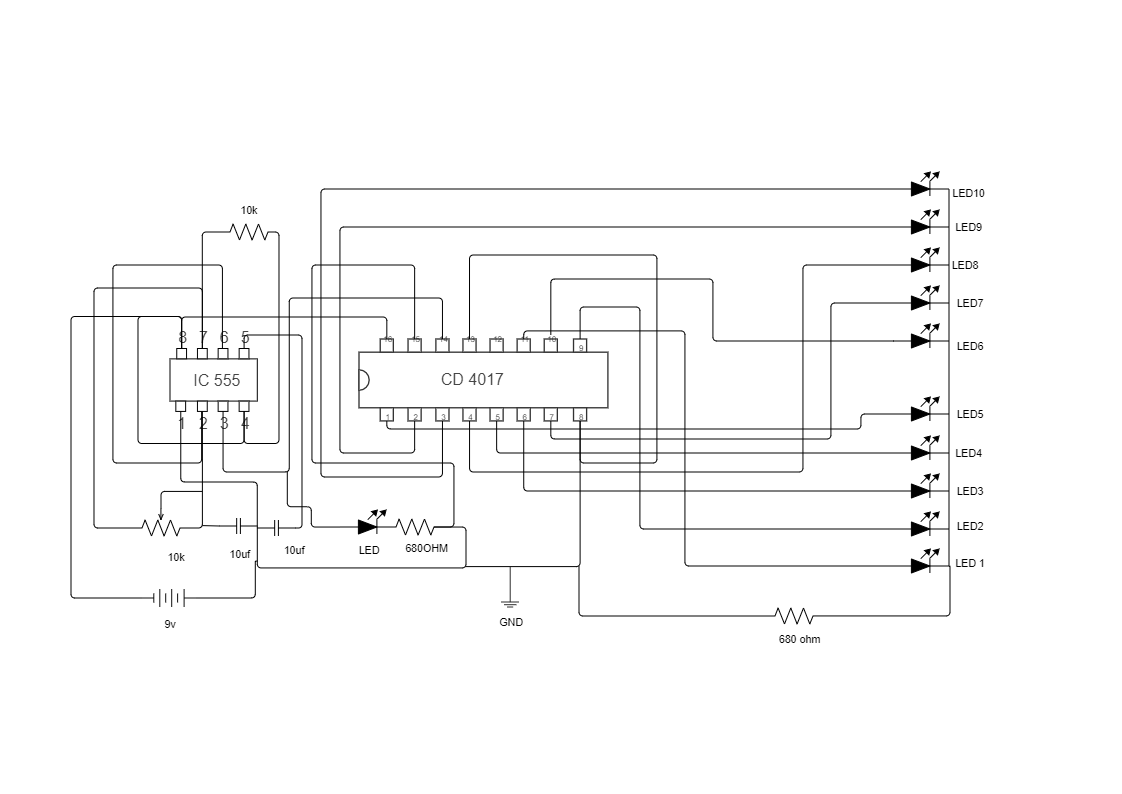
Recommended Templates
Loading
