
Template Community /
Air Gap Network Diagram
Air Gap Network Diagram
Kiraaaa
Published on 2021-11-17

1. Introduction
Network Diagrams are a graphical representation of events of any project. By creating a network diagram, you get a crucial context about a task's duration, sequence order, and dependency on other systems.
As you will learn in the below article, Air-gap refers to networks that are not connected directly to the internet or to any other computers connected to the internet in any way possible. As shown in the below Air Gap Network Diagram, an Air-gapped computer is neither connected to the internet nor connected to other systems with an active internet connection.
2. What is Air Gap Network Architecture
In the given technologically advanced world where cyberattacks are extremely common, computer engineers tend to use such systems or networks of systems that are not connected to any form of internet. As you see in the below network diagram, an Air Wall or Air Gap can be constituted as a network security measure employed to ensure that a secure computer network is physically isolated from unsecured networks.
To move data between the outside world and the air-gapped system, it is essential to write data to a physical medium and move it between computers.
3. How to Create a Network Diagram
Creating a network diagram in EdrawMax Online is pretty simple. The free network diagram maker has several features, like directly importing the data from the .csv file or creating one from scratch using free templates
Step 1:Login EdrawMax Online
Log in EdrawMax Online using your registered email address. If this is your first time accessing the tool, you can create your personalized account from your personal or professional email address.
Step 2: Choose a template
EdrawMax Online comes with hundreds of free network diagram templates. Select a pre-designed template from the product based on your preference or need by selecting the ""Network"" on the left navigation pane. It will open up several network diagram types, like Rack Diagram, AWS, and more. Alternatively, press ""+"" in EdrawMax Online canvas to create a network diagram from scratch.
Step 3:Customize the diagram
Customize your network diagram by changing the symbols and shapes as required. With the easy drag-and-drop feature of EdrawMax Online, you can use all the relative elements from libraries.
Step 4:Export & Share
Once your network diagram is completed, you can share it amongst your colleagues or clients using the easy export and share option. You can export a network diagram in multiple formats, like Graphics, JPEG, PDF, or HTML. Also, you can share the designs on different social media platforms, like Facebook, Twitter, LinkedIn, or Line.
4. Key Takeaways
As you have learned here today, the Air Gap Network Diagram concept represents nearly the maximum protection one network can have from another. These systems are generally regarded as closed systems and are unable to be accessed from the outside system. Remember not to include any Wi-Fi router or broadband symbol while creating the network diagram, as it will jeopardize the whole purpose of having a closed network.
Network Diagrams are a graphical representation of events of any project. By creating a network diagram, you get a crucial context about a task's duration, sequence order, and dependency on other systems.
As you will learn in the below article, Air-gap refers to networks that are not connected directly to the internet or to any other computers connected to the internet in any way possible. As shown in the below Air Gap Network Diagram, an Air-gapped computer is neither connected to the internet nor connected to other systems with an active internet connection.
2. What is Air Gap Network Architecture
In the given technologically advanced world where cyberattacks are extremely common, computer engineers tend to use such systems or networks of systems that are not connected to any form of internet. As you see in the below network diagram, an Air Wall or Air Gap can be constituted as a network security measure employed to ensure that a secure computer network is physically isolated from unsecured networks.
To move data between the outside world and the air-gapped system, it is essential to write data to a physical medium and move it between computers.
3. How to Create a Network Diagram
Creating a network diagram in EdrawMax Online is pretty simple. The free network diagram maker has several features, like directly importing the data from the .csv file or creating one from scratch using free templates
Step 1:Login EdrawMax Online
Log in EdrawMax Online using your registered email address. If this is your first time accessing the tool, you can create your personalized account from your personal or professional email address.
Step 2: Choose a template
EdrawMax Online comes with hundreds of free network diagram templates. Select a pre-designed template from the product based on your preference or need by selecting the ""Network"" on the left navigation pane. It will open up several network diagram types, like Rack Diagram, AWS, and more. Alternatively, press ""+"" in EdrawMax Online canvas to create a network diagram from scratch.
Step 3:Customize the diagram
Customize your network diagram by changing the symbols and shapes as required. With the easy drag-and-drop feature of EdrawMax Online, you can use all the relative elements from libraries.
Step 4:Export & Share
Once your network diagram is completed, you can share it amongst your colleagues or clients using the easy export and share option. You can export a network diagram in multiple formats, like Graphics, JPEG, PDF, or HTML. Also, you can share the designs on different social media platforms, like Facebook, Twitter, LinkedIn, or Line.
4. Key Takeaways
As you have learned here today, the Air Gap Network Diagram concept represents nearly the maximum protection one network can have from another. These systems are generally regarded as closed systems and are unable to be accessed from the outside system. Remember not to include any Wi-Fi router or broadband symbol while creating the network diagram, as it will jeopardize the whole purpose of having a closed network.
Tag
network diagram
Network Diagram Collection
Share
Report
5
1.9k

Post
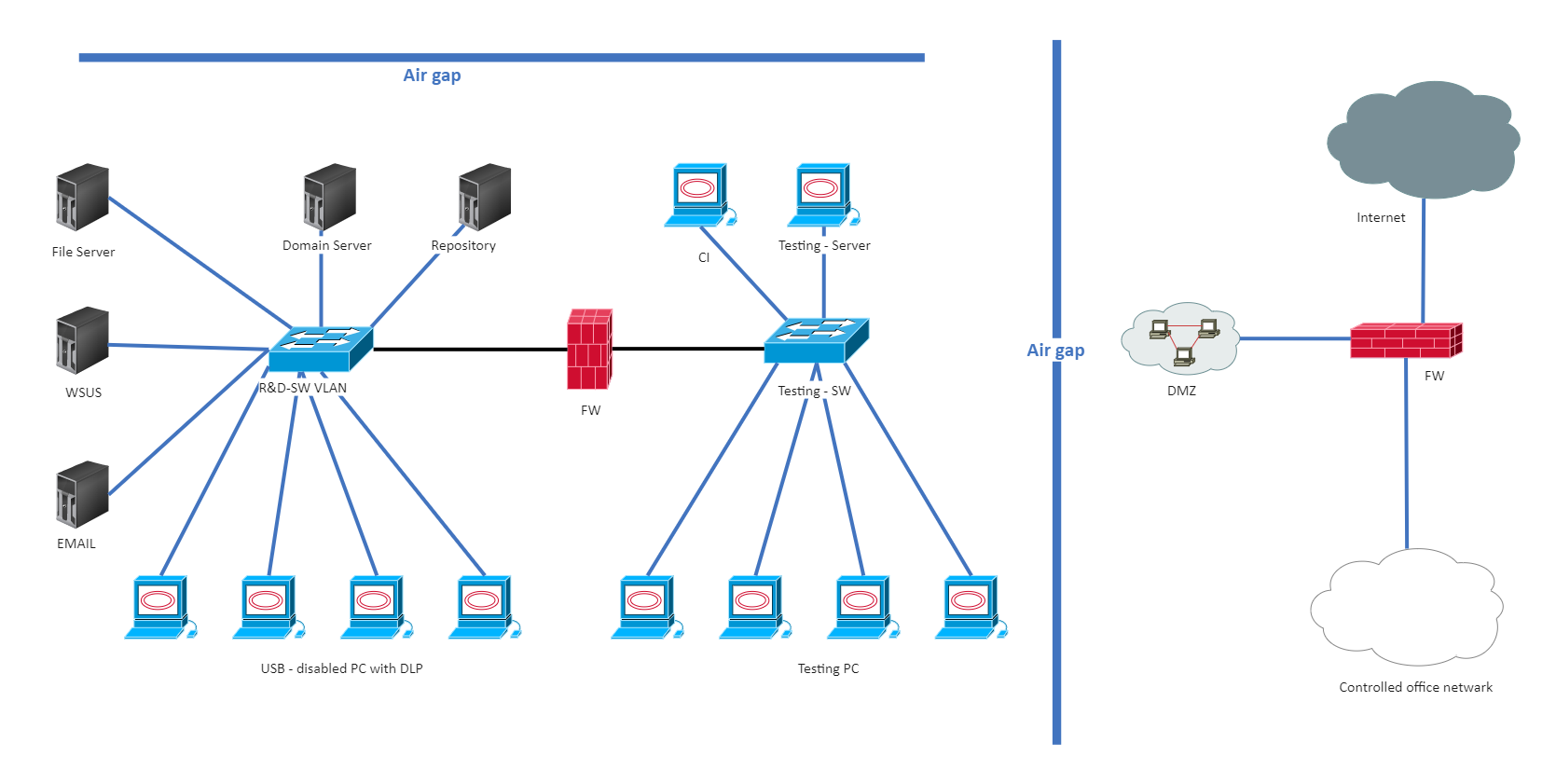
Recommended Templates
Loading