
Templates Community /
Business Organizational Chart
Business Organizational Chart
Kiraaaa
Published on 2021-11-17

1. Introduction
A business organizational chart visually illustrates an organization's current employment structure. Even if you run a ten-person company or have hundreds of full-time employees, your organization should create and distribute an organizational business chart every quarter. This will keep everyone in the loop about the new joiners and the ones who left their job. In simpler words, regardless of the company's size, the organizational business chart should depict every single position and cover how they are related to one another.
The best example of understanding the need for a business organizational chart is an assistant manager at a bank, who falls right below the deputy manager. In several corporate banks, the deputy manager falls right below the branch manager, who falls under cluster head or regional head, and the cycle continues until the President or the Director of the bank.
2. What is Business Organizational Chart
A business organizational chart should be considered as a visual representation of your company's business. As you will see in the below org chart, an organizational business chart outlines each employee's role and even properly illustrates who reports to whom.
Creating a business organizational chart is very important as it will help the employees to understand the roles and responsibilities of each of their colleagues. This way, they will not be wasting their time reporting to the wrong person, and the proper flow of information will happen between all the employees.
3. How to Create an Org Chart
Creating an org chart using EdrawMax Online is a piece of cake since all the necessary options are readily available within the dashboard itself. All that is needed is your creativity and the right data to make the org chart for the project.
Step 1: Login EdrawMax Online
Log in EdrawMax Online using your registered email address. If this is your first time accessing the tool, you can create your personalized account from your personal or professional email address.
Step 2: Choose a template
EdrawMax Online comes with hundreds of free org chart templates. Based on your preference or need, select a pre-designed template from the product by cycling the "Org Chart" on the left navigation pane. Alternatively, press "+" in EdrawMax Online canvas to create an org chart from scratch.
Step 3: Customize the diagram
Customize your org chart by changing the symbols and shapes as required. With the easy drag-and-drop feature of EdrawMax Online, you can use all the relative elements from libraries.
Step 4: Export & Share
Once your org chart design is completed, you can share it amongst your colleagues or clients using the easy export and share option. You can export the org chart in multiple formats, like Graphics, JPEG, PDF, or HTML. Also, you can share the genogram designs on different social media platforms, like Facebook, Twitter, LinkedIn, or Line.
Step 5: Work on your research
Start by creating a vertical line between individuals indicating that the employee above directly supervises all the employees illustrated below. Create the right hierarchical system to maintain transparency within the business.
4. Key Takeaways
Instead of a hierarchical business organizational chart, you have to use a functional business organizational chart if your company has more than 100 employees in your company. As you will learn in due time, a function chart is pretty similar to the hierarchical chart, but it emphasizes the different departments.
A business organizational chart visually illustrates an organization's current employment structure. Even if you run a ten-person company or have hundreds of full-time employees, your organization should create and distribute an organizational business chart every quarter. This will keep everyone in the loop about the new joiners and the ones who left their job. In simpler words, regardless of the company's size, the organizational business chart should depict every single position and cover how they are related to one another.
The best example of understanding the need for a business organizational chart is an assistant manager at a bank, who falls right below the deputy manager. In several corporate banks, the deputy manager falls right below the branch manager, who falls under cluster head or regional head, and the cycle continues until the President or the Director of the bank.
2. What is Business Organizational Chart
A business organizational chart should be considered as a visual representation of your company's business. As you will see in the below org chart, an organizational business chart outlines each employee's role and even properly illustrates who reports to whom.
Creating a business organizational chart is very important as it will help the employees to understand the roles and responsibilities of each of their colleagues. This way, they will not be wasting their time reporting to the wrong person, and the proper flow of information will happen between all the employees.
3. How to Create an Org Chart
Creating an org chart using EdrawMax Online is a piece of cake since all the necessary options are readily available within the dashboard itself. All that is needed is your creativity and the right data to make the org chart for the project.
Step 1: Login EdrawMax Online
Log in EdrawMax Online using your registered email address. If this is your first time accessing the tool, you can create your personalized account from your personal or professional email address.
Step 2: Choose a template
EdrawMax Online comes with hundreds of free org chart templates. Based on your preference or need, select a pre-designed template from the product by cycling the "Org Chart" on the left navigation pane. Alternatively, press "+" in EdrawMax Online canvas to create an org chart from scratch.
Step 3: Customize the diagram
Customize your org chart by changing the symbols and shapes as required. With the easy drag-and-drop feature of EdrawMax Online, you can use all the relative elements from libraries.
Step 4: Export & Share
Once your org chart design is completed, you can share it amongst your colleagues or clients using the easy export and share option. You can export the org chart in multiple formats, like Graphics, JPEG, PDF, or HTML. Also, you can share the genogram designs on different social media platforms, like Facebook, Twitter, LinkedIn, or Line.
Step 5: Work on your research
Start by creating a vertical line between individuals indicating that the employee above directly supervises all the employees illustrated below. Create the right hierarchical system to maintain transparency within the business.
4. Key Takeaways
Instead of a hierarchical business organizational chart, you have to use a functional business organizational chart if your company has more than 100 employees in your company. As you will learn in due time, a function chart is pretty similar to the hierarchical chart, but it emphasizes the different departments.
Tag
Org Chart Collection
Share
Report
12
1.2k

Post
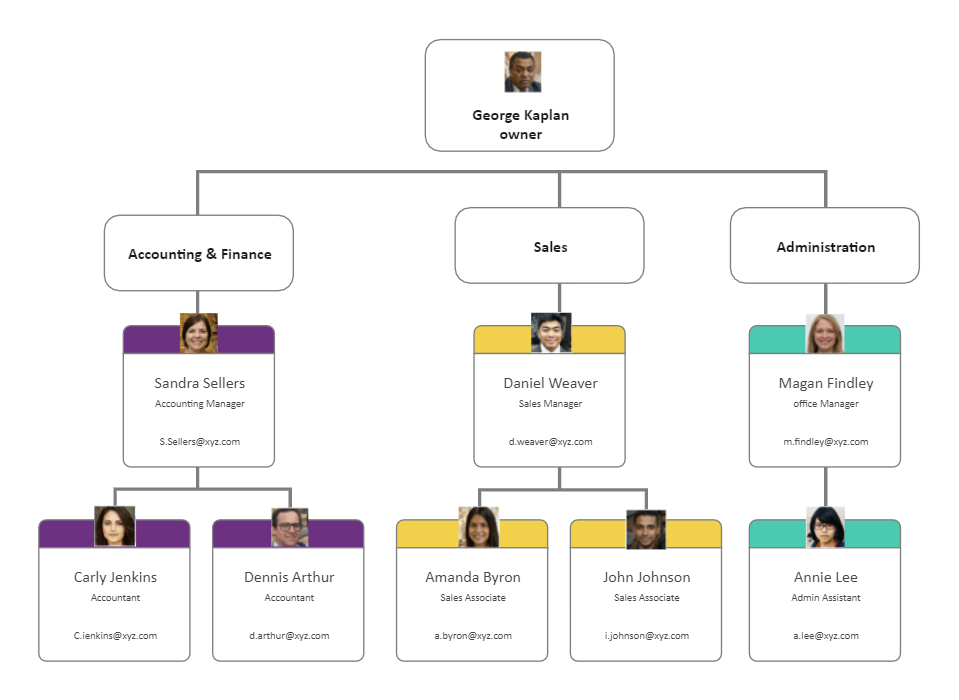
Recommended Templates
Loading
