
Templates Community /
Brain Mind Map
Brain Mind Map
Kiraaaa
Published on 2021-11-18

1. Introduction
Mind mapping is extremely crucial to understand the concepts associated with a central idea. Mind maps simplify brainstorming and help you draw an entire flowchart across an idea without much worry. The mind map will contribute towards making a seamless integration of ideas. As a result, it will allow you to structure your data that will contribute towards analysis visually. Many people consider that our brain works similarly as a mind map.
A brain-mind map is an actual thing. It will help you understand the graphical and visual representation of work. However, the only difference between the brain and mind is that the originating ideas are slightly less complex. One of the best benefits of using a brain mind map is turning monotonous information into attractive ones. Let us analyze the given diagram of the brain-mind map to understand the concept.
2. What is a Brain Mind Map
The given brain-mind map focuses on a central idea from which different ideas originate. In the given diagram, the brain is the central area of focus from which different ideas take birth. However, it is necessary to note that these ideas have pros and cons.
Brain and mind map works similarly. However, the brain's mind mapping works using neurons which may be slightly complex. On the other hand, a mind map is simple and can easily understand even the most complex parts.
3. How to Create a Brain Mind Map
Creating a biology mind map diagram in EdrawMax Online is pretty simple. The free mind map maker has several features as you can instantly import the images or icons from your system or Google Drive or DropBox. Your free diagram will require additional media content, making it more creative.
Step 1: Login EdrawMax Online
Log in EdrawMax Online using your registered email address. If this is your first time accessing the tool, you can create your personalized account from your personal or professional email address.
Step 2: Choose a template
EdrawMax Online comes with hundreds of free mind map templates. Select a pre-designed template by entering the Keyword in the "Search" section or exploring different diagram sets. In this case, you will find different types of Mind Maps, like Mind Map, Concept Map, and Bubble Diagram under the "Mind Map" section. Alternatively, you can simply click on "+" in EdrawMax Online canvas to create a diagram of your preference.
Step 3: Customize the diagram
Customize your mind map by changing the color or adding more relevant data. Based on your research, you can also add or remove the sub-branches from the mind map.
Step 4: Export & Share
Once your required mind map is completed, you can share it amongst your colleagues or clients using the easy export and share option. You can further export the mind map in multiple formats, like Graphics, JPEG, PDF, or HTML. Also, you can share the designs on different social media platforms, like Facebook, Twitter, LinkedIn, or Line.
4. Key Takeaways
Whenever drawing a brain mind map, it is necessary to centralize the brain and then create the ideas. Furthermore, you can also weigh down the pros and cons with the help of a proper structure.
Mind mapping is extremely crucial to understand the concepts associated with a central idea. Mind maps simplify brainstorming and help you draw an entire flowchart across an idea without much worry. The mind map will contribute towards making a seamless integration of ideas. As a result, it will allow you to structure your data that will contribute towards analysis visually. Many people consider that our brain works similarly as a mind map.
A brain-mind map is an actual thing. It will help you understand the graphical and visual representation of work. However, the only difference between the brain and mind is that the originating ideas are slightly less complex. One of the best benefits of using a brain mind map is turning monotonous information into attractive ones. Let us analyze the given diagram of the brain-mind map to understand the concept.
2. What is a Brain Mind Map
The given brain-mind map focuses on a central idea from which different ideas originate. In the given diagram, the brain is the central area of focus from which different ideas take birth. However, it is necessary to note that these ideas have pros and cons.
Brain and mind map works similarly. However, the brain's mind mapping works using neurons which may be slightly complex. On the other hand, a mind map is simple and can easily understand even the most complex parts.
3. How to Create a Brain Mind Map
Creating a biology mind map diagram in EdrawMax Online is pretty simple. The free mind map maker has several features as you can instantly import the images or icons from your system or Google Drive or DropBox. Your free diagram will require additional media content, making it more creative.
Step 1: Login EdrawMax Online
Log in EdrawMax Online using your registered email address. If this is your first time accessing the tool, you can create your personalized account from your personal or professional email address.
Step 2: Choose a template
EdrawMax Online comes with hundreds of free mind map templates. Select a pre-designed template by entering the Keyword in the "Search" section or exploring different diagram sets. In this case, you will find different types of Mind Maps, like Mind Map, Concept Map, and Bubble Diagram under the "Mind Map" section. Alternatively, you can simply click on "+" in EdrawMax Online canvas to create a diagram of your preference.
Step 3: Customize the diagram
Customize your mind map by changing the color or adding more relevant data. Based on your research, you can also add or remove the sub-branches from the mind map.
Step 4: Export & Share
Once your required mind map is completed, you can share it amongst your colleagues or clients using the easy export and share option. You can further export the mind map in multiple formats, like Graphics, JPEG, PDF, or HTML. Also, you can share the designs on different social media platforms, like Facebook, Twitter, LinkedIn, or Line.
4. Key Takeaways
Whenever drawing a brain mind map, it is necessary to centralize the brain and then create the ideas. Furthermore, you can also weigh down the pros and cons with the help of a proper structure.
Share
Report
82
3.5k

Post
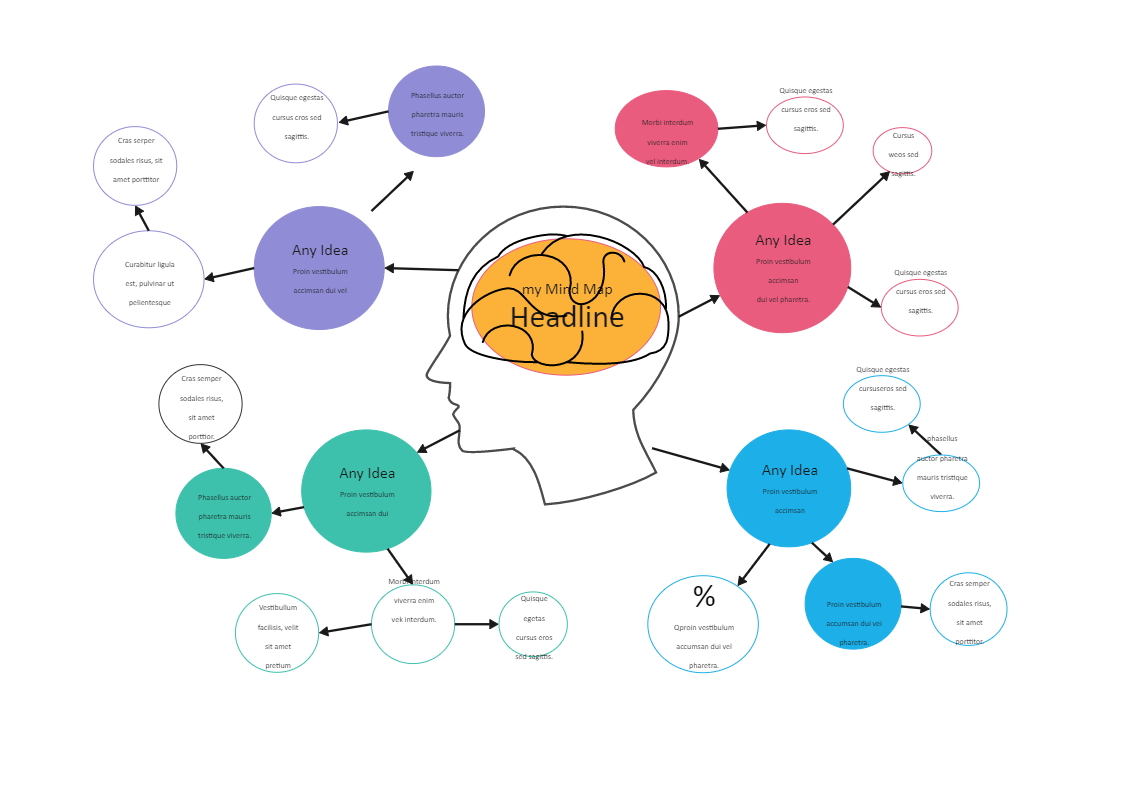
Recommended Templates
Loading
