
Templates Community /
Education Infographic
Education Infographic
Joy
Published on 2021-11-19

1. Introduction
Students prefer to look at an infographic than read a lengthy text containing useful information in day-to-day life. In simple ways, an education infographic helps cover heavy topics in a more student-friendly way. As we will learn here, there are several benefits of creating an infographic, like:
1) Human brain process visuals better than texts
2) Infographics are a great way to tell visual stories
3) Infographics are easier to share among the peers
4) Infographics can help to spread the message clearly
In the article below, you will learn how an education infographic can help you with a rationale to simplify complex data and present it in an easy-to-digest format. Keep reading to learn more about the importance of education infographics and how you can create one using EdrawMax Online.
2. What is Education Infographic
The growing number of attacks on our cyber networks has become a serious economical and national security threat. The cyber security infographic is all about providing the right information related to internet security. The below Cyber Security Infographic illustrates the meaning of Spam and how it affects everyday emails. As the cyber security infographic suggests:
1) Spam is one of the more common methods of sending information out and collecting it from unsuspecting people.
2) Spam mass distributes unsolicited messages, advertisements, or pornography to addresses easily found on the internet.
3) Over 14.5B spam emails are sent daily.
3. How to Create an Infographic
Creating an infographic in EdrawMax Online is pretty simple. The free form maker has several features as you can instantly import the images or icons from your system or Google Drive or DropBox. The infographic maker lets you import the data right from the .csv file, or you can also import media content, like images, icons, or symbols, right from your Google Drive or DropBox.
Step 1: Login EdrawMax Online
Log in EdrawMax Online using your registered email address. If this is your first time accessing the tool, you can create your personalized account from your personal or professional email address.
Step 2: Choose a template
EdrawMax Online comes with hundreds of free infographic templates. Select a pre-designed template by entering the Keyword in the ""Search"" section or exploring different diagram sets. In this case, you will find the form under the ""Design"" section diagram types. Alternatively, you can simply click on ""+"" in EdrawMax Online canvas to create a diagram of your preference.
Step 3: Customize the diagram
Customize your infographic by adding the relevant data based on the research or your information from your business team (sales, marketing, operations, and management).
Step 4: Export & Share
Once your required infographic is completed, you can share it amongst your colleagues or clients using the easy export and share option. You can further export the diagram in multiple formats, like Graphics, JPEG, PDF, or HTML. Also, you can share the designs on different social media platforms, like Facebook, Twitter, LinkedIn, or Line.
Students prefer to look at an infographic than read a lengthy text containing useful information in day-to-day life. In simple ways, an education infographic helps cover heavy topics in a more student-friendly way. As we will learn here, there are several benefits of creating an infographic, like:
1) Human brain process visuals better than texts
2) Infographics are a great way to tell visual stories
3) Infographics are easier to share among the peers
4) Infographics can help to spread the message clearly
In the article below, you will learn how an education infographic can help you with a rationale to simplify complex data and present it in an easy-to-digest format. Keep reading to learn more about the importance of education infographics and how you can create one using EdrawMax Online.
2. What is Education Infographic
The growing number of attacks on our cyber networks has become a serious economical and national security threat. The cyber security infographic is all about providing the right information related to internet security. The below Cyber Security Infographic illustrates the meaning of Spam and how it affects everyday emails. As the cyber security infographic suggests:
1) Spam is one of the more common methods of sending information out and collecting it from unsuspecting people.
2) Spam mass distributes unsolicited messages, advertisements, or pornography to addresses easily found on the internet.
3) Over 14.5B spam emails are sent daily.
3. How to Create an Infographic
Creating an infographic in EdrawMax Online is pretty simple. The free form maker has several features as you can instantly import the images or icons from your system or Google Drive or DropBox. The infographic maker lets you import the data right from the .csv file, or you can also import media content, like images, icons, or symbols, right from your Google Drive or DropBox.
Step 1: Login EdrawMax Online
Log in EdrawMax Online using your registered email address. If this is your first time accessing the tool, you can create your personalized account from your personal or professional email address.
Step 2: Choose a template
EdrawMax Online comes with hundreds of free infographic templates. Select a pre-designed template by entering the Keyword in the ""Search"" section or exploring different diagram sets. In this case, you will find the form under the ""Design"" section diagram types. Alternatively, you can simply click on ""+"" in EdrawMax Online canvas to create a diagram of your preference.
Step 3: Customize the diagram
Customize your infographic by adding the relevant data based on the research or your information from your business team (sales, marketing, operations, and management).
Step 4: Export & Share
Once your required infographic is completed, you can share it amongst your colleagues or clients using the easy export and share option. You can further export the diagram in multiple formats, like Graphics, JPEG, PDF, or HTML. Also, you can share the designs on different social media platforms, like Facebook, Twitter, LinkedIn, or Line.
Tag
Education Infographic
Share
Report
3
223

Post
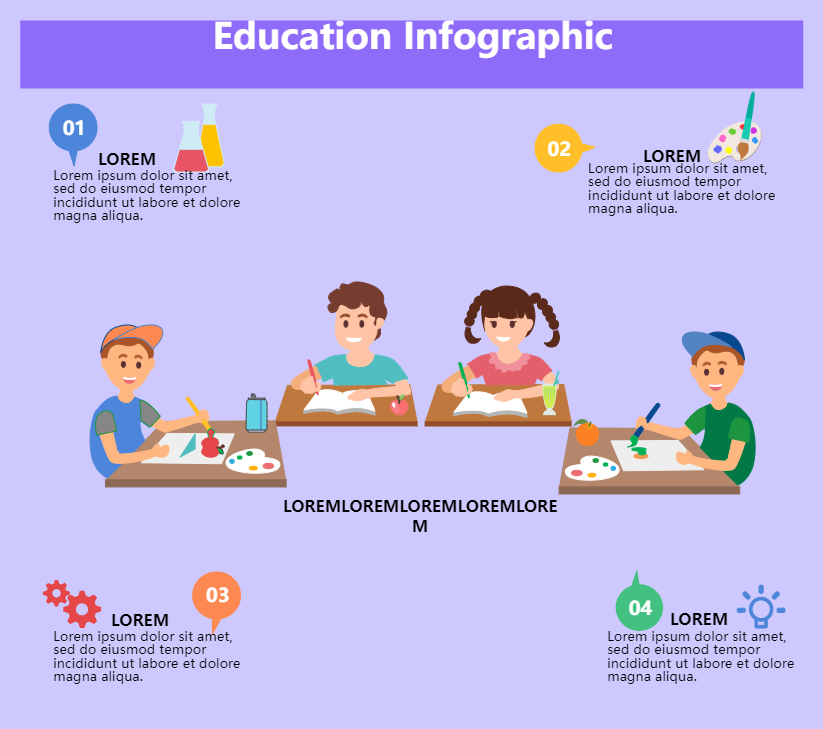
Recommended Templates
Loading
