
Templates Community /
Infographic Poster
Infographic Poster
Joy
Published on 2021-11-19

1. Introduction
The category of infographic poster, which seems to match this sort of image, is not yet described in Wikipedia. Nonetheless, it is reasonable to state that an infographic poster visualizes numerous information segments, often utilizing words and figures to express quantitative data.
Infographic posters are often vertical in position, similar to a wall poster, and use iconic-type graphic elements for aesthetic appeal. They are intended to be read in order, often from top to bottom.
2. What is Infographic for Students
Each of your Infographic posters can be used for various purposes, including thought leadership, explaining a complicated concept, or increasing brand recognition. Understanding the goal of each infographic helps in the organization of your thoughts.
The facts, concepts, or information you want to visualize may be complicated. Frequently, you will want to explain many points in your infographic. While filtering your ideas, choose the most relevant and critical message that your audience must comprehend. It will assist you in defining your creative path.
Visual thinking enables you to synthesize your knowledge more readily. Making parallels with the visual signals in your environment, such as symbols, graphics, forms, photos, charts, and metaphors, is an excellent technique to generate an infographic poster like the below one.
3. How to Create an Infographic
Creating an infographic in EdrawMax Online is pretty simple. The free form maker has several features as you can instantly import the images or icons from your system or Google Drive or DropBox. The infographic maker lets you import the data right from the .csv file, or you can also import media content, like images, icons, or symbols, right from your Google Drive or DropBox.
Step 1: Login EdrawMax Online
Log in EdrawMax Online using your registered email address. If this is your first time accessing the tool, you can create your personalized account from your personal or professional email address.
Step 2: Choose a template
EdrawMax Online comes with hundreds of free infographic templates. Select a pre-designed template by entering the Keyword in the ""Search"" section or exploring different diagram sets. In this case, you will find the form under the ""Design"" section diagram types. Alternatively, you can simply click on ""+"" in EdrawMax Online canvas to create a diagram of your preference.
Step 3: Customize the diagram
Customize your infographic by adding the relevant data based on the research or your information from your business team (sales, marketing, operations, and management).
Step 4: Export & Share
Once your required infographic is completed, you can share it amongst your colleagues or clients using the easy export and share option. You can further export the diagram in multiple formats, like Graphics, JPEG, PDF, or HTML. Also, you can share the designs on different social media platforms, like Facebook, Twitter, LinkedIn, or Line.
The category of infographic poster, which seems to match this sort of image, is not yet described in Wikipedia. Nonetheless, it is reasonable to state that an infographic poster visualizes numerous information segments, often utilizing words and figures to express quantitative data.
Infographic posters are often vertical in position, similar to a wall poster, and use iconic-type graphic elements for aesthetic appeal. They are intended to be read in order, often from top to bottom.
2. What is Infographic for Students
Each of your Infographic posters can be used for various purposes, including thought leadership, explaining a complicated concept, or increasing brand recognition. Understanding the goal of each infographic helps in the organization of your thoughts.
The facts, concepts, or information you want to visualize may be complicated. Frequently, you will want to explain many points in your infographic. While filtering your ideas, choose the most relevant and critical message that your audience must comprehend. It will assist you in defining your creative path.
Visual thinking enables you to synthesize your knowledge more readily. Making parallels with the visual signals in your environment, such as symbols, graphics, forms, photos, charts, and metaphors, is an excellent technique to generate an infographic poster like the below one.
3. How to Create an Infographic
Creating an infographic in EdrawMax Online is pretty simple. The free form maker has several features as you can instantly import the images or icons from your system or Google Drive or DropBox. The infographic maker lets you import the data right from the .csv file, or you can also import media content, like images, icons, or symbols, right from your Google Drive or DropBox.
Step 1: Login EdrawMax Online
Log in EdrawMax Online using your registered email address. If this is your first time accessing the tool, you can create your personalized account from your personal or professional email address.
Step 2: Choose a template
EdrawMax Online comes with hundreds of free infographic templates. Select a pre-designed template by entering the Keyword in the ""Search"" section or exploring different diagram sets. In this case, you will find the form under the ""Design"" section diagram types. Alternatively, you can simply click on ""+"" in EdrawMax Online canvas to create a diagram of your preference.
Step 3: Customize the diagram
Customize your infographic by adding the relevant data based on the research or your information from your business team (sales, marketing, operations, and management).
Step 4: Export & Share
Once your required infographic is completed, you can share it amongst your colleagues or clients using the easy export and share option. You can further export the diagram in multiple formats, like Graphics, JPEG, PDF, or HTML. Also, you can share the designs on different social media platforms, like Facebook, Twitter, LinkedIn, or Line.
Share
Report
27
722

Post
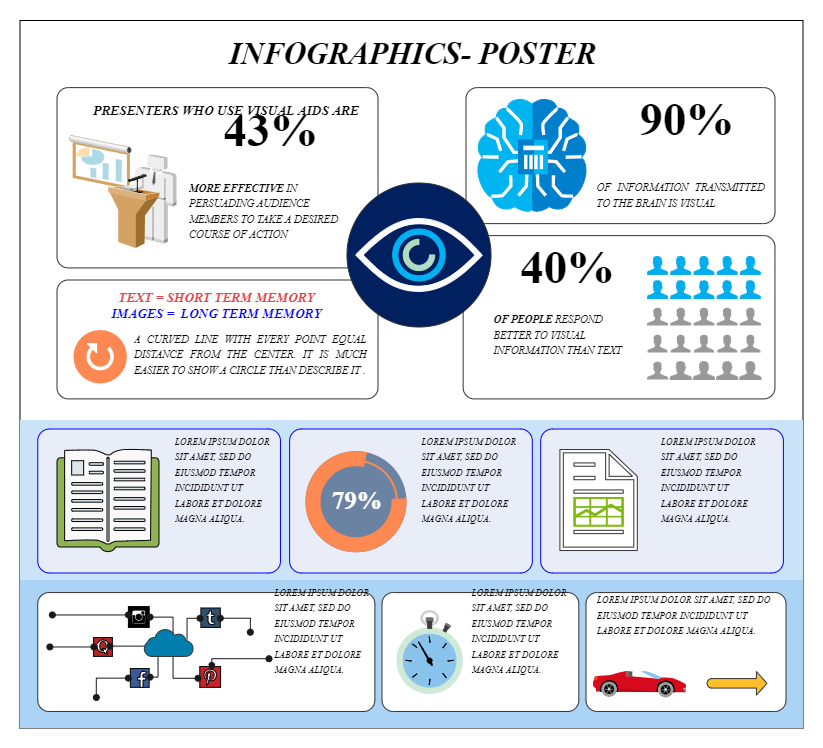
Recommended Templates
Loading
