
Templates Community /
Interactive Infographic
Interactive Infographic
Joy
Published on 2021-11-19

1. Introduction
Infographics contribute to the growth of brand credibility and authority, audience engagement, and the explanation of complex issues. However, even the finest interactive infographics are nothing more than text and pictures on a page. That is why interactive and animated infographics are so appealing—they enable you to infuse your marketing initiatives with life and movement.
The only limit to developing interactive infographics is your ingenuity, as with any visual communication. Of course, the nature of these infographics requires a little more time commitment, but we believe there are several reasons why the extra effort is well worth it. Please keep reading to learn more about such an infographic and how easy it is to create one using EdrawMax Online.
2. What is Interactive Infographic
Interactive infographics are a breath of fresh air in our information-overloaded world, as they provide a new method of online material consumption. The following arguments are the strongest arguments for including interactive infographics in your creative approach.
Because interactive infographics are not commonly used, they provide a unique opportunity to express your ideas and connect with your prospects. Consequently, your brand will easily stand out and maintain a prominent position in consumers' minds.
3. How to Create an Infographic
Creating an infographic in EdrawMax Online is pretty simple. The free form maker has several features as you can instantly import the images or icons from your system or Google Drive or DropBox. The infographic maker lets you import the data right from the .csv file, or you can also import media content, like images, icons, or symbols, right from your Google Drive or DropBox.
Step 1: Login EdrawMax Online
Log in EdrawMax Online using your registered email address. If this is your first time accessing the tool, you can create your personalized account from your personal or professional email address.
Step 2: Choose a template
EdrawMax Online comes with hundreds of free infographic templates. Select a pre-designed template by entering the Keyword in the ""Search"" section or exploring different diagram sets. In this case, you will find the form under the ""Design"" section diagram types. Alternatively, you can simply click on ""+"" in EdrawMax Online canvas to create a diagram of your preference.
Step 3: Customize the diagram
Customize your infographic by adding the relevant data based on the research or your information from your business team (sales, marketing, operations, and management).
Step 4: Export & Share
Once your required infographic is completed, you can share it amongst your colleagues or clients using the easy export and share option. You can further export the diagram in multiple formats, like Graphics, JPEG, PDF, or HTML. Also, you can share the designs on different social media platforms, like Facebook, Twitter, LinkedIn, or Line.
Infographics contribute to the growth of brand credibility and authority, audience engagement, and the explanation of complex issues. However, even the finest interactive infographics are nothing more than text and pictures on a page. That is why interactive and animated infographics are so appealing—they enable you to infuse your marketing initiatives with life and movement.
The only limit to developing interactive infographics is your ingenuity, as with any visual communication. Of course, the nature of these infographics requires a little more time commitment, but we believe there are several reasons why the extra effort is well worth it. Please keep reading to learn more about such an infographic and how easy it is to create one using EdrawMax Online.
2. What is Interactive Infographic
Interactive infographics are a breath of fresh air in our information-overloaded world, as they provide a new method of online material consumption. The following arguments are the strongest arguments for including interactive infographics in your creative approach.
Because interactive infographics are not commonly used, they provide a unique opportunity to express your ideas and connect with your prospects. Consequently, your brand will easily stand out and maintain a prominent position in consumers' minds.
3. How to Create an Infographic
Creating an infographic in EdrawMax Online is pretty simple. The free form maker has several features as you can instantly import the images or icons from your system or Google Drive or DropBox. The infographic maker lets you import the data right from the .csv file, or you can also import media content, like images, icons, or symbols, right from your Google Drive or DropBox.
Step 1: Login EdrawMax Online
Log in EdrawMax Online using your registered email address. If this is your first time accessing the tool, you can create your personalized account from your personal or professional email address.
Step 2: Choose a template
EdrawMax Online comes with hundreds of free infographic templates. Select a pre-designed template by entering the Keyword in the ""Search"" section or exploring different diagram sets. In this case, you will find the form under the ""Design"" section diagram types. Alternatively, you can simply click on ""+"" in EdrawMax Online canvas to create a diagram of your preference.
Step 3: Customize the diagram
Customize your infographic by adding the relevant data based on the research or your information from your business team (sales, marketing, operations, and management).
Step 4: Export & Share
Once your required infographic is completed, you can share it amongst your colleagues or clients using the easy export and share option. You can further export the diagram in multiple formats, like Graphics, JPEG, PDF, or HTML. Also, you can share the designs on different social media platforms, like Facebook, Twitter, LinkedIn, or Line.
Tag
basic infographic
infographic
Infographic Collection
Share
Report
1
249

Post
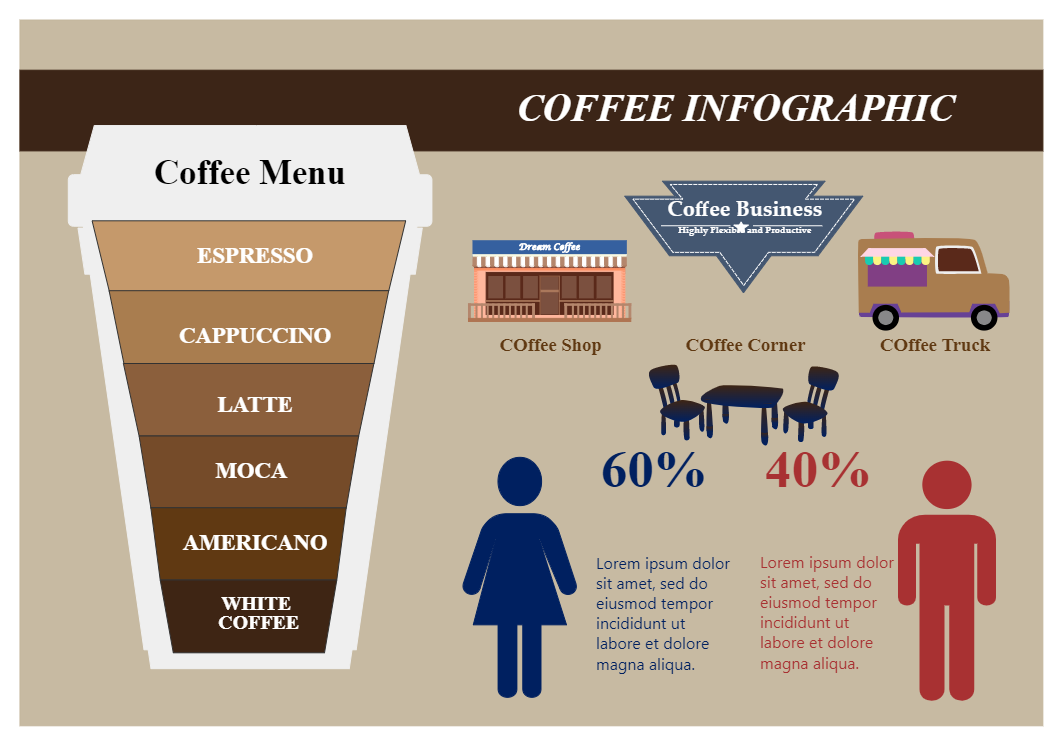
Recommended Templates
Loading
