
Templates Community /
Bubble Mind Map
Bubble Mind Map
Joy
Published on 2021-11-19

1. Introduction
While jotting down information in a bubble map, it is good to add a little bit of creativity, especially when you are working on something related to arts and direction. Bubble Maps are one of the most popular styles of graphs that help you experiment with something new every time you prepare a graph.
This bubble mind map explains the Anatomy of Films in a simple yet creative manner. Read the detailed explanation of the bubble mind map to know more about it.
2. Understanding of Bubble Mind Map
This bubble mind map has graphically represented the anatomy of a film here. The bubble diagram, in this case, has used separate shapes for the main headers. The headers have been placed in a rectangular bubble, whereas the sub-points have been mentioned in circular ones.
Anatomy of Film has three main headings, Narrative, Cinematography, and Editing. The first step, i.e., Narrative, includes Plot, Storytelling, and Script. The second step or the middle step is Cinematography which includes Framing, Tone, and Colour. The last and final step, i.e., Editing, includes The Art of the cut, Sound, and Dialogue. Film Anatomy has been explained in the bubble map in a very simple yet detailed manner.
3. How to Create a Bubble Map in EdrawMax Online?
Creating a bubble map in EdrawMax Online is pretty simple. The free bubble map creator has several features as you can instantly import the images or icons from your system or Google Drive or DropBox. EdrawMax Online is considered the best alternative to Microsoft Visio.
Step 1: Login EdrawMax Online
Log in EdrawMax Online using your registered email address. If this is your first time accessing the tool, you can create your personalized account from your personal or professional email address.
Step 2:Choose a template
EdrawMax Online comes with hundreds of free bubble map templates. Select a pre-designed template by entering the Keyword in the ""Search"" section or exploring different diagram sets. In this case, you will find ""Bubble Diagram"" templates under the ""Mind Map"" section that will appear after you click on the ""General"" diagram set. Alternatively, you can simply click on ""+"" in EdrawMax Online canvas to create a diagram of your preference.
Step 3:Work on your research
Film industry has several departments, ranging from editing, acting, post-production, and more. You can have a proper research about all these departments before you start customizing the mind map template.
Step 4: Customize the diagram
Customize your bubble map by adding the relevant data based on the research. In the Bubble Diagram, you can add sub-branches as required.
Step 5:Export & Share
Once your required bubble map is completed, you can share it amongst your colleagues or clients using the easy export and share option. You can further export the diagram in multiple formats, like Graphics, JPEG, PDF, or HTML. Also, you can share the designs on different social media platforms, like Facebook, Twitter, LinkedIn, or Line.
4. Tips about Bubble Mind Map
The bubble map eemplate depicting the Film Anatomy in the map has been explained in a creative manner. While preparing maps like this keep the following things in mind:
- Creative bubble maps like this should be prepared with a creative take;
- Add relevant data about the film industry;
- Import quality images from your system;
- Use Film symbols to make the mind map template more attractive;
- Changing a background to some other colour works as a charm in this case;
- Try to minimise the number of colors used if you are planning to change the background colour.
5. Conclusion
Bubble mind map is one of the best examples of being creative with your graphical representation. In order to make your maps look attractive feel free to add a little bit of creativity to your maps. EdrawMax Online creates similar-looking Mind Map templates for your film project.
While jotting down information in a bubble map, it is good to add a little bit of creativity, especially when you are working on something related to arts and direction. Bubble Maps are one of the most popular styles of graphs that help you experiment with something new every time you prepare a graph.
This bubble mind map explains the Anatomy of Films in a simple yet creative manner. Read the detailed explanation of the bubble mind map to know more about it.
2. Understanding of Bubble Mind Map
This bubble mind map has graphically represented the anatomy of a film here. The bubble diagram, in this case, has used separate shapes for the main headers. The headers have been placed in a rectangular bubble, whereas the sub-points have been mentioned in circular ones.
Anatomy of Film has three main headings, Narrative, Cinematography, and Editing. The first step, i.e., Narrative, includes Plot, Storytelling, and Script. The second step or the middle step is Cinematography which includes Framing, Tone, and Colour. The last and final step, i.e., Editing, includes The Art of the cut, Sound, and Dialogue. Film Anatomy has been explained in the bubble map in a very simple yet detailed manner.
3. How to Create a Bubble Map in EdrawMax Online?
Creating a bubble map in EdrawMax Online is pretty simple. The free bubble map creator has several features as you can instantly import the images or icons from your system or Google Drive or DropBox. EdrawMax Online is considered the best alternative to Microsoft Visio.
Step 1: Login EdrawMax Online
Log in EdrawMax Online using your registered email address. If this is your first time accessing the tool, you can create your personalized account from your personal or professional email address.
Step 2:Choose a template
EdrawMax Online comes with hundreds of free bubble map templates. Select a pre-designed template by entering the Keyword in the ""Search"" section or exploring different diagram sets. In this case, you will find ""Bubble Diagram"" templates under the ""Mind Map"" section that will appear after you click on the ""General"" diagram set. Alternatively, you can simply click on ""+"" in EdrawMax Online canvas to create a diagram of your preference.
Step 3:Work on your research
Film industry has several departments, ranging from editing, acting, post-production, and more. You can have a proper research about all these departments before you start customizing the mind map template.
Step 4: Customize the diagram
Customize your bubble map by adding the relevant data based on the research. In the Bubble Diagram, you can add sub-branches as required.
Step 5:Export & Share
Once your required bubble map is completed, you can share it amongst your colleagues or clients using the easy export and share option. You can further export the diagram in multiple formats, like Graphics, JPEG, PDF, or HTML. Also, you can share the designs on different social media platforms, like Facebook, Twitter, LinkedIn, or Line.
4. Tips about Bubble Mind Map
The bubble map eemplate depicting the Film Anatomy in the map has been explained in a creative manner. While preparing maps like this keep the following things in mind:
- Creative bubble maps like this should be prepared with a creative take;
- Add relevant data about the film industry;
- Import quality images from your system;
- Use Film symbols to make the mind map template more attractive;
- Changing a background to some other colour works as a charm in this case;
- Try to minimise the number of colors used if you are planning to change the background colour.
5. Conclusion
Bubble mind map is one of the best examples of being creative with your graphical representation. In order to make your maps look attractive feel free to add a little bit of creativity to your maps. EdrawMax Online creates similar-looking Mind Map templates for your film project.
Tag
bubble diagram
Mind Map Collection
Share
Report
7
414

Post
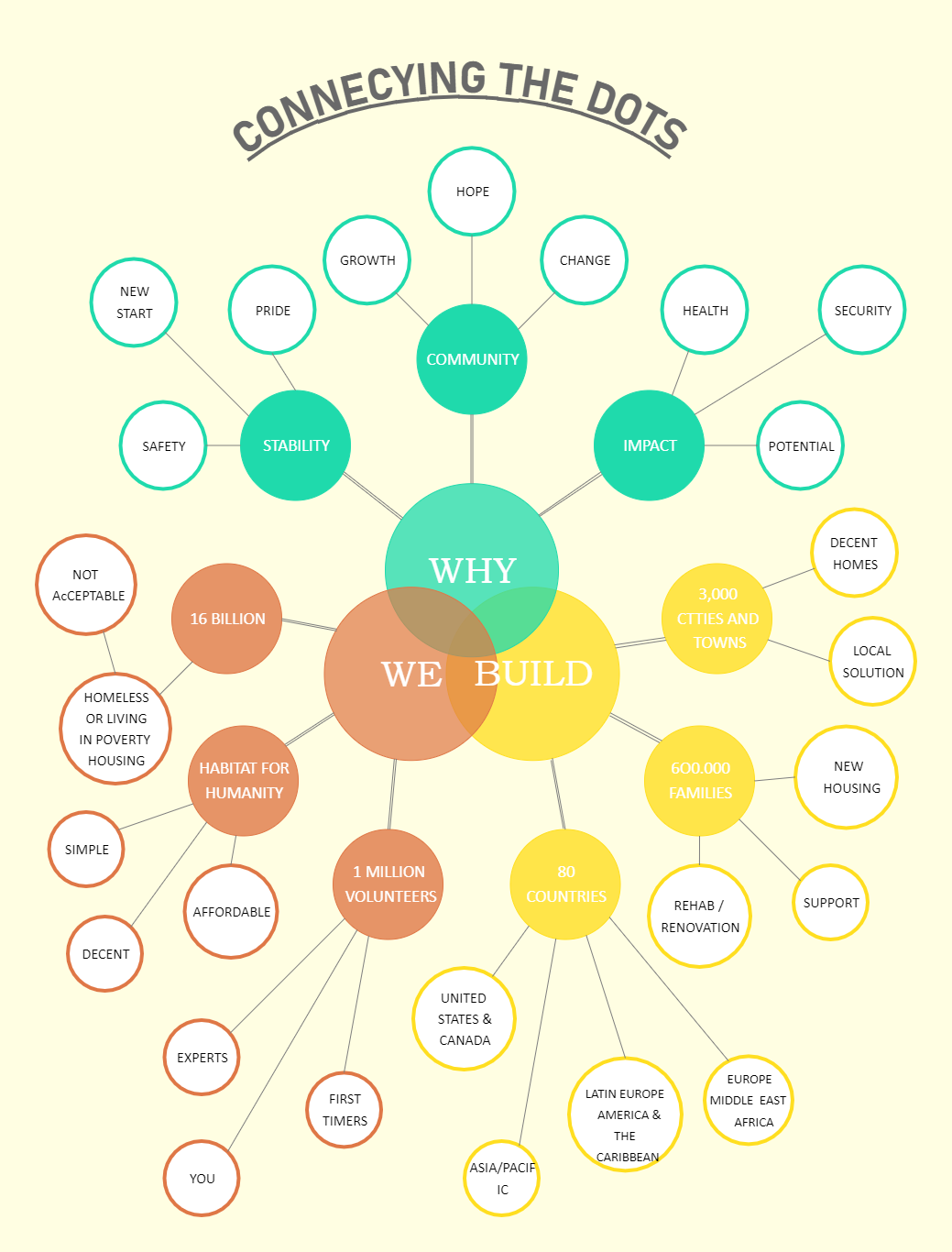
Recommended Templates
Loading
