
Templates Community /
SQL Venn Diagram
SQL Venn Diagram
Joy
Published on 2021-11-23

1. Introduction
SQL refers to a domain-specific language that is used in programming. It can be useful for data management across relational database management systems. The domain-specific language allows easy communication with databases. Therefore the use of SQL Venn diagrams can help to simplify complex procedures.
SQL statements are effective and can help perform a wide range of complex tasks. The use of SQL Venn diagrams will help to determine the easy description of the given statements. It functions in the same manner as statistics, but it is slightly more complex due to the involvement of more numbers of circles.
2. What is SQL Venn Diagram
In the given SQL Venn diagram, there are seven overall structures. Each of them has a meaning. Since these are basic two-circle structures, things will become significantly easier if one is familiar with the concept of SQL.
The given SQL Venn diagram describes the SQL Joins feature. In every set, a particular section is shaded to determine the use. Whenever using the SQL Venn diagram, it is essential to enter the functions correctly or be rejected. The first diagram joins table A entirely as a whole. However, in the second diagram, only circle A is considered barring the intersection. In the second circle, as mentioned in the diagram, key B is deemed to be null.
In the third diagram, only the intersection of point A and point B is considered. However, the fourth structure is the same as the first structure, but section B is considered instead of A. A similar thing is happening for the fifth structure, which is the same as the second structure. In the fifth structure, instead of A, set B is being considered.
3. How to Create a SQL Venn Diagram
Creating a Venn Diagram in EdrawMax Online is pretty simple. The free Venn Diagram maker has several features as you can instantly import the images or icons from your system or Google Drive or DropBox. In addition to this, there are over 26,000 different kinds of symbols that you can use in any of your drawings. EdrawMax Online also provides you with access to free diagram templates.
Step 1: Login EdrawMax
Log in EdrawMax using your registered email address. If this is your first time accessing the tool, you can create your personalized account from your personal or professional email address.
Step 2: Choose a template
EdrawMax Online comes with hundreds of free diagram templates. Select a pre-designed template by entering the Keyword in the "Search" section or exploring different diagram sets. In this case, you will find the Venn Diagrams under the "Basic Diagram" section under the "General" diagram types. Alternatively, you can simply click on "+" in EdrawMax Online canvas to create a diagram of your preference.
Step 3: Work on your research
As mentioned above, SQL statements lets you complete complicated tasks at ease. Ensure you get the right database information before you sit down to make the changes according to your project.
Step 4: Customize the diagram
Customize your Venn diagram by changing the symbols and shapes as required. With the easy drag-and-drop feature of EdrawMax Online, you can use all the relative elements from libraries. It is always
Step 5: Export & Share
Once your desired Venn Diagram is completed, you can share it amongst your colleagues or clients using the easy export and share option. You can export the Venn diagram in multiple formats, like Graphics, JPEG, PDF, or HTML. Also, you can share the designs on different social media platforms, like Facebook, Twitter, LinkedIn, or Line.
4. Key Takeaways
It is crucial to make use of every sector appropriately. SQL Venn diagrams can help to simplify the process. Even if you are new to learning SQL, it is advisable to use Venn diagrams for memorizing the concepts. It contributes towards understanding the basics. You can make a similar SQL Venn Diagram using EdrawMax. The free Venn Diagram maker lets you export the SQL diagram in multiple formats that lets you attach the image in your email or print it for semester submissions.
Tag
venn diagram
Venn Diagram Collection
2 Set Venn Diagram
Share
Report
5
2.2k

Post
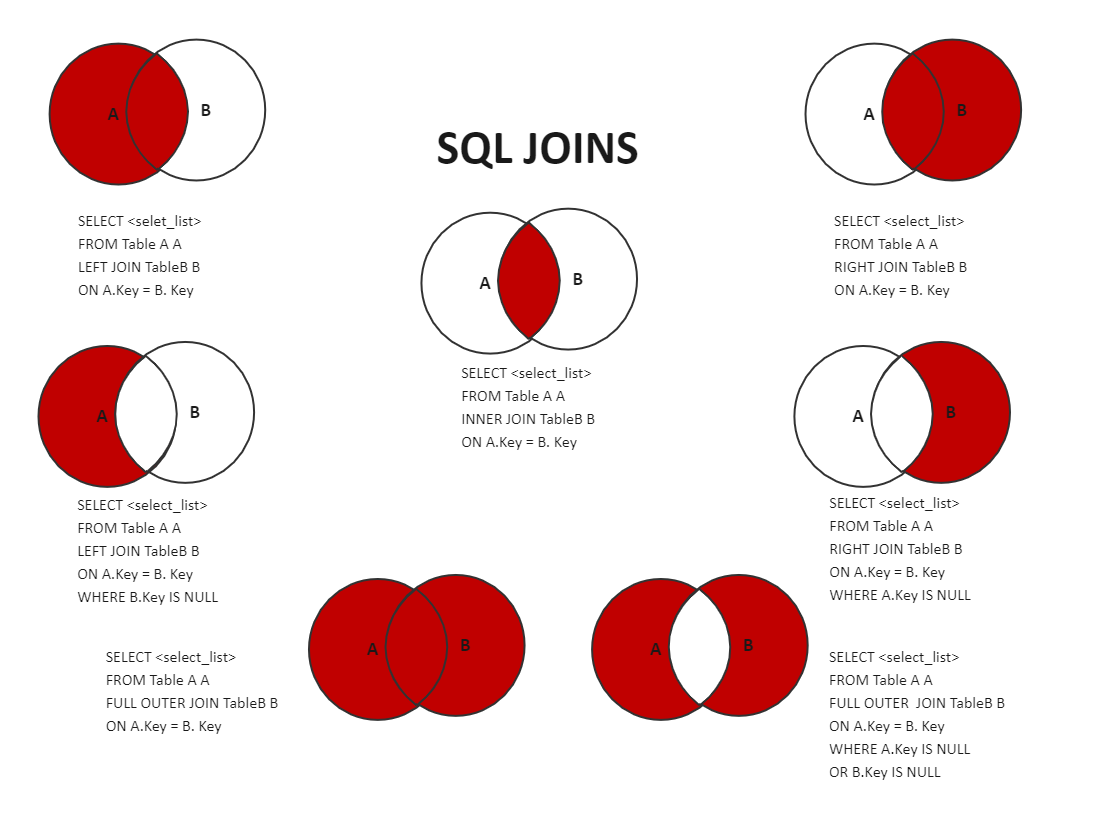
Recommended Templates
Loading
