
Templates Community /
Azure Synapse
Azure Synapse
Lisa Anderson
Published on 2022-01-24

Introduction
A Network Diagram helps us understand several events of a project following importance, priority, and chronology. As you will learn here today, Azure Synapse is an analytics service that brings together enterprise data warehouses and Big Data analytics. Since we all know that the architecture and design of data warehouses depend on many factors, an Azure Synapse gives you the freedom to query data on your terms by using server-less resources at scale.
Keep reading to learn more about Azure Synapse and how you can make an Azure Synapse design using EdrawMax Online.
1. What is Azure Synapse?
The below Azure Synapse design shows the basic understanding of the system. As you see, Azure Synapse contains a collection of User Defined Functions and Views that extend the normal SQL capabilities. This is pretty useful when migrating the data from legacy on-premise systems and needing to emulate Synapse functionality.
So the primary question arises -- when exactly do you need an Azure Synapse? Well, as your data warehouse starts reaching near 1 TB or higher, Azure SQL Synapse should be considered. The primary reason for moving from Azure SQL database to Azure Synapse is that it helps users better manage costs by separating computation and storage of their data.
2. How to make Azure Synapse using EdrawMax Online?
Creating an Azure Synapse in EdrawMax Online is pretty simple. The free Network Diagram maker has several features, like directly importing the data from the .csv file or creating one from scratch using free templates.
Login EdrawMax Online
Log in EdrawMax Online using your registered email address. If this is your first time accessing the tool, you can create your personalized account from your personal or professional email address.
Choose a template
EdrawMax Online comes with hundreds of free network diagram templates. Select a pre-designed template from the product based on your preference or need by selecting the "Network" on the left navigation pane. It will open up several Network Diagram types, like Rack Diagram, AWS, and more. Alternatively, press "+" in EdrawMax Online canvas to create a Network Diagram from scratch.
Customize the diagram
Customize your Azure Synapse design by changing the symbols and shapes as required. With the easy drag-and-drop feature of EdrawMax Online, you can use all the relative elements from libraries.
Work on your research
Azure Synapse study reveals that Azure SQL Data Warehouse is a relational database designed to process and store large volumes within the Microsoft Azure cloud platform. Ensure that the Azure Synapse design also contains relevant symbols to explain the relational database of the system.
Export & Share
Once your Azure Synapse design is completed, you can share it amongst your colleagues or clients using the easy export and share option. You can export the Azure Synapse in multiple formats, like Graphics, JPEG, PDF, or HTML. Also, you can share the designs on different social media platforms, like Facebook, Twitter, LinkedIn, or Line.
Important Tips
Azure Synapse Analytics gives you the freedom to query data on your terms using serverless or dedicated resources. The above design shows that Azure Synapses uses Azure Data Lake Storage Gen2 and is a consistent data model. Try to include the Azure Data Lake Gen2 information in the design to make it more informative.
Conclusion
Azure Synapse Analytics Data Warehouse is a massively parallel processing (MPP) cloud-based, scale-out, relational database consisting of several Azure and Microsoft symbols. It would help if you used a tool that offers both Azure and Microsoft symbols for the users, like EdrawMax Online. You can also create or import your symbols to make the Azure Synapse as your project manager requires.
Tag
network diagram
Network Diagram Collection
Azure Diagram
Share
Report
7
1.1k

Post
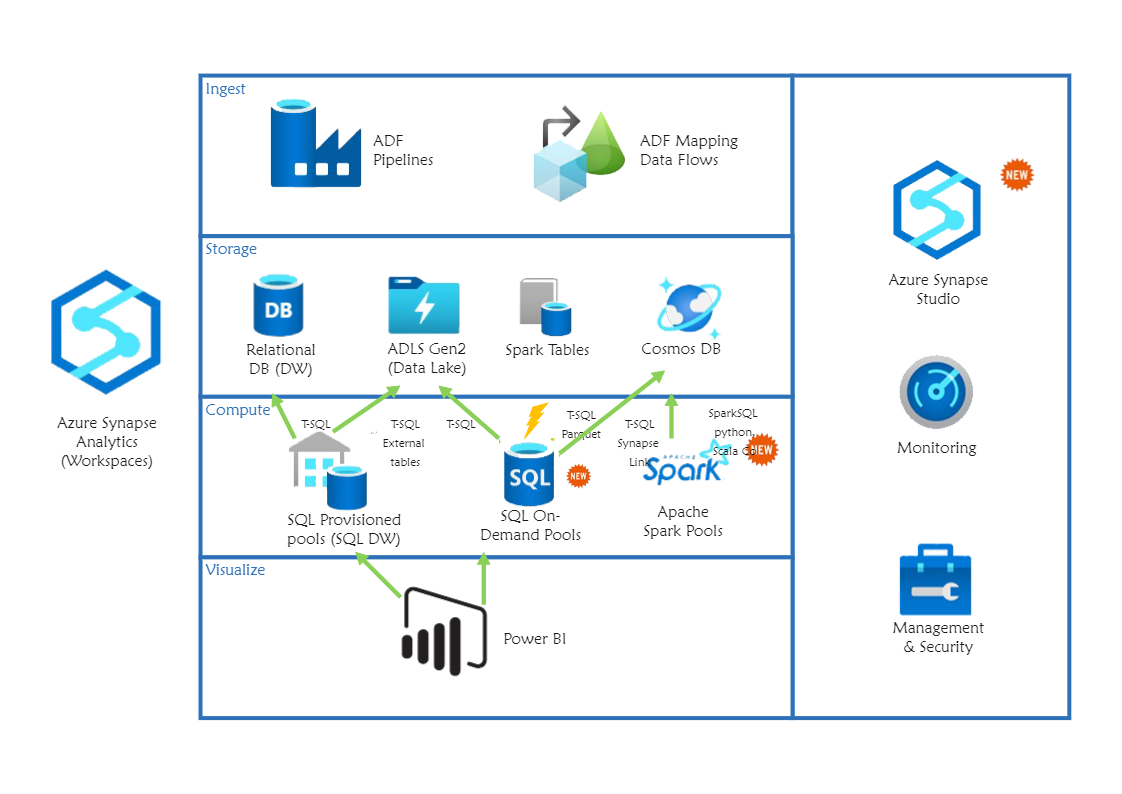
Recommended Templates
Loading
