
Templates Community /
GCP Dataflow
GCP Dataflow
Kiraaaa
Published on 2022-01-24

Dataflow is a managed service for executing a wide variety of data processing patterns. A data pipeline is a series of processes that migrate data from a source to a destination database. It should be noted here that data changes to format and sequences as it moves from program to program, and that is why a proper guideline has to be incorporated. At the same time, GCP Dataflow automatically optimizes other operations, like data aggregations.
Keep reading to learn more about GCP dataflow and how you can create one in EdrawMax Online.
1. What is a GCP Dataflow?
Google Cloud Platform or GCP is a public cloud vendor that offers a suite of computing services to do everything from data management to delivering web and video over the web to AI and machine learning tools. As the below GCP Dataflow illustrates, Google offers this platform, and the technology giant uses it internally for its end-user products like Google Search, Gmail, Google Drive, and YouTube.
As per the below GCP Data Flow diagram, when you run a job on Google Cloud Dataflow, it spins up a cluster of virtual machines, distributes the tasks in your job to the VMs, and dynamically scales the cluster based on how the job is performing. The multiple units could be Cloud Bigtable, Cloud Dataflow, Cloud Pub/Sub, and others. As depicted in the diagram below, data flow starts from the Upstream Sources and goes all the way to the customers at the Downstream Index Data.
2. How to create a GCP Dataflow in EdrawMax Online?
Creating a GCP Data Flow diagram in EdrawMax Online is pretty simple. The free Network Diagram maker has several features, like directly importing the data from the .csv file or creating one from scratch using free templates.
Login EdrawMax Online
Log in EdrawMax Online using your registered email address. If this is your first time accessing the tool, you can create your personalized account from your personal or professional email address.
Choose a template
EdrawMax Online comes with hundreds of free wiring diagram templates. Select a pre-designed template from the product based on your preference or need by selecting the "Network" on the left navigation pane. It will open up several Cloud Service types, like AWS, Azure, and GCP. Alternatively, press "+" in EdrawMax Online canvas to create a Network Diagram from scratch.
Customize the diagram
Customize your GCP Data Flow diagram by changing the symbols and shapes as required. With the easy drag-and-drop feature of EdrawMax Online, you can use all the relative elements from libraries.
Work on your research
The single process node of your data flow diagram does not provide much information — you need to break it down into sub-processes to include all the process nodes, major databases, and other external entities.
Export & Share
Once your GCP Data Flow diagram is completed, you can share it amongst your colleagues or clients using the easy export and share option. You can export a Network Diagram in multiple formats, like Graphics, JPEG, PDF, or HTML. Also, you can share the designs on different social media platforms, like Facebook, Twitter, LinkedIn, or Line.
Important Tips
As mentioned in the above article, GCP data flow helps minimize the pipeline latency and reduce processing costs per data record. While creating a data flow diagram, add the entities in the correct chronological order, so the user will understand where the data will travel before it reaches the end customer.
Conclusion
Over the years, GCP Dataflow has proven a well-researched tool for BigData and Cloud Data projects. As mentioned in the above diagram, GCP's dataflow's real-time AI capabilities allow for real-time reactions with near-human intelligence. To create a similar-looking dataflow diagram, use EdrawMax Online as the tool comes with free GCP templates and offers unlimited customization to all the diagram elements.
Tag
network diagram
Network Diagram Collection
gcp network diagram
Share
Report
2
219

Post
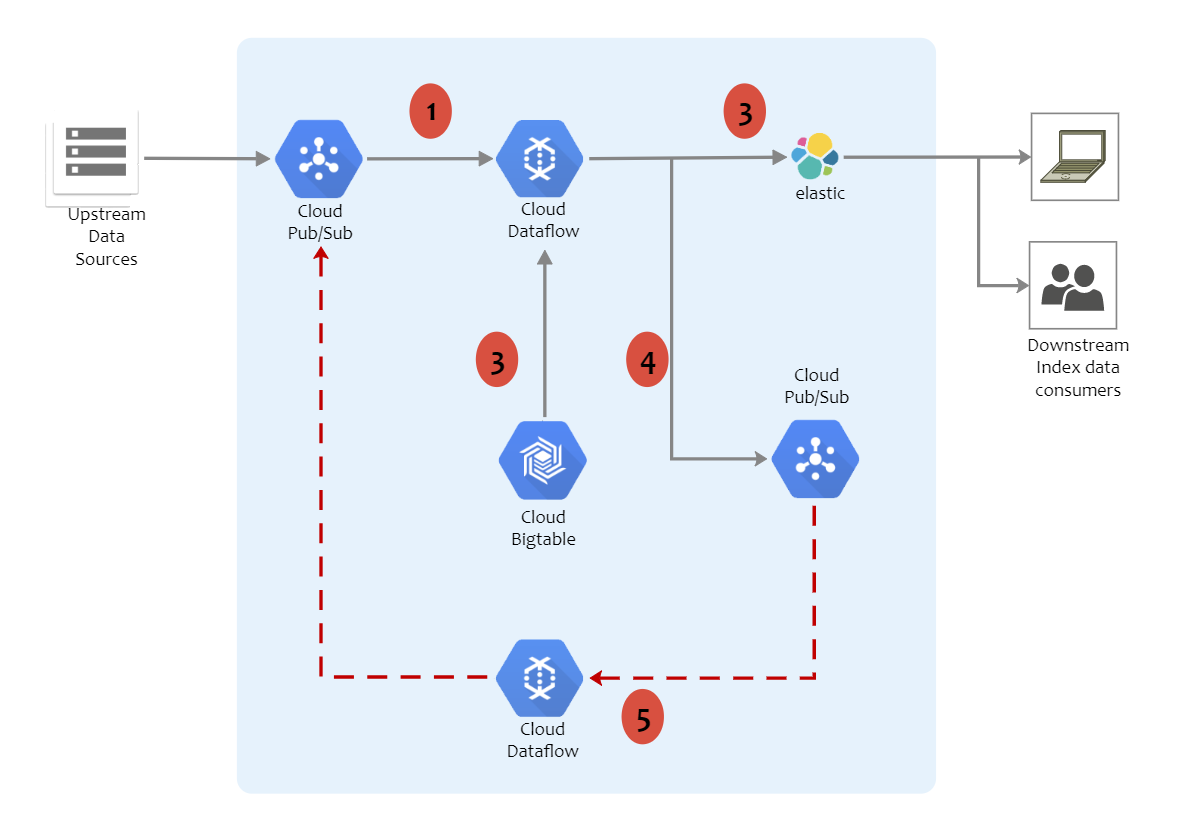
Recommended Templates
Loading
