
Templates Community /
Schedule Network Diagram
Schedule Network Diagram
Kiraaaa
Published on 2022-01-24

Every project includes some specific activities, each of them forms a logical relationship with others. The schedule network diagram is the visual sequence representing this entire thing. The diagram is advantageous in more than one way. First, it allows an organization to determine the duration of a path mentioned in the project.
Thus, eventually determining the critical path that is there in the project. It is a truth that today, there are many Project Management software helping people to understand sequencing activities.
However, it is essential to understand the dependencies that each activity has on the other. Its impact on the project schedule and sequencing. Thus, it is vital to create a Schedule network diagram.
Keep reading the blog to pass the Project Management Professional (PMP) exam, as the Schedule network diagram is a significant part of this exam. The blog here also guides you and helps you create the same with ease through the EdrawMax Online application.
1. Understand the Schedule Network Diagram
Defining the activities in a project should be the first step a person should take while drawing the Schedule network diagram. Thus, they should work on the work breakdown structure because it has the already defined work packages and the high-level deliverables.
A person developing the Schedule network diagram should break the work packages into work blocks. It will eventually help in scheduling the work and generating estimates. While drawing or depicting the sequencing of the activities, one should first gather knowledge regarding the predecessor and the successor of the activities. The relation between them and the way they should look in the Schedule network diagram.
2. How to make a Schedule network diagram in EdrawMax Online?
Creating a Schedule network diagram in EdrawMax Online is pretty simple. The free Network Diagram maker has several features, like directly importing the data from the .csv file or creating one from scratch using free templates.
Login EdrawMax Online
Log in EdrawMax Online using your registered email address. If this is your first time accessing the tool, you can create your personalized account from your personal or professional email address.
Choose a template
EdrawMax Online comes with hundreds of free network diagram templates. Select a pre-designed template from the product based on your preference or need by selecting the "Network" on the left navigation pane. It will open up several Network Diagram types, like Rack Diagram, AWS, and more. Alternatively, press "+" in EdrawMax Online canvas to create a Network Diagram from scratch.
Customize the diagram
Customize your Schedule network diagram by changing the symbols and shapes as required. With the easy drag-and-drop feature of EdrawMax Online, you can use all the relative elements from libraries.
Work on your research
The first step towards creating a Schedule network diagram includes determining activities and their dependencies on each other. After that is done, open a spreadsheet and draw three columns; activity, predecessor, and duration.
Export & Share
Once your Schedule network diagram is completed, you can share it amongst your colleagues or clients using the easy export and share option. You can export a Network Diagram in multiple formats, like Graphics, JPEG, PDF, or HTML. Also, you can share the designs on different social media platforms, like Facebook, Twitter, LinkedIn, or Line.
Important Tips
It is significant to remember the four types of activity relationships present in a Schedule network diagram. Those are:
1.Finish to Start: It is the most frequent relationship type. It ensures that the predecessor activity starts before the successor activity begins.
2.Start to Start: The predecessor activity must start before the successor activity.
3.Finish to Finish: The predecessor activity must finish before the successor activity finishes.
4.Start to Finish: It is the least frequent relationship type. Here the predecessor activity must start before the successor activity finishes.
Conclusion
The Schedule network diagram helps in various ways, including stakeholder communication. However, in massive projects, its utility is vast and complex. Thus, creating one becomes a tedious job. Therefore, the EdrawMax Online application, with its vector-based dashboard, more than 250 templates, becomes an ideal companion for people. The organization also prefers it because it can securely save data herein its cloud space.
Tag
ER diagram
ER Diagram Collection
database ER Diagram
Share
Report
2
647

Post
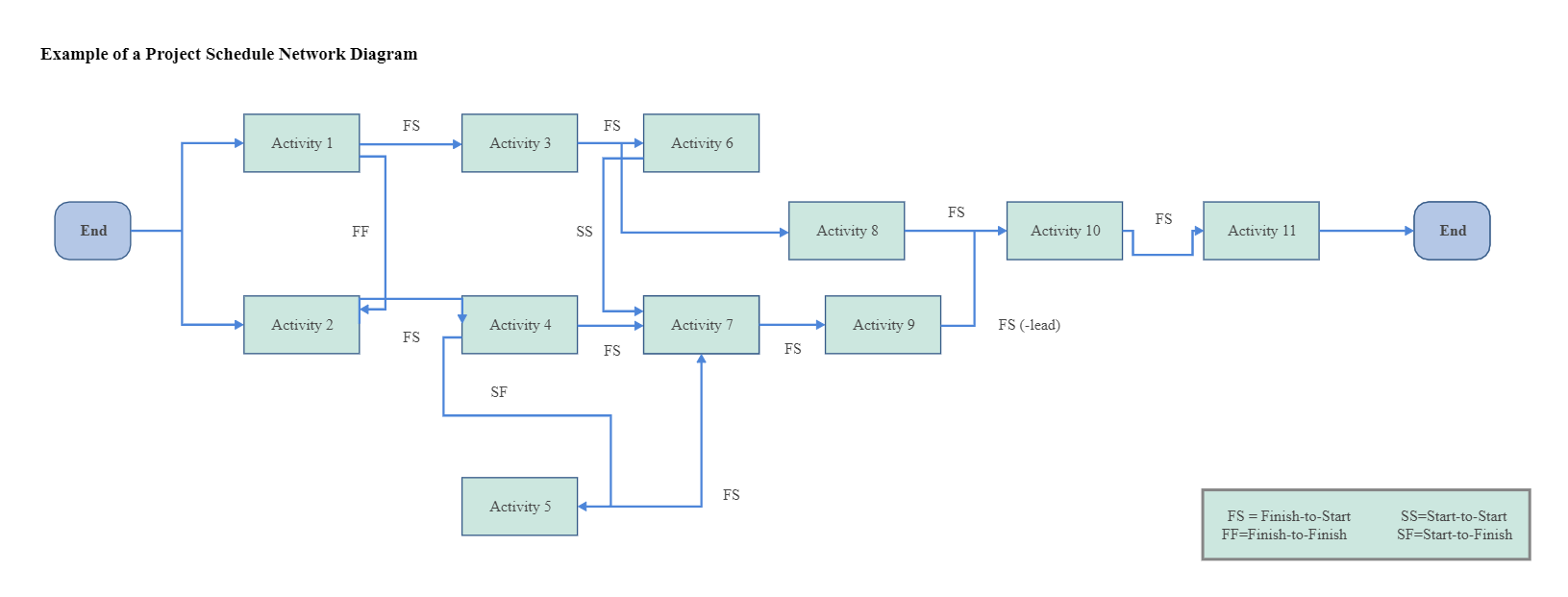
Recommended Templates
Loading
