
Templates Community /
Relay Circuit Diagram
Relay Circuit Diagram
Community Helper
Published on 2022-03-23

Introduction
Relays, otherwise called switches, close and opened the circuits electronically and electromechanically. They have wide applications and are used in control panels, manufacturing, and building automation. In electronic devices, relays detect overcurrent, overload, undercurrent, and reverse current and eventually ensure the protection of the electronic equipment. Let's understand its function and components more through the relay circuit diagram.
Keep reading to learn more about how EdrawMax Online helps create relay Circuit Diagrams with free templates and design features.
1. Understanding Relay Circuit Diagram
The relay circuit diagram focuses on the internal section of the relay. It consists of an iron core delimited with the control coin.
Power sources connect with the electromagnet through load contacts and a control switch in the circuit. When the energy is supplied to the circuit, magnetic fields intensify energizing.
Once the current in the coil goes off, a movable armature is forced back to the initial position, which is equal to half of the magnetic force and electric strength.
When power is applied to the coil due to the switching action of the transistor, maximum current flows as a result of the DC resistance of the coil.
They control larger voltages and amperes by having an amplifying effect. A small voltage applied to a relay coil can result in a large voltage being switched by the contacts.
2. How to Create a relay Circuit Diagram using EdrawMax Online?
Creating a relay Circuit Diagram in EdrawMax Online is pretty simple. The free Electrical Circuit maker has several features as you can instantly import the images or icons from your system, Google Drive, or DropBox. Your Electrical Circuit diagram will require additional media content, making it more creative.
Login EdrawMax Online
Log in EdrawMax Online using your registered email address. If this is your first time accessing the tool, you can create your personalized account from your personal or professional email address.
Choose a template
EdrawMax Online comes with hundreds of free diagram templates. Select a pre-designed template by entering the Keyword in the "Search" section or exploring different diagram sets. In this case, you will find different types of Electrical Circuits diagrams under the "Electrical Engineering" section under the "Engineering" section. You will find different diagram sets, like Basic Electrical, Circuits and Logic, Industrial Control System, and Systems' Diagram. Alternatively, you can simply click on "+" in EdrawMax Online canvas to create a diagram of your preference.
Work on your research
The Relay Circuit Diagram below shows that Relays are switches that open and close circuits electromechanically or electronically. Relays control one electrical circuit by opening and closing contacts in another circuit.
Customize the diagram
Customize your relay Circuit diagrams by changing the color or adding more relevant data. Based on your research, you can also add or remove the Electrical Circuit symbols or content accordingly. Since it is about electrical engineering research, you can add more relevant data about different circuit diagrams.
Export & Share
Once your required circuit diagram is completed, you can share it amongst your colleagues or clients using the easy export and share option. You can further export the diagram in multiple formats, like Graphics, JPEG, PDF, or HTML. Also, you can share the designs on different social media platforms, like Facebook, Twitter, LinkedIn, or Line. In simple words, you can export your incredible relay Circuit diagrams to the files you want with just a few clicks.
3. Important Tips to Consider While Creating Relay Circuit Diagram
Now, as you have understood the different functions of every component in the relay circuit diagram, let's look into the tips to be followed while creating the circuit diagram.
Connect the input-output nodes accurately in the circuit diagram.
Use different colors to differentiate earth and other connections in the circuit diagram.
Mark the name of the components and their specifications to avoid confusion in the design.
Mark the positive and negative connection of the battery accurately.
Check if the wires are connected. In other cases, show they have a cross-connection.
Conclusion
The relay circuit diagram is simple, and its function can be easily understood. Make sure to connect all major components and keep the diagram simple. You may do it as a DIY project and learn more about its works. It is recommended to use EdrawMax Online to create similar-looking circuit diagrams for your projects. It should be noted here that since these circuit diagrams are the blueprints of the actual working models, ensure that you use the correct symbols provided by EdrawMax Online.
Tag
circuit diagram
electrical plan
Circuit Diagram Collection
Share
Report
4
428

Post
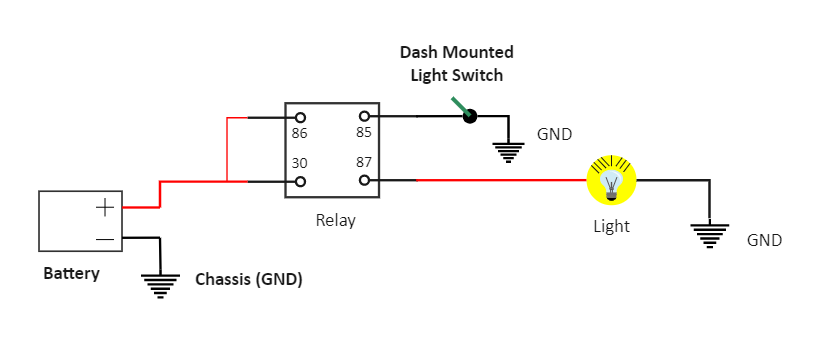
Recommended Templates
Loading
