
Templates Community /
Project Timeline Diagram
Project Timeline Diagram
Community Helper
Published on 2022-04-06

Introduction
A project timeline is but a canvas of project deliverables. It delivers a simple but extensive visual overview of a project from beginning to end. A distinct timeline provides a roadmap for your project with tasks, milestones, dependencies, and delivery dates. The project timeline diagram depicts how the company attained milestones from spring 2019 through Summer 2019, Fall 2019, Winter 2019 to Summer 2020.
Keep reading the project timeline diagram. You will find, a Project timeline diagram is the most widespread type of timeline used for several years.
Understand Project Timeline Diagram
A project timeline diagram is a comprehensive plan for your project. It refers to all the tasks involved and gives a deadline for them. It helps the project team fix when individual steps will occur. They can also decide on project termination.
Timelines help increase the work efficiency among team members.
How to Create a Project Timeline Diagram EdrawMax Online?
Creating a Project Timeline diagram in EdrawMax Online is pretty simple. The free Timeline Diagrams maker has several features as you can instantly import the images or icons from your system or Google Drive or DropBox. The Timeline Diagram maker lets you import the data right from the .csv file, or you can also import media content, like images, icons, or symbols, right from your Google Drive or DropBox.
Login EdrawMax Online
Log in EdrawMax Online using your registered email address. If this is your first time accessing the tool, you can create your personalized account from your personal or professional email address.
Choose a template
EdrawMax Online comes with hundreds of free diagram templates. Select a pre-designed template by entering the Keyword in the "Search" section or exploring different diagram sets. In this case, you will find the Timeline Diagram under the "Basic Diagram" section under the "General" diagram types. Alternatively, you can simply click on "+" in EdrawMax Online canvas to create a diagram of your preference.
Work on your research
To create a Project timeline diagram, you need to follow some steps
Write a project scope statement
Make a work breakdown structure
Divide each work package into tasks
Specify project dependencies
Deduce the total time required for each task
Specify resource availability
Spot important milestones
Create your project management timeline
Customize the diagram
Customize your project timeline diagram by changing the color or by adding more relevant data. Based on your research, you can also add or remove the data accordingly. Since it is about product planning, you can add more relevant data about different products and include their lifecycle.
Export & Share
Once your required timeline diagram is completed, you can share it amongst your colleagues or clients using the easy export and share option. You can further export the diagram in multiple formats, like Graphics, JPEG, PDF, or HTML. Also, you can share the designs on different social media platforms, like Facebook, Twitter, LinkedIn, or Line.
Important Tips
The project management tools with the Gantt chart view make it easy to get a comprehensive picture of the project. The horizontal lines demonstrate periods.
You must put the essential facts in the Project timeline diagram to help people get a fair idea of the primary development of the project.
Conclusion
The main objective of the project timeline diagram is to indicate a sequence of activities within a specific time frame. Although timelines include an excellent period, it is not very accurate. Nevertheless, it is feasible to add data, images, or figures to it. Use EdrawMax Online, the 2D business technical diagramming software with advanced features to give the best features to your Project timeline diagram. It offers solutions to create flowcharts, organizational charts, floor plans, and over 270 different types of diagrams. Remember that timelines are crucial to any project. Apart from organizing your work, they are responsible for holding people accountable for accomplishing the task.
Tag
project roadmap timeline
timeline
Timeline Collection
Share
Report
18
427

Post
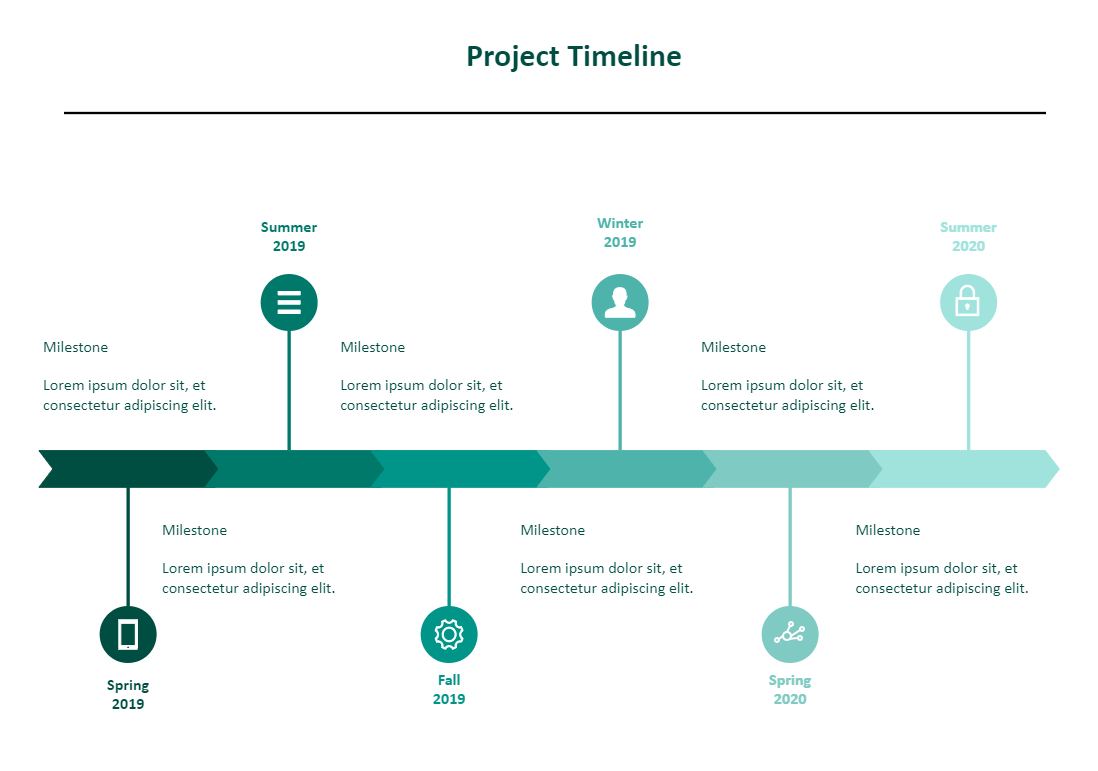
Recommended Templates
Loading
