
Templates Community /
Library Management System Flowchart Template
Library Management System Flowchart Template
Willian
Published on 2025-04-10

Designed with EdrawMax, this template is a flowchart for a library management system. Starting from “Start,” it leads to a “Main Menu” with three tabs: “Lending Tab,” “Members Tab,” and “Books Tab.” In the “Lending Tab,” it checks if a member exists, then searches for a book and allows borrowing. It also checks if the same book is borrowed by the member and can auto - borrow for the next member before returning the book. The “Members Tab” is for adding members, inputting names, generating IDs, and storing in a member dictionary. The “Books Tab” is used to add books, input titles and authors, generate book IDs, insert into a Binary Search Tree (BST), and perform operations like showing all books, in - order traversal of the BST, and showing the most borrowed book. This flowchart is useful for librarians, software developers creating library management systems, or IT professionals. It provides a clear visual guide to the system's workflow, helping with understanding and implementing the various functions in a library management context.
Tag
flowchart
library management
system design
Share
Report
1
286

Post
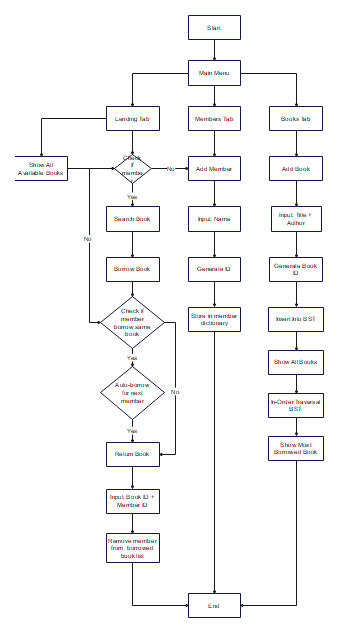
Recommended Templates
Loading

 Desktop
Desktop