
Template Community /
Brain Diagram
Brain Diagram
Kiraaaa
Published on 2021-03-26

1. Introduction
The brain diagram is created using EdrawMax and it shows that the cortex is the outermost layer of the brain that performs the thinking and voluntary actions of the body. In between the spinal cord and the rest of the brain, there is the brain stem, whose basic function is breathing and sleeping. The basal ganglia are a cluster of structures in the center of the brain and the cerebellum is at the base and the back of the brain, which is responsible for coordination and balance.
2. What is Brain Diagram
• The cortex is the outermost layer of brain cells and is made up of numerous specialized sections that operate together. The cortex is where thinking and voluntary actions begin. Between the spinal cord and the remainder of the brain is the brain stem. Breathing and sleep are two basic functions that are controlled here.
• The basal ganglia are a group of structures in the brain's core. The basal ganglia sends and receives messages from many parts of the brain.
• The cerebellum is located at the brain's base and back. The cerebellum is in charge of balance and coordination.
3. How to Create a Brain Diagram
Creating a science diagram in EdrawMax Online is pretty simple. The free science maker has several features as you can instantly import the images or icons from your system or Google Drive or DropBox. Your free diagram will require additional media content, making it more creative.
Step 1: Login EdrawMax Online
Log in EdrawMax Online using your registered email address. If this is your first time accessing the tool, you can create your personalized account from your personal or professional email address.
Step 2: Choose a template
EdrawMax Online comes with hundreds of free science templates. Select a pre-designed template by entering the Keyword in the ""Search"" section or exploring different diagram sets. In this case, you will find different types of science diagram under the ""Education"" section. Alternatively, you can simply click on ""+"" in EdrawMax Online canvas to create a diagram of your preference.
Step 3: Work on your research
As we will see from the free science diagram template, making a mind map is an excellent way for you to sort through your thoughts and ideas. This activity allows you to generate creative and even unique ideas in less time quickly.
Step 4: Customize the diagram
Customize your science diagram by changing the color or adding more relevant data. You can also add or remove the sub-branches from the science diagram based on your research.
Step 5: Export & Share
Once your required science diagram is completed, you can share it amongst your colleagues or clients using the easy export and share option. You can further export the science diagram in multiple formats, like Graphics, JPEG, PDF, or HTML. Also, you can share the designs on different social media platforms, like Facebook, Twitter, LinkedIn, or Line.
Tag
biology
Science Diagram Collection
Share
Report
31
571

Post
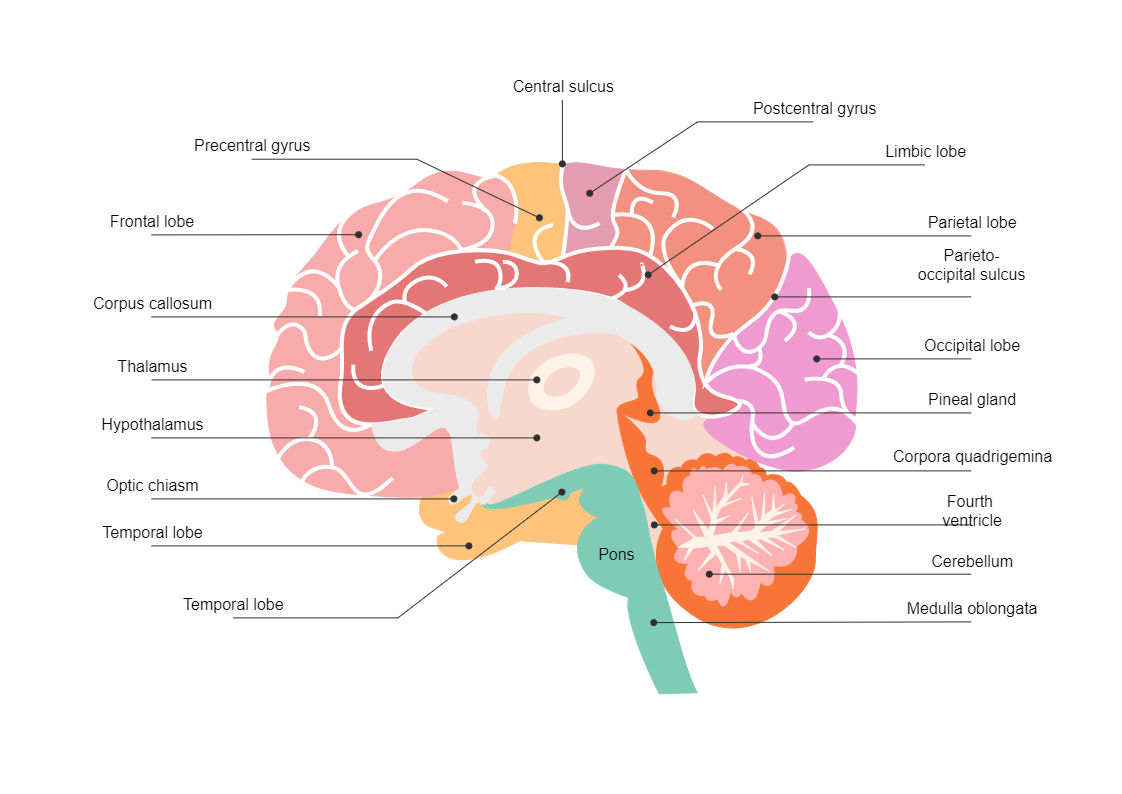
Recommended Templates
Loading