
Templates Community /
Electrical Plan
Electrical Plan
Kiraaaa
Published on 2021-06-04

1. Introduction
2. What is an Electrical Plan
It is also known as a wiring diagram or an electrical drawing, and it is a visual and sketched explanation of our building's circuits and electrical features. It consists of lines and symbols in a pattern that depicts the property's electrical system, which is often developed by an electrical engineer. We should be able to demonstrate the positioning of the project's used equipment, their technical features, and how they integrate into the overall electrical system with the use of an electrical design.
3. What Includes in an Electrical Plan
Step 1: Cable Routing Diagram
The location of the electrical cabinets, cable kinds, and routes, and the location of all electrical equipment and devices in the building are all depicted in a cable routing diagram.
Step 2: Make a detailed plan ahead of time.
Focus on your electrical strategy after you've finished with your layout. Before being plastered, laid out, and fixed, the wirings pass through the ceilings, walls, and floor.
Step 3: Begin with the layout of the interior.
Place your fan, AC switches, and light around your exits and entries. Place your outlets close to the counters and tables now. Then select where you'll put your large equipment, such as your television, computer, washing machine, printer, and so on.
Step 4: Go over your strategy in detail.
Once you've finalized your layout, print it out and go around your house with it in your hands. Because there are no walls or power, the configuration is flexible; therefore, envision turning on and plugging in appliances. This will allow you to install switches and outlets in the most convenient locations.
Share
Report
63
4.0k

Post
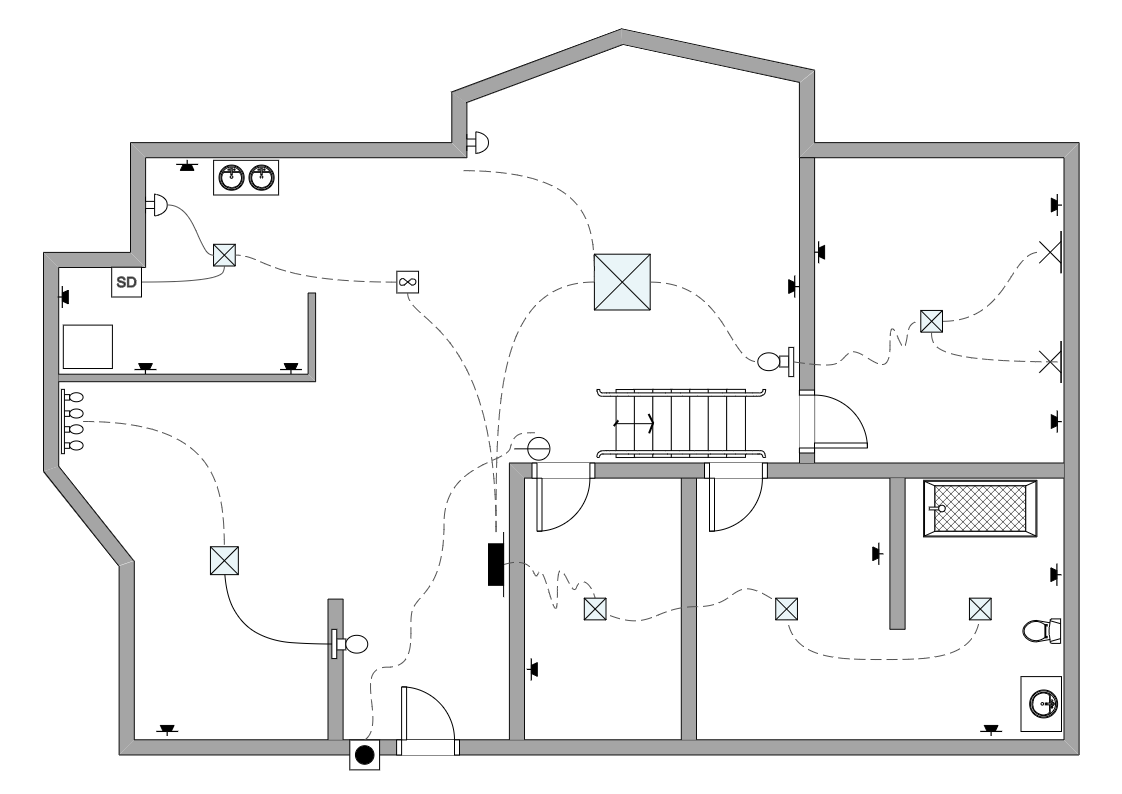
Recommended Templates
Loading
