
Template Community /
Workflow Diagram Template
Workflow Diagram Template
Ashley
Published on 2021-07-01

This is a workflow diagram that explains the different steps involved in the issue resolution of any product-based industry. In this diagram, the customer submits his query/issue either through email or an online support system. Based on the standard business hours alert will be sent to the support team or on-call technician. The issue will be reviewed and resolved by the support team if not reminder will be sent to the team. If the issue is resolved then it calls for the closing of the ticket.
1. What is Workflow Diagram
A workflow diagram is a simple visual representation of how a business process works. You can use it to depict the numerous duties as well as the team members who will carry them out. It's a fantastic tool for creating, tweaking and analyzing business processes.
2. The Use of Workflow Diagram
There are mainly three reasons for using the workflow diagrams in our study or work.
1) Improve the process
As we've seen, mapping out a process on a workflow diagram allows you to keep ahead of any defects, delays, and lost productivity.
2) Track the process
You may combine your workflow diagram with software that offers real-time process tracking capabilities, in addition to evaluating the process itself. This will assist you in keeping track of deadlines, role transfers, task re-assignment, and more.
3. How to Create a Workflow Diagram
Creating a flowchart in EdrawMax Online is pretty simple. The free flowchart maker has several features, like directly importing the data from the .csv file or creating one from scratch using free templates.
Step 1: Login EdrawMax Online
Log in EdrawMax Online using your registered email address. If this is your first time accessing the tool, you can create your personalized account from your personal or professional email address.
Step 2: Choose a template
EdrawMax Online comes with hundreds of free flowchart templates. Select a pre-designed template from the product based on your preference or need by selecting the "Flowchart" on the left navigation pane. It will open up several flowchart types. Alternatively, press "+" in EdrawMax Online canvas to create a flowchart from scratch.
Step 3: Customize the diagram
Customize your flowchart by changing the symbols and shapes as required. With the easy drag-and-drop feature of EdrawMax Online, you can use all the relative elements from libraries.
Step 4: Export & Share
Once your flowchart is completed, you can share it amongst your colleagues or clients using the easy export and share option. You can export a flowchart in multiple formats, like Graphics, JPEG, PDF, or HTML. Also, you can share the designs on different social media platforms, like Facebook, Twitter, LinkedIn, or Line.
Tag
workflow diagram
Flowchart Collection
Share
Report
4
399

Post
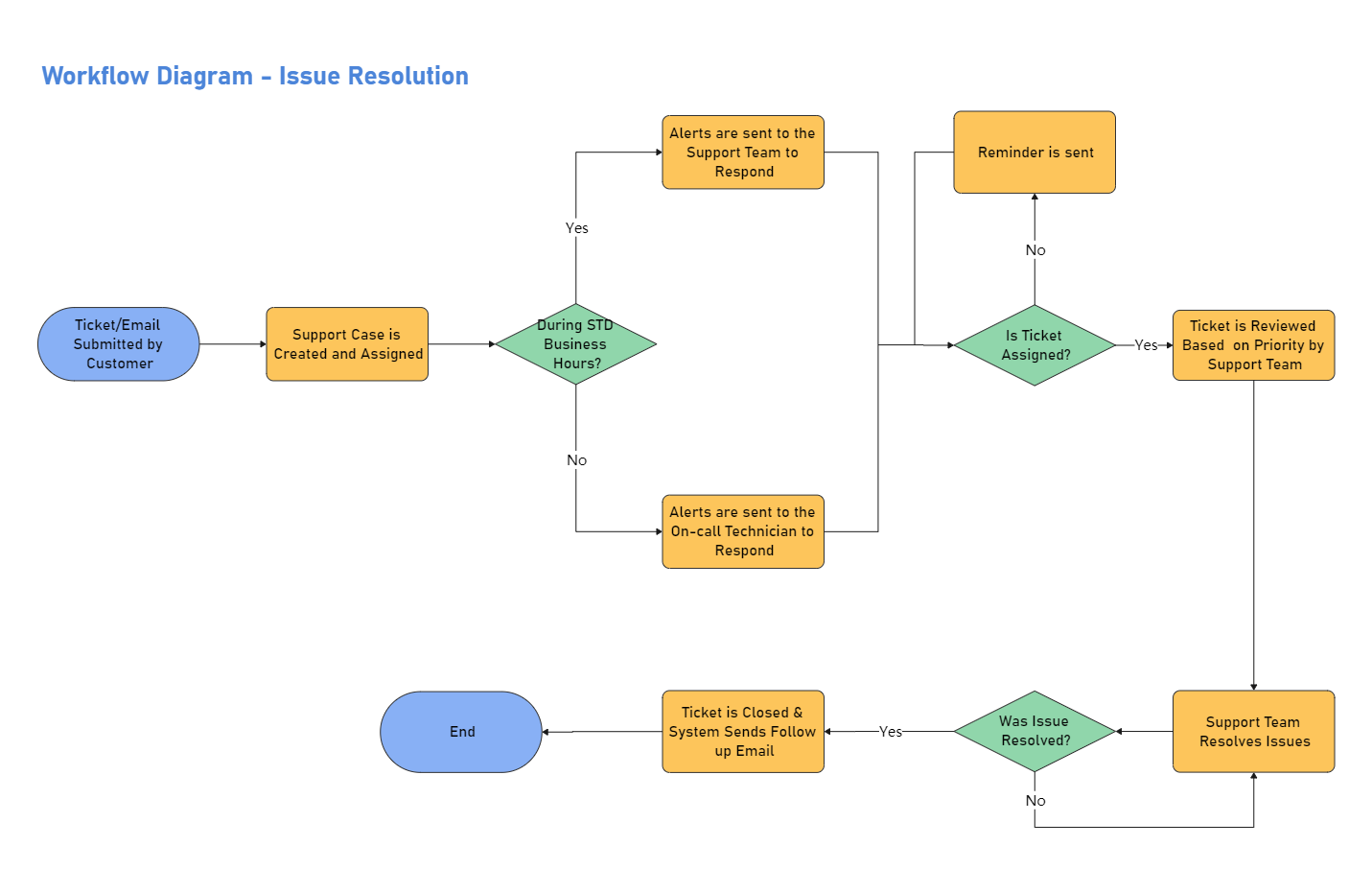
Recommended Templates
Loading