
Template Community /
CMS Organizational Chart
CMS Organizational Chart
Kiraaaa
Published on 2021-11-18

1. Introduction
A CMS normally consists of two major components -- a content management system, or CMA, and a content delivery application, or CDA. CMA and CDA together make a content management system that results in higher efficiency and growth of any company. To understand more about the basic CMS structure, it is advised to create a CMS organizational chart that can be accessed offline. In this article, you will learn the importance of an offline CMS organizational chart and how you can easily create it for your official work.
Before we understand the below offline CMS organizational chart, let us discuss what an organizational chart is and its importance in a company. As the name suggests, an org chart is a breakdown structure that shows the company's internal structure by elaborating more on the roles, permissions, rights, and relationships between two different employees.
2. What is Fire Department Organizational Chart
As shown in the below offline CMS Organizational Chart, the employees and the positions are represented by boxes, sometimes with photos/contact information/email-page links, and more. These boxes or illustrations are connected by lines that show the relationship or the hierarchical system between the two.
As per the below org chart, the offline coordinator of said company is J. Harvey and L. Silversris, who gets information or data from different employees spread across multiple levels. The following functional org chart also shows how different departments of this content management system are illustrated differently.
3. How to Create an Org Chart
Creating an org chart using EdrawMax Online is a piece of cake since all the necessary options are readily available within the dashboard itself. All that is needed is your creativity and the right data to make the org chart for the project.
Step 1: Login EdrawMax Online
Log in EdrawMax Online using your registered email address. If this is your first time accessing the tool, you can create your personalized account from your personal or professional email address.
Step 2: Choose a template
EdrawMax Online comes with hundreds of free org chart templates. Based on your preference or need, select a pre-designed template from the product by cycling the "Org Chart" on the left navigation pane. Alternatively, press "+" in EdrawMax Online canvas to create an org chart from scratch.
Step 3: Customize the diagram
Customize your org chart by changing the symbols and shapes as required. With the easy drag-and-drop feature of EdrawMax Online, you can use all the relative elements from libraries.
Step 4: Export & Share
Once your org chart design is completed, you can share it amongst your colleagues or clients using the easy export and share option. You can export the org chart in multiple formats, like Graphics, JPEG, PDF, or HTML. Also, you can share the genogram designs on different social media platforms, like Facebook, Twitter, LinkedIn, or Line.
Step 5: Work on your research
Since we are using a functional org chart, try to understand the roles and responsibilities of each of the employees before working on their position within the system. You can select multiple color options to represent different roles and responsibilities within the offline content management system.
4. Key Takeaways
While creating a complex CMS organizational chart, remember that your design should help both new and existing employees. This transparency within the system will save time and subsequently increase efficiency.
A CMS normally consists of two major components -- a content management system, or CMA, and a content delivery application, or CDA. CMA and CDA together make a content management system that results in higher efficiency and growth of any company. To understand more about the basic CMS structure, it is advised to create a CMS organizational chart that can be accessed offline. In this article, you will learn the importance of an offline CMS organizational chart and how you can easily create it for your official work.
Before we understand the below offline CMS organizational chart, let us discuss what an organizational chart is and its importance in a company. As the name suggests, an org chart is a breakdown structure that shows the company's internal structure by elaborating more on the roles, permissions, rights, and relationships between two different employees.
2. What is Fire Department Organizational Chart
As shown in the below offline CMS Organizational Chart, the employees and the positions are represented by boxes, sometimes with photos/contact information/email-page links, and more. These boxes or illustrations are connected by lines that show the relationship or the hierarchical system between the two.
As per the below org chart, the offline coordinator of said company is J. Harvey and L. Silversris, who gets information or data from different employees spread across multiple levels. The following functional org chart also shows how different departments of this content management system are illustrated differently.
3. How to Create an Org Chart
Creating an org chart using EdrawMax Online is a piece of cake since all the necessary options are readily available within the dashboard itself. All that is needed is your creativity and the right data to make the org chart for the project.
Step 1: Login EdrawMax Online
Log in EdrawMax Online using your registered email address. If this is your first time accessing the tool, you can create your personalized account from your personal or professional email address.
Step 2: Choose a template
EdrawMax Online comes with hundreds of free org chart templates. Based on your preference or need, select a pre-designed template from the product by cycling the "Org Chart" on the left navigation pane. Alternatively, press "+" in EdrawMax Online canvas to create an org chart from scratch.
Step 3: Customize the diagram
Customize your org chart by changing the symbols and shapes as required. With the easy drag-and-drop feature of EdrawMax Online, you can use all the relative elements from libraries.
Step 4: Export & Share
Once your org chart design is completed, you can share it amongst your colleagues or clients using the easy export and share option. You can export the org chart in multiple formats, like Graphics, JPEG, PDF, or HTML. Also, you can share the genogram designs on different social media platforms, like Facebook, Twitter, LinkedIn, or Line.
Step 5: Work on your research
Since we are using a functional org chart, try to understand the roles and responsibilities of each of the employees before working on their position within the system. You can select multiple color options to represent different roles and responsibilities within the offline content management system.
4. Key Takeaways
While creating a complex CMS organizational chart, remember that your design should help both new and existing employees. This transparency within the system will save time and subsequently increase efficiency.
Tag
Org Chart Collection
Share
Report
4
401

Post
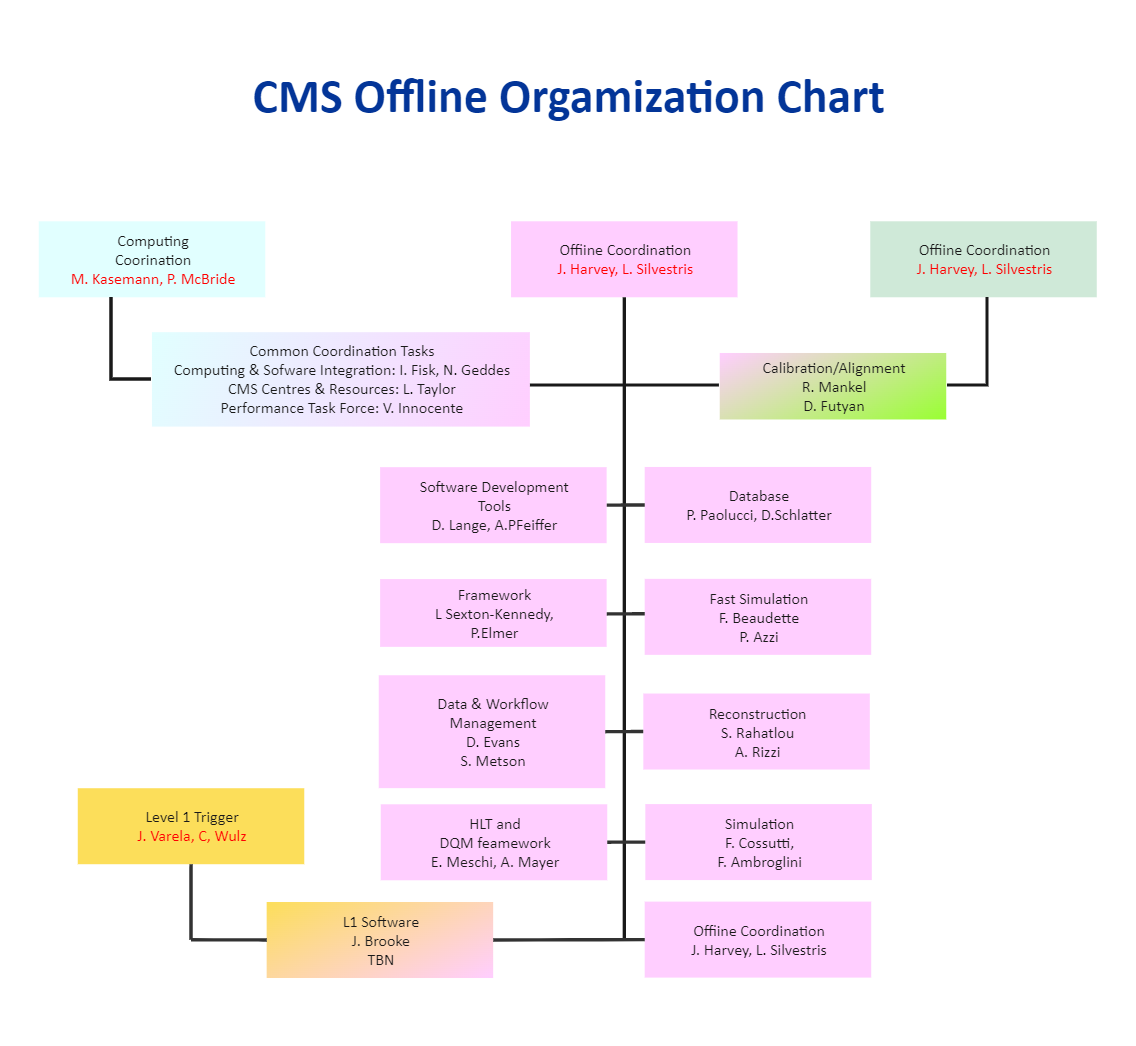
Recommended Templates
Loading