
Template Community /
Character Mind Map
Character Mind Map
Kiraaaa
Published on 2021-11-18

1. Introduction
Story mapping is highly crucial at basic levels. A character mind map will help you understand the concept and story plotline. Mind mapping is highly crucial, especially when you develop a story. When you create a story, you need to know who the characters are. You may want to create a character using a pen and paper. However, if you create it digitally, it will help you understand the concept better.
A character mind map is a detailed insight into understanding what a particular character in the story will do. Storytellers often consider building a character using the mind map only. If you are too serious about a specific story, you may want to develop a story from the basics. Therefore, let us understand how a character mind map works by analyzing the given mind map.
2. What is a Character Mind Map
The given character mind map explains the features and qualities of the characters from Shakespeare's tragedy, Hamlet. Hamlet is considered to be one of the three major tragedies by Shakespeare.
While the given diagram provides an introduction to each character, it also helps understand how everyone is related. While Hamlet was one of the most famous plays, the relationship between the characters was still unclear. The given character mind map's central idea is the characters from Hamlet. After a brief introduction, there is a description of the relationship. Horatio and Hamlet are friends. Two characters in the given diagram share the same connection- Ophelia and Gertrude. They both are the Queen of Hamlet.
3. How to Create a Character Mind Map
Creating an biology mind map diagram in EdrawMax Online is pretty simple. The free mind map maker has several features as you can instantly import the images or icons from your system or Google Drive or DropBox. Your free diagram will require additional media content, making it more creative.
Step 1: Login EdrawMax Online
Log in EdrawMax Online using your registered email address. If this is your first time accessing the tool, you can create your personalized account from your personal or professional email address.
Step 2: Choose a template
EdrawMax Online comes with hundreds of free mind map templates. Select a pre-designed template by entering the Keyword in the ""Search"" section or exploring different diagram sets. In this case, you will find different types of Mind Maps, like Mind Map, Concept Map, and Bubble Diagram under the ""Mind Map"" section. Alternatively, you can simply click on ""+"" in EdrawMax Online canvas to create a diagram of your preference.
Step 3: Customize the diagram
Customize your mind map by changing the color or adding more relevant data. Based on your research, you can also add or remove the sub-branches from the mind map.
Step 4: Export & Share
Once your required mind map is completed, you can share it amongst your colleagues or clients using the easy export and share option. You can further export the mind map in multiple formats, like Graphics, JPEG, PDF, or HTML. Also, you can share the designs on different social media platforms, like Facebook, Twitter, LinkedIn, or Line.
Story mapping is highly crucial at basic levels. A character mind map will help you understand the concept and story plotline. Mind mapping is highly crucial, especially when you develop a story. When you create a story, you need to know who the characters are. You may want to create a character using a pen and paper. However, if you create it digitally, it will help you understand the concept better.
A character mind map is a detailed insight into understanding what a particular character in the story will do. Storytellers often consider building a character using the mind map only. If you are too serious about a specific story, you may want to develop a story from the basics. Therefore, let us understand how a character mind map works by analyzing the given mind map.
2. What is a Character Mind Map
The given character mind map explains the features and qualities of the characters from Shakespeare's tragedy, Hamlet. Hamlet is considered to be one of the three major tragedies by Shakespeare.
While the given diagram provides an introduction to each character, it also helps understand how everyone is related. While Hamlet was one of the most famous plays, the relationship between the characters was still unclear. The given character mind map's central idea is the characters from Hamlet. After a brief introduction, there is a description of the relationship. Horatio and Hamlet are friends. Two characters in the given diagram share the same connection- Ophelia and Gertrude. They both are the Queen of Hamlet.
3. How to Create a Character Mind Map
Creating an biology mind map diagram in EdrawMax Online is pretty simple. The free mind map maker has several features as you can instantly import the images or icons from your system or Google Drive or DropBox. Your free diagram will require additional media content, making it more creative.
Step 1: Login EdrawMax Online
Log in EdrawMax Online using your registered email address. If this is your first time accessing the tool, you can create your personalized account from your personal or professional email address.
Step 2: Choose a template
EdrawMax Online comes with hundreds of free mind map templates. Select a pre-designed template by entering the Keyword in the ""Search"" section or exploring different diagram sets. In this case, you will find different types of Mind Maps, like Mind Map, Concept Map, and Bubble Diagram under the ""Mind Map"" section. Alternatively, you can simply click on ""+"" in EdrawMax Online canvas to create a diagram of your preference.
Step 3: Customize the diagram
Customize your mind map by changing the color or adding more relevant data. Based on your research, you can also add or remove the sub-branches from the mind map.
Step 4: Export & Share
Once your required mind map is completed, you can share it amongst your colleagues or clients using the easy export and share option. You can further export the mind map in multiple formats, like Graphics, JPEG, PDF, or HTML. Also, you can share the designs on different social media platforms, like Facebook, Twitter, LinkedIn, or Line.
Tag
Mind Map Collection
education mind map
Share
Report
6
889

Post
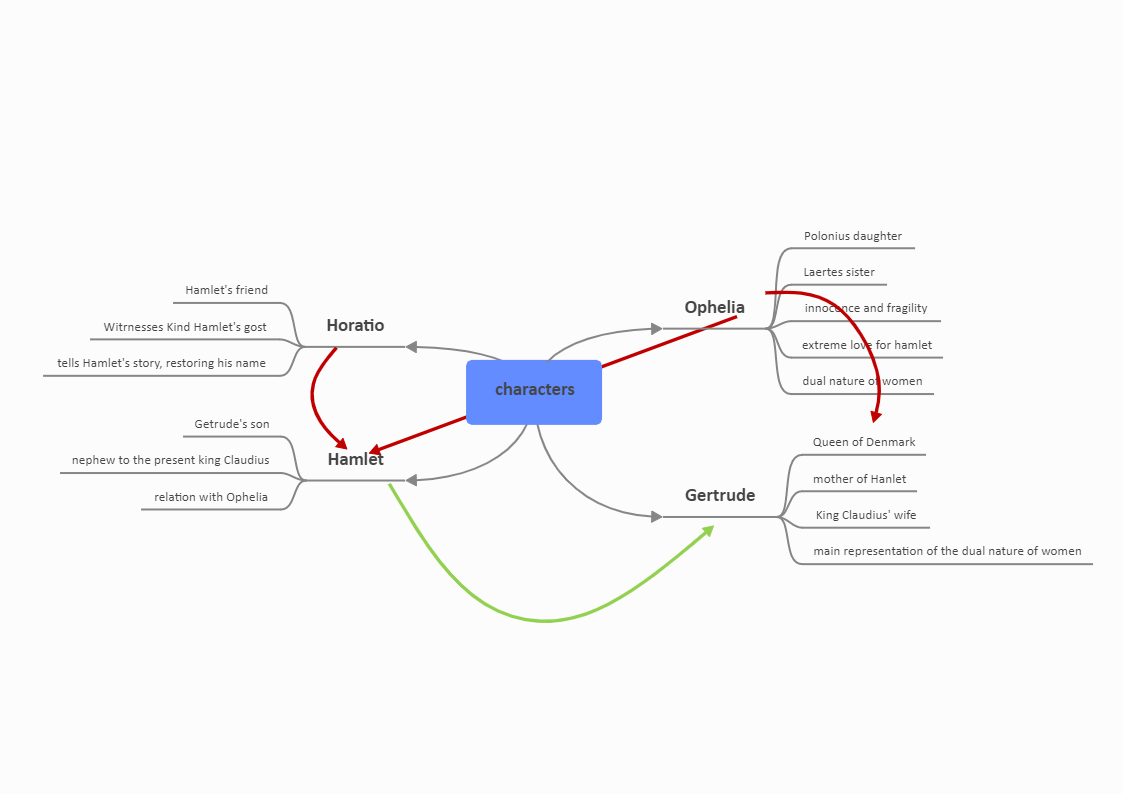
Recommended Templates
Loading