
Templates Community /
Bubble Map Graphic Organizer
Bubble Map Graphic Organizer
Joy
Published on 2021-11-19

1. Introduction
Like every other graphical framework, a bubble map is used for presenting all kinds of data, be it something as simple as listing down headers or something much more complex. In some cases, a bubble map represents information that includes more than one central idea or concept. Final Bubble Muller map is a perfect example of the representation of complex data.
The Final Bubble Muller map is a visual representation of the Mueller report listing down the details of the Trump Campaign, documenting the necessary details, and preparing a graph for the same. In order to understand the Final Bubble Mueller map, we need to dig a little deeper.
2. What is Bubble Map
Mueller documented numerous efforts by Trump and his associates that prevented his team from gathering the evidence it sought in 2019. The graphical presentation of the report, Final Bubble Mueller map, presents the people involved in the Trump Administration, Justice Department, Trump Campaign, and Others. The graph has listed down four people who, in this case, will be the central objects of the report. These four people are Flynn, Corney, Cohen, and Papadupolous. The smaller bubbles surrounding each central bubble contain the four centrally important individuals involved.
3. How to Create a Bubble Map
Creating a bubble map in EdrawMax Online is pretty simple. The free bubble map creator has several features as you can instantly import the images or icons from your system or Google Drive or DropBox. EdrawMax Online is considered the best alternative to Microsoft Visio.
Step 1: Login EdrawMax Online
Log in EdrawMax Online using your registered email address. If this is your first time accessing the tool, you can create your personalized account from your personal or professional email address.
Step 2:Choose a template
EdrawMax Online comes with hundreds of free bubble map templates. Select a pre-designed template by entering the Keyword in the ""Search"" section or exploring different diagram sets. In this case, you will find ""Bubble Diagram"" templates under the ""Mind Map"" section that will appear after you click on the ""General"" diagram set. Alternatively, you can simply click on ""+"" in EdrawMax Online canvas to create a diagram of your preference.
Step 3:Work on your research
Film industry has several departments, ranging from editing, acting, post-production, and more. You can have a proper research about all these departments before you start customizing the mind map template.
Step 4: Customize the diagram
Customize your bubble map by adding the relevant data based on the research. In the Bubble Diagram, you can add sub-branches as required.
Step 5:Export & Share
Once your required bubble map is completed, you can share it amongst your colleagues or clients using the easy export and share option. You can further export the diagram in multiple formats, like Graphics, JPEG, PDF, or HTML. Also, you can share the designs on different social media platforms, like Facebook, Twitter, LinkedIn, or Line.
Like every other graphical framework, a bubble map is used for presenting all kinds of data, be it something as simple as listing down headers or something much more complex. In some cases, a bubble map represents information that includes more than one central idea or concept. Final Bubble Muller map is a perfect example of the representation of complex data.
The Final Bubble Muller map is a visual representation of the Mueller report listing down the details of the Trump Campaign, documenting the necessary details, and preparing a graph for the same. In order to understand the Final Bubble Mueller map, we need to dig a little deeper.
2. What is Bubble Map
Mueller documented numerous efforts by Trump and his associates that prevented his team from gathering the evidence it sought in 2019. The graphical presentation of the report, Final Bubble Mueller map, presents the people involved in the Trump Administration, Justice Department, Trump Campaign, and Others. The graph has listed down four people who, in this case, will be the central objects of the report. These four people are Flynn, Corney, Cohen, and Papadupolous. The smaller bubbles surrounding each central bubble contain the four centrally important individuals involved.
3. How to Create a Bubble Map
Creating a bubble map in EdrawMax Online is pretty simple. The free bubble map creator has several features as you can instantly import the images or icons from your system or Google Drive or DropBox. EdrawMax Online is considered the best alternative to Microsoft Visio.
Step 1: Login EdrawMax Online
Log in EdrawMax Online using your registered email address. If this is your first time accessing the tool, you can create your personalized account from your personal or professional email address.
Step 2:Choose a template
EdrawMax Online comes with hundreds of free bubble map templates. Select a pre-designed template by entering the Keyword in the ""Search"" section or exploring different diagram sets. In this case, you will find ""Bubble Diagram"" templates under the ""Mind Map"" section that will appear after you click on the ""General"" diagram set. Alternatively, you can simply click on ""+"" in EdrawMax Online canvas to create a diagram of your preference.
Step 3:Work on your research
Film industry has several departments, ranging from editing, acting, post-production, and more. You can have a proper research about all these departments before you start customizing the mind map template.
Step 4: Customize the diagram
Customize your bubble map by adding the relevant data based on the research. In the Bubble Diagram, you can add sub-branches as required.
Step 5:Export & Share
Once your required bubble map is completed, you can share it amongst your colleagues or clients using the easy export and share option. You can further export the diagram in multiple formats, like Graphics, JPEG, PDF, or HTML. Also, you can share the designs on different social media platforms, like Facebook, Twitter, LinkedIn, or Line.
Tag
bubble map
Share
Report
1
638

Post
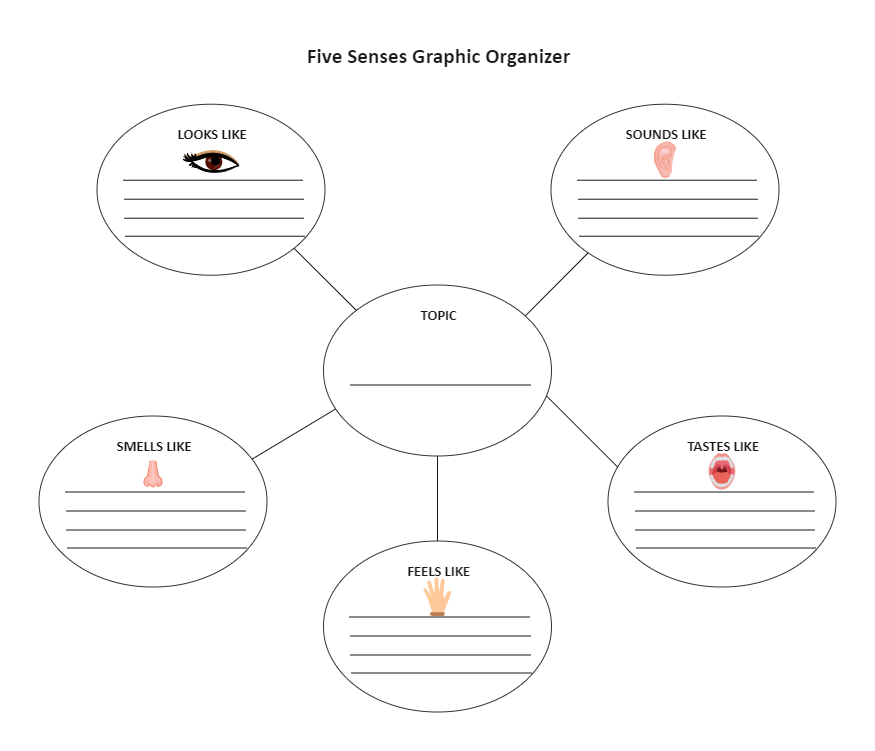
Recommended Templates
Loading
