
Template Community /
Agile Workflow Diagram
Agile Workflow Diagram
Joy
Published on 2021-11-19

1. Introduction
A workflow diagram is a flowchart-based pictorial depiction of a workflow that depicts corporate tasks and procedures such as the transmission or communication of data, tasks, and papers during the workflow's entire functioning. Moreover, they specify the conditions under which a sequence can proceed, irrespective of whether it is made up of people or robots. Various independent teams work on specific tasks for a set amount of time, known as 'Sprints,' in an agile workflow diagram.
2. Understand Agile Workflow
A series of stages involved in designing is known as an agile workflow diagram. It is a project management methodology that divides a project down into smaller single cycles known as sprints. Internal and external stakeholders submit input at each sprint, which is included at the end of every sprint. This strategy allows developers to identify problems early on and fix them quickly. It also increases project productivity and guarantees that the final product fulfills customer and stakeholder expectations.
Both the traditional and agile workflow diagrams have their own set of benefits and drawbacks. Nevertheless, because of its time efficiency and higher success rate, most firms today favor that has the agile method process.
3. How to Create a Workflow Diagram
Creating a workflow diagram in EdrawMax Online is pretty simple. The free workflow diagram maker has several features as you can instantly import the images or icons from your system or Google Drive or DropBox. The workflow diagram maker lets you import the data right from the .csv file, or you can also import media content, like images, icons, or symbols, right from your Google Drive or DropBox.
Step 1: Login EdrawMax Online
Log in EdrawMax Online using your registered email address. If this is your first time accessing the tool, you can create your personalized account from your personal or professional email address.
Step 2: Choose a template
EdrawMax Online comes with hundreds of free workflow diagram templates. Select a pre-designed template by entering the Keyword in the "Search"" section or exploring different diagram sets. In this case, you will find the workflow diagram under the ""Business"" section diagram types. Alternatively, you can simply click on ""+"" in EdrawMax Online canvas to create a diagram of your preference.
Step 3: Customize the diagram
Customize your workflow diagram by adding the relevant data based on the research or your information from your business team (sales, marketing, operations, and management).
Step 4: Export & Share
Once your required workflow diagram is completed, you can share it amongst your colleagues or clients using the easy export and share option. You can further export the diagram in multiple formats, like Graphics, JPEG, PDF, or HTML. Also, you can share the designs on different social media platforms, like Facebook, Twitter, LinkedIn, or Line.
4. Key Takeaways
As you can see below in the agile workflow diagram, the project's conception is the initial stage. This is the stage in which you plan and visualize your project. In the diagram, you should clearly mention the sprint team and their respective responsibilities. In addition to this, if you are planning to share the diagram with your stakeholders or the product development team, then ensure that you use the correct terminology for it.
A workflow diagram is a flowchart-based pictorial depiction of a workflow that depicts corporate tasks and procedures such as the transmission or communication of data, tasks, and papers during the workflow's entire functioning. Moreover, they specify the conditions under which a sequence can proceed, irrespective of whether it is made up of people or robots. Various independent teams work on specific tasks for a set amount of time, known as 'Sprints,' in an agile workflow diagram.
2. Understand Agile Workflow
A series of stages involved in designing is known as an agile workflow diagram. It is a project management methodology that divides a project down into smaller single cycles known as sprints. Internal and external stakeholders submit input at each sprint, which is included at the end of every sprint. This strategy allows developers to identify problems early on and fix them quickly. It also increases project productivity and guarantees that the final product fulfills customer and stakeholder expectations.
Both the traditional and agile workflow diagrams have their own set of benefits and drawbacks. Nevertheless, because of its time efficiency and higher success rate, most firms today favor that has the agile method process.
3. How to Create a Workflow Diagram
Creating a workflow diagram in EdrawMax Online is pretty simple. The free workflow diagram maker has several features as you can instantly import the images or icons from your system or Google Drive or DropBox. The workflow diagram maker lets you import the data right from the .csv file, or you can also import media content, like images, icons, or symbols, right from your Google Drive or DropBox.
Step 1: Login EdrawMax Online
Log in EdrawMax Online using your registered email address. If this is your first time accessing the tool, you can create your personalized account from your personal or professional email address.
Step 2: Choose a template
EdrawMax Online comes with hundreds of free workflow diagram templates. Select a pre-designed template by entering the Keyword in the "Search"" section or exploring different diagram sets. In this case, you will find the workflow diagram under the ""Business"" section diagram types. Alternatively, you can simply click on ""+"" in EdrawMax Online canvas to create a diagram of your preference.
Step 3: Customize the diagram
Customize your workflow diagram by adding the relevant data based on the research or your information from your business team (sales, marketing, operations, and management).
Step 4: Export & Share
Once your required workflow diagram is completed, you can share it amongst your colleagues or clients using the easy export and share option. You can further export the diagram in multiple formats, like Graphics, JPEG, PDF, or HTML. Also, you can share the designs on different social media platforms, like Facebook, Twitter, LinkedIn, or Line.
4. Key Takeaways
As you can see below in the agile workflow diagram, the project's conception is the initial stage. This is the stage in which you plan and visualize your project. In the diagram, you should clearly mention the sprint team and their respective responsibilities. In addition to this, if you are planning to share the diagram with your stakeholders or the product development team, then ensure that you use the correct terminology for it.
Tag
workflow diagram
Flowchart Collection
Share
Report
18
566

Post
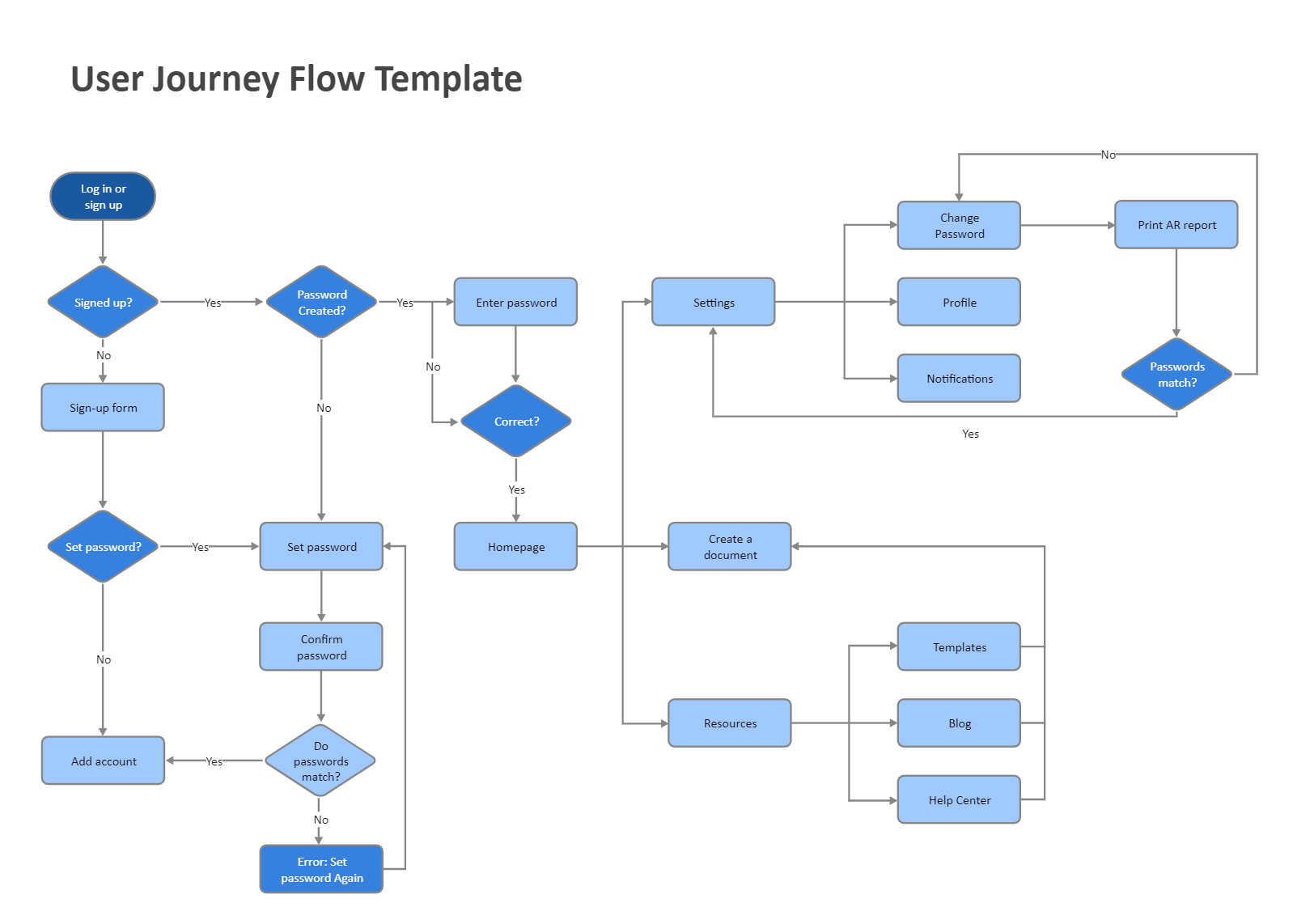
Recommended Templates
Loading