
Template Community /
Business Process Workflow Diagram
Business Process Workflow Diagram
Joy
Published on 2021-11-19

1. Introduction
A workflow diagram displays a series of events that define a task or the manner in which work should be completed. A business process workflow diagram depicts where activities will move among assets, either robots or humans, and what circumstances will enable the process to progress. Such workflow can be depicted or explained with a flowchart utilizing abstraction boxes as well as diamonds or can be made with images and photos that depict clients, paperwork, finances, goods, shipment, transactions, and other real-world elements.
2. Understand Business Process Workflow
A business process will help any organization to recognize its inefficiencies. Creating a business process workflow diagram allows stakeholders to better understand an organization's everyday operations from start to finish. They can immediately spot redundancy and waste, as well as places where they might improve by reducing costs and boosting profits.
Organizations often discover that they require fewer resources as workflow processes are standardized and work is completed faster. Getting more done with less money saves money and boosts profits. Also, it removes micromanagement from the equation. Employee performance suffers as a result of micromanagement, and employee talent is underutilized.
Employees that follow the business process workflow diagram consistently perform what was before objectives and ultimately complete them by the deadline. It makes the positives stand. This means tasks can be distributed among the employees depending on their capabilities and distinct skill sets using a workflow procedure. This boosts employee morale and increases productivity. You also improve your communication skills.
3. How to Create a Workflow Diagram
Creating a workflow diagram in EdrawMax Online is pretty simple. The free workflow diagram maker has several features as you can instantly import the images or icons from your system or Google Drive or DropBox. The workflow diagram maker lets you import the data right from the .csv file, or you can also import media content, like images, icons, or symbols, right from your Google Drive or DropBox.
Step 1: Login EdrawMax Online
Log in EdrawMax Online using your registered email address. If this is your first time accessing the tool, you can create your personalized account from your personal or professional email address.
Step 2: Choose a template
EdrawMax Online comes with hundreds of free workflow diagram templates. Select a pre-designed template by entering the Keyword in the "Search"" section or exploring different diagram sets. In this case, you will find the workflow diagram under the ""Business"" section diagram types. Alternatively, you can simply click on ""+"" in EdrawMax Online canvas to create a diagram of your preference.
Step 3: Customize the diagram
Customize your workflow diagram by adding the relevant data based on the research or your information from your business team (sales, marketing, operations, and management).
Step 4: Export & Share
Once your required workflow diagram is completed, you can share it amongst your colleagues or clients using the easy export and share option. You can further export the diagram in multiple formats, like Graphics, JPEG, PDF, or HTML. Also, you can share the designs on different social media platforms, like Facebook, Twitter, LinkedIn, or Line.
A workflow diagram displays a series of events that define a task or the manner in which work should be completed. A business process workflow diagram depicts where activities will move among assets, either robots or humans, and what circumstances will enable the process to progress. Such workflow can be depicted or explained with a flowchart utilizing abstraction boxes as well as diamonds or can be made with images and photos that depict clients, paperwork, finances, goods, shipment, transactions, and other real-world elements.
2. Understand Business Process Workflow
A business process will help any organization to recognize its inefficiencies. Creating a business process workflow diagram allows stakeholders to better understand an organization's everyday operations from start to finish. They can immediately spot redundancy and waste, as well as places where they might improve by reducing costs and boosting profits.
Organizations often discover that they require fewer resources as workflow processes are standardized and work is completed faster. Getting more done with less money saves money and boosts profits. Also, it removes micromanagement from the equation. Employee performance suffers as a result of micromanagement, and employee talent is underutilized.
Employees that follow the business process workflow diagram consistently perform what was before objectives and ultimately complete them by the deadline. It makes the positives stand. This means tasks can be distributed among the employees depending on their capabilities and distinct skill sets using a workflow procedure. This boosts employee morale and increases productivity. You also improve your communication skills.
3. How to Create a Workflow Diagram
Creating a workflow diagram in EdrawMax Online is pretty simple. The free workflow diagram maker has several features as you can instantly import the images or icons from your system or Google Drive or DropBox. The workflow diagram maker lets you import the data right from the .csv file, or you can also import media content, like images, icons, or symbols, right from your Google Drive or DropBox.
Step 1: Login EdrawMax Online
Log in EdrawMax Online using your registered email address. If this is your first time accessing the tool, you can create your personalized account from your personal or professional email address.
Step 2: Choose a template
EdrawMax Online comes with hundreds of free workflow diagram templates. Select a pre-designed template by entering the Keyword in the "Search"" section or exploring different diagram sets. In this case, you will find the workflow diagram under the ""Business"" section diagram types. Alternatively, you can simply click on ""+"" in EdrawMax Online canvas to create a diagram of your preference.
Step 3: Customize the diagram
Customize your workflow diagram by adding the relevant data based on the research or your information from your business team (sales, marketing, operations, and management).
Step 4: Export & Share
Once your required workflow diagram is completed, you can share it amongst your colleagues or clients using the easy export and share option. You can further export the diagram in multiple formats, like Graphics, JPEG, PDF, or HTML. Also, you can share the designs on different social media platforms, like Facebook, Twitter, LinkedIn, or Line.
Share
Report
4
243

Post
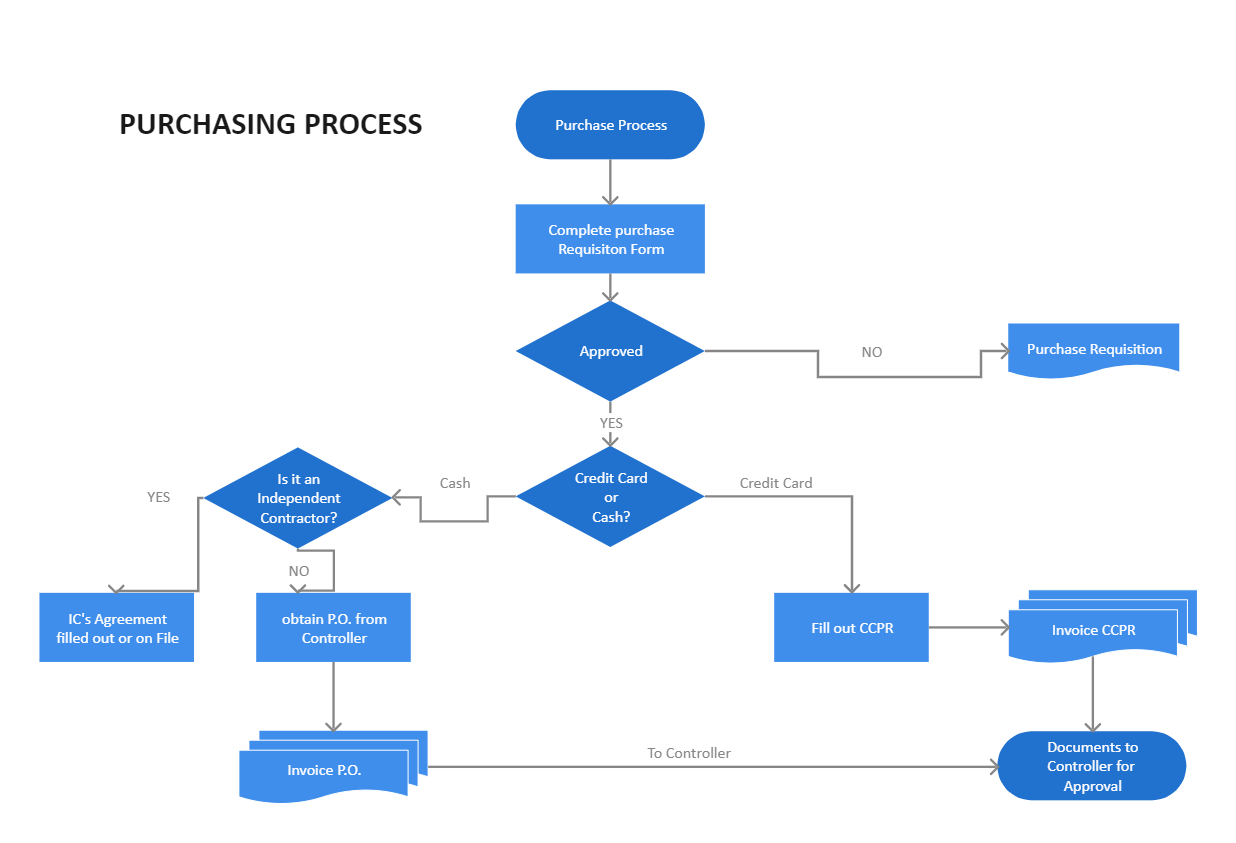
Recommended Templates
Loading