
Template Community /
5 Whys Fishbone Diagram
5 Whys Fishbone Diagram
Joy
Published on 2021-11-23

1. Introduction
5-Why is a problem-solving technique that looks at cause-and-effect linkages to find the source of an issue. The process comprises asking questions about the etiology of underlying symptoms and then asking more questions about the answer to investigate deeper. The below 5whys fishbone diagram assists organizations in identifying the root cause of a problem and determining the relationship between distinct root causes (Fishbone diagram), and exploring all potential reasons that result in a defect.
Read this to know what is a 5whys fishbone diagram and how to use it in conjunction with a fishbone diagram to know the root cause of an issue. In the end, you will learn how to create a Fishbone Diagram using EdrawMax Online easily.
2. Understand 5 Whys Fishbone Diagram
The 5 Whys fishbone diagram is a visualization tool that aids in the investigation of all possible causes for an issue that is repeatedly happening. After you've established all of the inputs on the fishbone, you can utilize the 5 Whys technique to drill down to the fundamental reasons.
During analyzing a specific problem, the "5 Whys" technique analyses the underlying cause-and-effect links. Repetition of the query "Why?" leads to the fundamental cause of the problem. Each response then serves as the foundation for the next inquiry and, eventually, the answer.
3. How to Create a Fishbone Diagram
Creating a fishbone diagram in EdrawMax Online is pretty simple. The free fishbone diagram maker has several features as you can instantly import the images or icons from your system or Google Drive or DropBox. The fishbone diagram maker lets you import the data right from the .csv file, or you can also import media content, like images, icons, or symbols, right from your Google Drive or DropBox.
Step 1: Login EdrawMax Online
Log in EdrawMax Online using your registered email address. If this is your first time accessing the tool, you can create your personalized account from your personal or professional email address.
Step 2: Choose a template
EdrawMax Online comes with hundreds of free fishbone diagram templates. Select a pre-designed template by entering the Keyword in the ""Search"" section or exploring different diagram sets. In this case, you will find the fishbone diagram under the ""Project Management"" section diagram types. Alternatively, you can simply click on ""+"" in EdrawMax Online canvas to create a diagram of your preference.
Step 3: Customize the diagram
Customize your fishbone diagram by adding the relevant data based on the research or your information from your business team (sales, marketing, operations, and management).
Step 4: Export & Share
Once your required fishbone diagram is completed, you can share it amongst your colleagues or clients using the easy export and share option. You can further export the diagram in multiple formats, like Graphics, JPEG, PDF, or HTML. Also, you can share the designs on different social media platforms, like Facebook, Twitter, LinkedIn, or Line.
5-Why is a problem-solving technique that looks at cause-and-effect linkages to find the source of an issue. The process comprises asking questions about the etiology of underlying symptoms and then asking more questions about the answer to investigate deeper. The below 5whys fishbone diagram assists organizations in identifying the root cause of a problem and determining the relationship between distinct root causes (Fishbone diagram), and exploring all potential reasons that result in a defect.
Read this to know what is a 5whys fishbone diagram and how to use it in conjunction with a fishbone diagram to know the root cause of an issue. In the end, you will learn how to create a Fishbone Diagram using EdrawMax Online easily.
2. Understand 5 Whys Fishbone Diagram
The 5 Whys fishbone diagram is a visualization tool that aids in the investigation of all possible causes for an issue that is repeatedly happening. After you've established all of the inputs on the fishbone, you can utilize the 5 Whys technique to drill down to the fundamental reasons.
During analyzing a specific problem, the "5 Whys" technique analyses the underlying cause-and-effect links. Repetition of the query "Why?" leads to the fundamental cause of the problem. Each response then serves as the foundation for the next inquiry and, eventually, the answer.
3. How to Create a Fishbone Diagram
Creating a fishbone diagram in EdrawMax Online is pretty simple. The free fishbone diagram maker has several features as you can instantly import the images or icons from your system or Google Drive or DropBox. The fishbone diagram maker lets you import the data right from the .csv file, or you can also import media content, like images, icons, or symbols, right from your Google Drive or DropBox.
Step 1: Login EdrawMax Online
Log in EdrawMax Online using your registered email address. If this is your first time accessing the tool, you can create your personalized account from your personal or professional email address.
Step 2: Choose a template
EdrawMax Online comes with hundreds of free fishbone diagram templates. Select a pre-designed template by entering the Keyword in the ""Search"" section or exploring different diagram sets. In this case, you will find the fishbone diagram under the ""Project Management"" section diagram types. Alternatively, you can simply click on ""+"" in EdrawMax Online canvas to create a diagram of your preference.
Step 3: Customize the diagram
Customize your fishbone diagram by adding the relevant data based on the research or your information from your business team (sales, marketing, operations, and management).
Step 4: Export & Share
Once your required fishbone diagram is completed, you can share it amongst your colleagues or clients using the easy export and share option. You can further export the diagram in multiple formats, like Graphics, JPEG, PDF, or HTML. Also, you can share the designs on different social media platforms, like Facebook, Twitter, LinkedIn, or Line.
Tag
fishbone
Fishbone Diagram Collection
Share
Report
8
804

Post
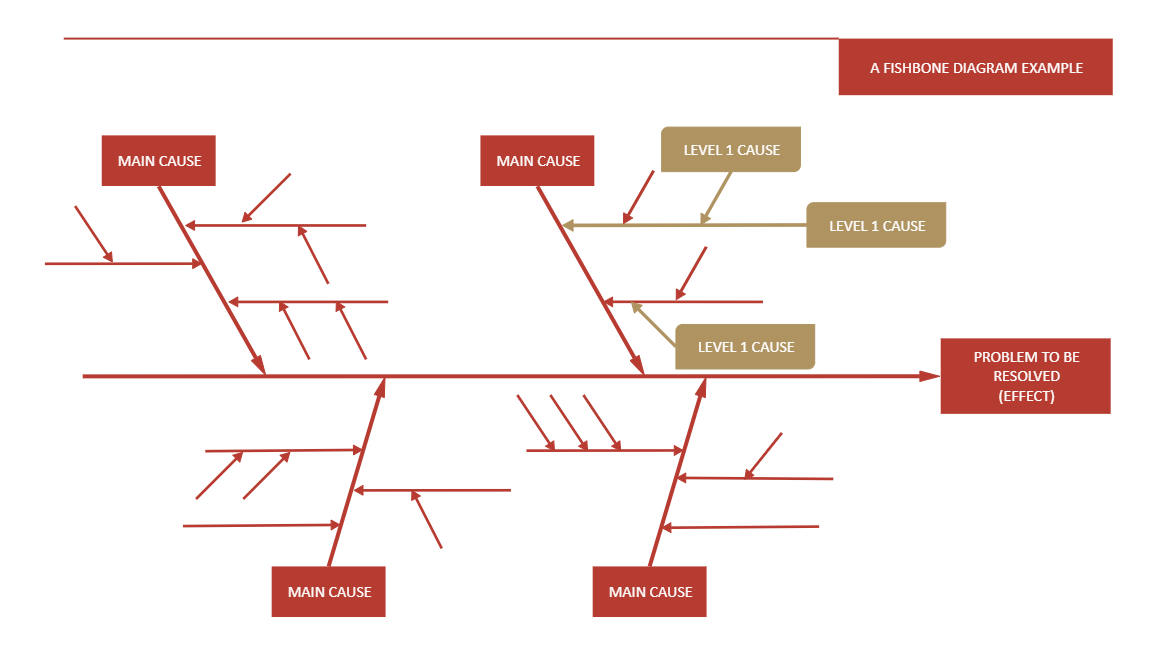
Recommended Templates
Loading