
Template Community /
Fishbone Diagram Example
Fishbone Diagram Example
Joy
Published on 2021-11-23

1. Introduction
A fishbone diagram is a contemporary quality management tool that demonstrates the cause and effect link for any quality problem that has occurred or may occur. The below fishbone diagram example visually depicts all probable reasons for an issue, making it easier to examine and determine the underlying cause.
The fishbone diagram was created to help in problem-solving, but it is significantly more adaptable than that. The below fishbone diagram example can be used to break down all of the contributing variables in a hierarchical fashion for any process or system. Keep reading to know more about the fishbone diagram example, and you can use it to determine the root cause analysis.
2. Understand Fishbone Diagram Example
One of the seven quality circles (QC) tools is the fishbone diagram. It aids in the visualization of probable reasons to identify the underlying cause of an issue, and it aids in the detection, analysis, and improvement of quality concerns. The below fishbone diagram example is commonly used in product design, quality control, and defect reduction.
Instead of focusing on a single cause, the below fishbone diagram example provides us with a comprehensive list of all probable causes, which aids in discovering the core cause of the current problem and preventing future mishaps.
3. How to Create a Fishbone Diagram
Creating a fishbone diagram in EdrawMax Online is pretty simple. The free fishbone diagram maker has several features as you can instantly import the images or icons from your system or Google Drive or DropBox. The fishbone diagram maker lets you import the data right from the .csv file, or you can also import media content, like images, icons, or symbols, right from your Google Drive or DropBox.
Step 1: Login EdrawMax Online
Log in EdrawMax Online using your registered email address. If this is your first time accessing the tool, you can create your personalized account from your personal or professional email address.
Step 2: Choose a template
EdrawMax Online comes with hundreds of free fishbone diagram templates. Select a pre-designed template by entering the Keyword in the ""Search"" section or exploring different diagram sets. In this case, you will find the fishbone diagram under the ""Project Management"" section diagram types. Alternatively, you can simply click on ""+"" in EdrawMax Online canvas to create a diagram of your preference.
Step 3: Customize the diagram
Customize your fishbone diagram by adding the relevant data based on the research or your information from your business team (sales, marketing, operations, and management).
Step 4: Export & Share
Once your required fishbone diagram is completed, you can share it amongst your colleagues or clients using the easy export and share option. You can further export the diagram in multiple formats, like Graphics, JPEG, PDF, or HTML. Also, you can share the designs on different social media platforms, like Facebook, Twitter, LinkedIn, or Line.
A fishbone diagram is a contemporary quality management tool that demonstrates the cause and effect link for any quality problem that has occurred or may occur. The below fishbone diagram example visually depicts all probable reasons for an issue, making it easier to examine and determine the underlying cause.
The fishbone diagram was created to help in problem-solving, but it is significantly more adaptable than that. The below fishbone diagram example can be used to break down all of the contributing variables in a hierarchical fashion for any process or system. Keep reading to know more about the fishbone diagram example, and you can use it to determine the root cause analysis.
2. Understand Fishbone Diagram Example
One of the seven quality circles (QC) tools is the fishbone diagram. It aids in the visualization of probable reasons to identify the underlying cause of an issue, and it aids in the detection, analysis, and improvement of quality concerns. The below fishbone diagram example is commonly used in product design, quality control, and defect reduction.
Instead of focusing on a single cause, the below fishbone diagram example provides us with a comprehensive list of all probable causes, which aids in discovering the core cause of the current problem and preventing future mishaps.
3. How to Create a Fishbone Diagram
Creating a fishbone diagram in EdrawMax Online is pretty simple. The free fishbone diagram maker has several features as you can instantly import the images or icons from your system or Google Drive or DropBox. The fishbone diagram maker lets you import the data right from the .csv file, or you can also import media content, like images, icons, or symbols, right from your Google Drive or DropBox.
Step 1: Login EdrawMax Online
Log in EdrawMax Online using your registered email address. If this is your first time accessing the tool, you can create your personalized account from your personal or professional email address.
Step 2: Choose a template
EdrawMax Online comes with hundreds of free fishbone diagram templates. Select a pre-designed template by entering the Keyword in the ""Search"" section or exploring different diagram sets. In this case, you will find the fishbone diagram under the ""Project Management"" section diagram types. Alternatively, you can simply click on ""+"" in EdrawMax Online canvas to create a diagram of your preference.
Step 3: Customize the diagram
Customize your fishbone diagram by adding the relevant data based on the research or your information from your business team (sales, marketing, operations, and management).
Step 4: Export & Share
Once your required fishbone diagram is completed, you can share it amongst your colleagues or clients using the easy export and share option. You can further export the diagram in multiple formats, like Graphics, JPEG, PDF, or HTML. Also, you can share the designs on different social media platforms, like Facebook, Twitter, LinkedIn, or Line.
Tag
Fishbone Diagram Collection
product fishbone
Share
Report
6
419

Post
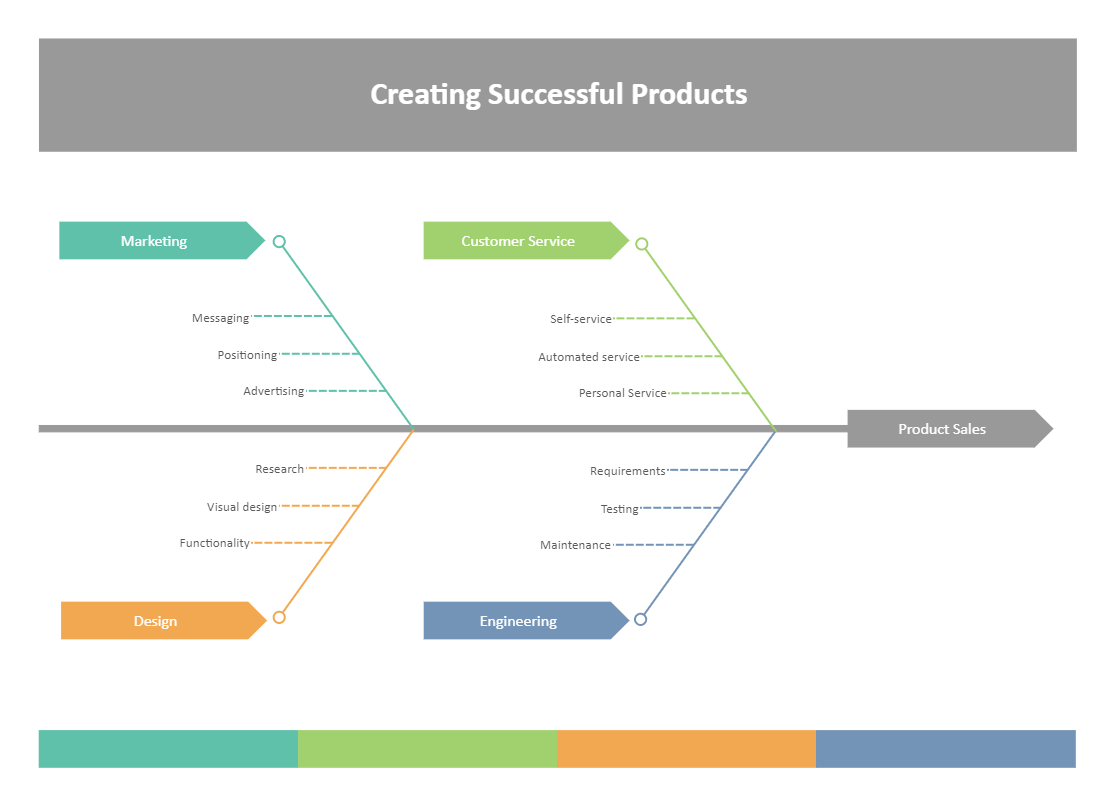
Recommended Templates
Loading