
Template Community /
Bluetooth Speaker Circuit Diagram
Bluetooth Speaker Circuit Diagram
Community Helper
Published on 2022-03-23

Introduction
Who doesn't love music? Well, we all do. Bluetooth speakers connect wirelessly to your smartphones and devices, making them easy to access anywhere. Therefore, its demand has been rising over the past few years and is expected to do so in the coming years. Here, we'll learn about the different components and their functions through the Bluetooth Speaker Circuit Diagram.
Keep reading to learn more about how EdrawMax Online helps create Bluetooth Speaker Circuit Diagram with free templates and design features.
1. Understanding Bluetooth Speaker Circuit Diagram
A Bluetooth speaker's components may differ from one company to another based upon its quality. But, there are some basic components to it. Some of them are Amplifier board, circuit board, boost converter, audio module, Bluetooth receiver, and battery charger. Let's look into each of its functions in detail.
The audio module integrates smartphones and other devices into the Bluetooth speaker. It has a built-in chip for extra safety. It is used to supply power to the circuit.
The voltage booster has a micro female USB port and works as a charging helper for the circuit diagram. If users want to connect the Bluetooth speakers to subwoofers and power amplifiers, more parts must be added to this component.
Amplifier - This is an important component in the Bluetooth speaker circuit diagram. A Bluetooth speaker is wireless, and to produce the audio signal, it is imperative to connect to the power source and an amplifier. Crystal oscillator - It helps create an electrical signal with a given frequency and is imperative for a Bluetooth speaker's function.
2. How to Create a Bluetooth Speaker Circuit Diagram using EdrawMax Online?
Creating a Bluetooth Speaker Circuit Diagram in EdrawMax Online is pretty simple. The free Electrical Circuit maker has several features as you can instantly import the images or icons from your system, Google Drive, or DropBox. Your Electrical Circuit diagram will require additional media content, making it more creative.
Login EdrawMax Online
Log in EdrawMax Online using your registered email address. If this is your first time accessing the tool, you can create your personalized account from your personal or professional email address.
Choose a template
EdrawMax Online comes with hundreds of free diagram templates. Select a pre-designed template by entering the Keyword in the "Search" section or exploring different diagram sets. In this case, you will find different types of Electrical Circuits diagrams under the "Electrical Engineering" section under the "Engineering" section. You will find different diagram sets, like Basic Electrical, Circuits and Logic, Industrial Control System, and Systems' Diagram. Alternatively, you can simply click on "+" in EdrawMax Online canvas to create a diagram of your preference.
Work on your research
As you will see from the extensive research, all you need is a Bluetooth Low Energy microcontroller, a crystal oscillator, tunable load capacitors, and a 24 MHz crystal to construct the circuit. Add these details in your Bluetooth Speaker Circuit Diagram blueprint before sending it for approval.
Customize the diagram
Customize your Bluetooth Speaker Circuit Diagram by changing the color or adding more relevant data. Based on your research, you can also add or remove the Electrical Circuit symbols or content accordingly. Since it is about electrical engineering research, you can add more relevant data about different circuit diagrams.
Export & Share
Once your required circuit diagram is completed, you can share it amongst your colleagues or clients using the easy export and share option. You can further export the diagram in multiple formats, like Graphics, JPEG, PDF, or HTML. Also, you can share the designs on different social media platforms, like Facebook, Twitter, LinkedIn, or Line. In simple words, you can export your incredible Bluetooth Speaker Circuit Diagram to the files you want with just a few clicks.
3. Important Tips to Consider While Creating Bluetooth Speaker Circuit Diagram
Now, as you have understood the different functions of every component in the Bluetooth circuit diagram, let's look into the tips to be followed while creating the circuit diagram.
Connect the input-output nodes correctly in the circuit diagram.
Use different colors to differentiate earth and other connections in the circuit diagram.
Mark the name of the components and their specifications to avoid confusion in the design.
Mark the type of battery used and also its volt in the diagram.
The speakers must be shown connected at the output portal to explain their function easily.
Check if the wires are connected. In other cases, mark them separately.
Conclusion
The Bluetooth speaker circuit diagram is simple, and its function can be easily understood. Make sure to connect all major components and keep the diagram simple. You may do it as a DIY project and learn more about its works. Over the coming years, several advancements will be seen in Bluetooth speakers as they are widely used among the millennial population. It is recommended to use EdrawMax Online to create Bluetooth Speaker Circuit diagrams. The free electric circuit diagram maker offers free symbols that ease your efforts in creating the technical diagrams.
Share
Report
48
12.9k

Post
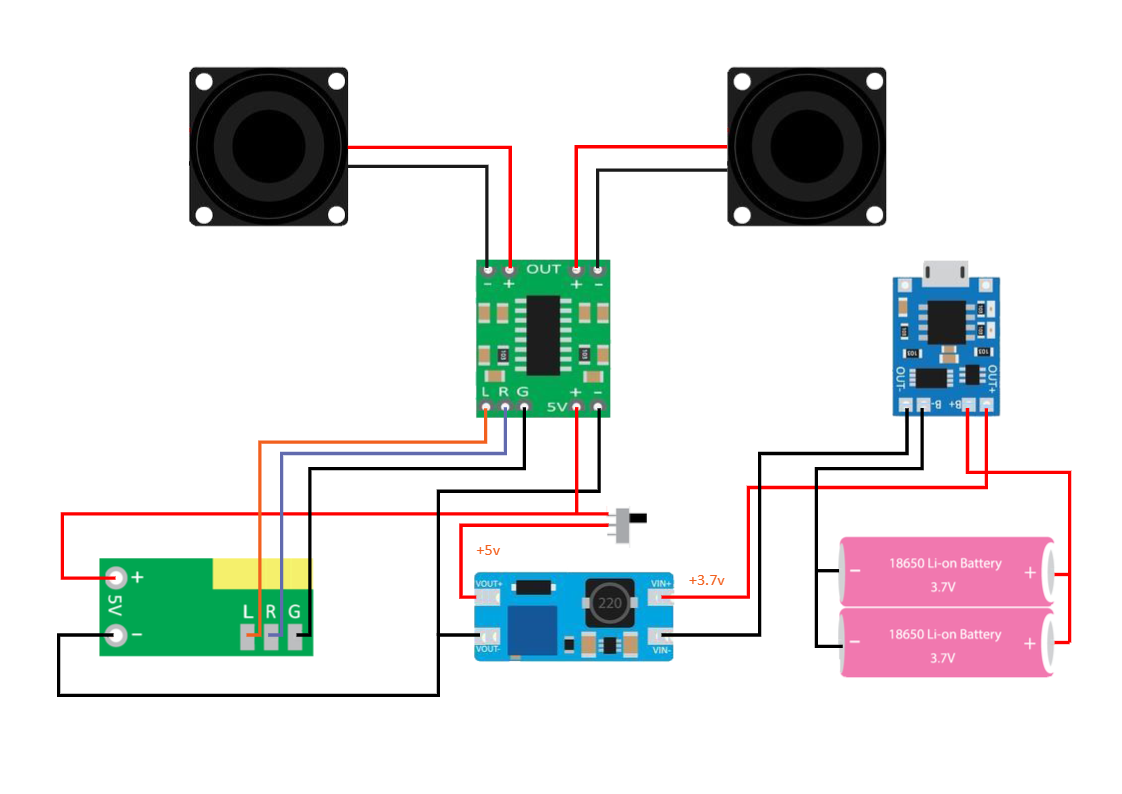
Recommended Templates
Loading