
Template Community /
Circuit Board Diagram
Circuit Board Diagram
Community Helper
Published on 2022-03-23

Introduction
A circuit diagram shows how electronic components are mounted to achieve the target product. A circuit symbol represents every component on the circuit board diagram. These days, printed circuit board diagrams are becoming popular. These boards are made of insulating and highly heat-resistant insulating materials such as fiberglass. They are made of single to multiple layers. Let's learn more about the circuit board diagram.
Keep reading to learn more about how EdrawMax Online helps create Circuit Board Diagram with free templates and design features.
1. Understanding Circuit Board Diagram
The circuit boards are made of different layers, including fiberglass, ceramic, highly heat-resistant plastic, or other dielectric material. During its manufacturing process, traces of copper are etched off the board, leaving only traces that are needed to mount electronic components. Diodes, capacitors, and resistors perform a key role on the circuit board diagram.
Battery - It supplies the power to the complete system.
Capacitor - In this circuit, the capacitor acts as a reservoir of electricity for the motor. It also serves the purpose of creating a poly-phase power supply from a single-phase power supply.
Resistor - This circuit has resistors at different points. Here, a resistor serves to absorb returned energy and prevent the breakage of the circuit or system.
Diode - They perform another essential function in this system. They regulate voltage, protect circuits from high voltage surges, and generate radio-frequency oscillations.
2. How to Create a Circuit Board Diagram using EdrawMax Online?
Creating a Circuit Board Diagram in EdrawMax Online is pretty simple. The free Electrical Circuit maker has several features as you can instantly import the images or icons from your system, Google Drive, or DropBox. Your Electrical Circuit diagram will require additional media content, making it more creative.
Login EdrawMax Online Log in EdrawMax Online using your registered email address. If this is your first time accessing the tool, you can create your personalized account from your personal or professional email address.
Choose a template EdrawMax Online comes with hundreds of free diagram templates. Select a pre-designed template by entering the Keyword in the "Search" section or exploring different diagram sets. In this case, you will find different types of Electrical Circuits diagrams under the "Electrical Engineering" section under the "Engineering" section. You will find different diagram sets, like Basic Electrical, Circuits and Logic, Industrial Control System, and Systems' Diagram. Alternatively, you can simply click on "+" in EdrawMax Online canvas to create a diagram of your preference.
Work on your research As shown in the Circuit Board Example diagram, a circuit diagram shows and explains how and where electronic components will be mounted to achieve the target product. A circuit symbol represents each component on a circuit board diagram.
Customize the diagram Customize your Circuit Board Diagram by changing the color or adding more relevant data. Based on your research, you can also add or remove the Electrical Circuit symbols or content accordingly. Since it is about electrical engineering research, you can add more relevant data about different circuit diagrams.
Export & Share
Once your required circuit diagram is completed, you can share it amongst your colleagues or clients using the easy export and share option. You can further export the diagram in multiple formats, like Graphics, JPEG, PDF, or HTML. Also, you can share the designs on different social media platforms, like Facebook, Twitter, LinkedIn, or Line. In simple words, you can export your incredible Circuit Board to the files you want with just a few clicks.
3. Important Tips to Consider While Creating Circuit Board Diagram
Professionals usually wonder how to create the Circuit Board Diagram easily. It is much easier than you think. Although the circuit may seem difficult, it becomes easy if you understand the steps and the process involved. While designing this circuit, you may consider certain tips. Here are the tips in detail.
Always make sure to connect the circuit to the ground to avoid breakages and damages.
Check for the position of the diode in the circuit.
Connect the resistors wherever required to reduce the current flow and avoid damage to the circuit.
Mark the value of each resistor and capacitor used in the circuit.
Use separate colors for connections wherever needed to aid users in understanding the connection.
Conclusion A perfect circuit board design needs good knowledge and understanding of PCB layout techniques and a basic understanding of circuit operation. It is recommended to use EdrawMax Online to create Circuit Board diagrams. The free electric circuit diagram maker offers free symbols that ease your efforts in creating the technical diagrams.
Tag
circuit diagram
electrical plan
Circuit Diagram Collection
Share
Report
1
388

Post
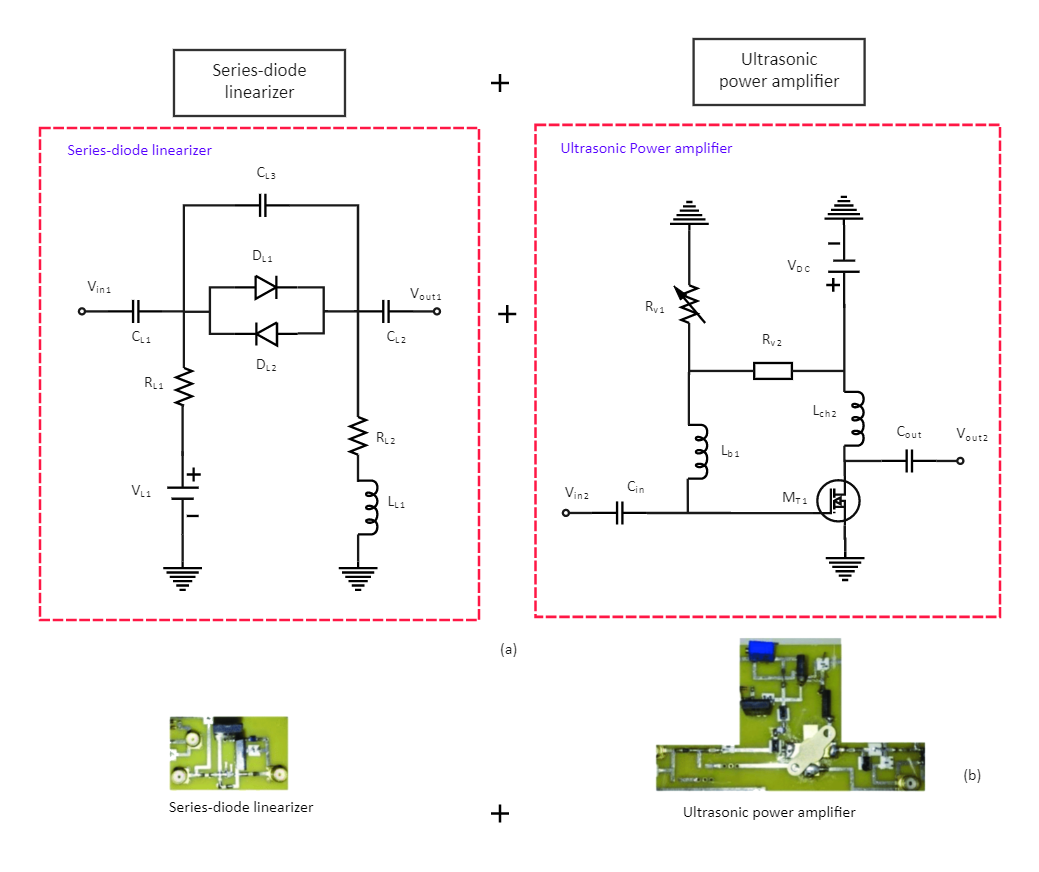
Recommended Templates
Loading