
Templates Community /
Circuit Breaker Panel Diagram
Circuit Breaker Panel Diagram
Community Helper
Published on 2022-03-23

Introduction
Breaker panel is mostly used at every home and is the main distribution point for electrical circuits. You might have seen a flat, grey metal panel somewhere in a garage, utility room, basement, or sometimes in a finished cabinet or an accessible closet. Breaker panel provides between 100 and 200 amps of total power, and modern homes with many electrical appliances now sometimes require as much as 300 amps. Now that you know its function, you may want to know what's inside the circuit breaker panel. The Circuit Breaker Panel Diagram will help you understand more.
Keep reading to learn more about how EdrawMax Online helps create Circuit Breaker Panel Diagram with free templates and design features.
1. Understanding Circuit Breaker Panel Diagram
It consists of the main disconnect switch, neutral bus bar, double-circuit breaker, and ground bus bar.
Main disconnect switch - These switches isolate the complete wiring in a building and prevent accidents. It is generally placed in an exterior box enclosure, or it may simply be the main circuit breaker on the home's main service panel.
Neutral Bus Bar allows neutral wires to be terminated in the service panel with little space. Majorly, tin-plated neutral bars are compatible with aluminum and copper wiring. The neutral circuit wires connect to the neutral bus bar and the ground wires to the grounding bar. Some circuit breakers contain a pigtail wire that attaches to the neutral bus bar.
Double Circuit Breaker - It is used to handle high volts of power in the circuit, up to 240 volts.
Ground Bus Bar - The main objective of using ground bus bars is to terminate all the white return wires from the multiple load circuits in the building.
2. How to Create a Circuit Breaker Panel Diagram using EdrawMax Online?
Creating a Circuit Breaker Panel Diagram in EdrawMax Online is pretty simple. The free Electrical Circuit maker has several features as you can instantly import the images or icons from your system, Google Drive, or DropBox. Your Electrical Circuit diagram will require additional media content, making it more creative.
Login EdrawMax Online
Log in EdrawMax Online using your registered email address. If this is your first time accessing the tool, you can create your personalized account from your personal or professional email address.
Choose a template
EdrawMax Online comes with hundreds of free diagram templates. Select a pre-designed template by entering the Keyword in the "Search" section or exploring different diagram sets. In this case, you will find different types of Electrical Circuits diagrams under the "Electrical Engineering" section under the "Engineering" section. You will find different diagram sets, like Basic Electrical, Circuits and Logic, Industrial Control System, and Systems' Diagram. Alternatively, you can simply click on "+" in EdrawMax Online canvas to create a diagram of your preference.
Work on your research The Circuit Breaker Panel Diagram below shows that circuit breakers act as resettable fuses. These automatically operated electrical switches protect electrical circuits from overloading or short-circuiting. They detect faults and then stop the flow of electricity.
Customize the diagram
Customize your Circuit Breaker Panel Diagram by changing the color or adding more relevant data. You can also add or remove the Electrical Circuit symbols or content accordingly based on your research. Since it is about electrical engineering research, you can add more relevant data about different circuit diagrams.
Export & Share
Once your required circuit diagram is completed, you can share it amongst your colleagues or clients using the easy export and share option. You can further export the diagram in multiple formats, like Graphics, JPEG, PDF, or HTML. Also, you can share the designs on different social media platforms, like Facebook, Twitter, LinkedIn, or Line. In simple words, you can export your incredible Circuit Breaker Panel Diagram to the files you want with just a few clicks.
3. Important Tips to Consider While Creating Circuit Breaker Panel Diagram
Show all insulations in the wire, if any, in the Circuit Breaker Panel Diagram.
Specify the volts that the breaker can handle in the circuit diagram.
Always make sure to have the ground and neutral bus bar in the circuit.
Show using arrows the different components in the diagram.
Conclusion
Power comes to your building from the utility company's lines. It then flows through an electrical meter, records your electricity usage, and then into the circuit breaker panel. Some systems also have a large disconnect switch between the meter and the panel. Hopefully, the Circuit Breaker Panel Diagram will help you understand its working in detail. It is recommended to use EdrawMax Online to create a Circuit Breaker Panel Diagram for your projects. It should be noted here that since these circuit diagrams are the blueprints of the actual working models, ensure that you use the correct symbols provided by EdrawMax Online.
Tag
circuit diagram
Circuit Diagram Collection
Share
Report
35
7.3k

Post
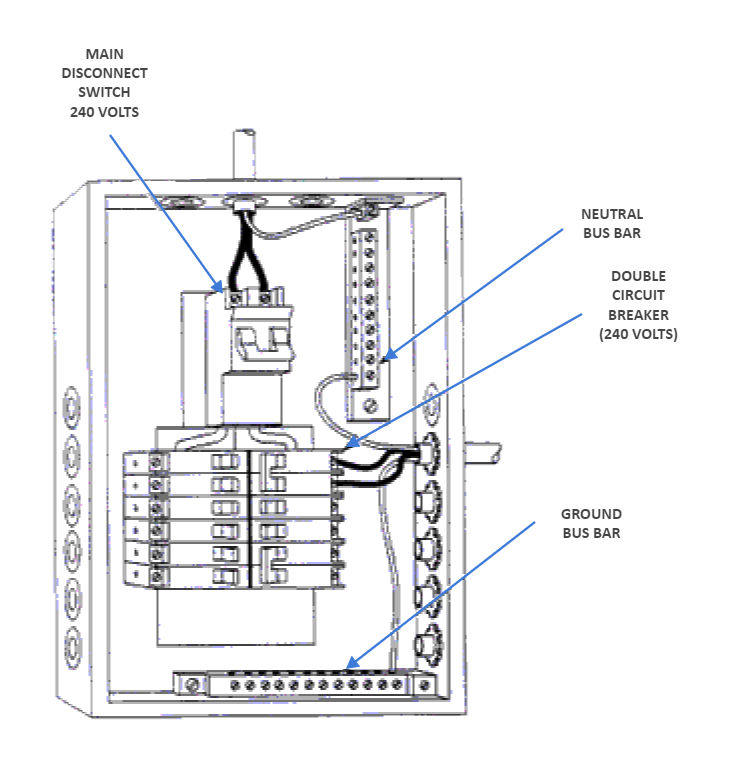
Recommended Templates
Loading
