
Template Community /
Affinity Diagram Excel
Affinity Diagram Excel
Community Helper
Published on 2022-05-27

What is the Affinity template?
An affinity template is a visual tool used to organize unstructured ideas generated during brainstorming sessions. It groups massive amounts of linguistic data based on their natural connections and holds problem-solving sessions. This strategy organizes disparate but related concepts into meaningful affinity groups.
What are the benefits of creating affinity templates in excel?
During a brainstorming session, one of two things can happen. It could be a complete waste of time with no accountability or follow-up, or it could be a huge driver of innovation and progress. The restriction on note-taking is part of achieving the latter.
This is where our Excel Template for Affinity comes in handy. It simplifies the capture, classification, and organization of brainstorming ideas and concerns.
How to create affinity templates in excel?
Begin by entering your data into the Affinity template page. On the left side of the page, there are five tables. Each table represents a different category or group.
After you've written down your ideas for each area, rank them from 1 to 7, with 1 being the highest and 7 being the lowest.
To draw the affinity templates, click the Update templates button. Your suggestions will be automatically classified and prioritized.
Affinity mapping works best in groups of five or six people. The brainstorming and categorizing processes should be carried out in complete silence. Please do not bring it up again! If you have fewer than 15 data points, the affinity template may not be necessary. Groupings should not be overly complicated. Don't question yourself.
EdrawMax is your one-stop shop for designing and sharing such diagrams. Although Excel allows you to create affinity templates, it lacks design and theme formats. Instead, use EdrawMax to create a similar diagram in just a few minutes.
Tag
Affinity Diagram Collection
general affinity diagram
Share
Report
5
519

Post
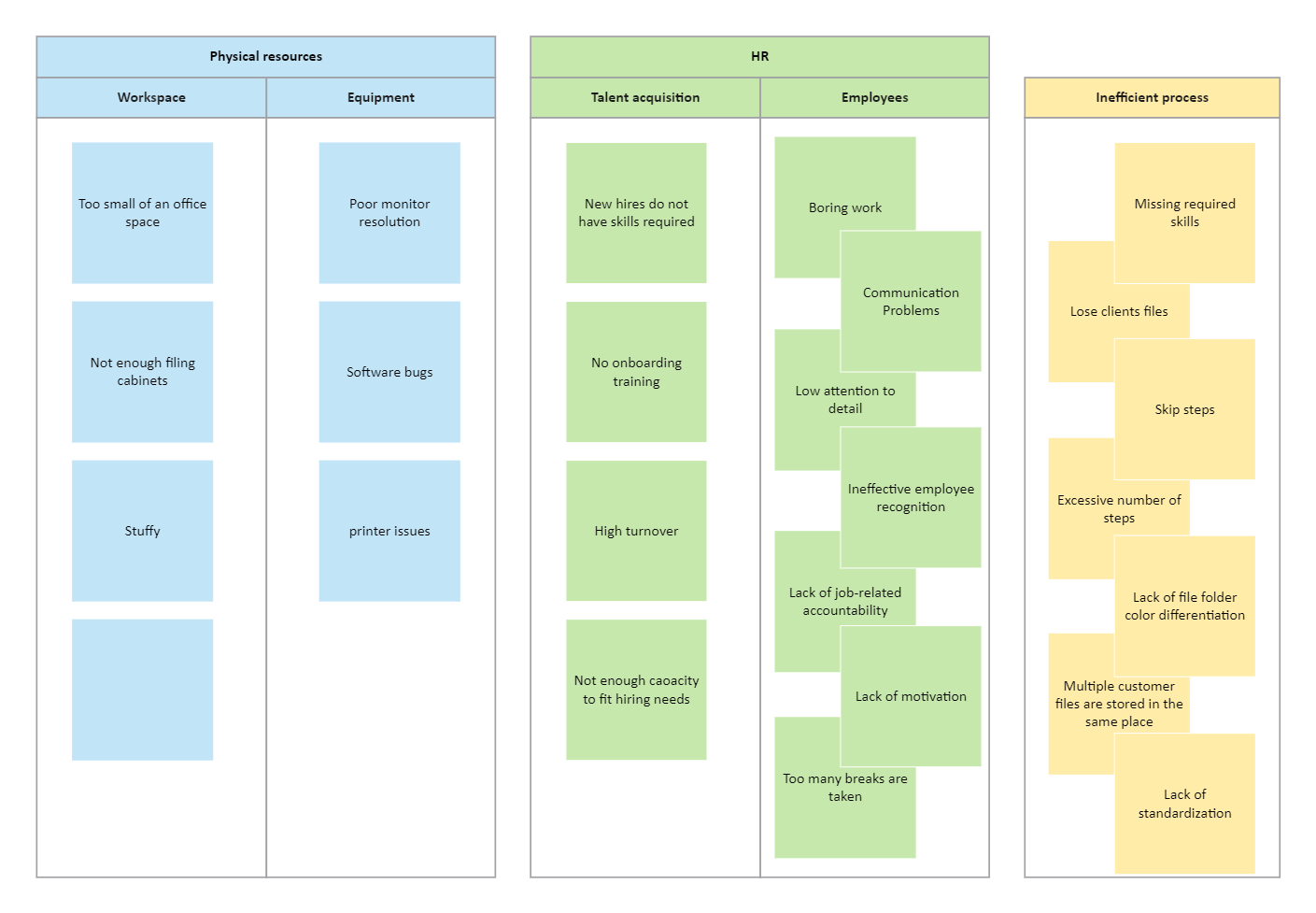
Recommended Templates
Loading