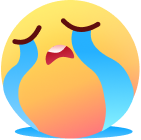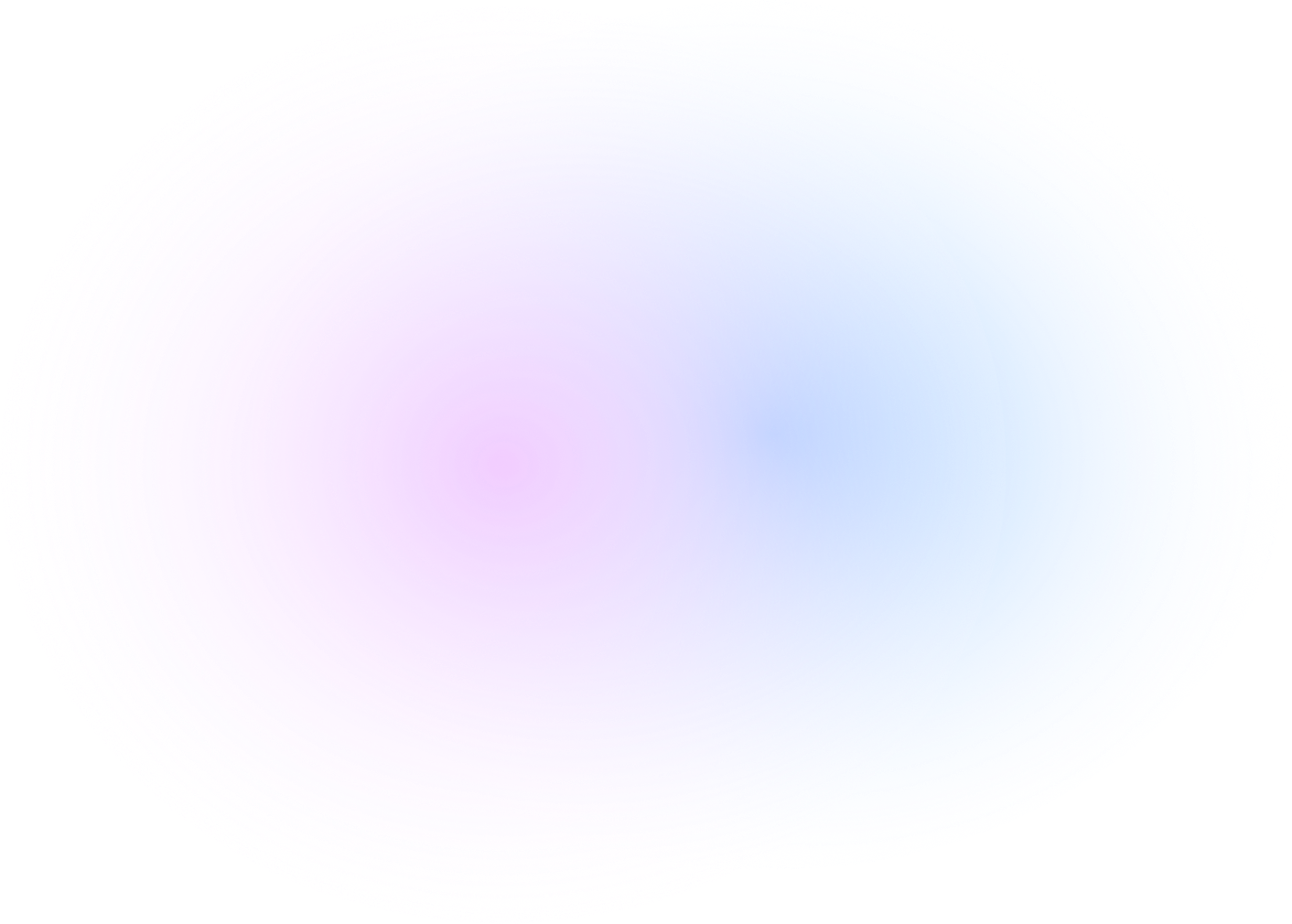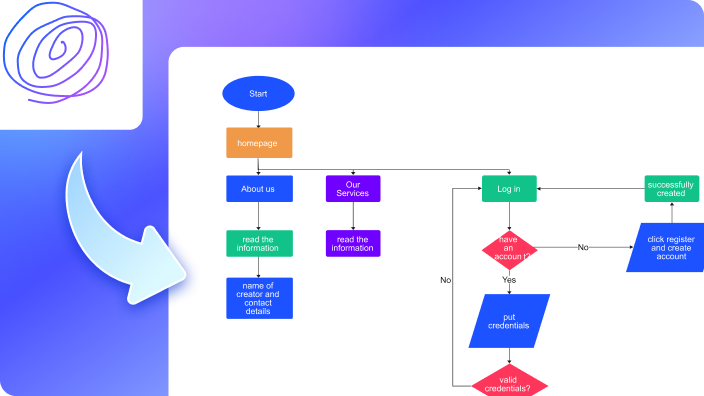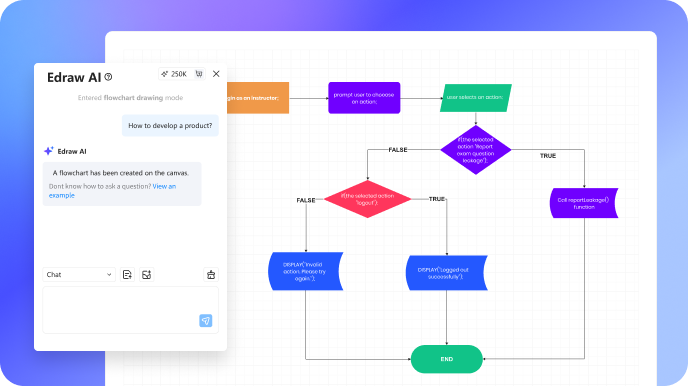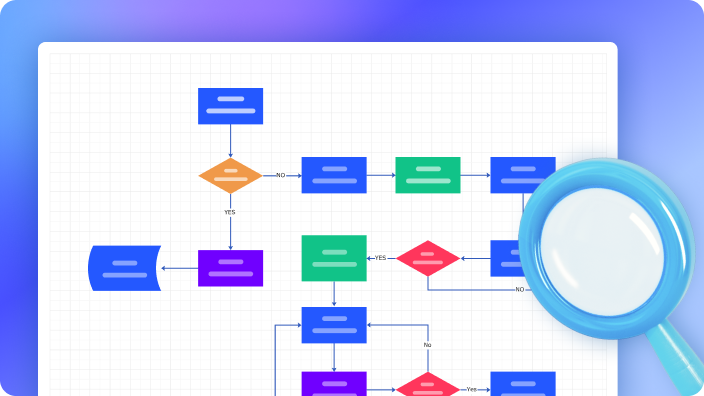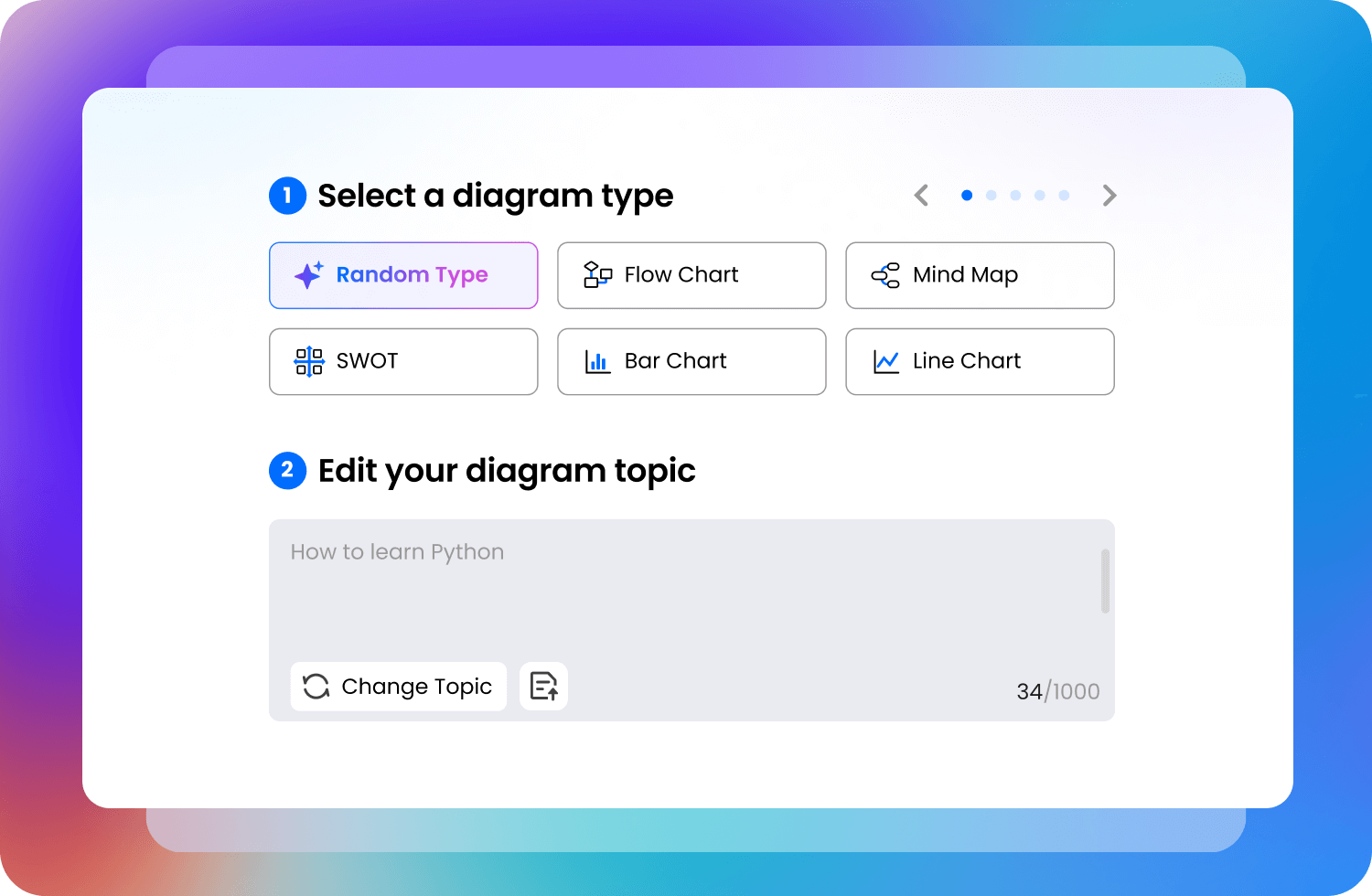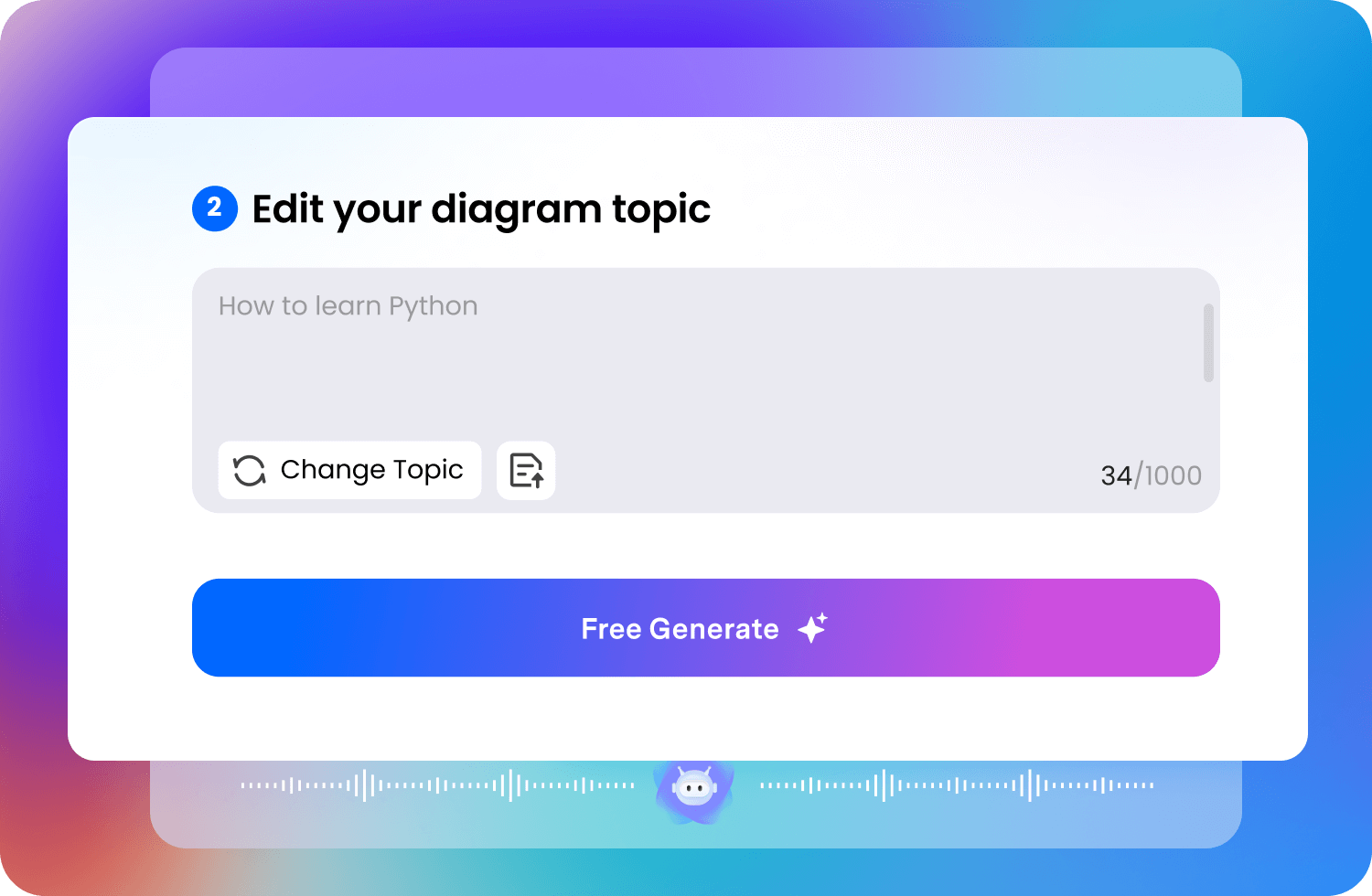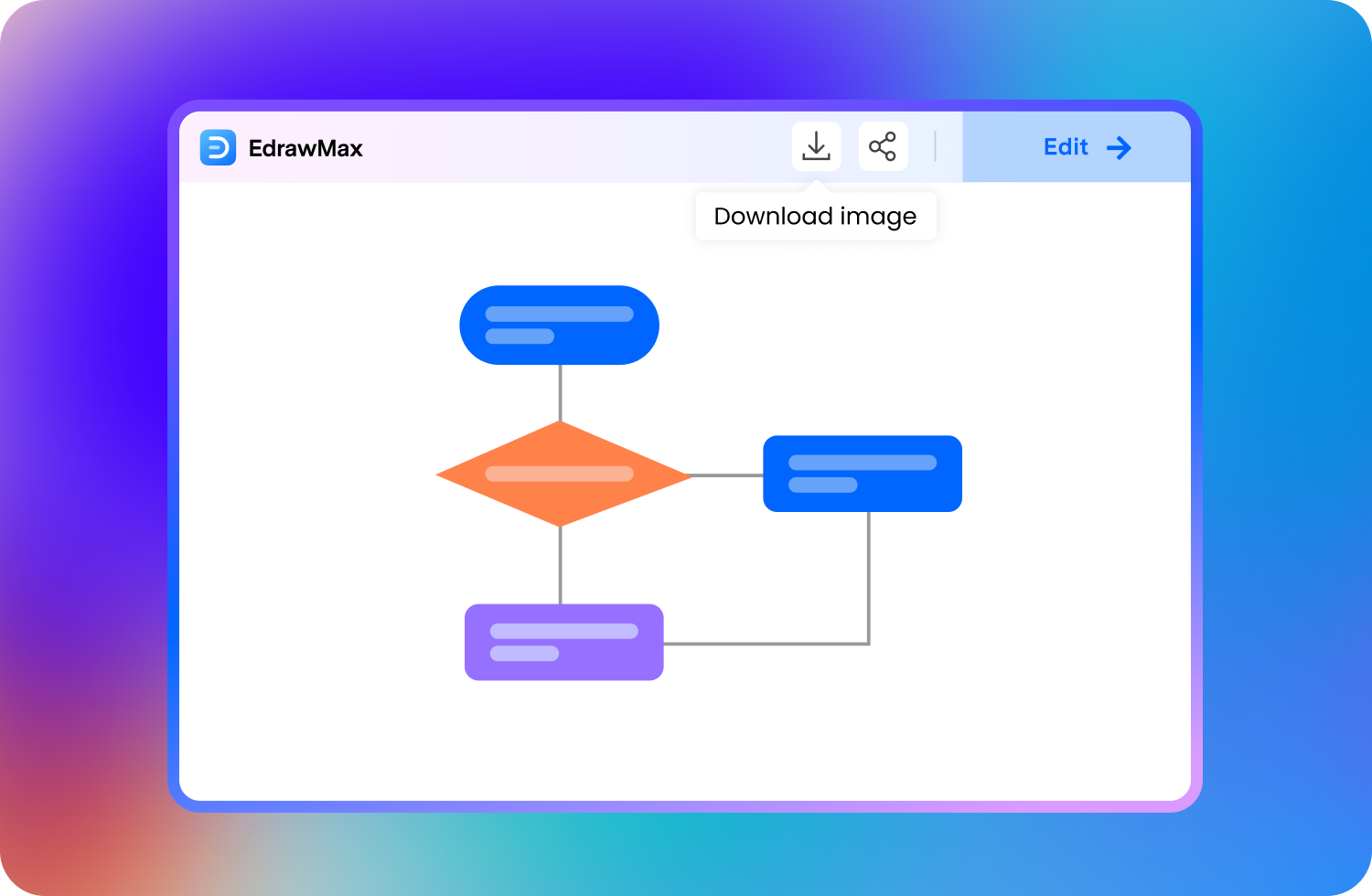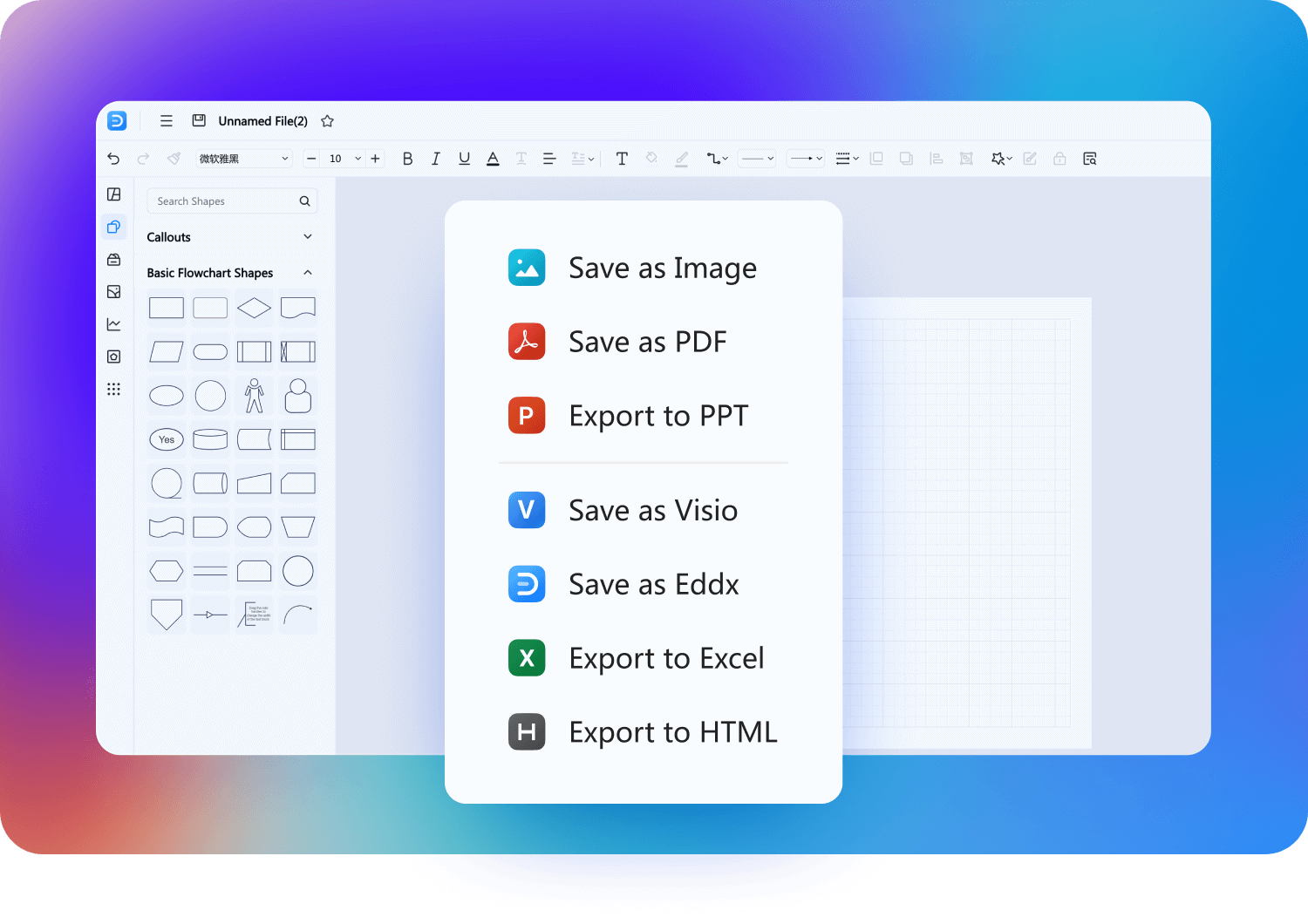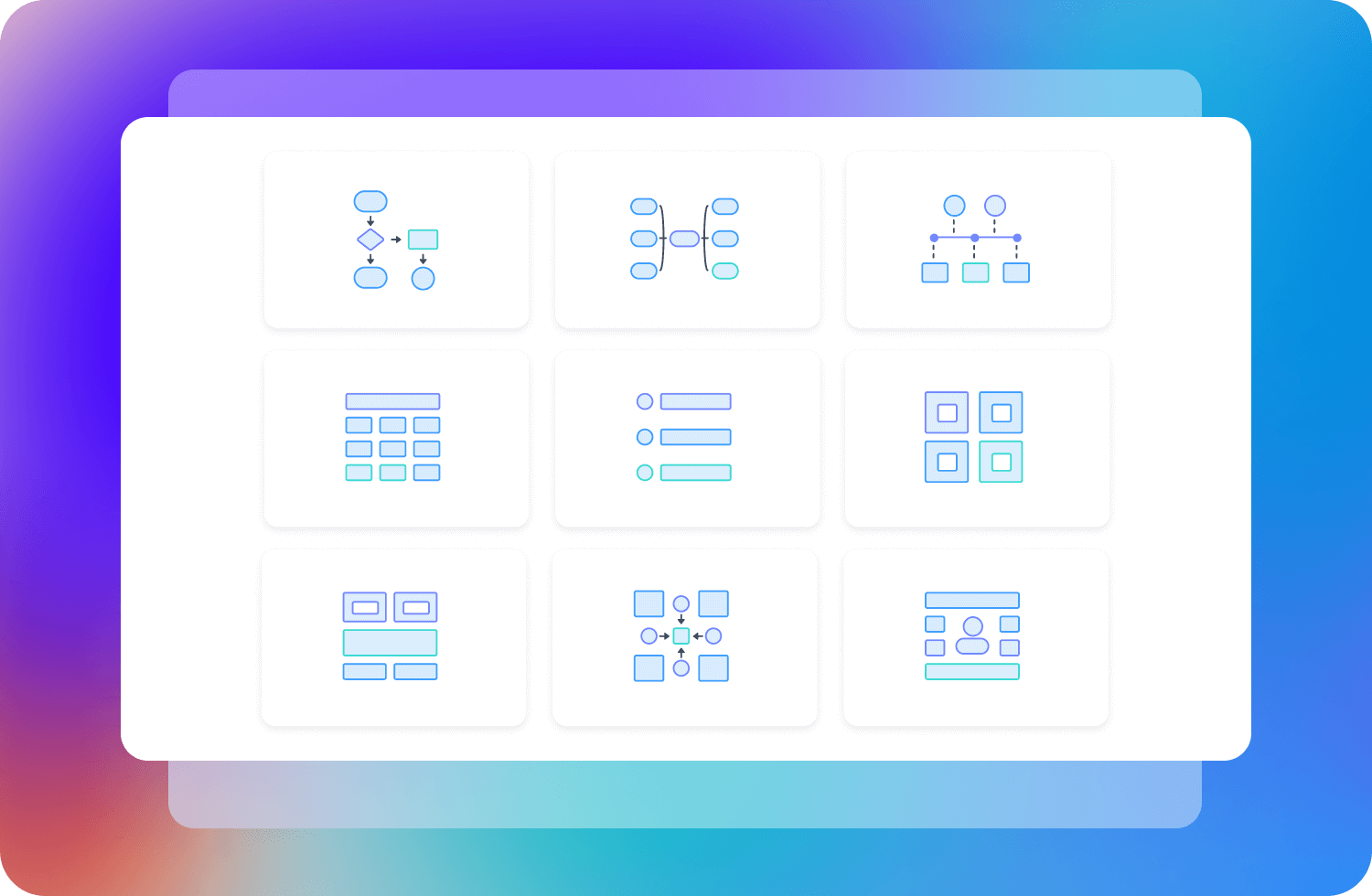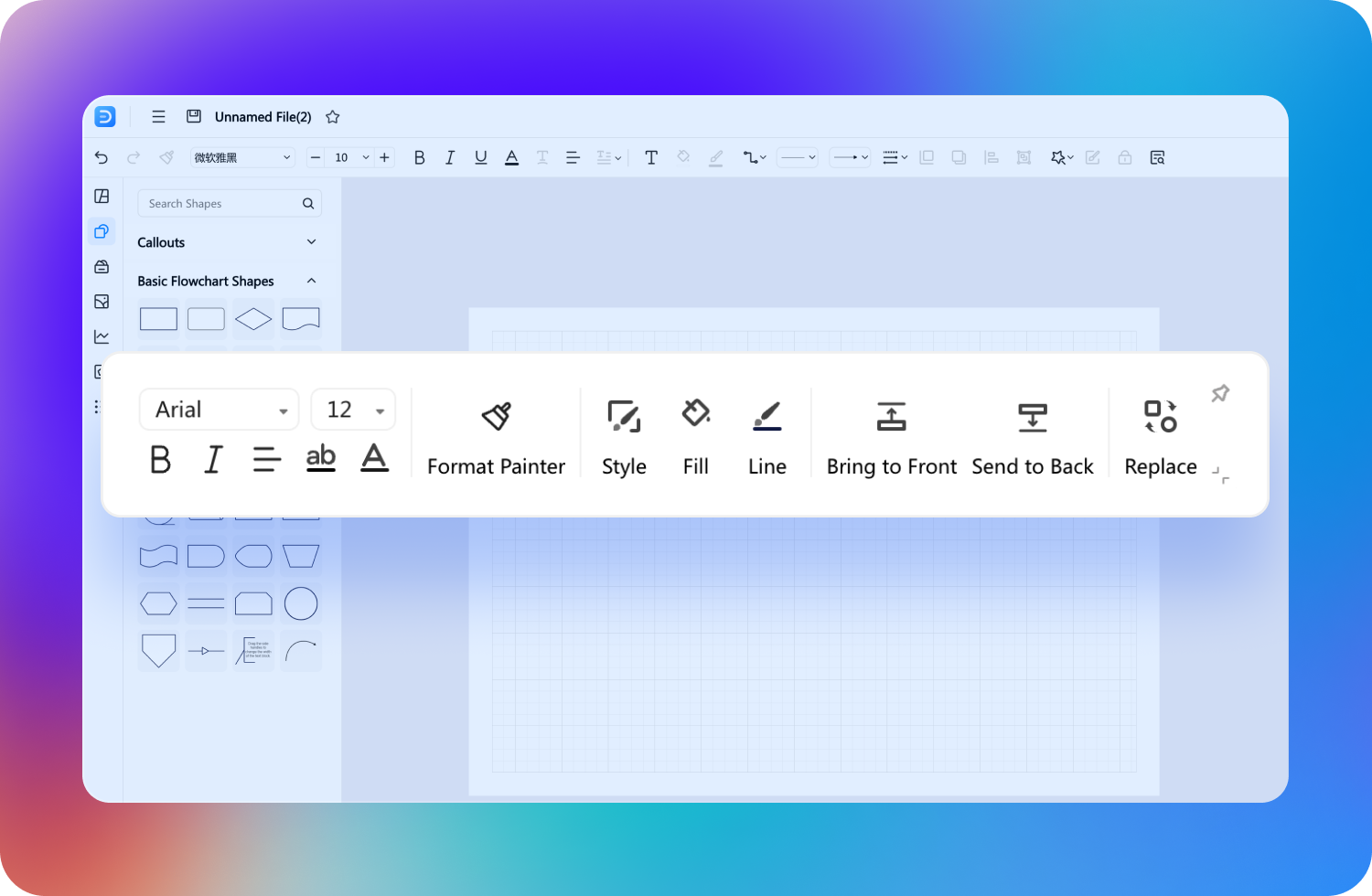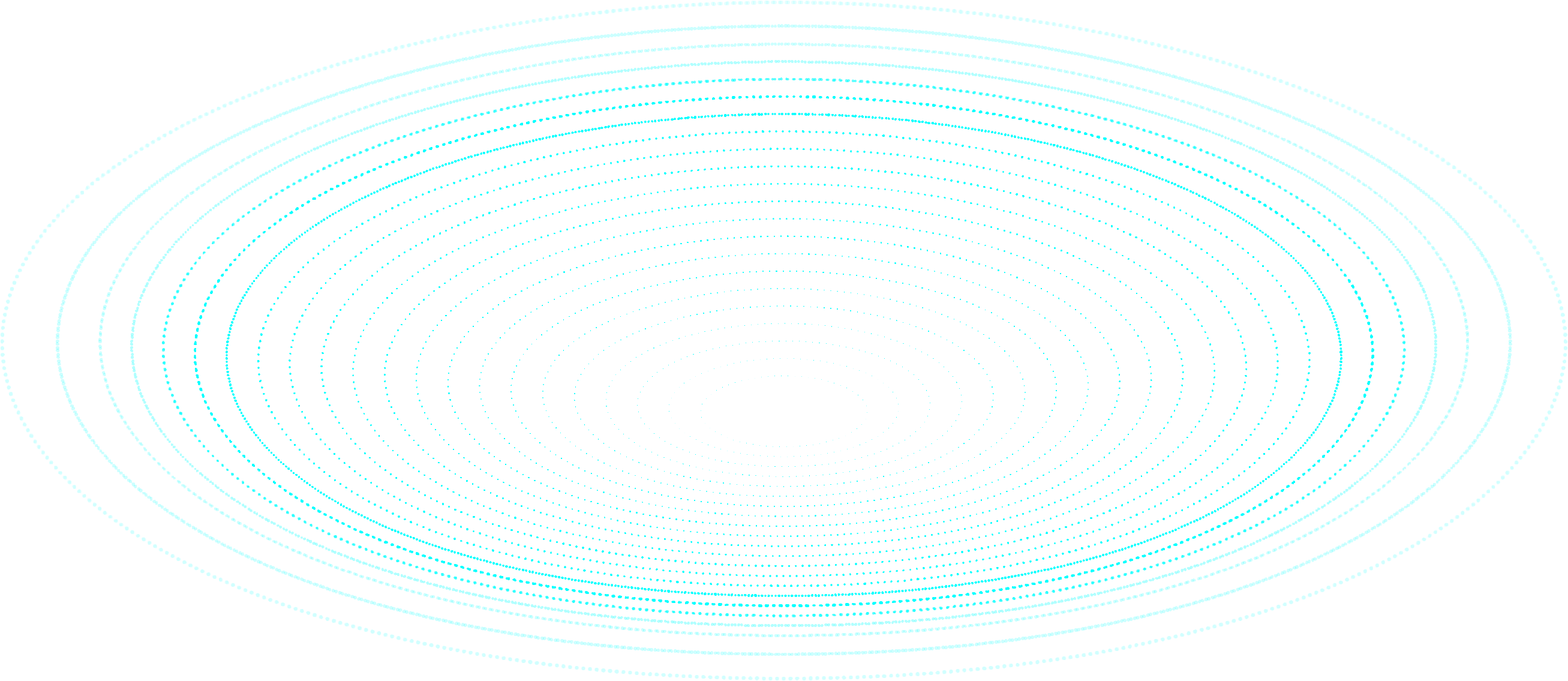The usage limit for today has been exceeded.
You can upgrade to EdrawMax Pro for unlimited generation, or
share links
Click 'Share Link' bottom, and paste the link to
others. If one people generate diagrams with AI
successfully, you will gain one more free
generation.
to get more trials.
Upgrade for Free
Share Link




 这是一个警告消息
这是一个警告消息