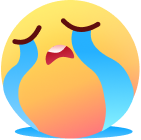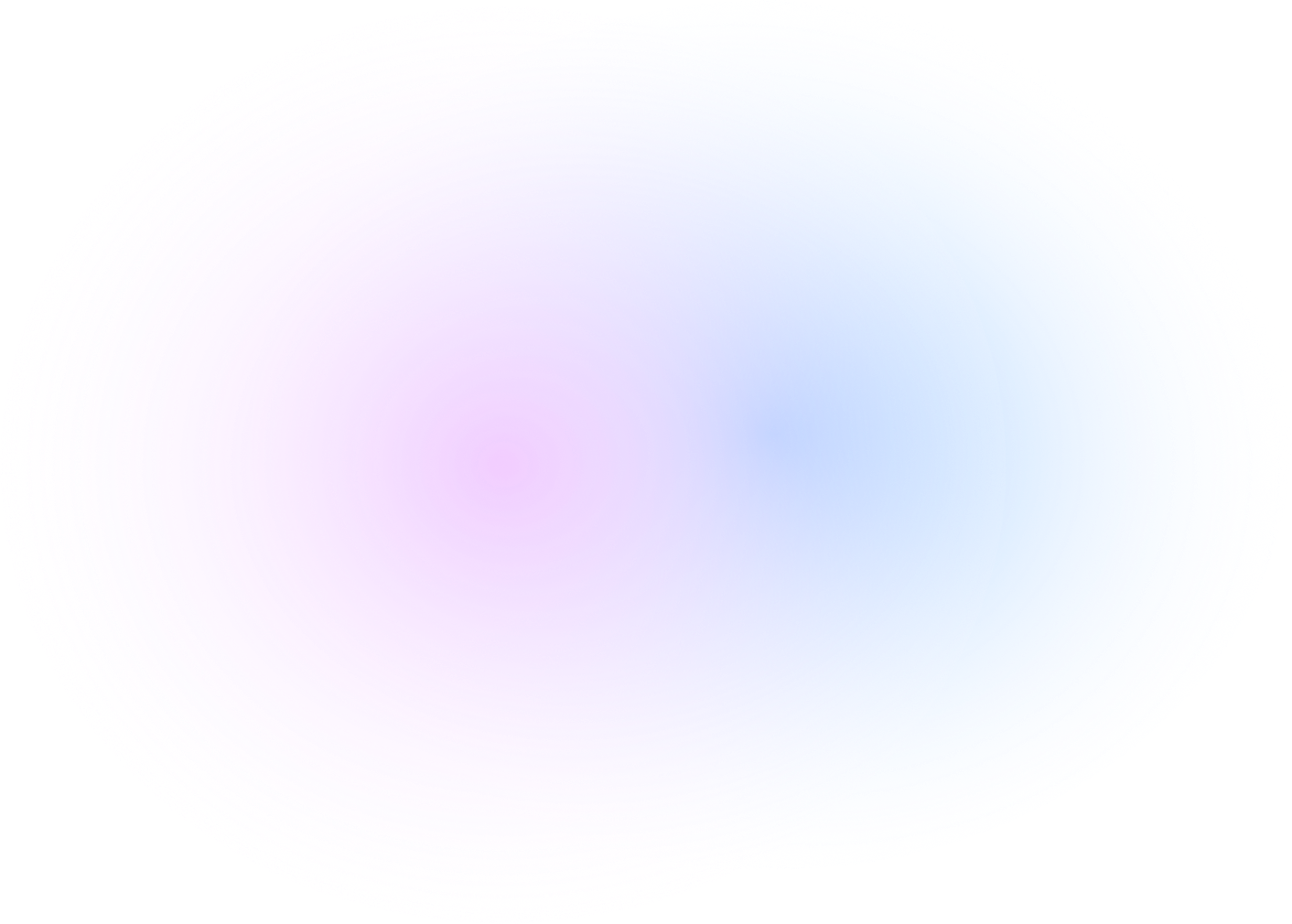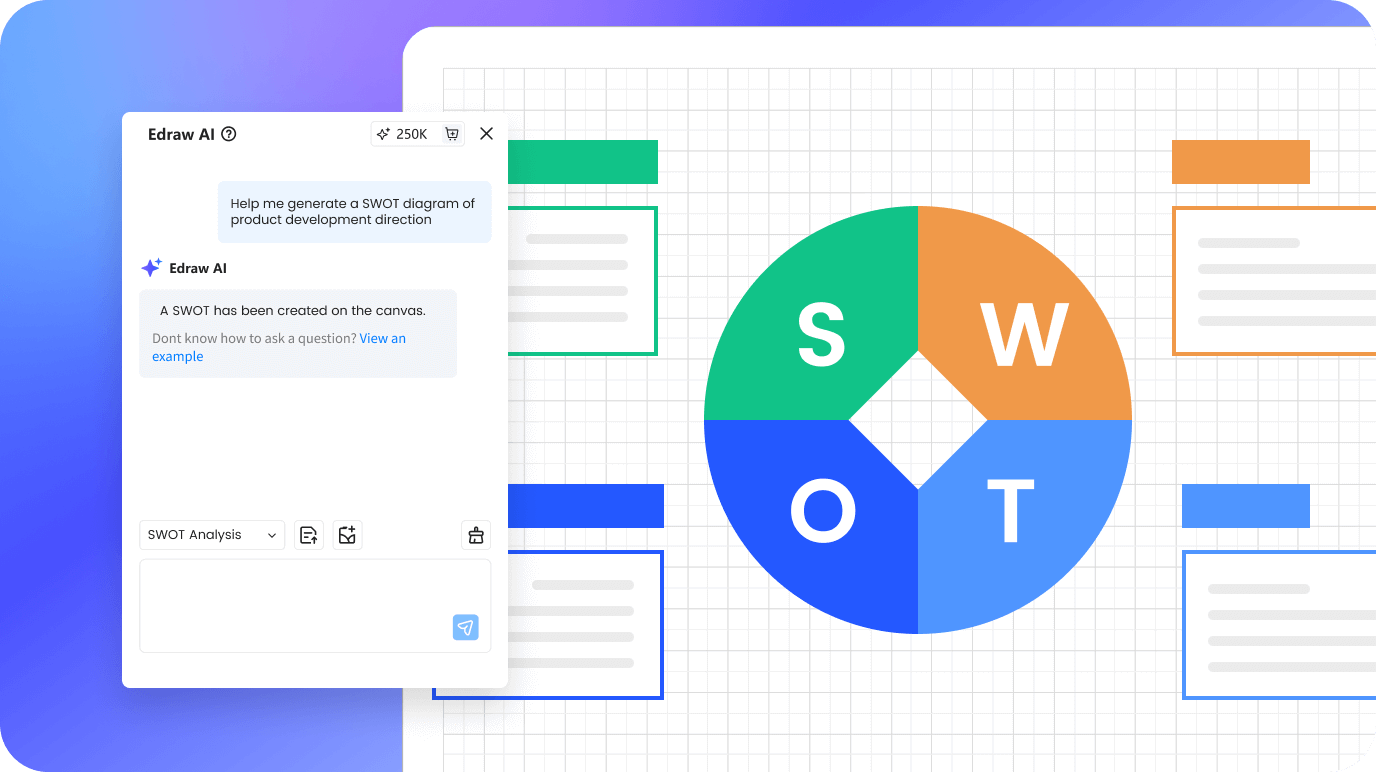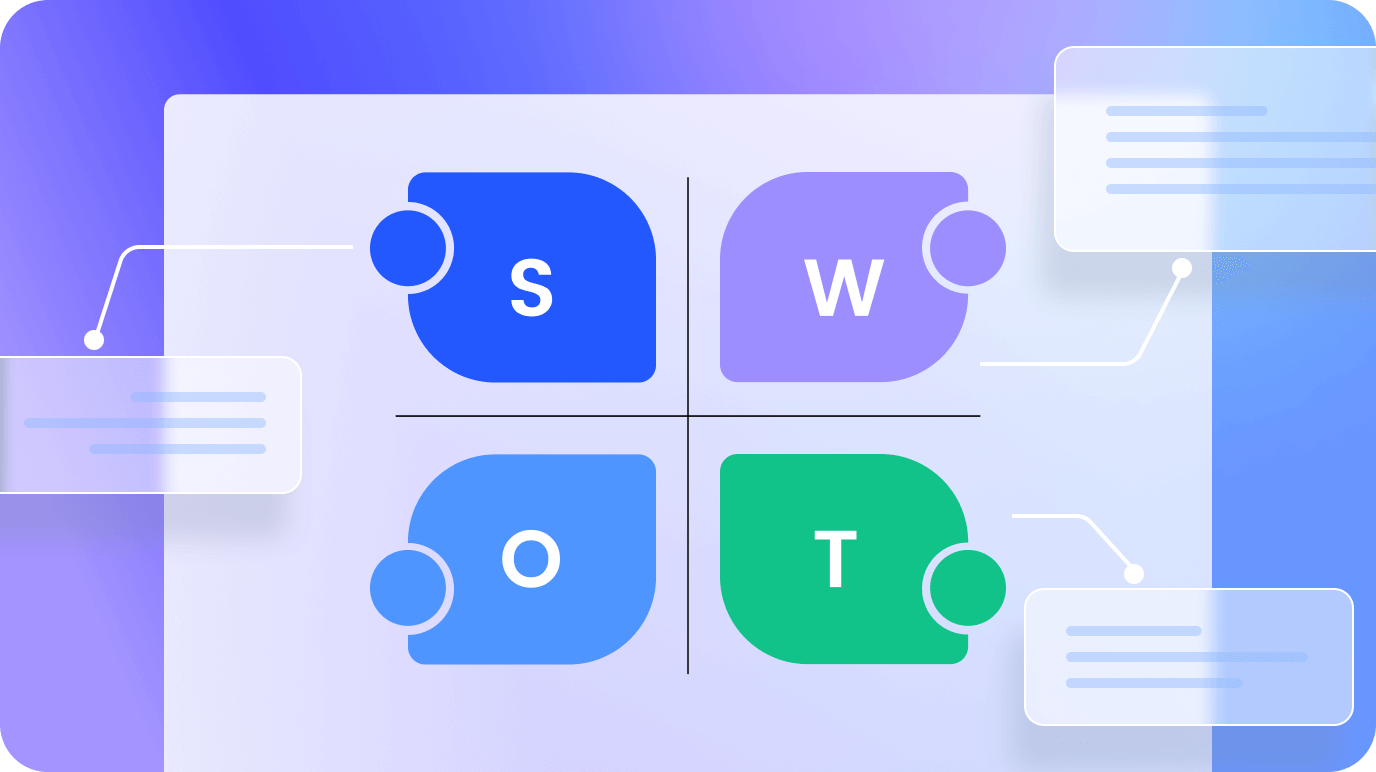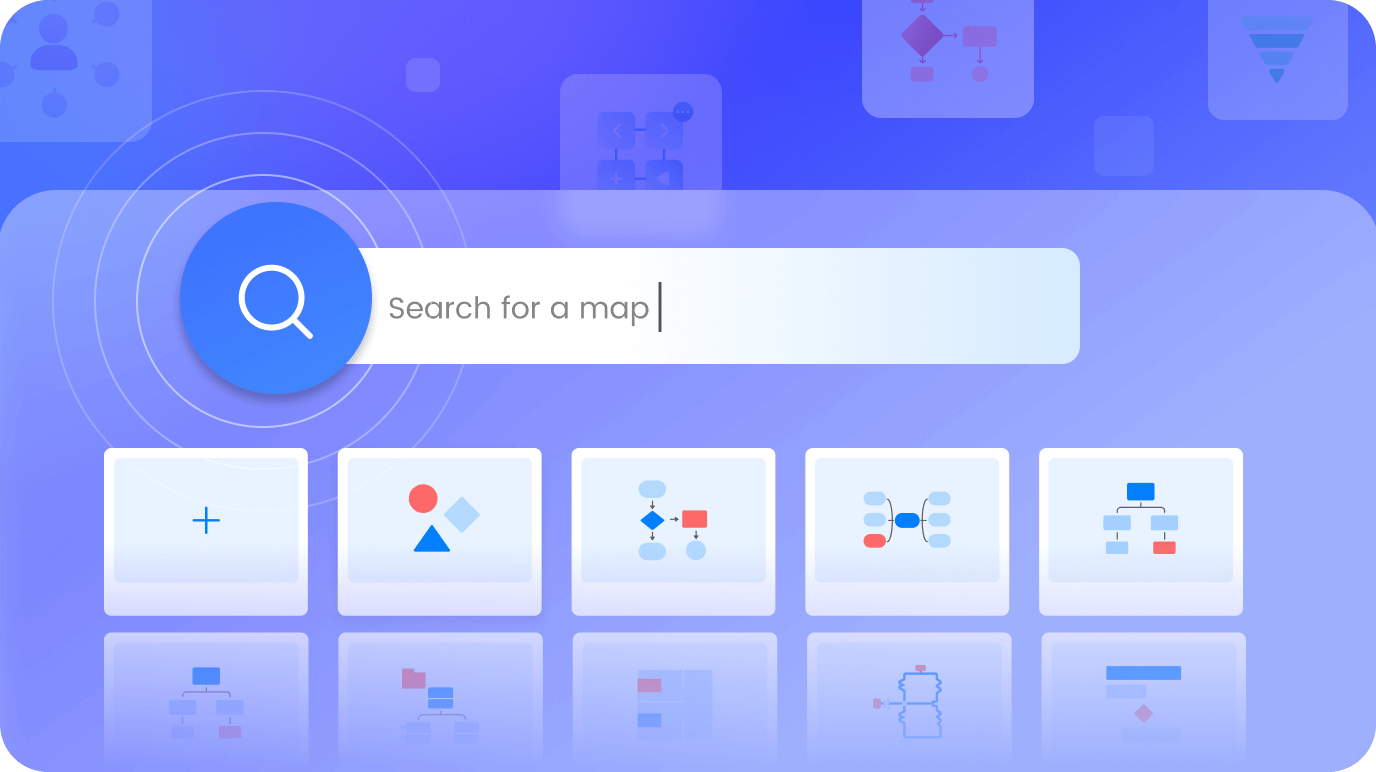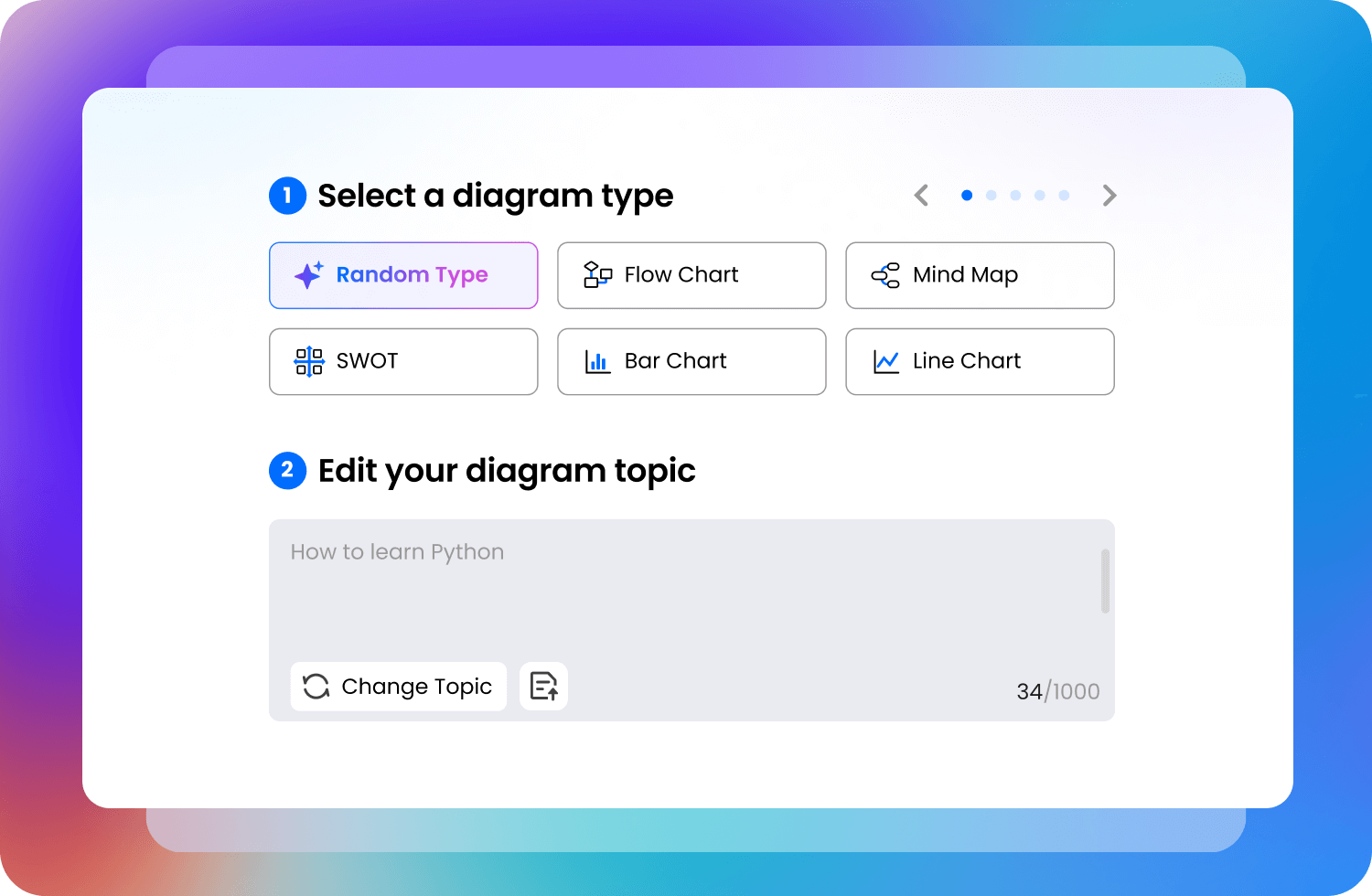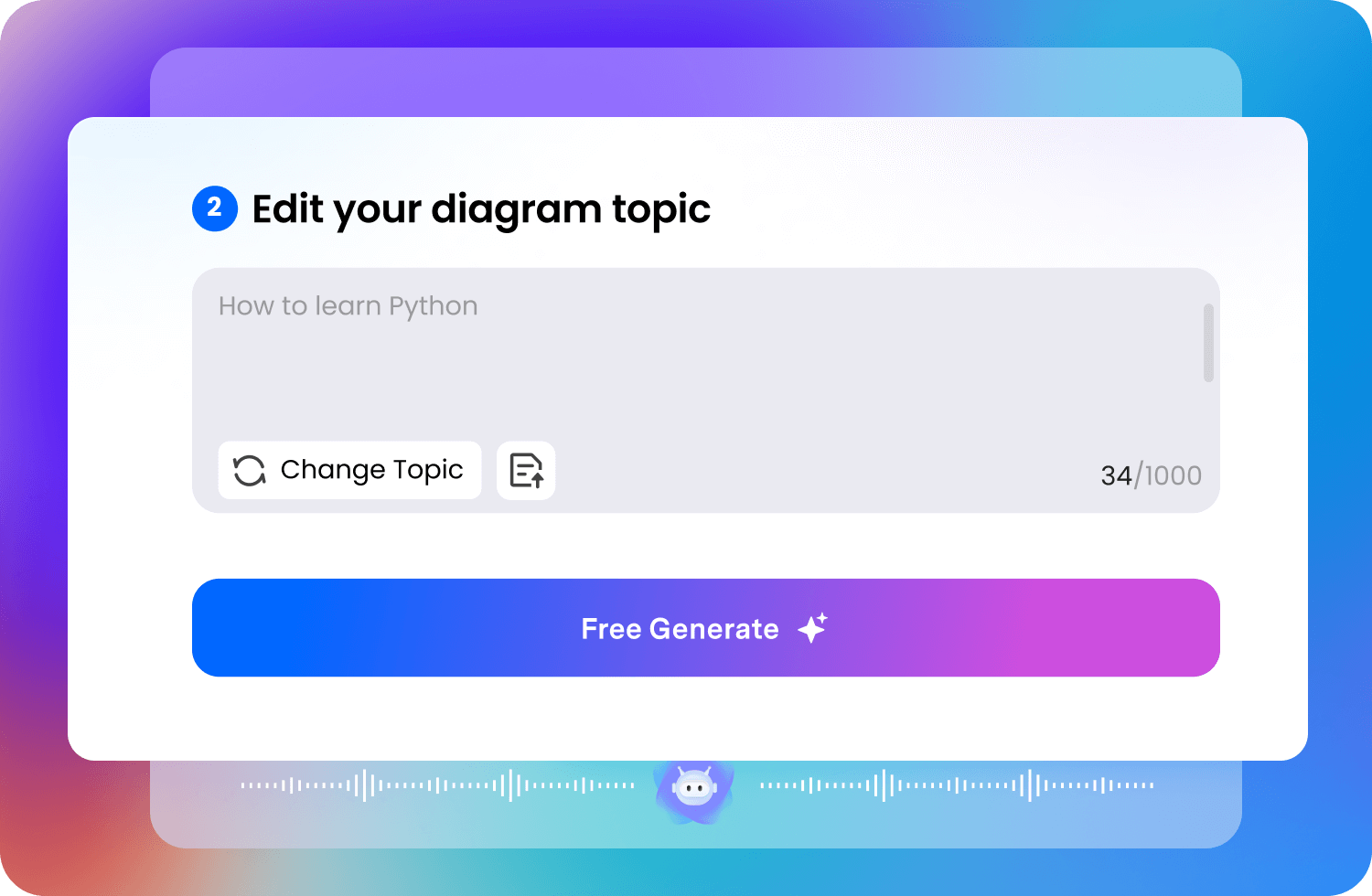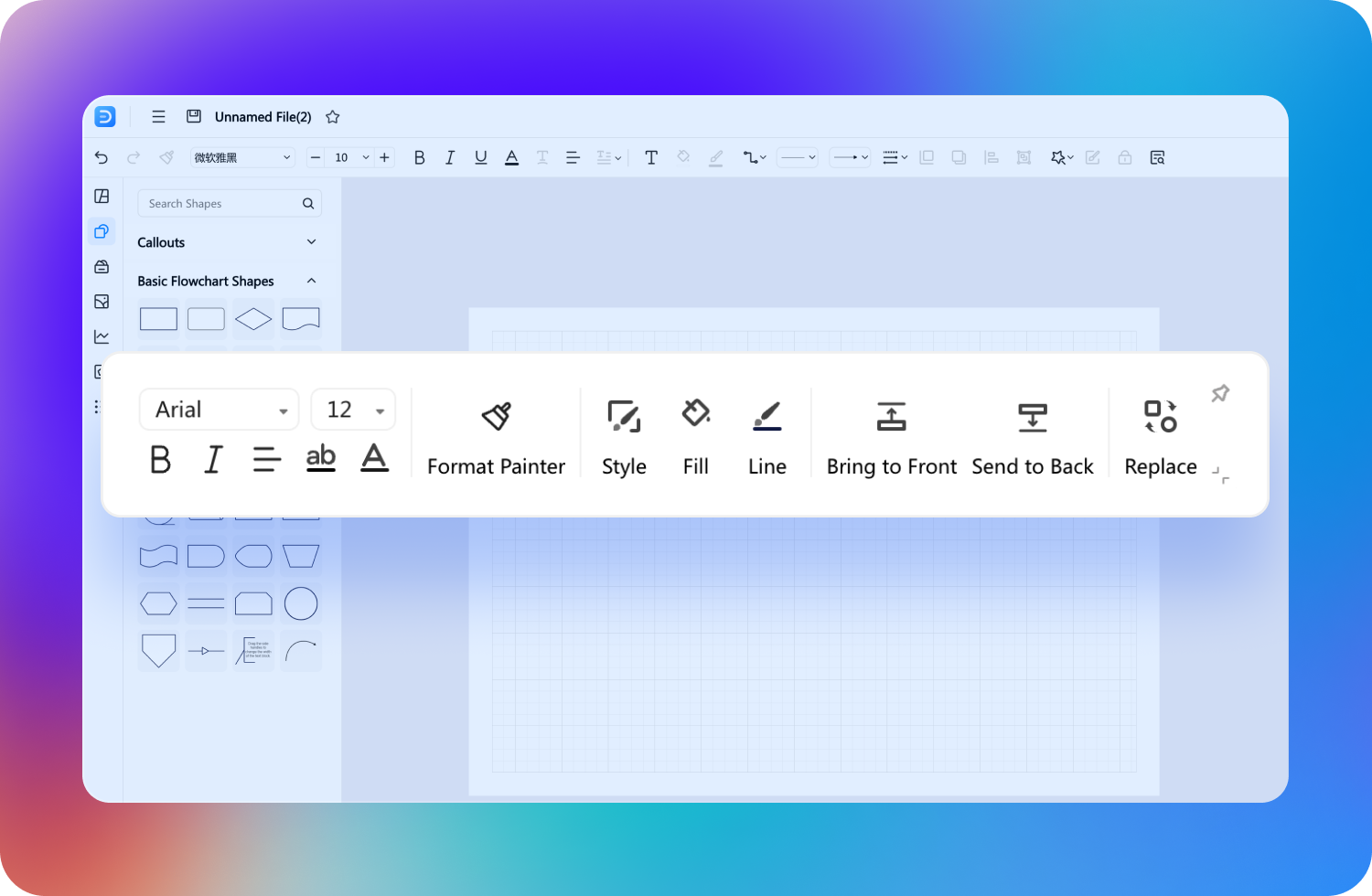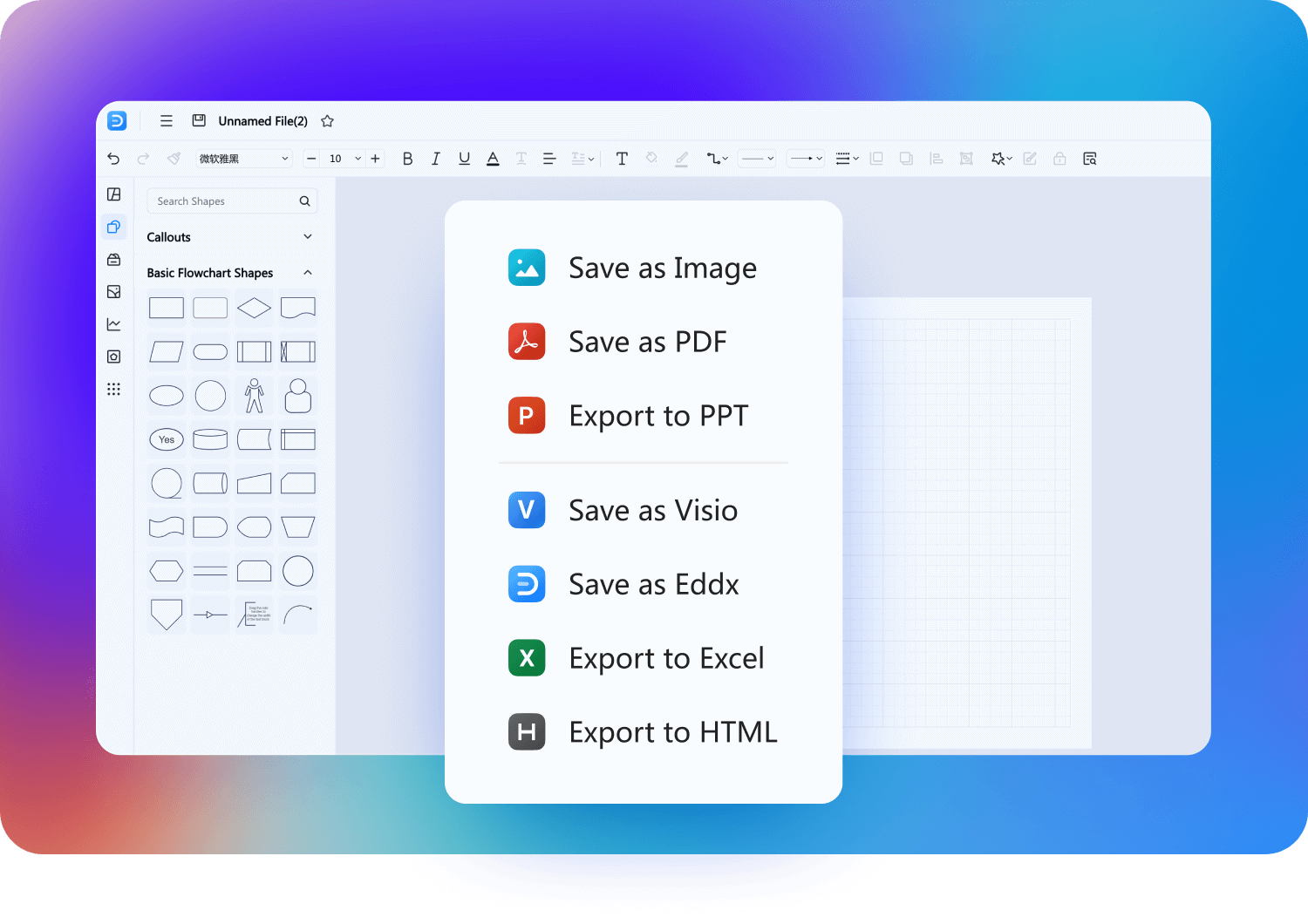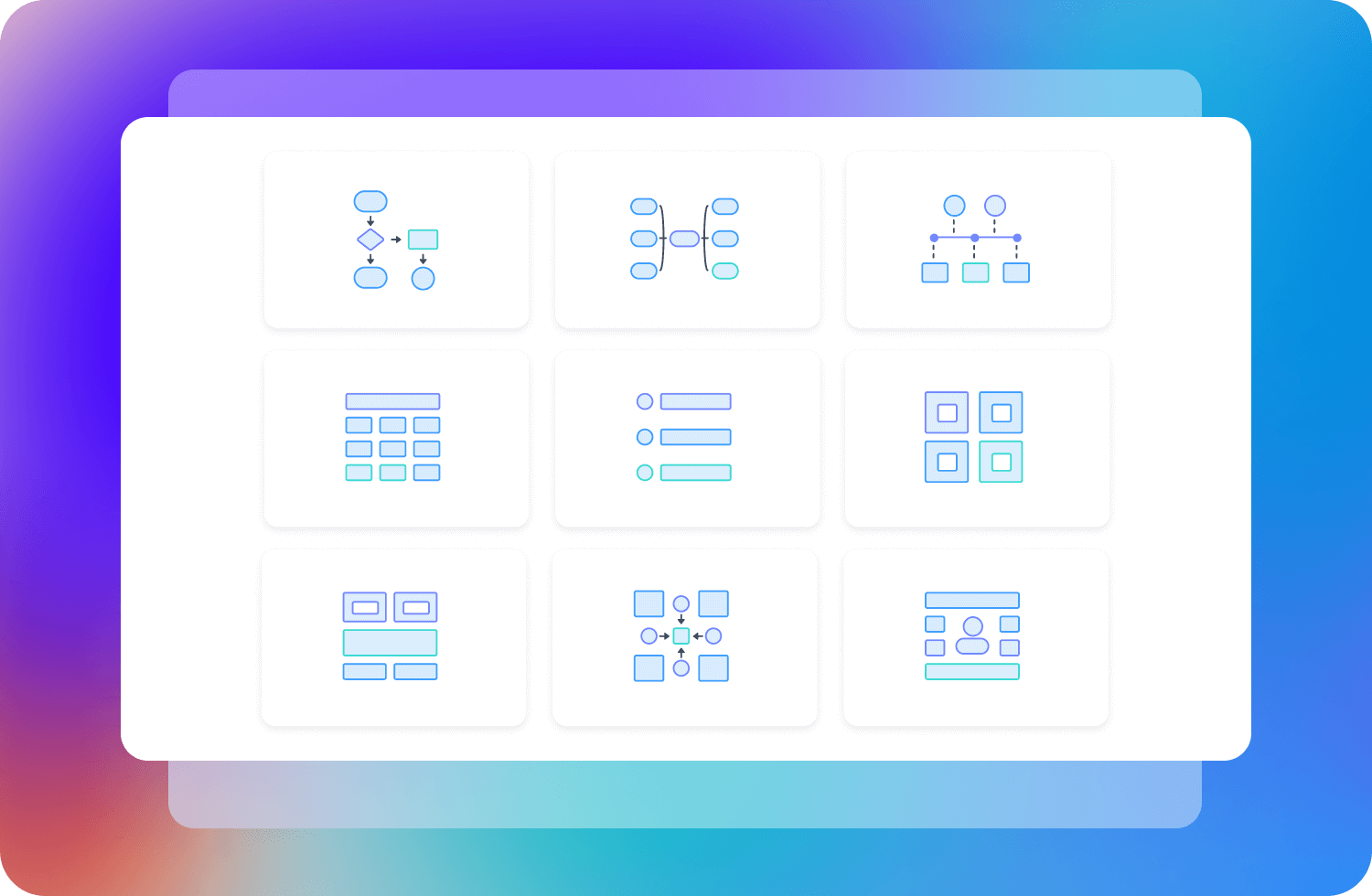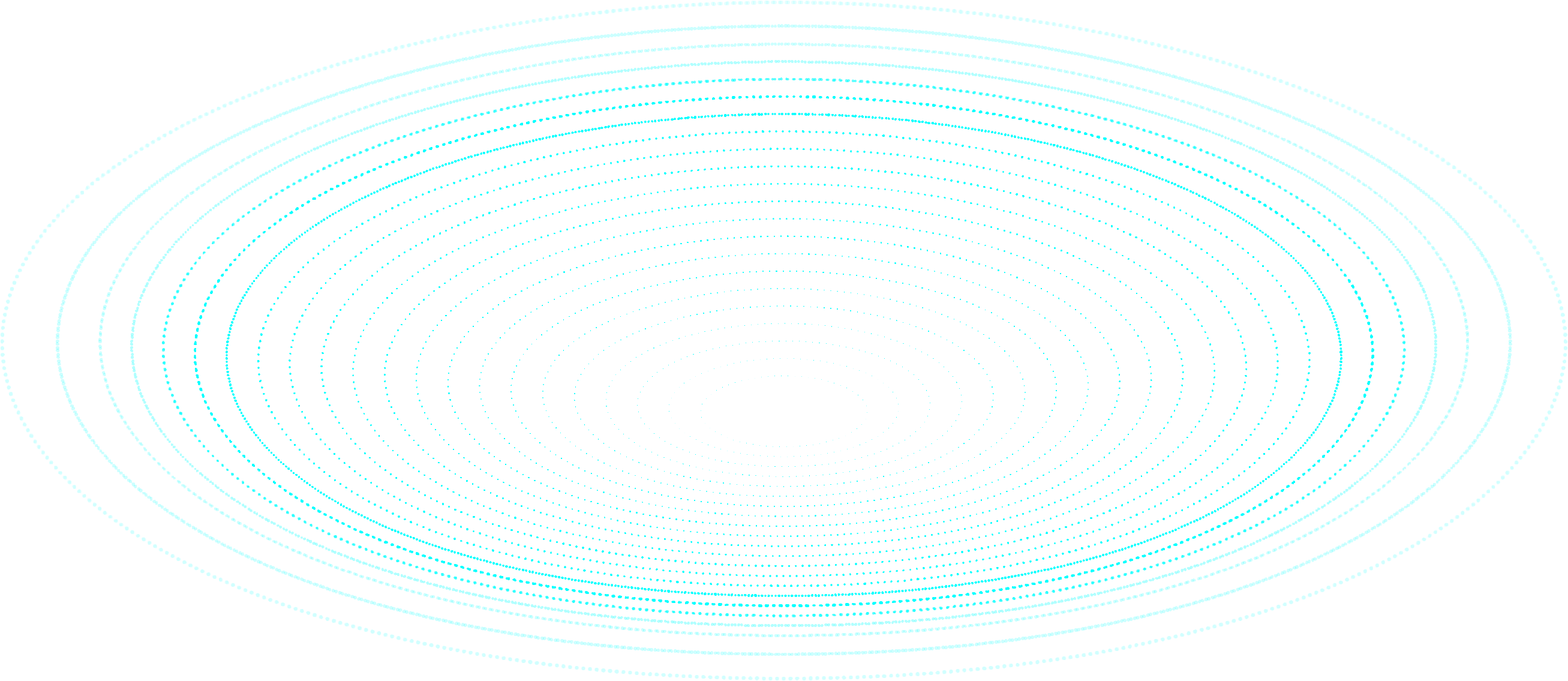Who Is the Creator of SWOT Analysis?
Who Is the Creator of SWOT Analysis?
![]()
SWOT analysis was not created by a single individual, but it was
popularized by Albert S. Humphrey during the 1960s and 1970s at
the Stanford Research Institute.
 How Do I Make My Own SWOT Analysis?
How Do I Make My Own SWOT Analysis?
![]()
Define objectives and gather relevant data. Identify strengths,
weaknesses, opportunities, and threats. Organize findings into a
SWOT matrix, analyze relationships, and develop action plans.
Regularly review and update the analysis to reflect changes in
the business environment.
 How Does an AI SWOT Analysis Creator Differ From
Traditional Tools?
How Does an AI SWOT Analysis Creator Differ From
Traditional Tools?
![]()
An AI SWOT analysis creator automates the process of conducting
a SWOT analysis by analyzing data and generating insights
automatically, whereas traditional SWOT analysis tools require
manual input and analysis. AI tools offer faster, more accurate,
and data-driven results, enhancing efficiency and
decision-making capabilities.
 How Can an AI SWOT Analysis Creator Help Businesses in
Strategic Decision-Making?
How Can an AI SWOT Analysis Creator Help Businesses in
Strategic Decision-Making?
![]()
An AI SWOT analysis creator aids businesses in strategic
decision-making by providing data-driven insights into
strengths, weaknesses, opportunities, and threats. It
streamlines the analysis process, identifies trends, and
highlights critical factors, enabling businesses to make
informed decisions and develop effective strategies aligned with
their objectives.
 Why Does the Message 'You Have Run Out of AI Tokens' Pop
Up?
Why Does the Message 'You Have Run Out of AI Tokens' Pop
Up?
![]()
We offer free AI tokens to every new user, providing everyone
with opportunities to experience our product. This complimentary
trial is crafted to let you explore its full potential, all
without any initial financial commitment. If you want to access
the functions regularly, consider subscribing to our pricing
plans.
 Is it Possible to Customize My SWOT Analysis
Diagrams?
Is it Possible to Customize My SWOT Analysis
Diagrams?
![]()
Yes, indeed! You can tailor the AI-generated design to your
liking. EdrawMax online offers a plethora of editing tools,
allowing you to modify aspects like colors, fonts, and more.
This means you can not only meet your diagrammatic needs but
also infuse your personal style into the design.
 May I Use the SWOT Analysis Diagrams from EdrawMax AI for
Business Purposes?
May I Use the SWOT Analysis Diagrams from EdrawMax AI for
Business Purposes?
![]()
The diagrams you create are yours, though their commercial use
hinges on the data you input. For commercial applications, we
advise consulting with legal experts to ensure adherence to
relevant laws.
 How Do I Report Problems with the Tool?
How Do I Report Problems with the Tool?
![]()
If you face any difficulties with the tool, feel free to submit
feedback, report bugs, or seek technical help through our
designated channels. Our support team at the Wondershare Help
Center is always ready to address your issues promptly.
 What Does Wondershare EdrawMax Offer?
What Does Wondershare EdrawMax Offer?
![]()
Wondershare EdrawMax is a dynamic, all-encompassing diagramming
tool supporting over 210 diagram types. Whether it’s flowcharts,
mind maps, organizational charts, Gantt charts, UML diagrams,
floor plans, electronic schematics, or process flow diagrams,
EdrawMax is adept in creating a broad spectrum of commonly-used
and specialized diagrams. Its extensive capabilities make it a
popular tool for a variety of professional uses.




 这是一个警告消息
这是一个警告消息