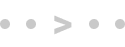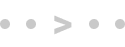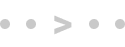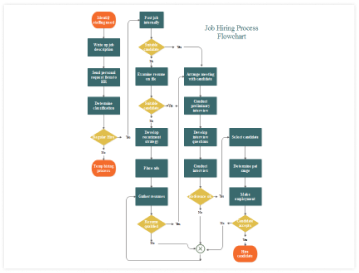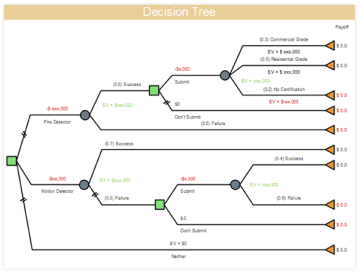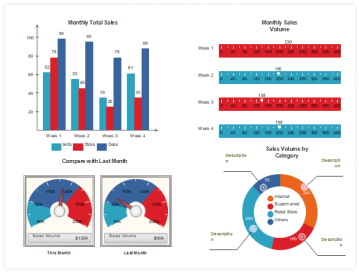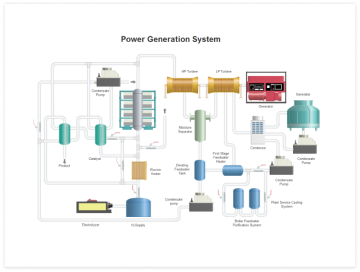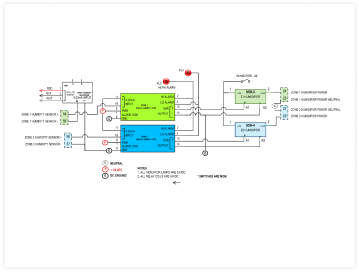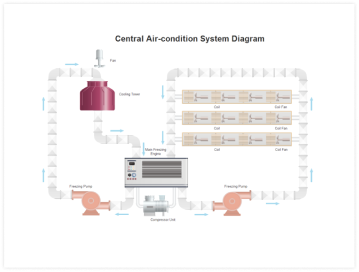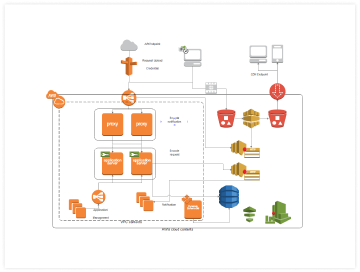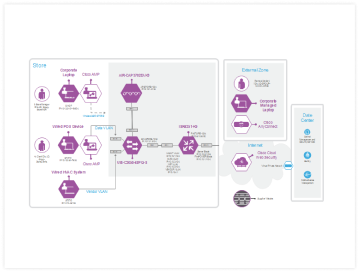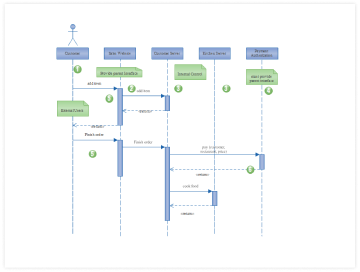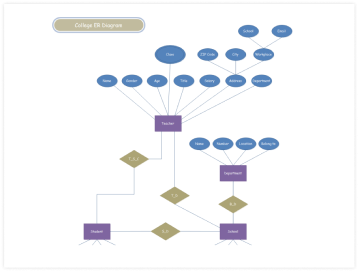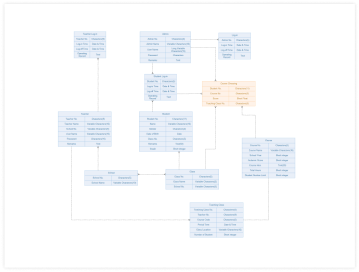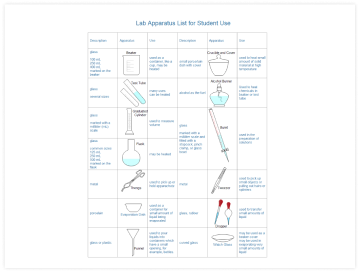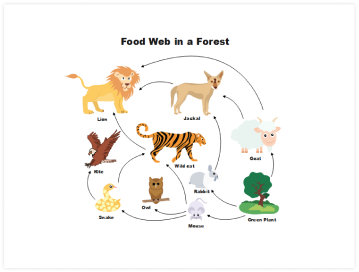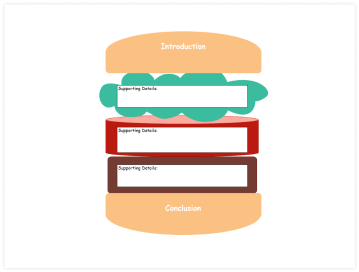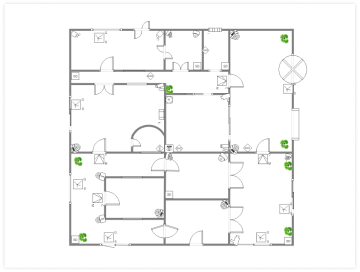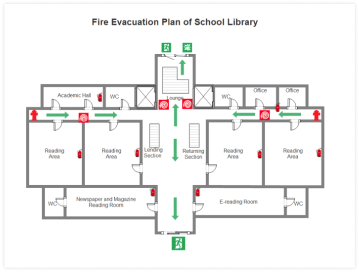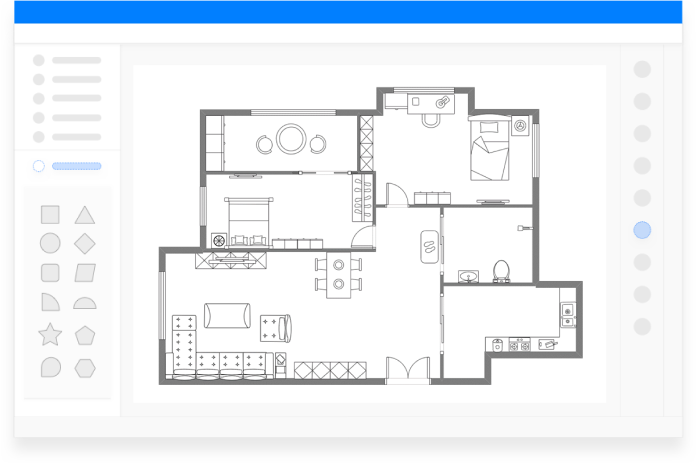
Easy Office Layout Designer
We are trusted by 25 million customers worldwide

Design Office Layouts Effortlessly
EdrawMax Online is a cloud-based office design tool that can help you sketch your office layout with an intuitive drag-and-drop interface, easy-to-customize templates, extensive symbols libraries, and advanced drawing features. The office layout designer makes it so easy to produce a professional design for your office space. Just open an office layout template, add inbuilt symbols, and customize it with preset styling options. It is also simple for beginners.
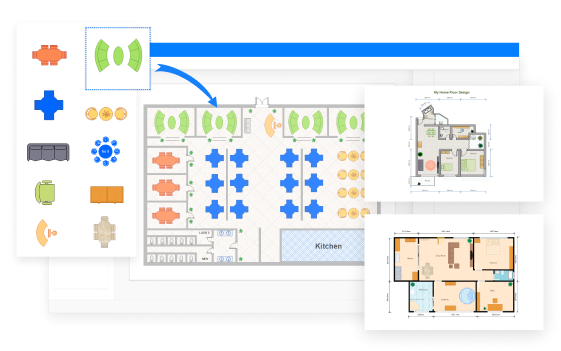
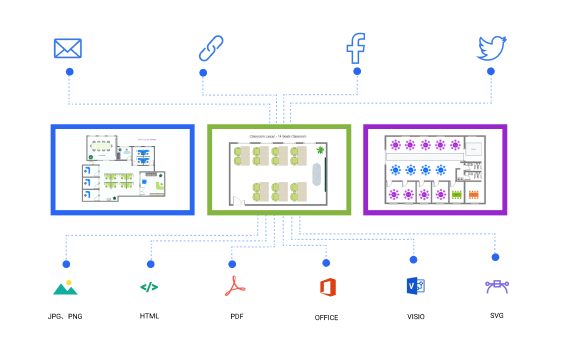
Present and Export with Ease
One of the multiple benefits of using EdrawMax Online is being able to present your office design with others. Split your drawing into separate slides and use the presentation mode to grab your audience's attention. When your design is ready, save it as a variety of common file formats, such as JPG, PNG, and PDF. In addition, you can also export it to MS Office application or Google Slides in just a few clicks.
Start A 5 Minutes Challenge to Draw Your Office Layout

Step 1
Make researches and prepare all the information you want to put in your office layout.

Step 2
Open EdrawMax and select a built-in office layout template

Step 3
Start to create a sketch of your office and add details about the rooms - you have to be quick in this step :)

Step 4
Export or share it, and your office layout is ready!