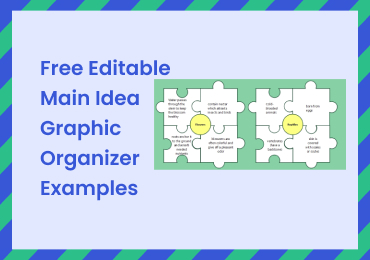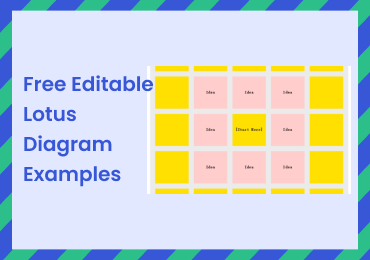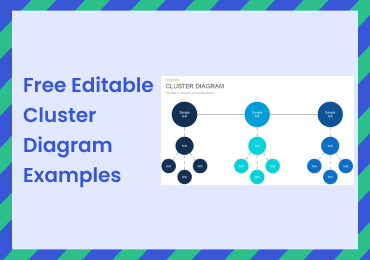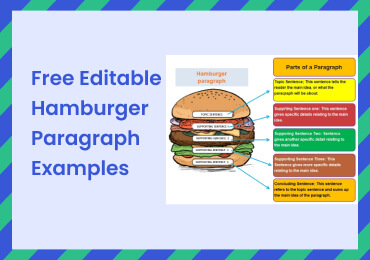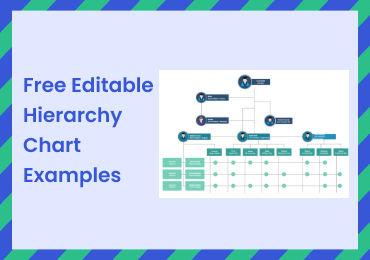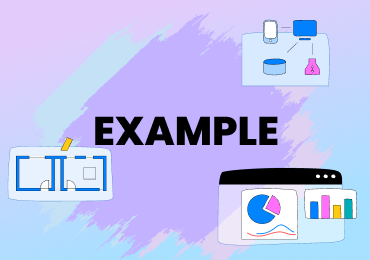Free Editable Brainstorming Graphic Organizer Examples
1. What is Brainstorming Graphic Organizer
A brainstorming graphic organizer is a visual representation of ideas and concepts that help create new ideas, solve problems, organize information, and communicate with others. Teachers use these graphic organizers to help students improve their writing skills and organize their ideas. It also helps with idea generation and finding creative solutions for complex problems. Professionals use these organizers to plan their research and create presentations. You can also use it to get out of writer's block and develop fresh ideas.
How to use it?
- Start with picking a graphic organizer template and edit it with a diagramming software such as EdrawMax Online. Or you can grab a blank paper to get started.
- Enter the title or the main idea of your topic.
- Write your ideas and connect with other ideas to come up with something new.
2. The Brainstorming Graphic Organizer Examples
You can use a brainstorming graphic organizer to develop creative ideas for your writing or to brainstorm your thoughts to reach an efficient solution for your problem. Graphic organizers for mapping out ideas and brainstorming concepts come in handy for many things. Based on your subject matter, you can use various formats of brainstorm graphic organizers such as a web chat or a cerebral chart. Our brainstorming graphic organizer examples will help you understand its different formats and uses. Check out our examples and pick a suitable template.
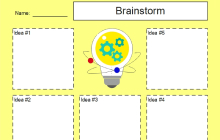
|

|
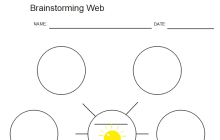
|
| Brainstorming Graphic Organizer | Brainstorming Graphic Organizer PDF | Brainstorming Web Graphic Organizer |
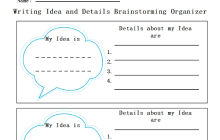
|

|

|
| Brainstorming Graphic Organize for Writing | Personal Narrative Brainstorming Graphic Organizer | Essay Brainstorming Graphic Organizer |

|
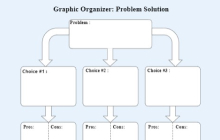
|

|
| Student Brainstorming Graphic Organizer | Brainstorming Graphic Organizer for Problem Solving | Graphic Organizer for Brainstorming |
Example 1: Brainstorming Graphic Organizer
A brainstorming graphic organizer is an excellent tool for generating ideas and logically organizing information. Teachers use these organizers to help their students develop out-of-the-box thinking and solve any problem by focusing on the broad picture. The template in this example is a standard graphic organizer to brainstorm ideas. After reading the subject topic, students write whatever comes to their mind and organize these ideas to solve the problem. There are five blank boxes in the template to write their ideas.
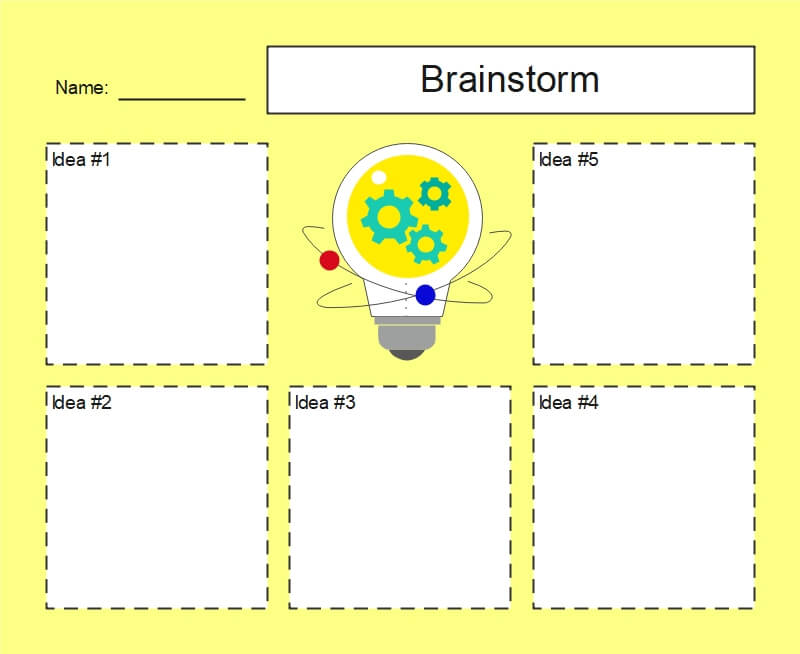
Click on the image to edit. Source: EdrawMax Online
Example 2: Brainstorming Graphic Organizer PDF
You can use a brainstorming graphic organizer PDF to brainstorm ideas for your reports, make presentations, and write stories and essays. Writers and professionals use this graphic organizer because, in PDF format, you can add a lot of writing space to house multiple ideas. Use it when you don't know how many words you will write in the graphic organizer or whether you will add images. The template in this example follows the standard format, and the topic title goes into the bulb at the center while you write related ideas in the five clouds surrounding it.
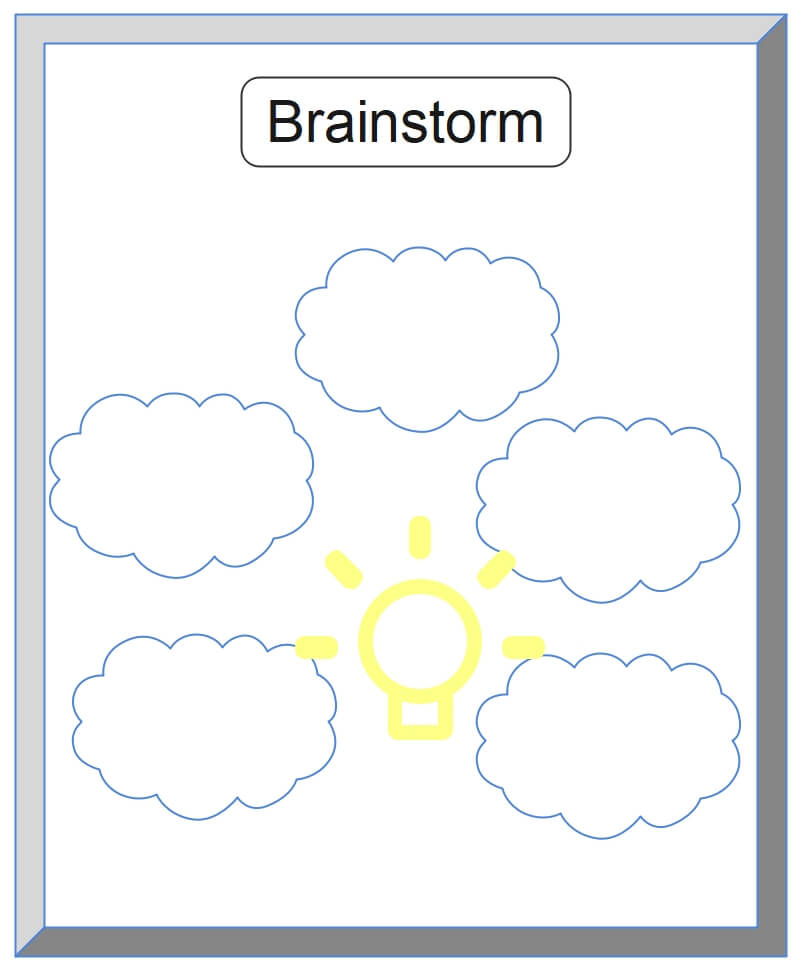
Click on the image to edit. Source: EdrawMax Online
Example 3: Brainstorming Web Graphic Organizer
With a brainstorming web graphic organizer, you can list your ideas related to the main topic in the shape of a web. It also helps you organize information about your topic, such as listing attributes, facts and examples on the web to visualize a connection between related themes and find an efficient solution. This graphic organizer comes in a standard format, as you can see in the template. The main idea or title of your topic always goes in the middle. You can add any ideas or details around the main idea in a circle and use lines to connect it with the center. It forms a web image and makes it easier to trace your idea back to the title.
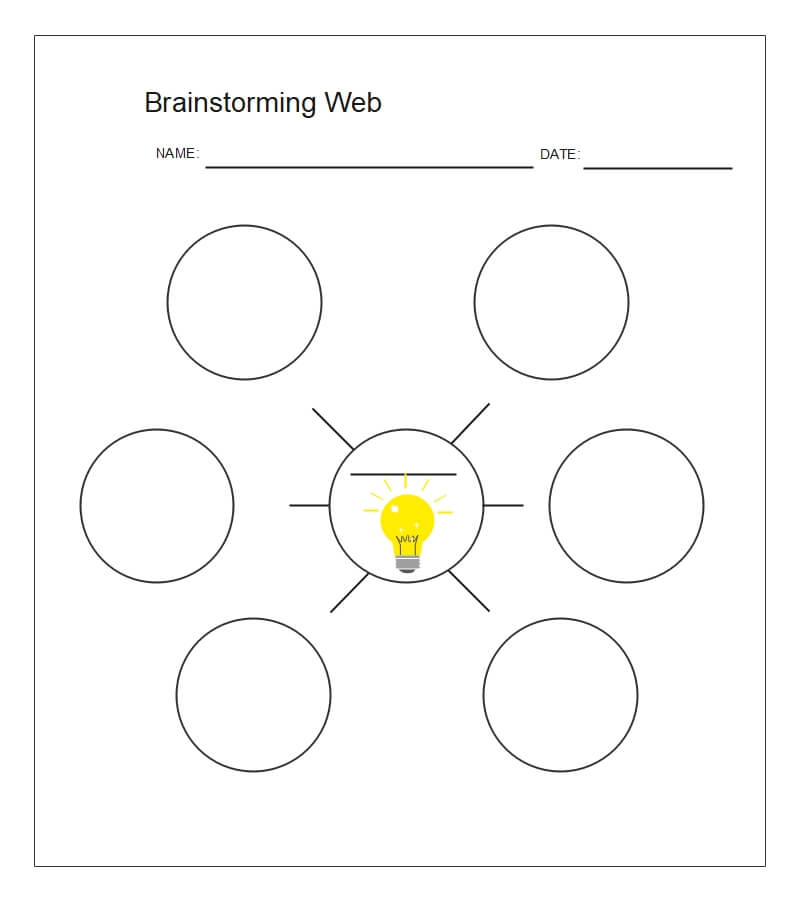
Click on the image to edit. Source: EdrawMax Online
Example 4: Brainstorming Graphic Organizer for Writing
A brainstorming graphic organizer for writing helps you brainstorm ideas and details about any topic to develop a creative writing framework and escape the writer's block. Teachers use this graphic organizer to help improve their students' reading and writing skills. The template format in this example is simple, and anyone can use it. Students write various ideas for a single topic on the left side of the template. After that, they can add their thoughts and related details about their opinions on the right side to compare which one is better.
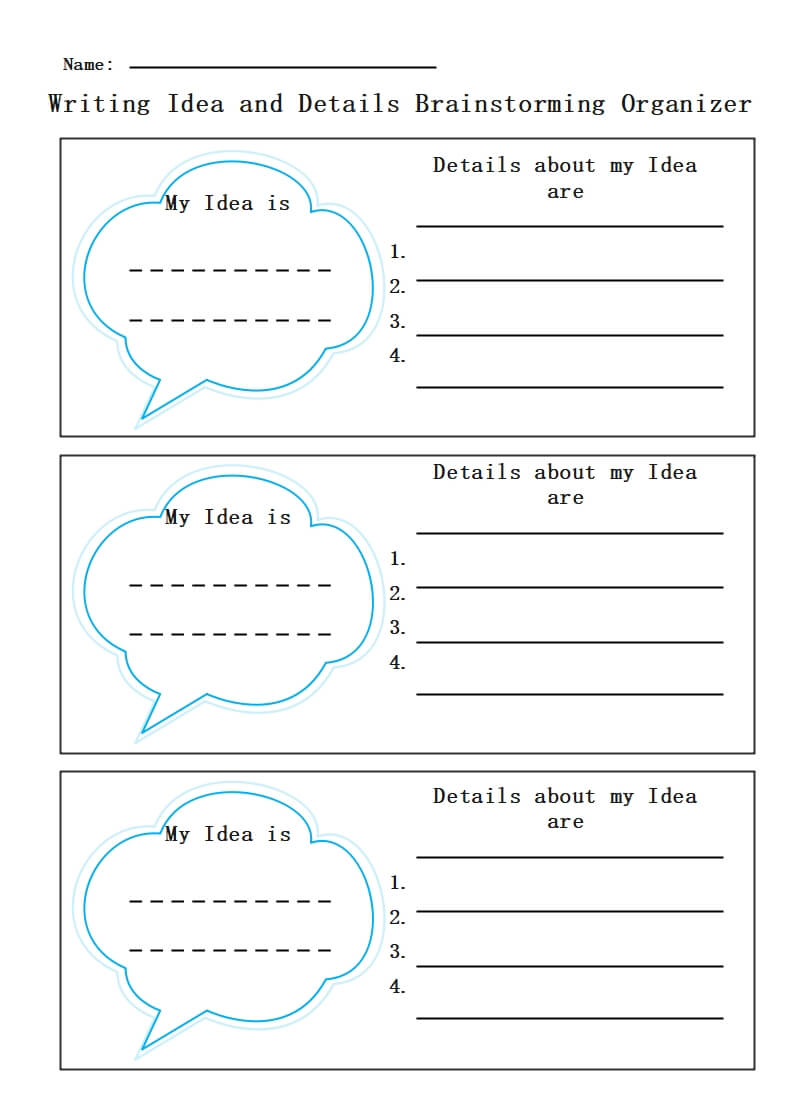
Click on the image to edit. Source: EdrawMax Online
Example 5: Personal Narrative Brainstorming Graphic Organizer
The most common personal narrative brainstorming graphic organizer is a spider map that we can use to plan out writing structure and develop fresh ideas for any subject area. The format of a spider map is similar to a graphic organizer web. The main idea goes at the center, and you can add related themes and various elements or details in a circle. Each idea or element connects directly to the central idea, making it easier to focus on the broad picture while solving problems.
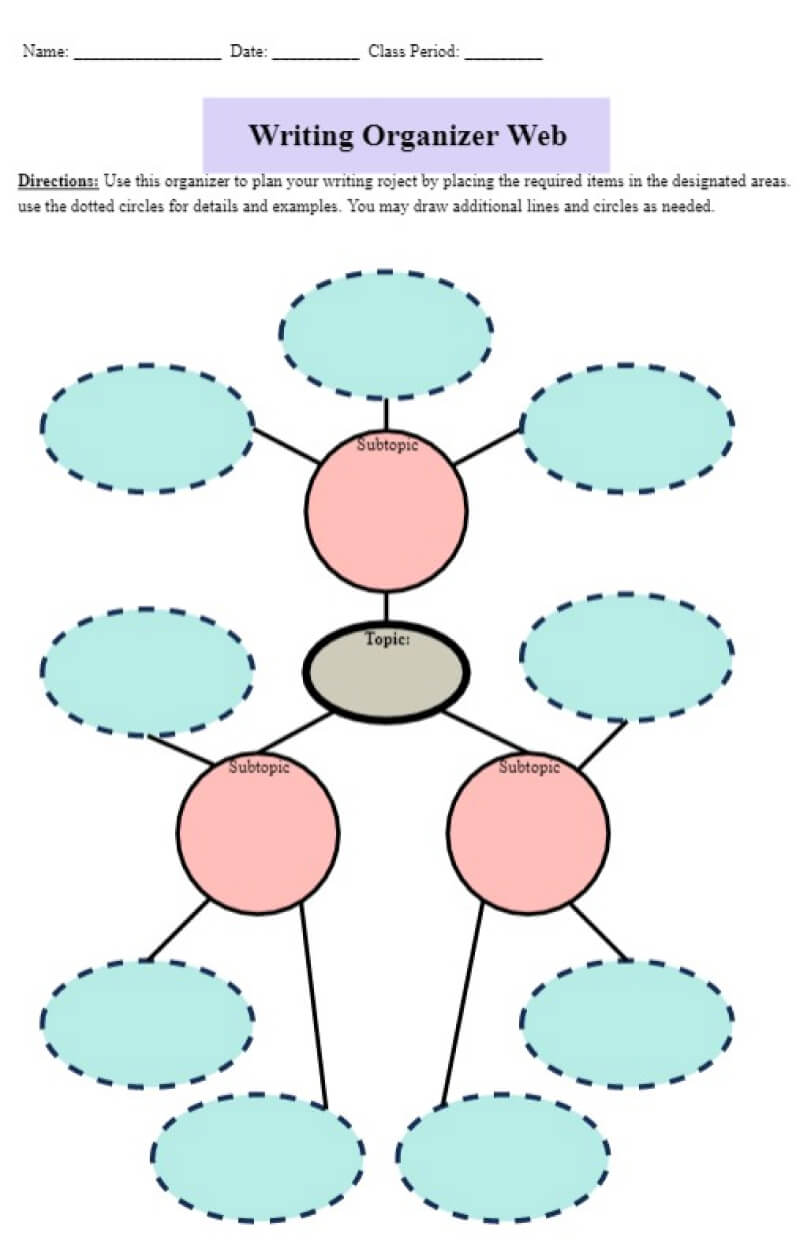
Click on the image to edit. Source: EdrawMax Online
Example 6: Essay Brainstorming Graphic Organizer
An essay brainstorming graphic organizer is an excellent tool to outline essays and create a framework for text writing. You can use it when you have problems coming up with fresh ideas, or there are too many ideas in your mind, and you can't decide which one is better. The template in this example is simple and easy to understand. You got the essay topic at the center, where you can also write a little intro to your writing. In the four circles, you will write the primary supporting details. Each circle connects to a specific box where you can write supporting sentences.
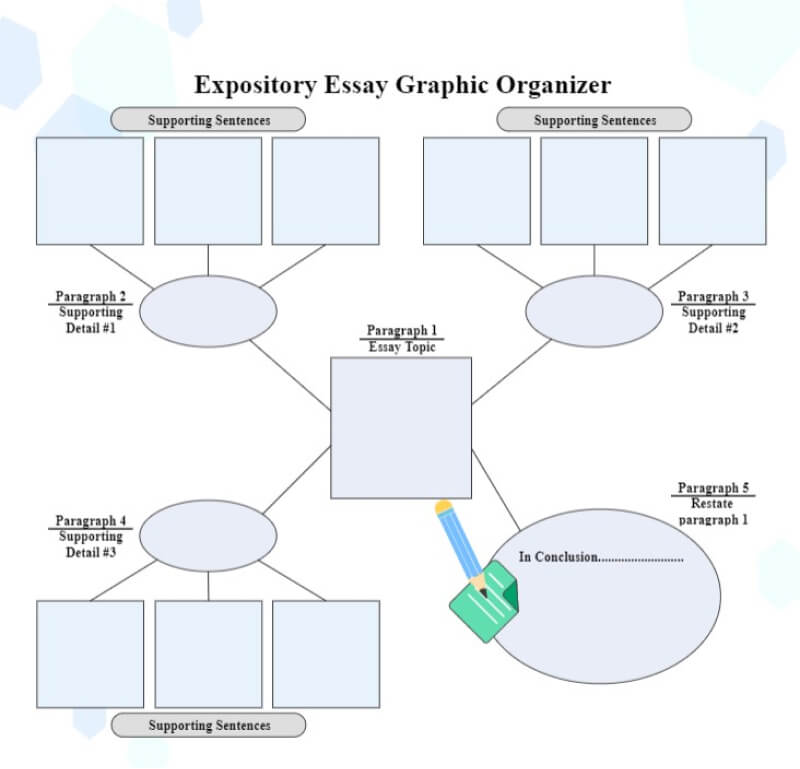
Click on the image to edit. Source: EdrawMax Online
Example 7: Student Brainstorming Graphic Organizer
The student brainstorming graphic organizer comes in simple formats compared to professionals' use to make reports and presentations. The purpose of using a graphic organizer is to make brainstorming easy, not to give students a complex blank template that they can't understand. The main idea in the student graphic organizer is at the center, and students can add definitions and attributes in a circle surrounding the main idea. They can also use to organize information logically.
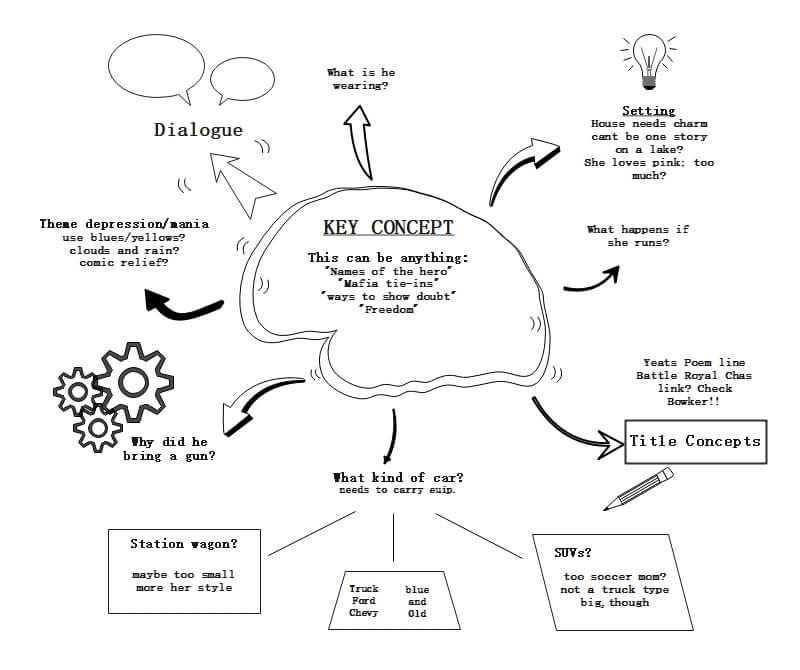
Click on the image to edit. Source: EdrawMax Online
Example 8: Brainstorming Graphic Organizer for Problem Solving
A brainstorming graphic organizer for problem-solving helps you find creative solutions for complex problems. It uses the pros and cons of each idea to determine which one is more useful and related to the solution area of your subject. You can also brainstorm related themes, break down your problem to the lowest level, and find a solution. The problem title goes at the top, and you can list three or more solution choices in the three boxes under the problem title. After that, you can list the pros and cons of each option to find an efficient solution.
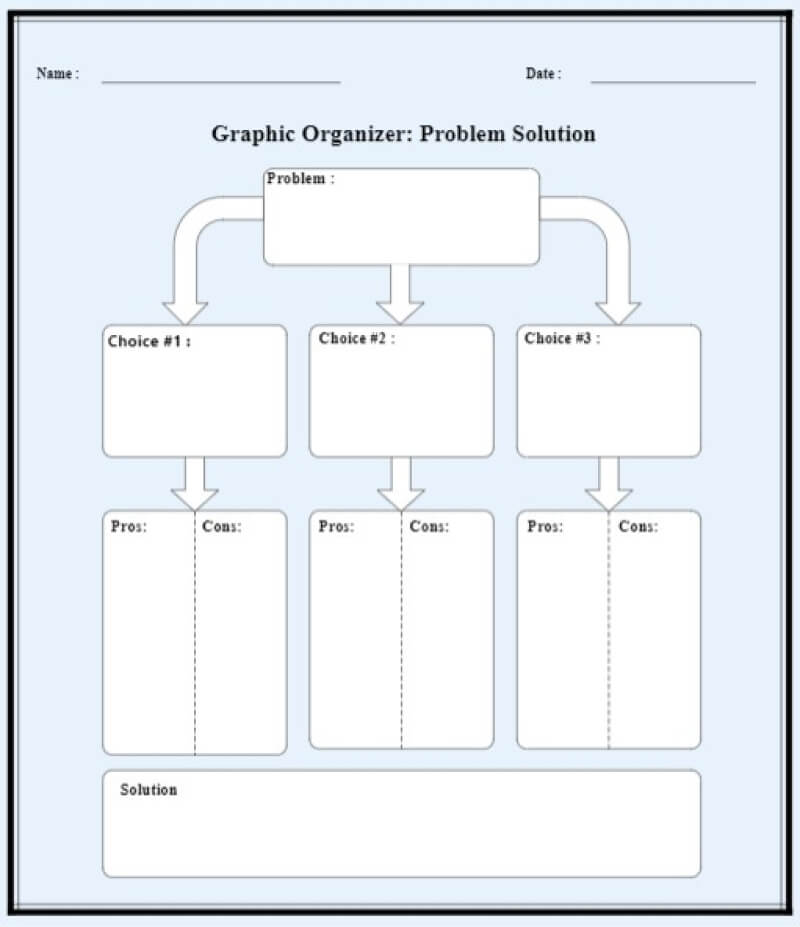
Click on the image to edit. Source: EdrawMax Online
Example 9: Graphic Organizer for Brainstorming
A graphic organizer for brainstorming is mainly used to generate creative ideas and for problem-solving. It is also a helpful tool to depict the relationship between various elements related to a similar idea or subject topic. These graphic organizers also help students improve their learning and develop critical thinking. The template in this example is identical to a cerebral chart that uses hierarchies to organize information and represent ideas. The main idea goes to the top, and you can add supporting ideas and concepts to the next level and give details to compare which one is better.
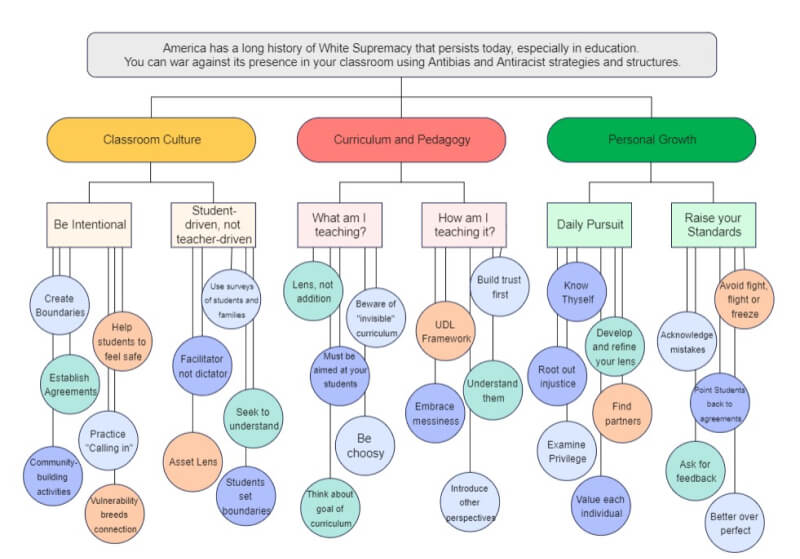
Click on the image to edit. Source: EdrawMax Online
3. Online Brainstorming Tool
A brainstorming graphic organizer is a helpful tool for personal narratives, problem solving and idea generation. Teachers and professionals frequently use this tool for various purposes. Using a graphic organizer makes it easier for them to solve problems; however, making a graphic organizer is hard and takes a lot of time. In such cases, the only thing to do is to use a template and make your graphic organizer with EdrawMax Online the best online brainstorming tool. With EdrawMax, you can get and customize templates in a few clicks. You also get a symbol library with thousands of symbols and icons. It also gives you the option to export your documents in any format you want.
4. Key Takeaways
A brainstorming graphic organizer helps you with concept mapping and generating ideas related to any topic or solving complex problems. Teachers use this tool to help their students improve their narrative writing skills. As there is no specific format for narrative writing, a graphic organizer comes in handy to do that. Professionals also use it to brainstorm their ideas to make reports, product planning and prepare presentations. EdrawMax is the best online brainstorming tool. With EdrawMax, you can create any graphic organizer online to save your time and effort. It also comes with a strong templates community and supports various document formats. Find more graphic organizer templates in the templates community.