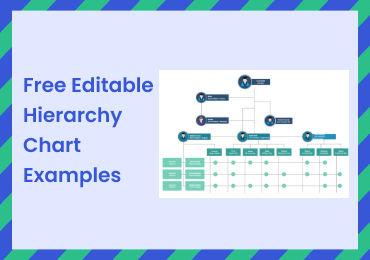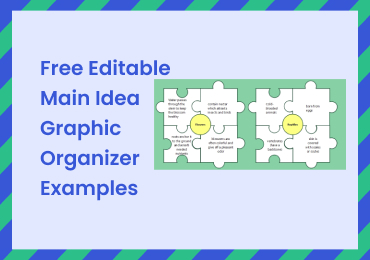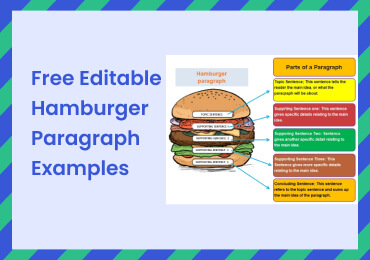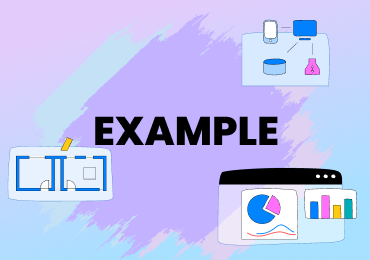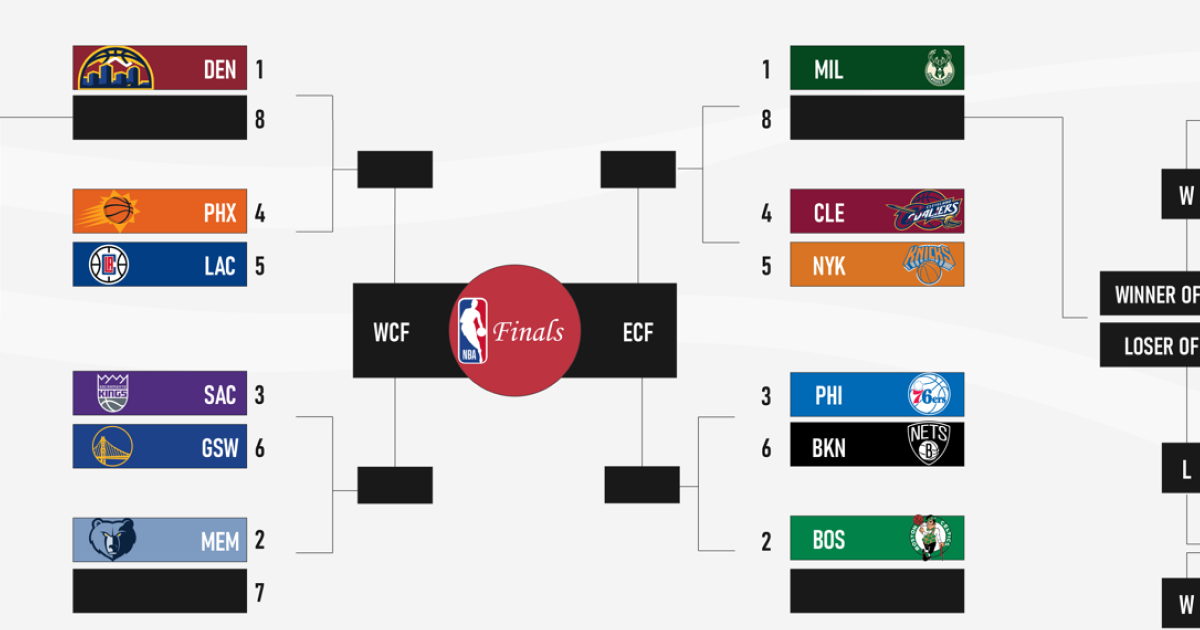Free Editable Cluster Diagram Examples
A cluster diagram is essential for a perfect presentation as a brainstorming tool. You have to depict the relationship between various ideas in one workspace in a presentation, and you also have to organize information logically. This article will tell you everything you need to know about cluster diagrams. We will talk about cluster diagram examples and how to create these diagrams on EdrawMax Online.
1. What is Cluster Diagram
We use cluster diagram templates to organize information and visually represent relationships between several ideas or items grouped in a cluster. We use cluster diagrams to create presentations, represent organizational networks, solve problems, and information management. There is a main topic in every cluster diagram, and we group discrete items and elements to visualize their relationship. It helps with project planning and better brainstorming. A cluster diagram is also commonly known as a cloud diagram.
2. The Cluster Diagram Examples
You can create a cluster diagram by grouping items with themes related to the main topic together, but sometimes the number of items and relationships vary for each diagram. It means that there is no standard format for a cluster diagram. With no standard format, you can expand your diagram as long as you add the elements related to the main topic. Here are some cluster diagram examples that will help you decide which format is suitable for you. Check out these templates and pick the one ideal for your project or presentation.

|

|
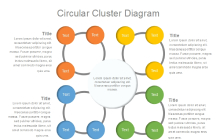
|
| Cluster Diagram | Cluster Diagram for Writing | Cluster Diagram Example |
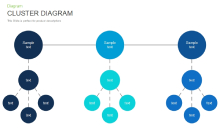
|

|

|
| Cluster Diagram PowerPoint | Cluster Diagram PDF | Cluster Diagram Template Free |
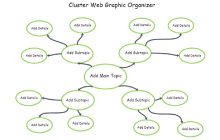
|

|

|
| Web Cluster Graphic Organizer | Cluster Web Template | Cluster Word Web |
Example 1: Cluster Diagram
A cluster diagram is a management tool that makes it easier to depict connections between several elements related to a similar topic. It makes brainstorming sessions simple and less frustrating. You can solve complex problems and organize information efficiently with a cluster diagram. The diagram in this example represents an industrial policy and all essential parts of the policy. The main idea goes at the centre while related elements surround it and form a cluster.
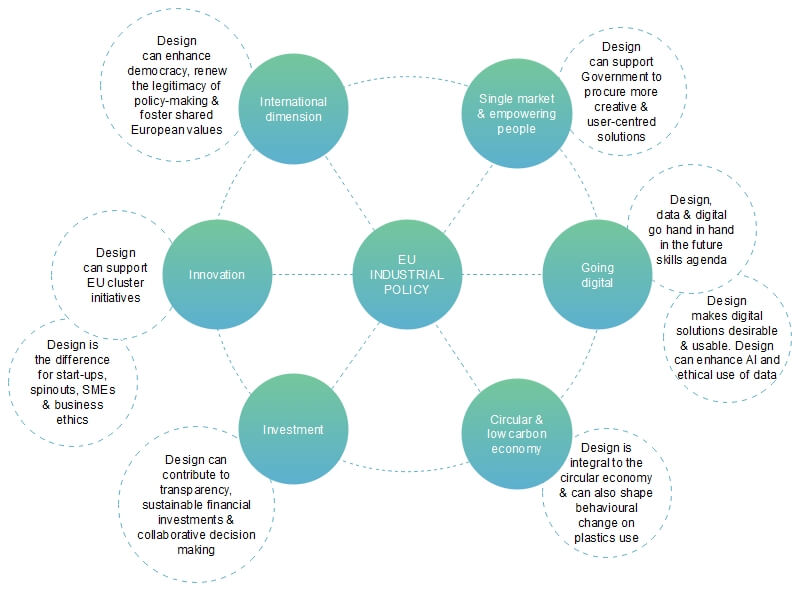
Click on the image to edit. Source: EdrawMax Online
Example 2: Cluster Diagram for Writing
A cluster diagram for writing helps you understand writing structure and improves your writing skills. You can easily create an outline for essays and paragraphs with a cluster diagram. It is also a creative way to outline your main idea and write your story by following a specific wiring plan. The diagram in this example follows the standard cluster diagram format. It looks different and complex because there are many groups in the diagram, but it is easy to trace each element back to the main topic.
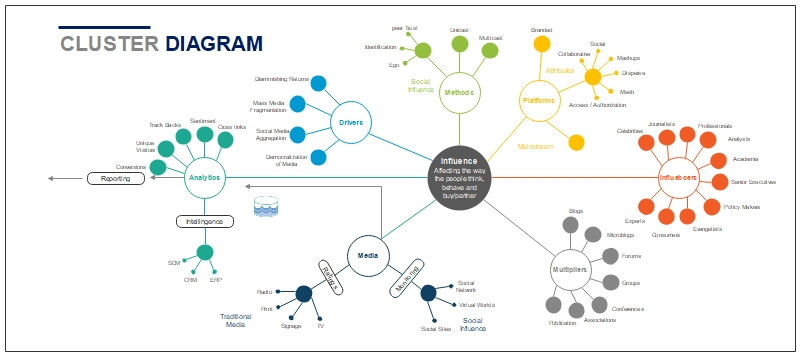
Click on the image to edit. Source: EdrawMax Online
Example 3: Cluster Diagram Example
Before creating your cluster diagram, it is always better to check out various cluster diagram examples and pick a suitable format. There is no specific format for making a cluster diagram that means you can create many groups and connect these groups to the main idea in any way you want. But it might complicate your diagram, and that is why you should always follow a clear format. The diagram in this example represents four groups expanding outwards from the main topic, and it helps organize information and showcase your ideas logically.
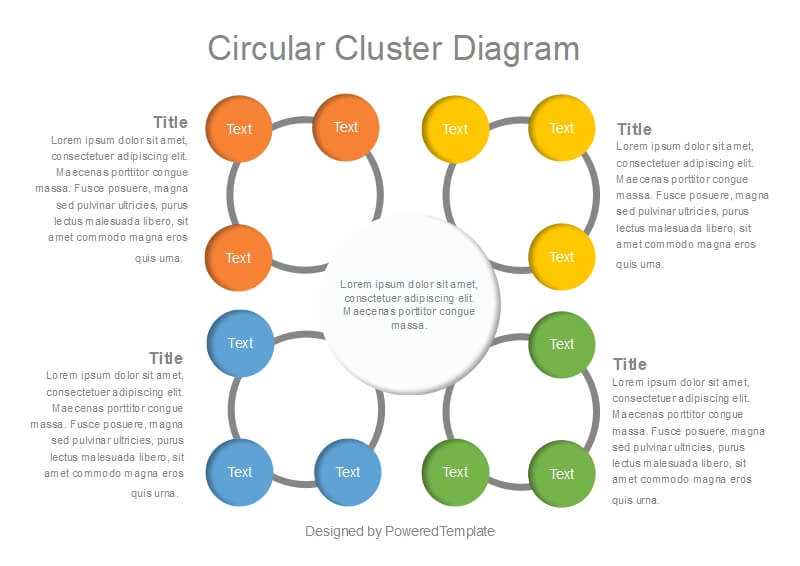
Click on the image to edit. Source: EdrawMax Online
Example 4: Cluster Diagram PowerPoint
We use cluster diagram PowerPoint to make any presentation easy for business meetings and corporate relations. It also promotes team collaboration and better communication. These diagrams come in handy when various department from the same company has to collaborate and work on the same project. The diagram in this example is simple and easy to understand. There are three main topics in the diagram and three clusters to represent the fundamental concepts of each topic.
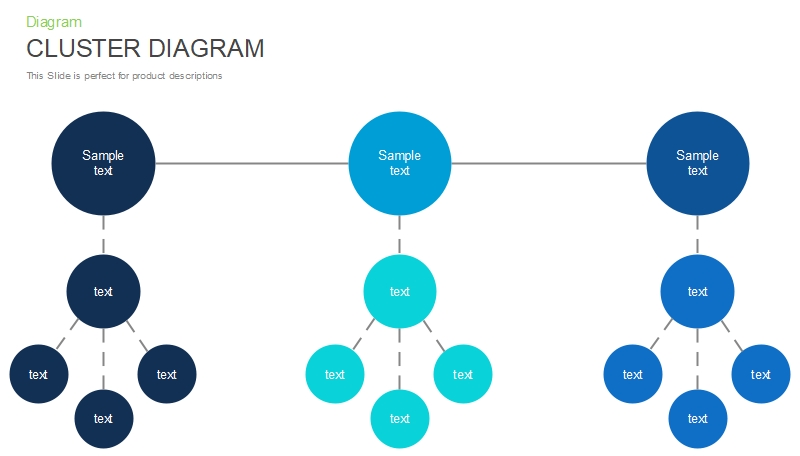
Click on the image to edit. Source: EdrawMax Online
Example 5: Cluster Diagram PDF
This is an example of a cluster diagram PDF. There is no standard format, so you can add as many items group as you want, but having more clusters might complicate your diagram. If you don't have many related themes for the main topic, you can use this template to create a simple one cluster diagram, and the diagram only has two element groups connected to the main topic. With such a format, you can add various branching blusters with critical details about the main topic, but it will not make your diagram complex.
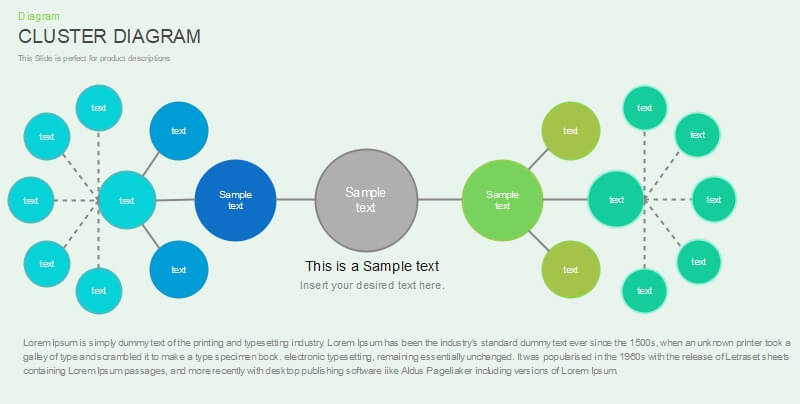
Click on the image to edit. Source: EdrawMax Online
Example 6: Cluster Diagram Template Free
This is a cluster diagram template free example. The diagram in this example represents a business process model. A business process model usually contains three to five key components. You can easily edit this template and add more business processes, and the title of the business process comes at the center. The related details surround the main idea in a circle, and you can add solution areas and themes based on the process. You can also adjust more clusters without creating a new diagram if you want to add another process.
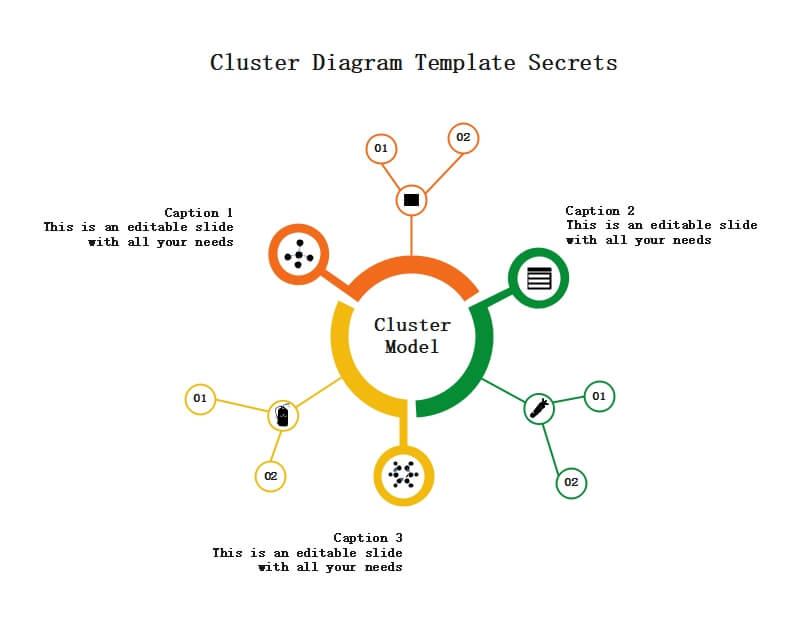
Click on the image to edit. Source: EdrawMax Online
Example 7: Web Cluster Graphic Organizer
A web cluster graphic organizer is commonly used to make presentations and for better brainstorming sessions. It helps students with project management and problem-solving assignments. It is a creative method to organize one’s ideas in a logical structure and lead to an efficient solution. The diagram in this example comes with a simple cluster diagram format. The main idea is at the center, and students can quickly generate new ideas and add more clusters to brainstorm themes and provide details about the main topic.
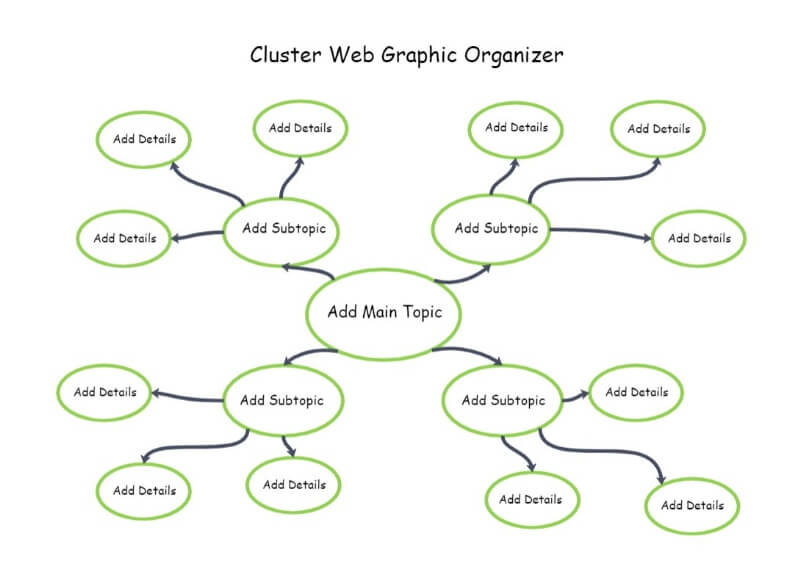
Click on the image to edit. Source: EdrawMax Online
Example 8: Cluster Web Template
We use cluster web templates to visualize critical concepts related to any topic using clusters and make item groups. We use the main idea as a central entity and surround it with various discrete items to better explain the topic or find solutions for any problem. A cluster diagram template promotes idea generation, and the template in this example represents a plant cluster diagram. Each type of plant forms its separate cluster, such as monocots and dicots are two plant groups with different clusters.
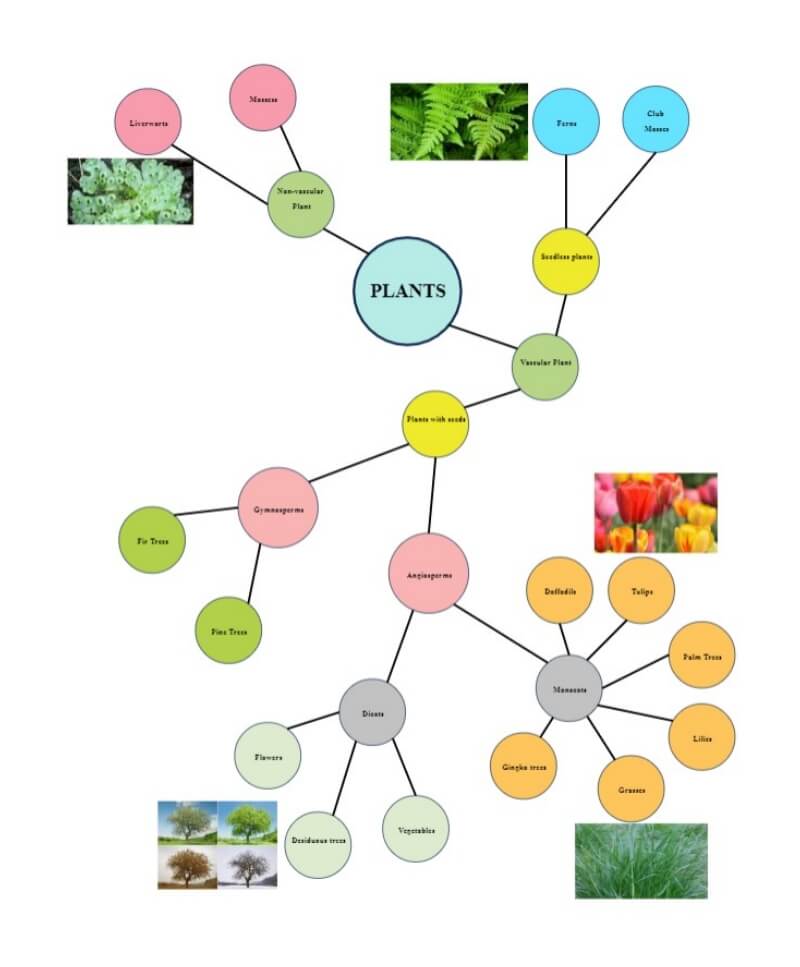
Click on the image to edit. Source: EdrawMax Online
Example 9: Cluster Word Web
You can structure information for brainstorming sessions and idea generation with a cluster word web. It also helps create outlines for various writings and pre-write your presentations or reports. The number of clusters in your diagram depends on your ideas and critical elements. You don't have to follow a specific format and limit the number of items you add to your diagram. In this example, the main idea is at the centre, with related details and themes in a logical structure.
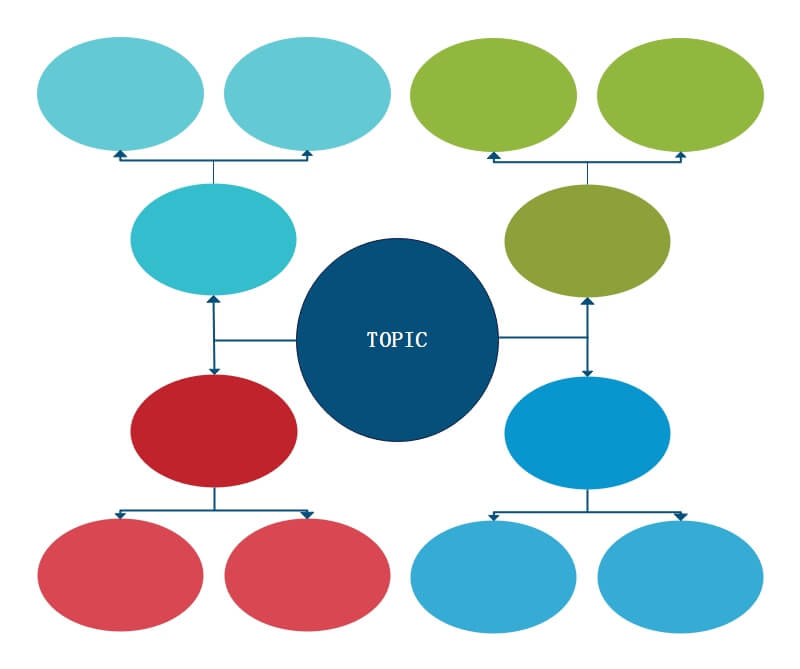
Click on the image to edit. Source: EdrawMax Online
3. Online Cluster Diagram Maker
It would help if you had a powerful management tool to create presentations and perform smooth brainstorming sessions. When you organize information about a topic with vast vital concepts and related themes, you can only depend on graphic organizers such as a cluster diagram. You can easily create your diagram on EdrawMax Online, the best cluster diagram maker in the market. It comes with a comprehensive template and symbol library, and you can use its excellent editing tools to make your diagram in a few clicks. EdrawMax also allows you to download your diagram in any format you want.
4. Key Takeaways
A cluster diagram template is a creative management tool that promotes idea generation and brainstorming sessions with definite results. It helps you break down any problem to its most basic level and reach a solution. There is only one central entity surrounded by a cluster of discrete ideas and critical elements in a cluster diagram that helps you focus on the big picture and sort out your ideas. You can easily create these diagrams on EdrawMax Online to save your time and effort, and EdrawMax gives you professional templates that you can edit for your use in a few clicks. Go to EdrawMax and learn more about cluster diagrams. Find more graphic organizer templates in the templates community.