The Complete Guide To Understand IDEF Diagram
1. What is The Integrated Definition (IDEF)
IDEF refers to a modeling language family that encompasses a wide variety of uses, ranging from functional modeling to data, simulation, object-oriented analysis/design, and information gathering. The IDEF methods are described from IDEF0 to IDEF14.
IDEF (Integrated Definition) is a graphical technique in process simulation used to apply processes and engineering applications.
IDEF was conceived by the United States Air Force and developed in the mid-1970s. It was developed as a primary tool for recording business processes and evaluating them. Now, this technique is used as a rigid framework for the study of an organization, the capturing of "as-is" process models, and the simulation of business community operations.
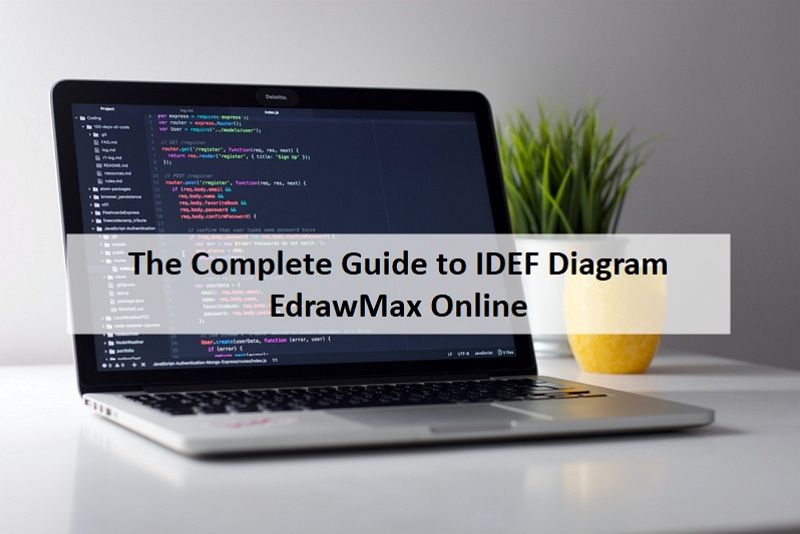
1.1 IEDF Modeling Languages
| IDEF0 | Function modelling |
| IDEF1 | Information modelling |
| IDEF1X | Data modelling |
| IDEF2 | Simulation model design |
| IDEF3 | Process description capture |
| IDEF4 | Object-oriented design |
| IDEF5 | Ontology description capture |
| IDEF6 | Design rationale capture |
| IDEF7 | Information system auditing |
| IDEF8 | User interface modelling |
| IDEF9 | Business constraint discovery |
| IDEF10 | Implementation of architecture modelling |
| IDEF11 | Information artefact modelling |
| IDEF12 | Organization modelling |
| IDEF13 | Three schema mapping design |
| IDEF14 | Network design |
1.2 The Benefits of Using IDEF
Here are the advantages of using IDEF as a form of process modeling, discussed with examples of:
- IDEF can be seen in virtually any sense, business, or development field possible;
- Also, without technical knowledge, IDEF diagrams are easy to understand and read;
- IDEF presents a systematic framework for naming procedures, graphs, and offering input in depth;
- IDEF0 incorporates a large amount of knowledge and links other pieces to show their effect on the operation;
- IDEF0 lets you see the importance of the performance of the mechanism and make sure the specification is realistic.
Key Takeaways:
-
IDEF refers to a modeling language family that encompasses a wide variety of uses, ranging from functional modeling to data simulation, object-oriented analysis/design, and information gathering;
-
There are IDEF0 to IDEF14, 15 modeling languages in total;
-
IDEF presents a systematic framework for naming procedures, graphs, and offering input in depth.
2. What is The IDEF0 Diagram
There is a wide variety of diagramming techniques, such as flowcharts and data flow diagrams, but none are both rigorously specified and non-proprietary.
IDEF0 was developed from the Structured Analysis and Design Technique (SADT), a well known graphical language. Efficient IDEF models help simplify device development and facilitate effective collaboration between analysts and customers.
IDEF0 is useful in defining the scope of analysis, especially for functional analysis. As a collaboration mechanism, IDEF0 uses streamlined visualization tools to facilitate industry expert engagement and collaborative decision-making.
As an analytical tool, IDEF0 lets the modeler define the functions. The functions include executing the required matters, checking the correctness of the current system, and checking the existing system's mistakes.
The IDEF0 diagram's "box and arrow" diagrams display the function as a box, and the interfaces as arrows entering or exiting the box to or from the function.
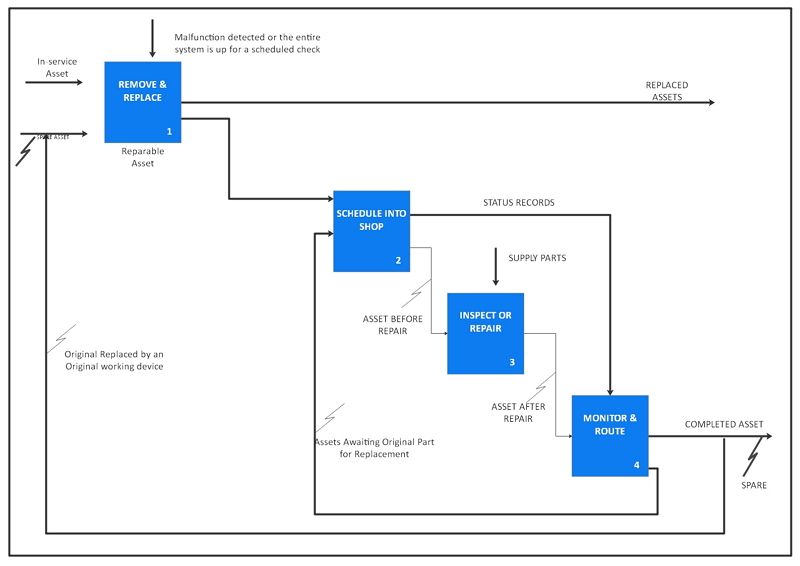 Source: EdrawMax Online
Source: EdrawMax Online
2.1 How the IDEF0 Works
IDEF0 is a fundamental process in many respects. One example of this is that the technique includes only one form of package. Like in other methods, each box represents a single method, but IDEF0 is different in the use and location of arrows. There are two other types of arrows, as well as traditional inputs and outputs, which represent 'controls' and 'mechanisms.'
Mechanisms are the tools and equipment required to complete the cycle. IDEF0 principles intended to strengthen connectivity include:
- Diagrams based on original boxes and graphics with arrows;
- The English language marks identify boxes and arrows as well as glossary and language to specify the precise meanings of the elements in the diagram;
- The incremental discovery of detail uses a hierarchical structure, with the main functions at the top and subsequent subfunction stages showing a well-bounded breakout;
- A "node map" provides a simple index to locate the information inside the diagram hierarchy structure;
- Limited information on any successive feature is no more than six subfunctions.
2.2 The Strengths and Weaknesses of IDEF0
The main strength of IDEF0 is that the approach has proved successful in describing the role modeling framework operations, the initial organized analysis coordination objective for IDEF0. Activities can be represented by their ICOMs (inputs, outputs, controls, and mechanisms).
Furthermore, the definition of a system 's operations can be quickly optimized in more and more detail until the concept is as concise as appropriate for the decision-making function at hand.One problem with IDEF0 is the propensity to view the IDEF0 models as reflecting a series of events.
While IDEF0 is not designed for the simulation of operation sequences, this is simple to do. The behaviors can be put within a decomposition and linked to a left to right sequence. It is normal to order the tasks left to right, as it is easier to draw the action boxes and object associations.Therefore, operation sequencing may be incorporated in the IDEF0 model without any purpose.
2.3 The Components of IDEF0 Diagram
The following is the main components of an IDEF diagram:
- Arrow: A guided line consists of one or more arrow segments, which models an open framework or channel that conveys data or artifacts from source to use;
- Box: A rectangle used to represent a function, including a name and number;
- Context: The current context a function is operating in;
- Node trees: Tree-like node constructs rooted at a selected node, and used to represent a complete IDEF0 decomposition in a single diagram.
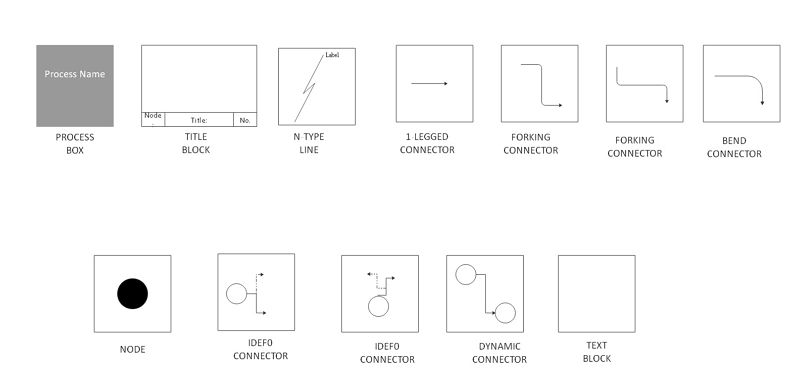 Source:EdrawMax Online
Source:EdrawMax Online
Key Takeaways:
-
IDEF0 was developed from the Structured Analysis and Design Technique (SADT), a well known graphical language;
-
The main strength of IDEF0 is describing the role modeling framework operations;
-
There are arrow, box, context, and node trees included in a IDEF diagram.
3. How to Create A IDEF in EdrawMax Online
The user needs to find the [Flowchart] option in the EdrawMax online application, then select [IDEF Diagram] under this classification, as image shows.
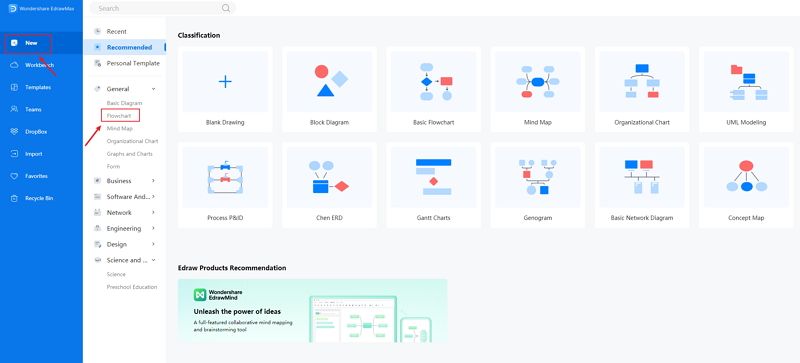
A page opens with a Plus sign to start with a blank canva. The user can consider their task and choose a template accordingly. They can edit the template and add the required details and logos to further improve their IDEF diagram.
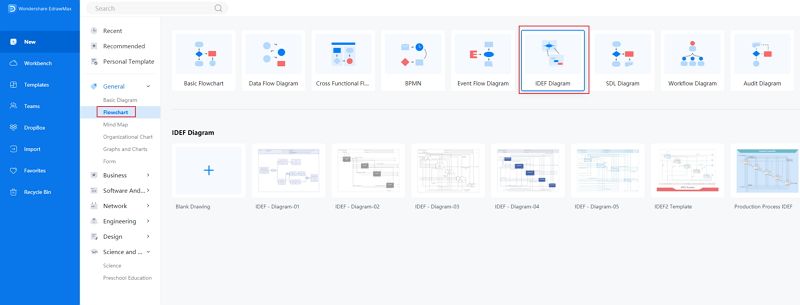
Create your IDEF diagram from the wide range of shapes, colors, and grids available. Don’t forget to tap your text, or add any details to make your IDEF diagram clear and informational.
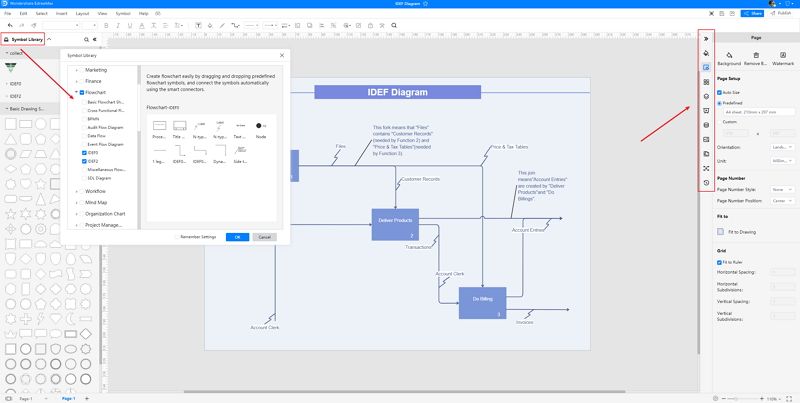
Finally, when the users are satisfied with their IDEF, they can save the file in multiple formats, including Graphics, Microsoft Office, PDF, Visio and more. Also, it supports to Email and print out your IDEF diagrams with ease.
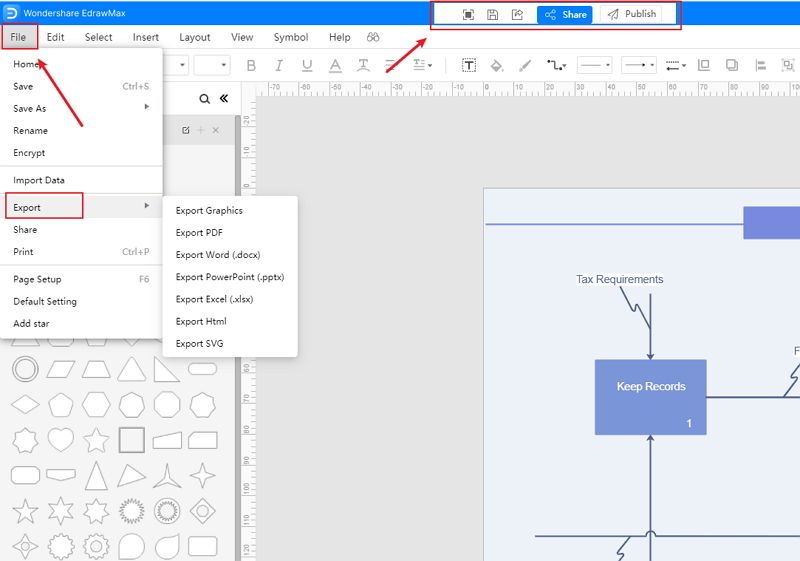
4. The Online IDEF Diagram Tool
EdrawMax Online, as an all-in-one online diagramming tool, is not just a flowchart maker, it can make over 280 kinds of diagrams, including IDEF0, IDEF1, IDEF2, and more.
It is easy to use with intuitive interface, predefined symbols, automatic formatting toolkit, and accompanied by a plethora of well-designed templates and examples. Simply dragging and dropping, your diagram is done. Furthermore, EdrawMax supports to import and export in multiple formats, including Graphics, PDF, PS, Html, Visio, SVG and so on. Or, it will be helpful for you to find inspiration in template gallery.
Wondershare EdrawMax
EdrawMax is the easiest diagramming tool that serves all your purposes. Try Free Online now!



5. The Example of IDEF Diagram
There are IDEF diagram examples, which help people to understand modeling language further, as well as assits people to create IDEF diagrams by using these diagrams directly.
Example 1: The IDEF Diagram Example
This IDEF diagram example depicts the schedule into a shop with components like supply parts, assets to perform functions like remove and replace.
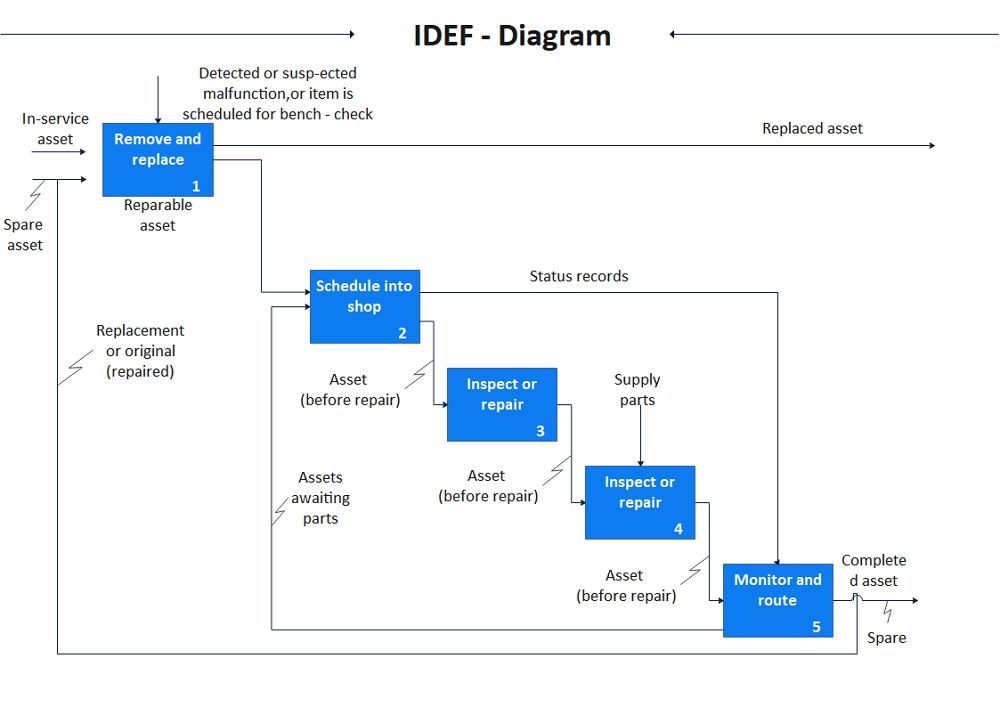
Example 2: The IDEF0 Diagram Example
IDEF0 was developed from the Structured Analysis and Design Technique (SADT), a well known graphical language. Efficient IDEF models help simplify device development and facilitate effective collaboration between analysts and customers.
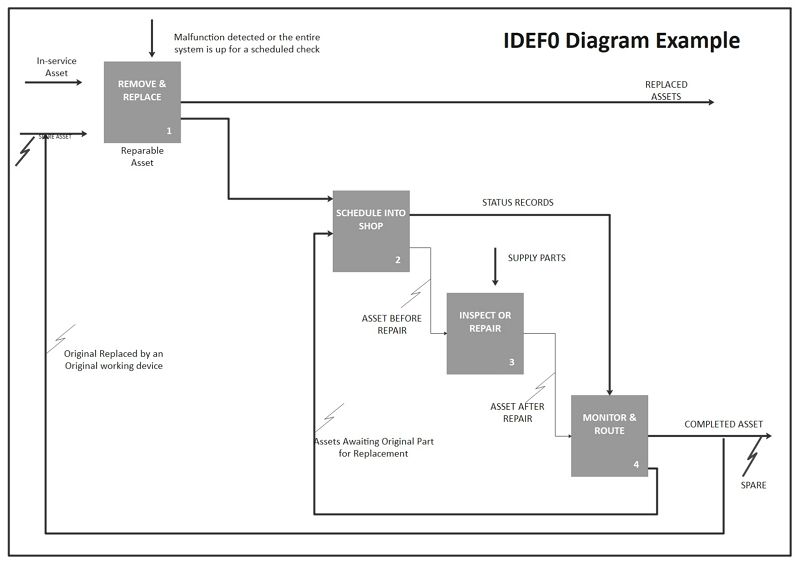
6. Conclusion
In the IDEF0 diagram, the limited number of boxes on the map, with many levels, will result in a deep hierarchy, which suggests that while individual process diagrams are easy to comprehend, it can be challenging to grasp the other diagrams that come from numerous breakdowns as a whole.
Creating detailed IDEF0 diagrams with minimal effort in EdrawMax Online, since it is a two-dimensional technical diagramming software that helps create the flowcharts, organizational charts, mind maps, and more. Plus, it is free to try!
Further Tips:
-
The history of IDEF can be traced back to 1970s, which is the the U.S. air force program for Integrated Computer Aided Manufacturing (ICAM);
-
IDEF0 is the most useful model for this modeling language, that is a structured representation of the computer structures, functions, activities, and processes;
-
The IDEF diagrams are based on a simple syntax, and each acitivity is labelled as a box.










