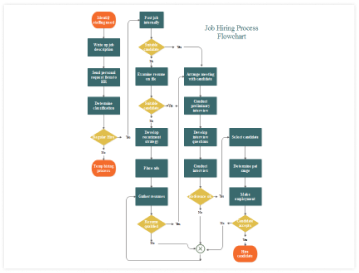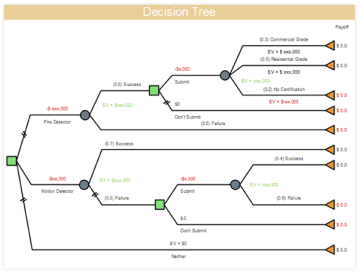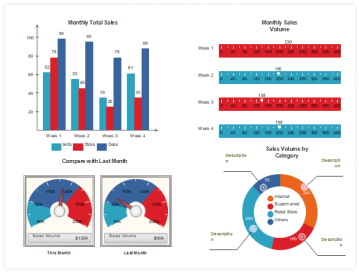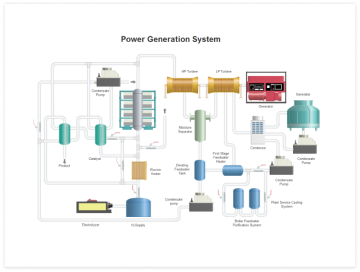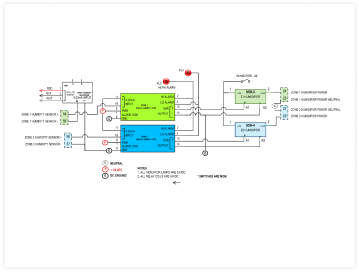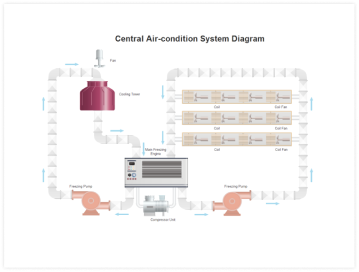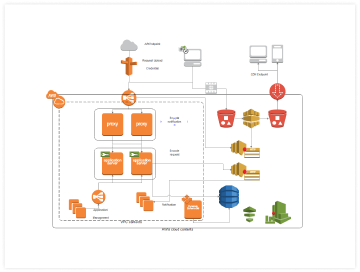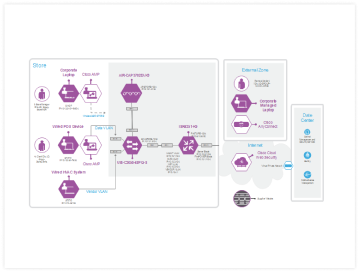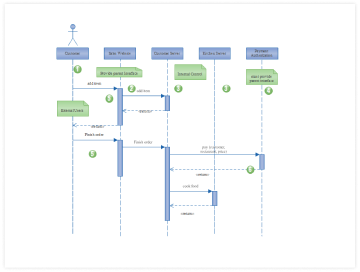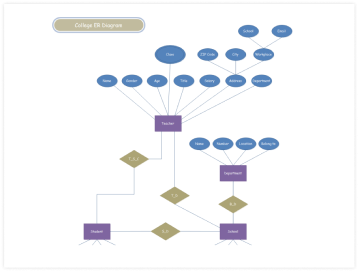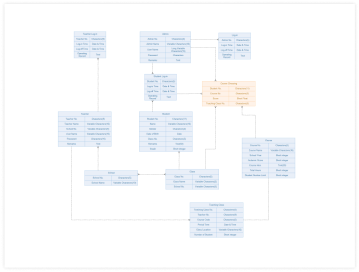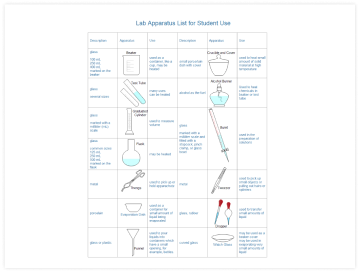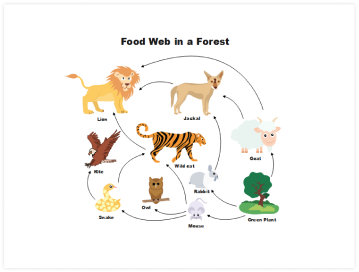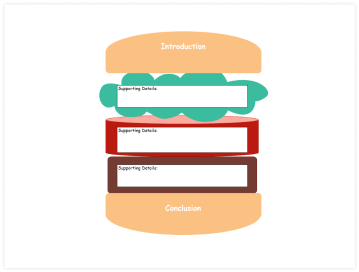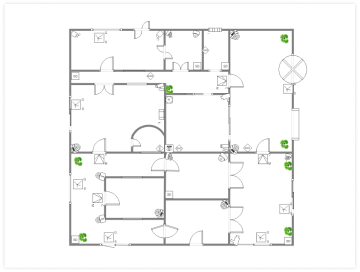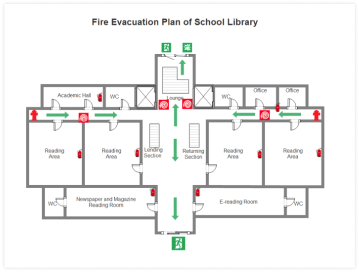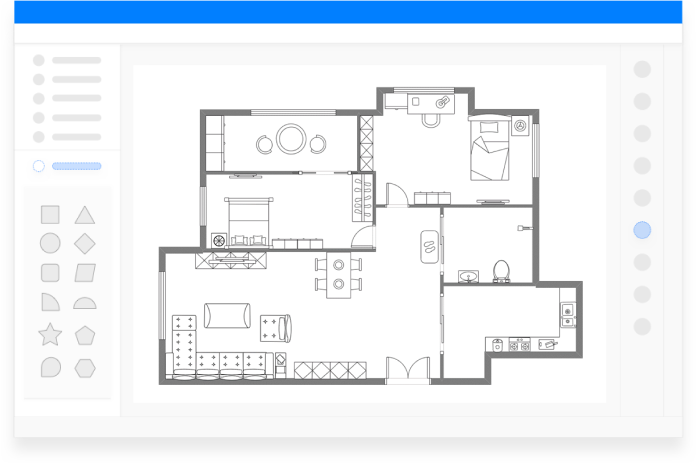
Blueprint Maker
The simplest way to produce an accurate copy of your space layout with EdrawMax Online. Easily create a blueprint with accurate, scalable templates and tools.
We are trusted by 25 million customers worldwide

Create Blueprints without Much Effort
Facilitate producing detailed blueprints for buildings and products with smart drawing features and scale tools.
- Pre-designed templates from the gallery to get you started quickly.
- Industry-standard symbols of different categories to meet specific design needs.
- Handy drag & drop interface to quickly build and change diagrams.
- Built-in scale tools and preset precision options to ensure accuracy.
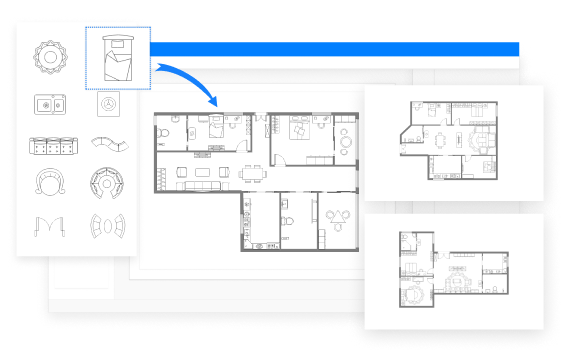
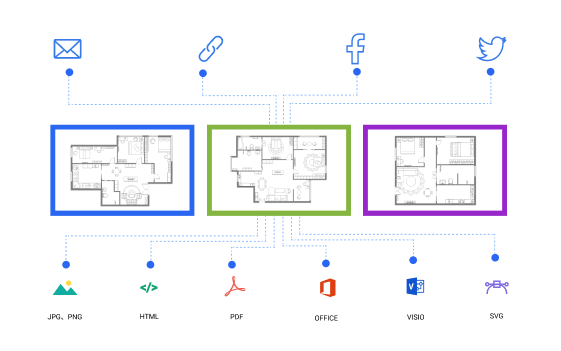
Export, Share and Print Creations Freely
Save and show the most up-to-date version of your blueprint with a variety of available options.
- Get your designs saved in different file formats like JPG, PNG, PDF for easy viewing.
- Generate links and share with people to obtain instant feedback and helpful advice.
- Make sure everything in place and flawlessly print your drawing in high quality.
Start A 5 Minutes Challenge to Draw Your Blueprint

Step 1
Make researches and prepare all the information you want to put in your blueprint.

Step 2
Open EdrawMax and select a built-in blueprint template

Step 3
Start to create a sketch of your space and add details about the rooms - you have to be quick in this step :)

Step 4
Export or share it, and your blueprint is ready!
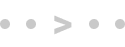
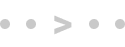
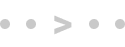
Browse High-Quality and Editable Edraw Templates
Thousands of pre-designed templates for top industries