A Complete Guide to Understand AWS Diagram
Create a AWS Diagram Online Free Free Download Free Download Free Download Free Download1. What is The Amazon Web Services (AWS)?
Amazon Web Services is a platform that provides versatile, reliable, scalable, easy-to-use, and cost-effective cloud computing technology. Amazon Web Services ( AWS) is the world's leading distributed cloud computing platform. AWS diagrams represent cloud computing operations.
- Efficiency: One doesn't have to spend large sums of money on buying and maintaining equipment using the cloud infrastructure;
- Cloud provides many advanced security features that ensure data is stored and managed safely;
- Cloud-based applications are suitable for applications with growing or fluctuating demands for bandwidth.
Amazon Web Services is a platform that provides versatile, reliable, scalable, easy-to-use, and cost-effective cloud computing technology. Amazon Web Services ( AWS) is the world's leading distributed cloud computing platform. AWS diagrams represent cloud computing operations.
- Infrastructure as a service (IaaS);
- Platform as a service (PaaS);
- Software as a service software (SaaS) model.
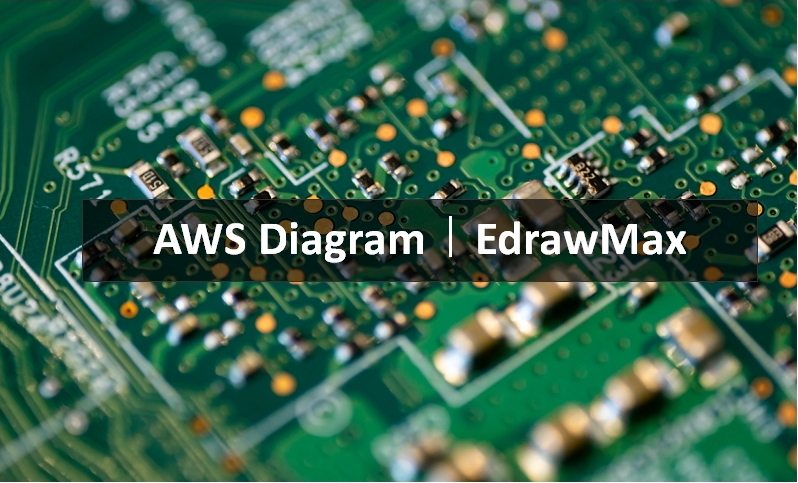
1.1 Why Choose AWS?
There are 5 reasons why choose AWS, which is same as its usages.
- Easy to Use
- Flexibility
- Speed and Agility
- Secure & Reliable
- e)Robust Billing Control & Free Tier
AWS is designed to be simple to use for users irrespective of their roles, from IT directors to system administrators. Launching a web application can be accomplished in minutes with services like EC2 or Elastic Beanstalk, without having to configure a server or additional services.
Amazon provides a wide variety of choices for migration, either you're migrating from the local system or other private or public cloud service providers.
One of the most significant characteristics of AWS is its flexibility. All services work and communicate with user applications in order to automatically evaluate demand and deal with it accordingly.
With the incredible API and Amazon Machine Images, you can provide a fully configured solution that provisions a server instance in less than 10 minutes and is ready to accept connections once it's online.
The speed of AWS is undisputed. The Elastic Block Storage is about as fast as S3 but has different features. EC2 Compute Units provide Xeon-class efficiency at an hourly rate. The reliability of AWS is higher than most private data centers in the world.
Amazon has been a pioneer in the cloud computing industry for more than a decade. As a result, the platform’s design and the technologies behind it have been tuned for security by experts in the fields and have matured to meet the needs of organizations of all sizes.
Cloud computing users only pay for services and resources used by them. With automatic scaling options, usage can accelerate in a snap and result in additional bills.
AWS provides a robust billing dashboard where users can track spending patterns, and notification can be set up when certain thresholds are exceeded.
2. What is The AWS Diagram?
AWS diagrams are used to explain the model, topology, and implementation of AWS cloud-based applications.
These architecture diagrams are extremely helpful in defining your application’s architecture based on the particular AWS service. They are also useful when it comes to presentations, whitepapers, posters, dashboards and other technical components.
Once it comes to making a diagram of your entire AWS account, it is complicated. Multiple parameters have an effect on the design of AWS diagrams.
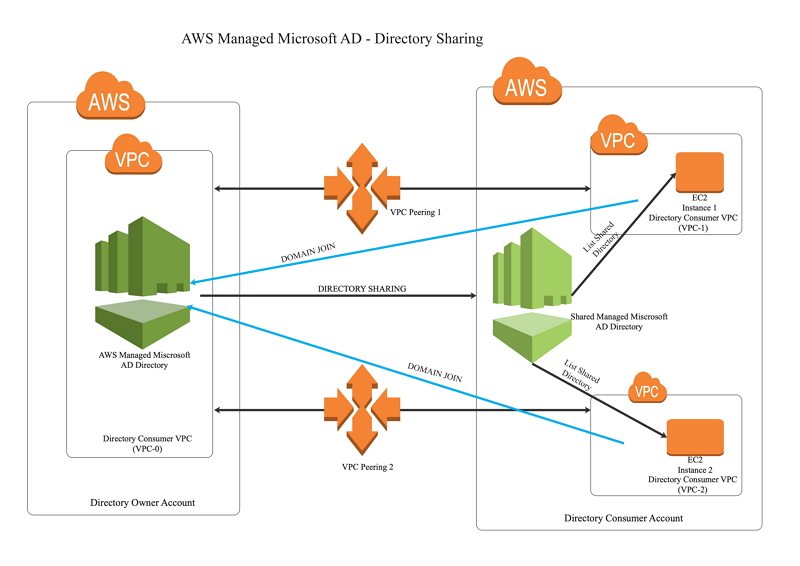
2.1 Benefits of Using AWS Diagrams
Your AWS infrastructure is the backbone of your network, and it requires to be thoughtfully and carefully designed.
- Provision for security into the design;
- Identify points of error;
- It war built for fault tolerance;
- Plan for optimization of costs;
- Prove and maintain compliance.
2.2 The Components of AWS Architecture Diagram
In an AWS cloud architecture, there are two main types of components:
- PaaS - Platform as a Service
- IaaS - Infrastructure as a Service
PaaS is a computing model that provides cloud as a platform to customers to develop, run, and manage applications. It enables users to administer applications without the complexities of developing and maintaining the infrastructure involved in the development and launch of the application.
Typical PaaS components are called Lambda Functions in AWS. AWS Lambda is a serverless computing service that runs user programs in response to events and automatically manages the underlying computing platform resources. It's easy to lose track of such functions, so it's essential to monitor them.
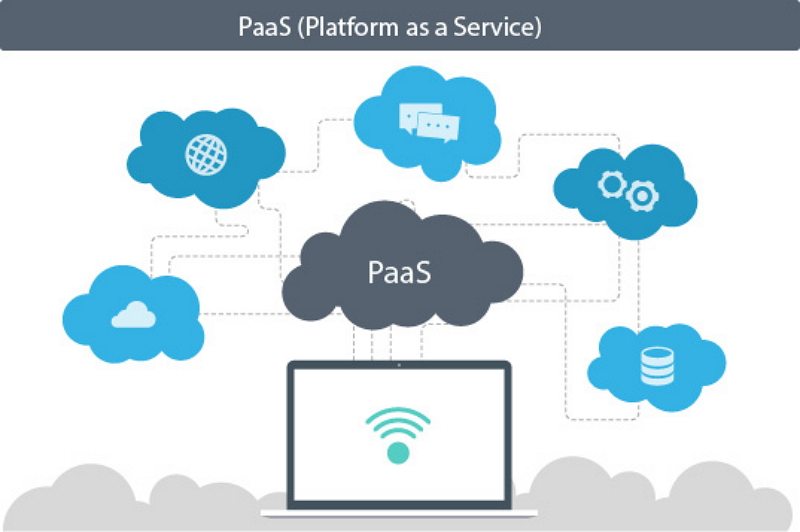
Infrastructure as a Service (IaaS) is an online service offering high-level APIs. IaaS is used to refer to the information on the underlying infrastructure, like physical computing resources, location, scaling, data partitioning, security, backup, etc.
The most typical components of AWS IaaS are EC2 and VPC. It's important to keep track of the components in the diagrams that list all the virtual machines. It will allow users to easily associate the EC2 instances with the VPC and the network subnet located.
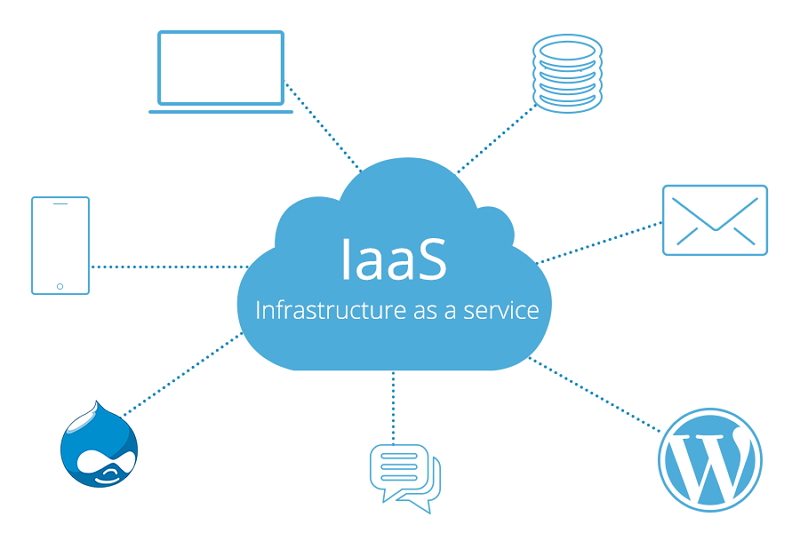
2.3 The AWS Diagram Tool
EdrawMax is a specialized and multi-purpose drawing platform with a wide variety of tools. EdrawMax is the ultimate solution for all diagrams, including AWS diagram, graphics, industrial drawings, illustrations, and other types of visual content.
Features of EdrawMax are:
- Inbuilt option to create AWS diagram as part of its Network Diagram feature;
- It is easy to create AWS diagrams with substantial AWS symbols. Templates let you get started quickly. Get inspired and quickly start your design by choosing from thousands of our professionally designed templates;
- There is a grand symbols and shapes libraries, from which you can easily drag and drop any elements to draw your diagrams;
- File compatibility, which means you can export or import files in multiple formats.
3. How to Create AWS Diagram in EdrawMax
Step 1: Open EdrawMax, click ‘Network’ and select AWS Diagram.
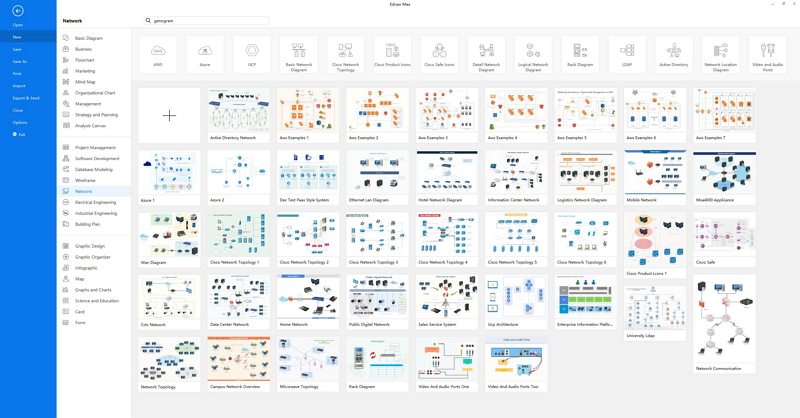
Step 2: Once selected, you can choose a template or the option for a blank canvas.
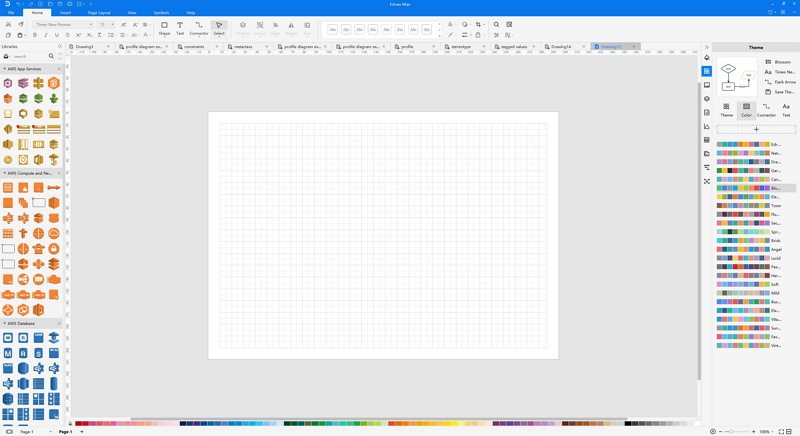
Step 3: Create your AWS diagram, from the wide range of shapes, colors, and grids available. Don’t forget to add your text.
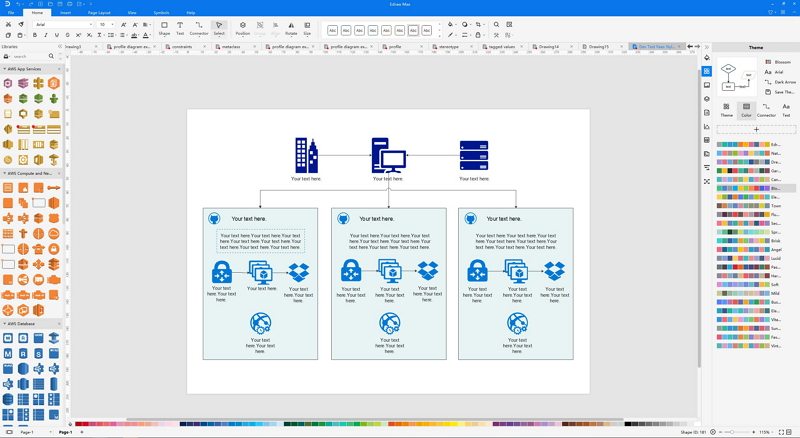
Step 4: Save and export your diagram to any file type you wish to. As EdrawMax is compatible with multiple file types.
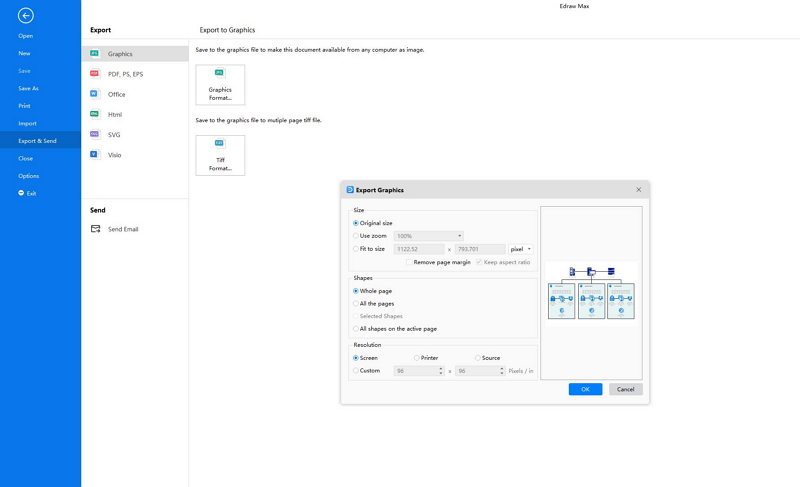
3.1 The Example of AWS Diagram
In the example, an elastic load balancing is illustrated. It includes the components of AWS symbols. This AWS diagram clearly defines the structured process.
4. Conclusion
AWS diagrams are a perfect way to get the plan, implementation, and topology across. With time, AWS has added a lot of services that have helped make it a highly accessible and scalable low-cost infrastructure platform.
Create detailed AWS diagrams with minimal effort. Smart shapes and connections and several other features that simplify AWS software using EdrawMax. EdrawMax is a two-dimensional technical diagramming software that helps create the flowcharts, organizational charts, mind maps, and AWS diagrams.


