What is A Cluster Diagram?
A cluster diagram, as the name suggests, represents some groups of items or subjects that are related closely. This kind of cluster aims at putting different items into groups where the association between two objects is maximized. Cluster diagrams can be used to demonstrate business concepts as well as visualize organizational relations and business networks.
1. What is Cluster Diagram
A cluster diagram, as the name suggests, represents some groups of items or subjects that are related closely. The cluster diagram figures a cluster, specific types of c luster diagrams are:
- In architecture a comparison diagram is sometimes called a cluster diagram;
- In brainstorming a cluster diagram is also called cloud diagram;
- In astronomy diagrams of star clusters or galaxy diagrams;
- In computer science, diagrams of computer networks, computer architecture or internet can be considered cluster diagrams.
- Start with your idea in the middle;
- Add other titles or topics that branch off the idea you set;
- Add more information under each subtitle to form clusters;
- Make sure to color code the diagram.
- Step 1: Get started from choosing a built-in templates from template gallery;
- Step 2: Customize everything depends on your preference, the colors, fonts, shapes and symbols are artful;
- Step 3: Once finished your creation, just export it in several formats, including graphics, Office, Visio, PDF, Html, SVG;
The cluster diagram, also called cloud diagram, is similar to the mind map which mainly begins with a central idea and then the branches are brought out with the depth of thinking in the whole thinking process. It is significant that cluster diagram is a way for people to burst ideas in business planning or project planning.

2. How to Create A Cluster Diagram in EdrawMax?
With a cluster diagram, here are limitless possibilities. Whether on paper or not, you can follow the following steps below to create your own. In other word, the following is the general steps of making cluster diagram:
However, there is an easier way to create cluster diagram by using EdrawMax simply with 3 steps. EdrawMax is an all-in-one diagramming tool which allows to create 280+ types of diagrams, including cluster diagram. With its advanced features, you can save your time in making complex and sophisticated diagrams, meanwhile, it can ensure your diagram is eye-catching with professionally-designed symbols and templates. There are the steps for creating cluster diagram in EdrawMax:

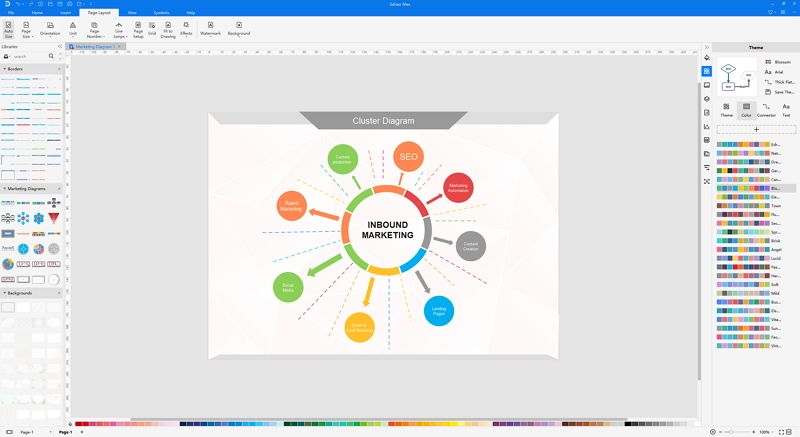
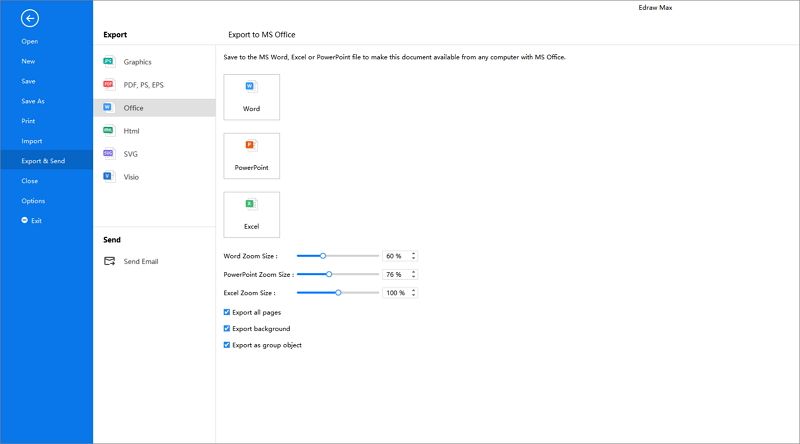
3. Summary
A cluster diagram represents some groups of items or subjects that are related closely. Cluster diagrams can be used to demonstrate business concepts as well as visualize organizational relations and business networks. By using Edraw Max, you can create cluster diagram in minimal efforts, to save your time to do more work or study.




