How to Create A Concept Map on Google Docs
1. How to Create A Concept Map on Google Docs
A user may wish to use google docs to create concept maps, but the process is lengthy and may take time. The result may not be great as the user has to do everything manually. If they want to create a Google concept map on Google Doc, they need to follow these steps:
Step 1: Open Google Docs
If an individual, working on their Google concept map manually, they should plan everything before starting the creation process. They need to open a new Google Doc for that. If they are manually working on the Google concept map, they need to insert shapes as per their need.
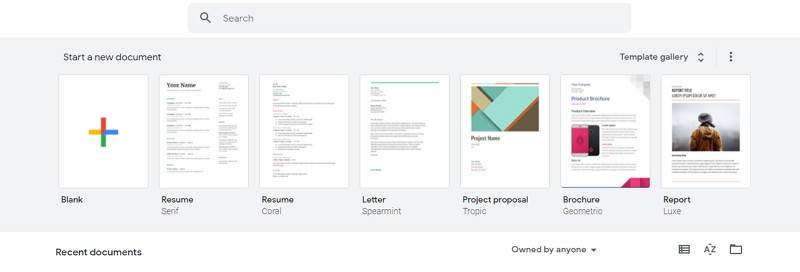
Step 2: Insert Shapes and Icons
The user can add shapes on the Google Doc by going to the Insert tab and then clicking 'Drawing.' They need to use the shape icon for adding the shapes and lines. They can connect the shapes by taking lines from the line icon.
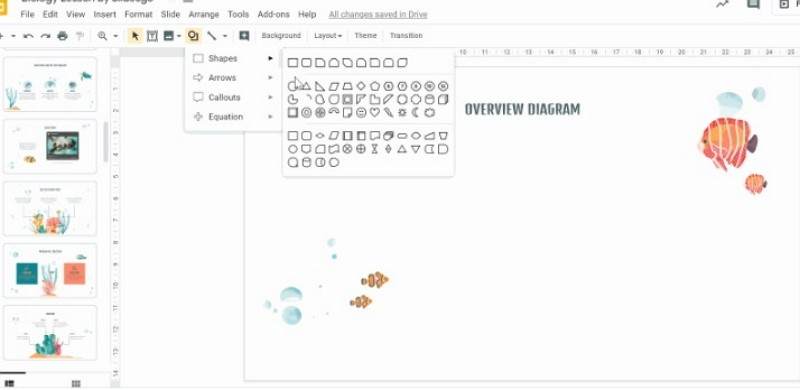
Step 3: Add Texts
After adding the shapes, connecting them with a line, the users now need to add the texts. They have to double-click on the shapes to add the texts.
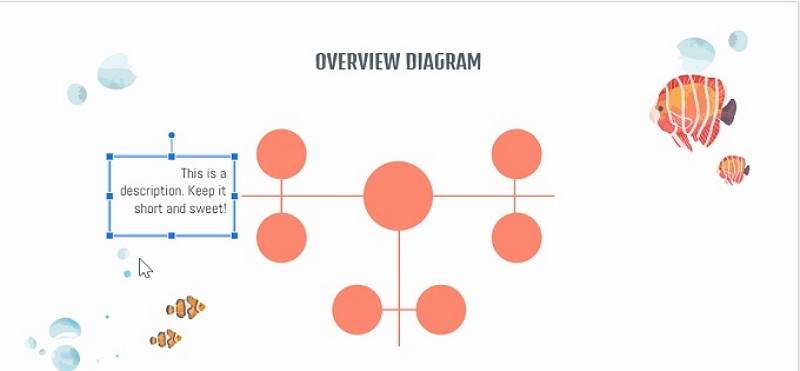
Step 4: Save and Edit
The user can click on save and close after completing their Google concept maps. They can double-click on the drawing to go to the editor mode if they wish to make any further changes.
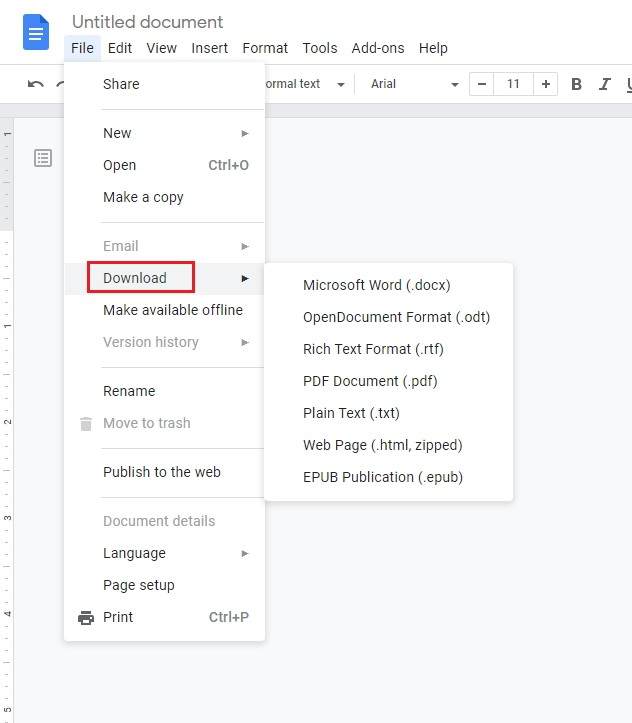
2. How to Make A Concept Map Easier
When a user is creating their own Google concept map, they may prefer to use Google Docs. But they may not get a satisfactory result because of the complex method. They need to have knowledge about the functions of Google docs for smooth work. For inexperienced users, the process can be confusing. A user needs to work manually to create a Google concept map on Google Docs, and hence the process is lengthy and time-consuming. If they hire a professional for the task, they may get a good result, but it can be costly. To avoid these, a user must use the EdrawMax Online tool. The tool is easy to use, and therefore an inexperienced user can work on it comfortably. To create a Google concept map on Google Doc, an individual needs to follow a few simple steps:
Step 1: Select Concept Map Template
The user needs to find the [Mind Map] option in the EdrawMax online application. then select [Concept Map] under this classification, as image shows.

Step 2: Customize Your Concept Map
A page opens with a Plus sign to start with a fresh template. The user must choose a template that matches their ideas. They can easily modify and add details on the templates to create their Google concept maps. If they want to draw the map manually, they can also do it as the tool offers a wide range of symbols.

Step 3: Save and Share
When the user has finished creating their Google concept map, they can save the file in multiple formats. They can share it with their teammates and peers or print it for future use.
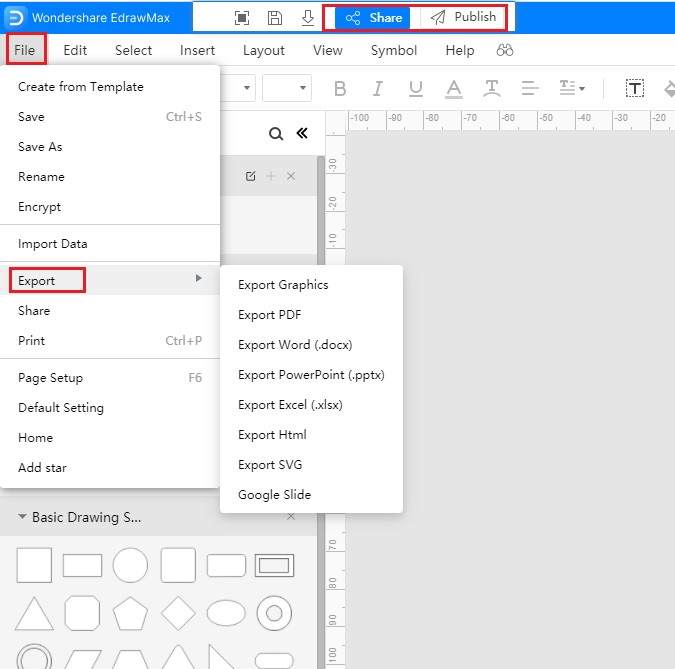
Source:EdrawMax Online
3. Concept Map Google Docs Templates
Sometimes, it is really hard to follow the steps on how to make a concept map in Google Docs or on EdrawMax Online and create the perfect diagram. At this time, there are concept map examples from EdrawMax Template Gallery you can edit immediately, or for more references. The concept map exampels not only help people to understand a concept map and its classification deeper, but also assist to draw concept maps without efforts.
Concept Map Template Google Docs
The global warming concept map shows the long-term heating of the Earth’s climate system. A global warming concept map template notes interconnected elements in a pictographic way to understand how global warming affects everyone.
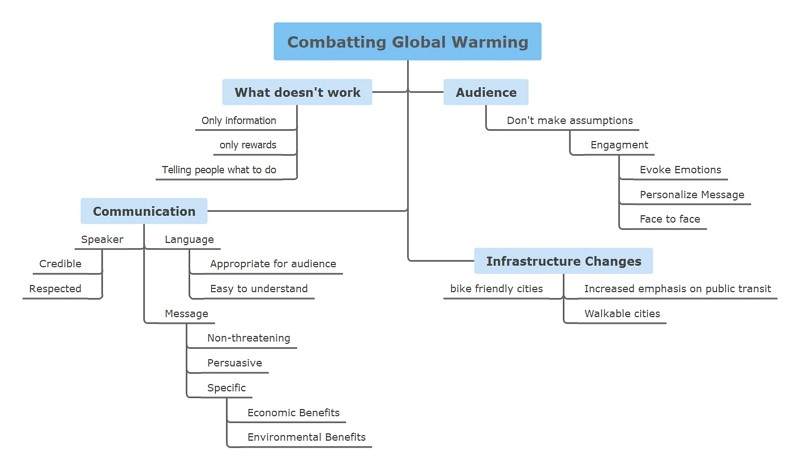
Source:EdrawMax Online
Free Concept Map Template
A concept map or conceptual diagram is a kind of graphical representation that shows the relationships between concepts. They can be used by teachers, engineers, writers, and others to organize and structure knowledge.

Source:EdrawMax Online
Math Concept Map Template
A Math concept map visually represents elemantory to advance mathematics, including geometry, algebra, trigonometry, and applied maths. With a math concept map template, a student can learn subsets of advance mathematics.

Source:EdrawMax Online
4. Online Concept Map Maker
Google Concepts Maps have wide usage in business and education. They help in analyzing the relationship between different ideas and concepts. They make it easy to solve problems. Many people may consider using Google Docs to create their Google Concepts Maps, but the process is tricky and lengthy. It may take much time, and the user may not be satisfied with the result. To avoid these issues, the user must use the concept map maker. Its unique features and user-friendly interface has made it a trusted diagramming partner of many companies and individual users.

Why Choose EdrawMax Online
- Create over 280 diagram types
- Supports team collaboration
- Personal cloud & data protection
- Print, share and download
- Powerful template community
5. Key Takeaways
Google concept maps are gaining popularity in business, and many companies prefer to create their own Google concept maps to analyze an idea. They may use Google Docs for that reason. However, it is complex to handle for many users. To avoid the hassle, the users can take the help of the EdrawMax Online tool, which comes with a wide range of editable templates. The users can edit the templates to create their Google concept maps. If you still confused about how to create a concept map in EdrawMax Online, please read this concept map guide.


